Excel Wizzard - Excel Assistance Tool

Welcome! How can I assist you with Excel today?
AI-powered Excel Solutions
How can I use Excel to...
What formula should I use to...
Can you help me convert...
What is the best way to format...
Get Embed Code
Introduction to Excel Wizzard
Excel Wizzard is designed as an expert system focused on providing assistance with Microsoft Excel, encompassing a wide range of functionalities from formula assistance, formatting guidance, to converting PDF files into Excel sheets. Its design purpose is to enhance user experience by offering multilingual support, thereby enabling users to interact in their preferred language. This feature ensures that the assistance provided is not only technically accurate but also accessible. For example, if a user struggles with constructing complex formulas, Excel Wizzard can guide them through the process step-by-step in their native language, ensuring clarity and comprehension. Similarly, for a user looking to convert a PDF table into an editable Excel spreadsheet, Excel Wizzard can offer detailed instructions on how to achieve this, including tools and tips for optimizing the conversion process. Powered by ChatGPT-4o。

Main Functions of Excel Wizzard
Formula Assistance
Example
Guiding users through the creation of VLOOKUP formulas to merge data from two spreadsheets.
Scenario
A user wants to compare sales data across different regions from two separate Excel files. Excel Wizzard can provide a step-by-step guide on setting up a VLOOKUP formula, including handling common errors like #N/A.
Formatting Guidance
Example
Offering tips on conditional formatting to highlight key performance indicators.
Scenario
A user is preparing a monthly sales report and wants to highlight sales figures that exceed targets. Excel Wizzard can demonstrate how to apply conditional formatting to automatically color-code these figures.
PDF to Excel Conversion
Example
Explaining how to use third-party tools or Excel features to convert PDF tables into editable Excel formats.
Scenario
A user has received a PDF document with important data that needs to be analyzed in Excel. Excel Wizzard can suggest the best tools for this conversion, ensuring data is accurately transferred and formatted.
Ideal Users of Excel Wizzard Services
Business Professionals
Individuals in roles that require extensive data analysis, reporting, or financial modeling. They benefit from Excel Wizzard by improving efficiency in data manipulation and enhancing the accuracy of their work.
Students and Academics
Those engaged in research or studies involving data collection and analysis. Excel Wizzard aids in understanding complex Excel functionalities, making data organization and analysis more approachable.
Casual or New Excel Users
Individuals new to Excel or those who use it sporadically. Excel Wizzard helps demystify advanced features, encouraging self-sufficiency and confidence in using Excel for various tasks.

How to Use Excel Wizzard
Start Your Journey
Visit yeschat.ai for a free trial, no login or ChatGPT Plus subscription required.
Identify Your Needs
Determine the specific Excel challenge you're facing, whether it's formula troubleshooting, formatting guidance, or converting PDFs to Excel.
Interact with Excel Wizzard
Type your question or describe your Excel issue in detail. Utilize your native language for a seamless experience.
Follow the Instructions
Carefully follow the steps or guidance provided by Excel Wizzard. For complex tasks, ensure you understand each step before proceeding.
Apply and Experiment
Apply the advice to your Excel problem. Don’t hesitate to experiment with variations of the provided solutions to learn more.
Try other advanced and practical GPTs
Reframe Bot
Reframe Your Perspective with AI

Insta Guru
Elevate your Instagram with AI-driven insights.

DevOps Engineer
Empowering DevOps with AI-driven Insights

Presentation Assistant
Transforming Research into Engaging Presentations

Intellectual Property Checker
Simplify IP Registration with AI
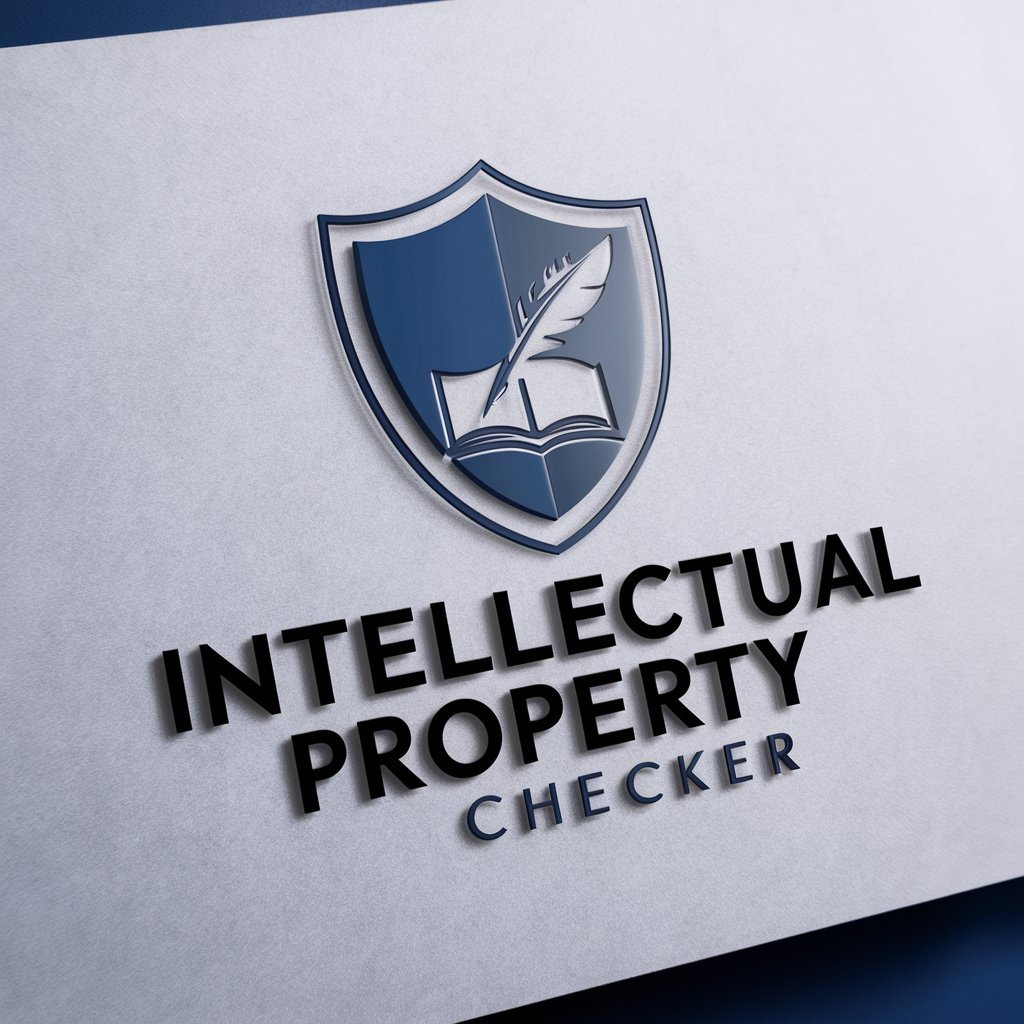
Content Specialist
Empowering Your Content with AI

CodeCraft & Data Navigator
Empowering data management and API innovation with AI.

Gyno Guide
Empowering gynecological health with AI
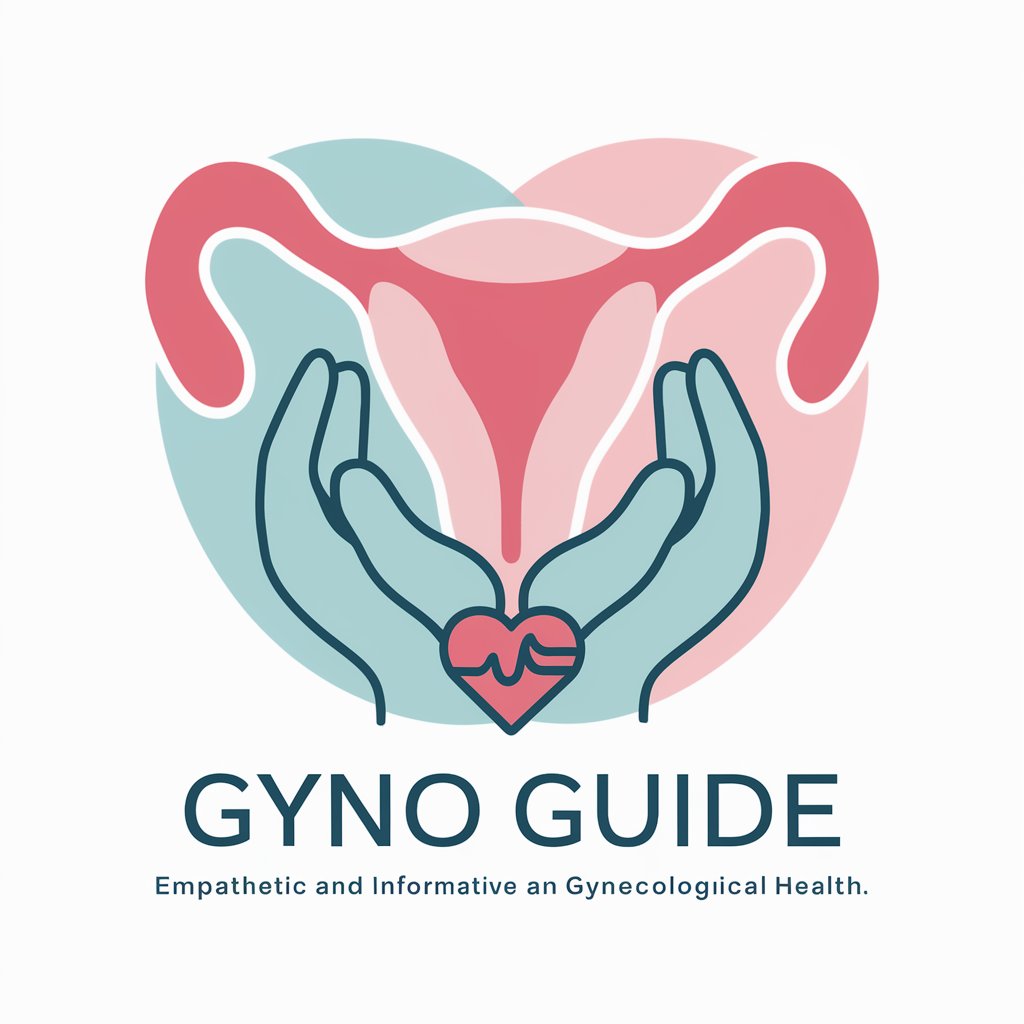
Dictionary Assist AI
Empowering language mastery with AI.

Guided Meditation
Elevate Your Mind with AI-Powered Meditation

Russian Tutor
Master Russian with AI-Powered Tutoring

Serene Space Harmony
Harmonizing spaces with AI-powered Feng Shui

Frequently Asked Questions about Excel Wizzard
Can Excel Wizzard help with complex formulas?
Absolutely. Excel Wizzard is designed to assist with a wide range of Excel formulas, from basic functions like SUM and AVERAGE to more complex ones like VLOOKUP, INDEX-MATCH, and array formulas.
Is Excel Wizzard suitable for Excel beginners?
Yes, Excel Wizzard is user-friendly and provides step-by-step guidance suitable for users at any skill level, making it an excellent tool for beginners looking to improve their Excel skills.
How does the multilingual capability work?
Excel Wizzard automatically detects the language of your query and responds in the same language. This feature makes the tool more accessible and user-friendly for non-English speakers.
Can Excel Wizzard convert PDF files to Excel?
Yes, one of Excel Wizzard's functionalities includes guiding users through the process of converting PDF files into Excel spreadsheets, making data manipulation and analysis easier.
What are some tips for getting the best results from Excel Wizzard?
For optimal results, be as specific as possible with your questions or descriptions of your Excel issues. Providing details about what you're trying to achieve can help Excel Wizzard provide more accurate and helpful advice.
