PhotoSeries - in-depth photo project analysis
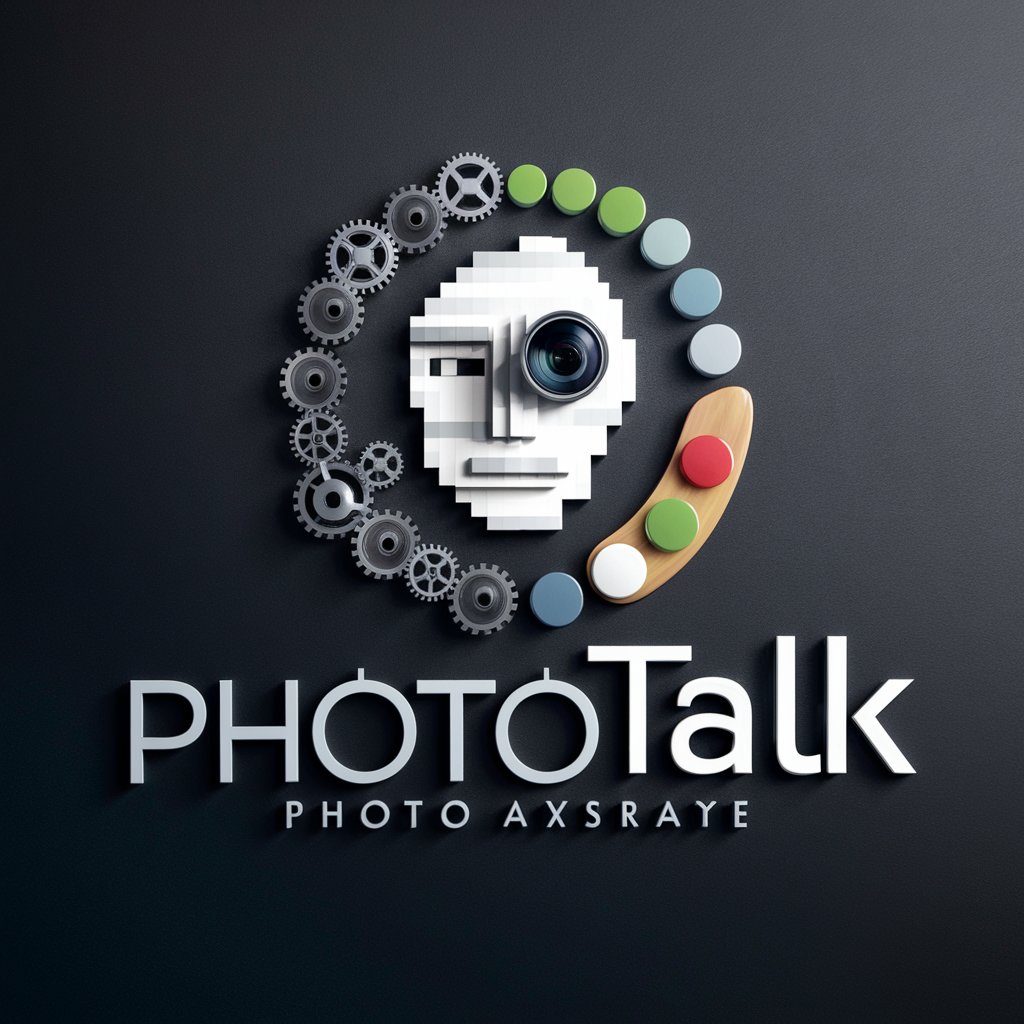
Welcome! Upload up to 10 photos for a detailed project description.
AI-powered insights for your photography
Analyze the following set of photographs and provide a detailed description of the project's conceptualization and context.
Describe the technical processes and artistic composition found in this photography project.
Explain the originality and interest generated by this series of photographs, focusing on the interaction with the subjects.
Discuss the impact and objectives of the project based on the provided photographs.
Get Embed Code
Introduction to PhotoSeries
PhotoSeries is an AI-powered tool designed specifically for the analysis of photographic content and the creation of descriptive texts for photographic projects. It is engineered to assist users by analyzing between one and ten photographs and crafting a comprehensive narrative that includes various aspects such as the project's concept, context, technical process, artistic composition, originality, subject interaction, impact, and objectives. The descriptions are provided in a direct, neutral third-person style, aiming to add depth and context to the visual content, making it more accessible and comprehensible to a broader audience. Powered by ChatGPT-4o。

Main Functions of PhotoSeries
Conceptual Analysis
Example
PhotoSeries can examine a set of nature photographs and identify underlying themes, such as the beauty of untouched landscapes or the interaction between wildlife and their habitats.
Scenario
A nature photographer uses PhotoSeries to get a cohesive description of their photographic series that captures the essence of a national park during different seasons.
Technical Analysis
Example
PhotoSeries assesses the use of lighting, angles, and camera settings in a collection of architectural photographs, providing insights into the photographer's technique.
Scenario
An architectural photographer leverages PhotoSeries to generate a narrative that highlights the technical prowess and artistic vision behind a series of building portraits.
Artistic Composition Analysis
Example
PhotoSeries analyzes the composition and framing of a series of portrait photographs, commenting on the use of color, space, and expression to convey emotion.
Scenario
A portrait artist uses PhotoSeries to obtain a detailed description that articulates the compositional choices and their impact on the viewer's experience.
Originality and Interest Evaluation
Example
PhotoSeries evaluates the originality of a street photography project, focusing on how the images present unique perspectives or moments.
Scenario
A street photographer employs PhotoSeries to generate an analysis that underscores the uniqueness and narrative appeal of their urban exploration series.
Ideal Users of PhotoSeries
Professional Photographers
Professionals can use PhotoSeries to enhance their portfolio presentations, providing deeper insights into their work for galleries, clients, or publications.
Photography Students
Students can utilize PhotoSeries for academic purposes, such as analyzing their projects in-depth or learning to articulate the conceptual and technical aspects of their work.
Photo Enthusiasts
Hobbyists and photography enthusiasts can leverage PhotoSeries to gain new perspectives on their personal projects or to enhance their understanding and appreciation of photographic art.
Art Curators and Critics
Curators and critics can use PhotoSeries to generate comprehensive analyses of photographic works, aiding in exhibition planning or critical review writing.

How to Use PhotoSeries
1
Start by accessing a free trial at yeschat.ai without the need for a login or ChatGPT Plus subscription.
2
Upload between 1 and 10 of your photographs directly into the PhotoSeries interface.
3
Provide any specific details or objectives you have for the analysis of your photos.
4
Review the generated text that encompasses conceptualization, context, technical process, artistic composition, originality, and interaction with the subject.
5
Request modifications or additional insights if necessary, to refine the presentation text to your satisfaction.
Try other advanced and practical GPTs
카피프로
Crafting Compelling Content with AI

Crowdfunding tutor for Kickstarter or Indiegogo
Empowering Your Crowdfunding Journey with AI

Skin Intel Bot
Empowering Your CS Skin Market Decisions

Build-a-Bot
Empowering creativity with AI-powered bot development.

Visionary Design Artist: Unique Merch Ideas
Crafting Unique Merch with AI

Korrektur
Enhancing Texts with AI Precision
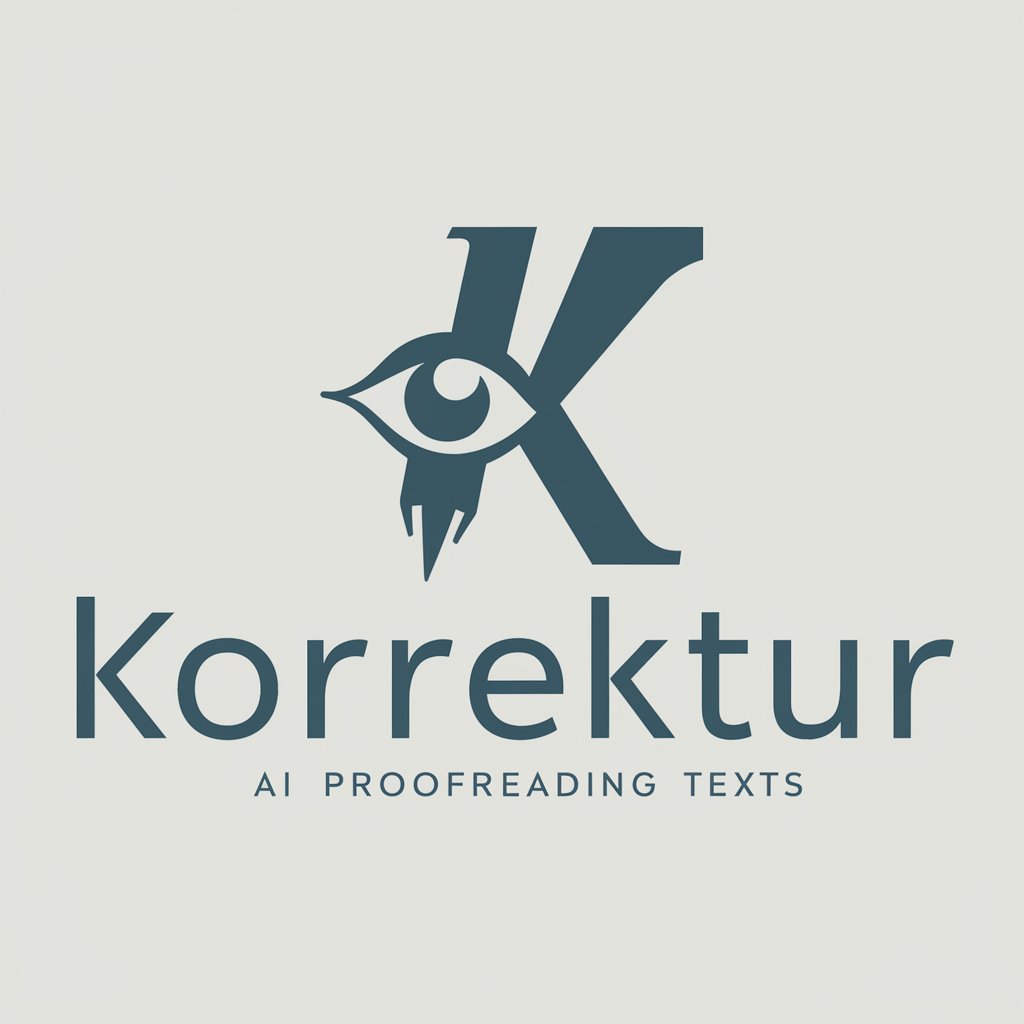
Bubble.IO GPT assistant
Empower Your Apps with AI-driven Integrations

Playground Architect
Designing safer playgrounds with AI

Odin
Craft Your Mythology with AI

Hephaestus – Image Generator
Unleash Creativity with AI-Powered Art

Admit AI - College Admission Counselor
Empowering your college admission journey with AI.
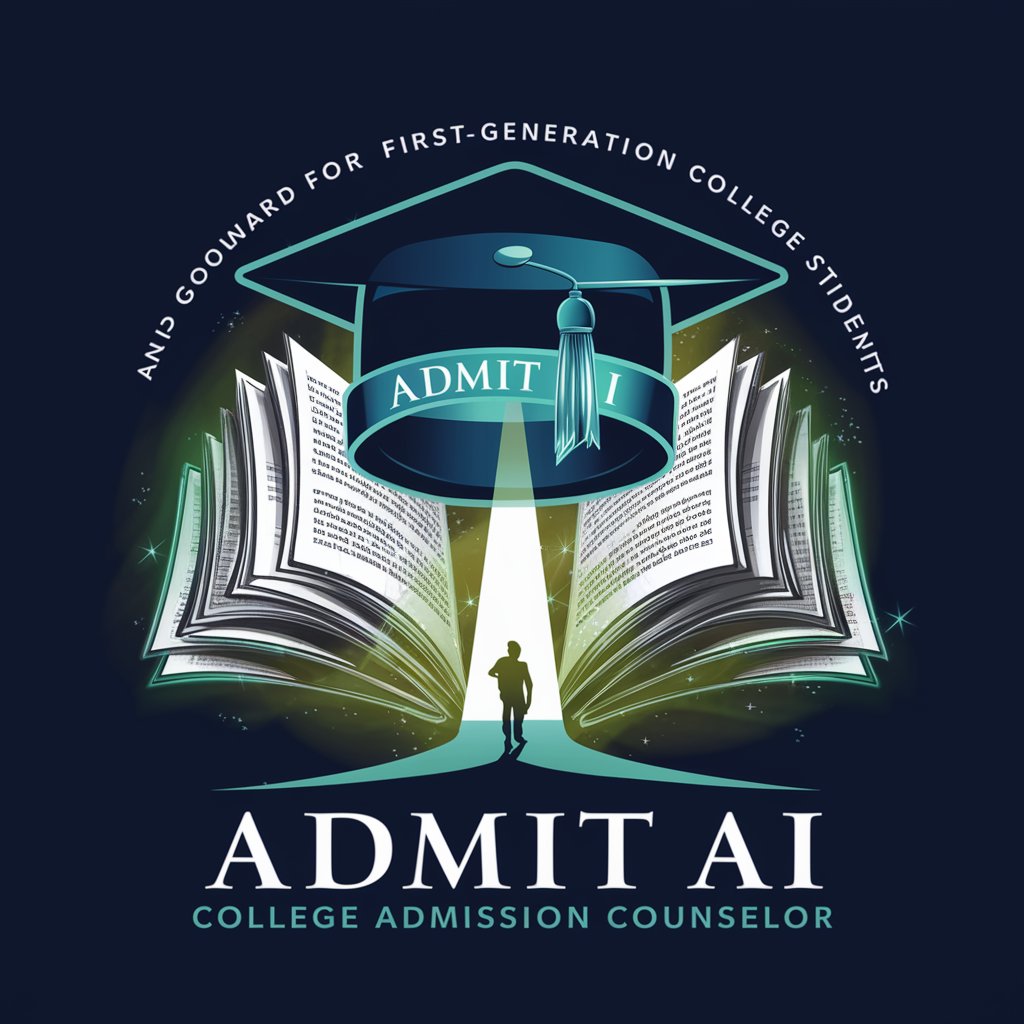
Movie Spot Explorer
Uncover Cinematic Worlds with AI

Frequently Asked Questions about PhotoSeries
What makes PhotoSeries unique compared to other photo analysis tools?
PhotoSeries specializes in generating detailed project presentations by analyzing up to 10 photos, focusing on various dimensions such as conceptualization, artistic composition, and interaction with the subject, which is not commonly found in other tools.
Can I use PhotoSeries for commercial photography analysis?
Yes, PhotoSeries can be used for analyzing commercial photography, offering insights into the project's context, technical execution, and artistic qualities, helping to improve presentation and marketing strategies.
Is there a limit to the number of photos I can upload?
You can upload up to 10 photos per session. If more are uploaded, PhotoSeries will analyze only the first 10 and notify you of this limitation.
How does PhotoSeries handle the privacy of uploaded photos?
PhotoSeries prioritizes user privacy and security. Uploaded photos are used solely for analysis and are not stored or shared without user consent.
Can PhotoSeries suggest improvements to my photography project?
While PhotoSeries provides in-depth analysis and conceptual feedback, direct improvement suggestions are based on the analysis of composition, originality, and interaction, which can guide enhancements but are more reflective than prescriptive.
