
CheapFlight Finder - AI-Powered Flight Search

Welcome to CheapFlight Finder! Let's find you the best flight deals.
Your AI assistant for the cheapest flights
Looking for the cheapest flights from...
Find the best deals on airline tickets for...
Explore affordable flight options departing from...
Get the lowest airfares to your destination from...
Get Embed Code
Introduction to CheapFlight Finder
CheapFlight Finder is a specialized tool designed to assist users in finding the most affordable airline tickets for their travel needs. It is engineered to navigate the complexities of flight pricing and promotions, leveraging advanced search techniques and algorithms to scan multiple airlines, travel agencies, and flight comparison platforms. The core purpose of CheapFlight Finder is to optimize the travel planning process by presenting the cheapest available flight options, thus enabling travelers to make informed decisions and save money. For example, if a user is planning a trip from New York to Paris, CheapFlight Finder will compare prices across various platforms like Skyscanner, Google Flights, and direct airline websites, taking into account the user's preferences for travel dates, departure times, and any airline loyalty memberships. This comprehensive approach ensures users can access the best possible deals tailored to their specific requirements. Powered by ChatGPT-4o。

Main Functions of CheapFlight Finder
Search Optimization
Example
Exploring nearby airports for both departure and arrival to find lower fares.
Scenario
A user planning a trip from Chicago to Bangkok might find better deals by departing from or arriving at alternative airports within a reasonable distance from their original choices. CheapFlight Finder analyzes different airport combinations to uncover more cost-effective fares.
Advanced Search Techniques
Example
Utilizing fare prediction tools to advise on the best booking times.
Scenario
For a family looking to book a holiday to Orlando during peak season, CheapFlight Finder uses fare prediction technology to suggest whether to book immediately or wait for a potential price drop, based on historical data and future price trends.
Comprehensive Price Comparison
Example
Including all additional costs like baggage fees and seat selection in the total price.
Scenario
A business traveler requires extra luggage and prefers specific seating. CheapFlight Finder provides a detailed cost comparison that includes these preferences, ensuring the traveler sees the true cost of flights across different airlines.
Ideal Users of CheapFlight Finder Services
Budget-conscious Travelers
Individuals or families looking to minimize travel expenses without compromising on the quality of their journey. These users benefit from CheapFlight Finder's ability to identify the lowest possible fares and suggest cost-saving strategies, such as choosing alternative airports or dates.
Frequent Business Travelers
Professionals who travel regularly for work and seek efficient, cost-effective travel arrangements. CheapFlight Finder caters to their need for convenience and value, offering options that align with their schedules, loyalty programs, and travel preferences.
Adventure Seekers and Backpackers
Travelers with flexible schedules and a penchant for spontaneous trips. These users take advantage of CheapFlight Finder's flexible date searches and last-minute deals to explore new destinations affordably.

Using CheapFlight Finder
1
Start by visiting yeschat.ai for a comprehensive search experience without the need for login or a ChatGPT Plus subscription.
2
Choose your flight type (one-way or round-trip) and provide your departure and return dates, if applicable. Mention any date flexibility for potentially better deals.
3
Enter your departure city or airport along with your destination. The more specific you are, the more tailored your flight options will be.
4
Specify additional preferences such as airline preference, seating class, stopover openness, luggage requirements, and any airline loyalty programs you're part of.
5
Review the presented flight options, refine your search based on feedback or additional criteria, and finalize your selection for booking assistance or direct booking platform guidance.
Try other advanced and practical GPTs
Teleteg Search Engine
Unlock Telegram's Potential with AI

Immersive English Tutor GPT
AI-Powered English Mastery

CODEC AVATARS
Bringing Digital Doubles to Life with AI

WoWguide GPT (Classic)
Navigate WoW Classic with AI-powered expertise.

Hangman: America's Most Wanted Edition
Unmask Felons with AI-Powered Hangman
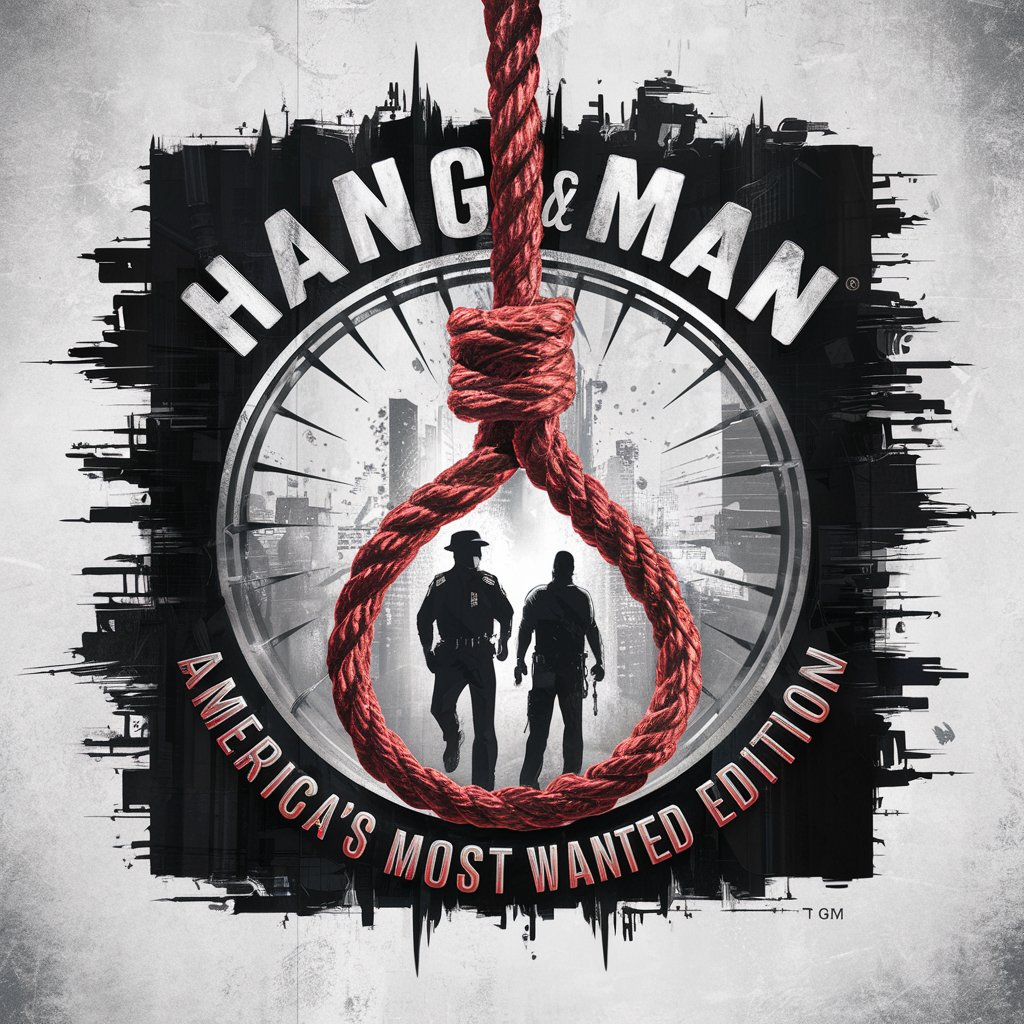
Img2Img Variant
Transform images subtly with AI.

Skateboard GOAT
Ride the Wave of AI Skateboarding Knowledge

Kreatywny Copywriter
Empowering creativity with AI

Depósitos Max
AI-powered Savings Maximization

Document to LaTex
Transform Documents into LaTeX Seamlessly

GIF表情包大师
Craft your emotions with AI-powered GIFs.

Apiculture Professor
AI-Powered Beekeeping Insights

CheapFlight Finder Q&A
What makes CheapFlight Finder different from other flight search engines?
CheapFlight Finder leverages AI to scan multiple airlines and flight comparison platforms, offering users the cheapest available tickets. It considers various factors including flexibility in dates, nearby airports, and user preferences to provide a personalized selection of options.
Can CheapFlight Finder help me find last-minute flight deals?
Yes, it specializes in finding the best available deals regardless of the booking time frame, including last-minute flights. It achieves this by continuously monitoring price fluctuations and special promotions across a wide range of airlines and travel platforms.
Does CheapFlight Finder offer options for multi-city trips?
Absolutely. You can specify multiple destinations within your search criteria, and CheapFlight Finder will construct an itinerary that offers the best value across your entire trip, taking into account the complexity of multi-city travel.
How does CheapFlight Finder handle flexible travel dates?
It uses an advanced search algorithm that not only considers your specified dates but also searches for cheaper options around those dates. This flexibility allows it to uncover deals that rigid date searches might miss.
Can I specify my seating preference when using CheapFlight Finder?
Yes, you can specify not only seating class preferences such as economy or business but also indicate if you have specific seat or section preferences. While it focuses on finding the cheapest tickets, it also aims to meet your comfort and convenience needs as closely as possible.






