Shopping List Creator - Recipe to Shopping List Conversion

Hey there! Ready to create your perfect shopping list?
Simplify meal prep with AI-powered shopping lists.
Combine ingredients from multiple recipes into one shopping list, ensuring quantities are adjusted for...
Create a shopping list organized by supermarket sections, taking into account the ingredients needed for...
Compile a comprehensive grocery list for various recipes, detailing quantities and grouping items by...
Generate a unified shopping list from different recipes, making sure to adjust portions and organize by...
Get Embed Code
Overview of Shopping List Creator
The Shopping List Creator is a specialized tool designed to assist users in generating a comprehensive shopping list from multiple recipes. It streamlines the process of planning meals and shopping for ingredients by aggregating the requirements from various recipes and organizing them into a single, structured list. The tool is adept at parsing recipes from different formats, including text, PDFs, and web links, and then consolidating the ingredients, adjusting quantities based on the number of servings, and categorizing them by supermarket sections. For example, if a user inputs recipes for a pasta dish, a salad, and a dessert, the Shopping List Creator will compile all necessary ingredients, adjust quantities for the total number of servings, and organize them into categories such as 'Produce', 'Dairy', and 'Bakery'. Powered by ChatGPT-4o。

Key Functions of Shopping List Creator
Aggregation of Ingredients
Example
Combining ingredients from a chicken curry recipe and a chocolate cake recipe into one list.
Scenario
A user planning to cook both dishes for a dinner party can input both recipes, and the tool will provide a single list of all ingredients needed, eliminating duplicates and adjusting quantities.
Adjustment of Quantities
Example
Scaling the ingredients of a recipe for two people up to serve six.
Scenario
If a user decides to host more guests and needs to adjust the recipe servings, the tool recalculates the ingredient quantities accordingly, ensuring the shopping list reflects the right amounts for the new number of servings.
Organization by Supermarket Sections
Example
Sorting ingredients into categories like 'Produce', 'Dairy', and 'Meat'.
Scenario
This feature assists users in navigating the grocery store more efficiently, as the list is organized according to the typical layout of supermarket sections, saving time during shopping.
Target User Groups for Shopping List Creator
Home Cooks
Individuals who frequently cook at home and need to manage multiple recipes will find this tool beneficial for streamlining their meal planning and shopping process, ensuring they purchase all necessary ingredients in one trip.
Event Planners
Professionals or amateurs planning events where food is served can use the tool to efficiently consolidate shopping lists from various recipes, making the process of buying ingredients for large groups more organized and less time-consuming.

How to Use Shopping List Creator
1
Start by visiting yeschat.ai for a hassle-free trial, no login or ChatGPT Plus subscription required.
2
Provide your recipes in text form or share PDFs and URLs of recipe blogs directly in the chat.
3
Inform Shopping List Creator about the number of people you're cooking for and any adjustments in portions.
4
Confirm all recipes have been provided to compile the final shopping list.
5
Review the organized shopping list by supermarket sections, along with quantity suggestions, and make any final adjustments as needed.
Try other advanced and practical GPTs
SAP Technology Sage
Empowering SAP Success with AI

Olympics
Unlocking the Olympic spirit with AI

Maps
Navigate the world with AI-powered precision
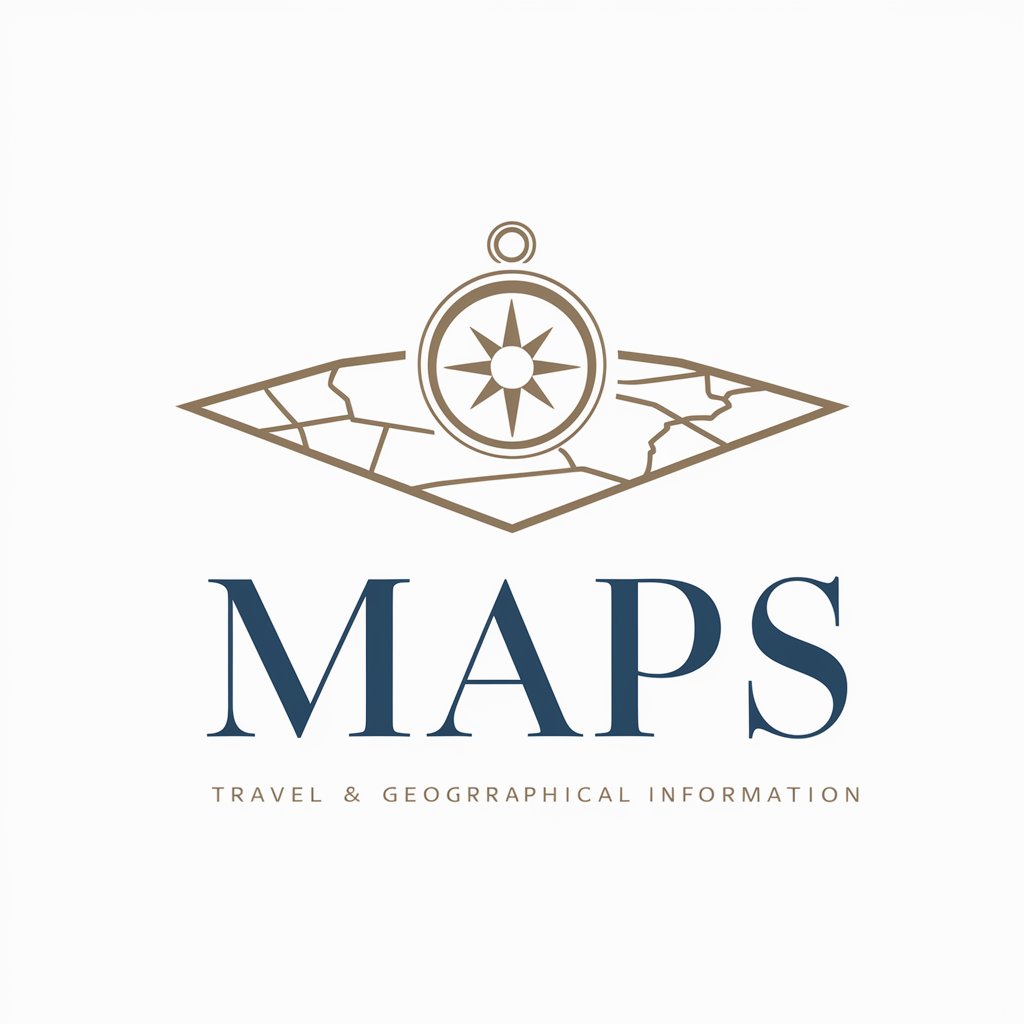
Real Estate Listings Wizard
Elevate Your Listings with AI-Powered Insights

Lead Magnet Creator
Elevate Engagement with AI-Powered Lead Magnets

IN 2060
Imagining Tomorrow, Today.
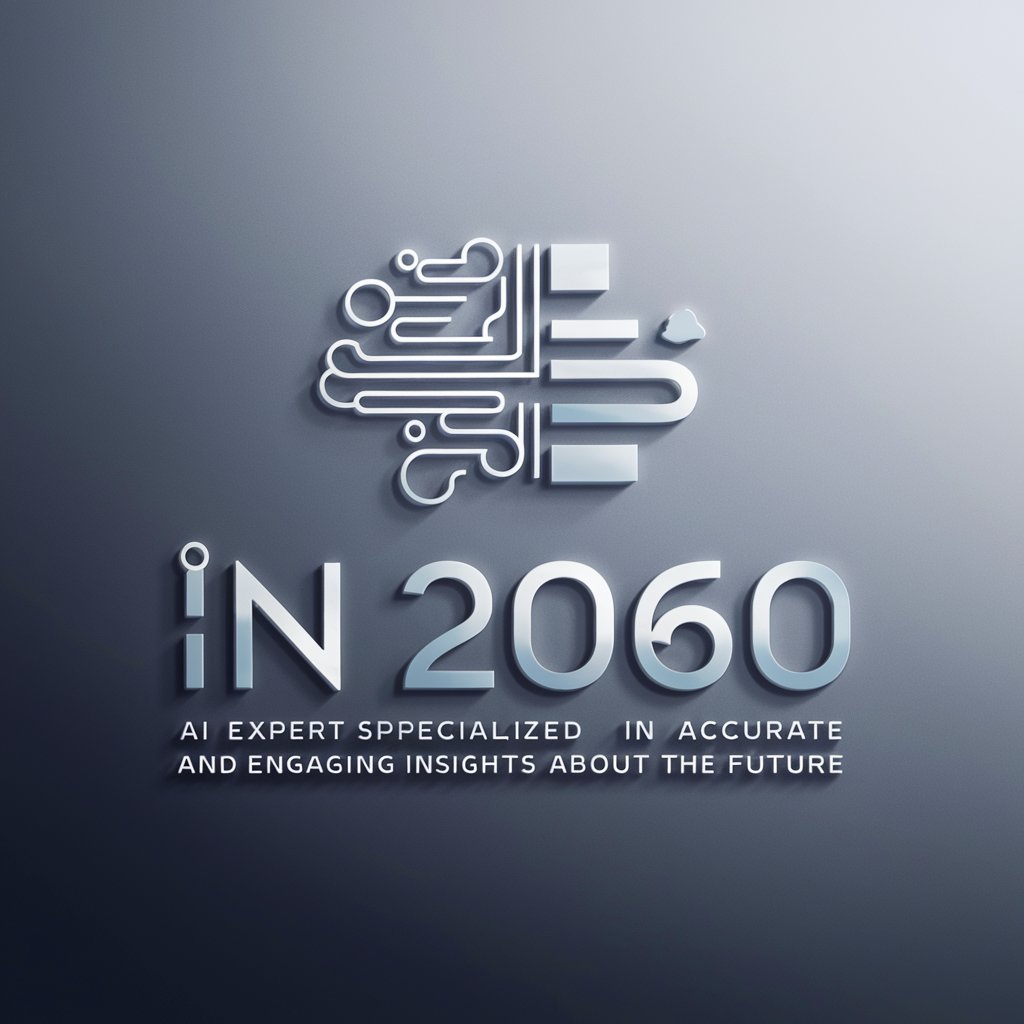
Rubric Architect
Empowering Assessment with AI

Intérprete dos Sonhos - Dr. Dream
Unlock Your Dreams with AI-Powered Insights

Translate spanish to english
Effortless translation, powered by AI.

Python Teacher (Professor de Python)
Empowering Python learning with AI

Virtuoso Travel Planner
Crafting Your Journey with AI

Depression Help and Advice
Empowering Your Journey to Wellness

Frequently Asked Questions About Shopping List Creator
Can Shopping List Creator handle recipes from various cuisines?
Yes, it can compile shopping lists from recipes across all cuisines, adjusting ingredients and quantities as necessary.
Is it possible to adjust the shopping list for dietary restrictions?
While Shopping List Creator organizes ingredients and suggests quantities, it’s best to manually adjust for specific dietary needs.
How does the tool handle different units of measurement in recipes?
It normalizes units of measurement to make the shopping list coherent, though it may require user verification for uncommon units.
Can I use Shopping List Creator for large events?
Absolutely, it can scale recipes for any number of guests, ensuring your shopping list meets the demands of large gatherings.
How does the tool ensure I don’t buy what I already have at home?
It provides a common household items list at the end, reminding you to check your inventory before purchasing.
