Calories Detector - Accurate Calorie Counts
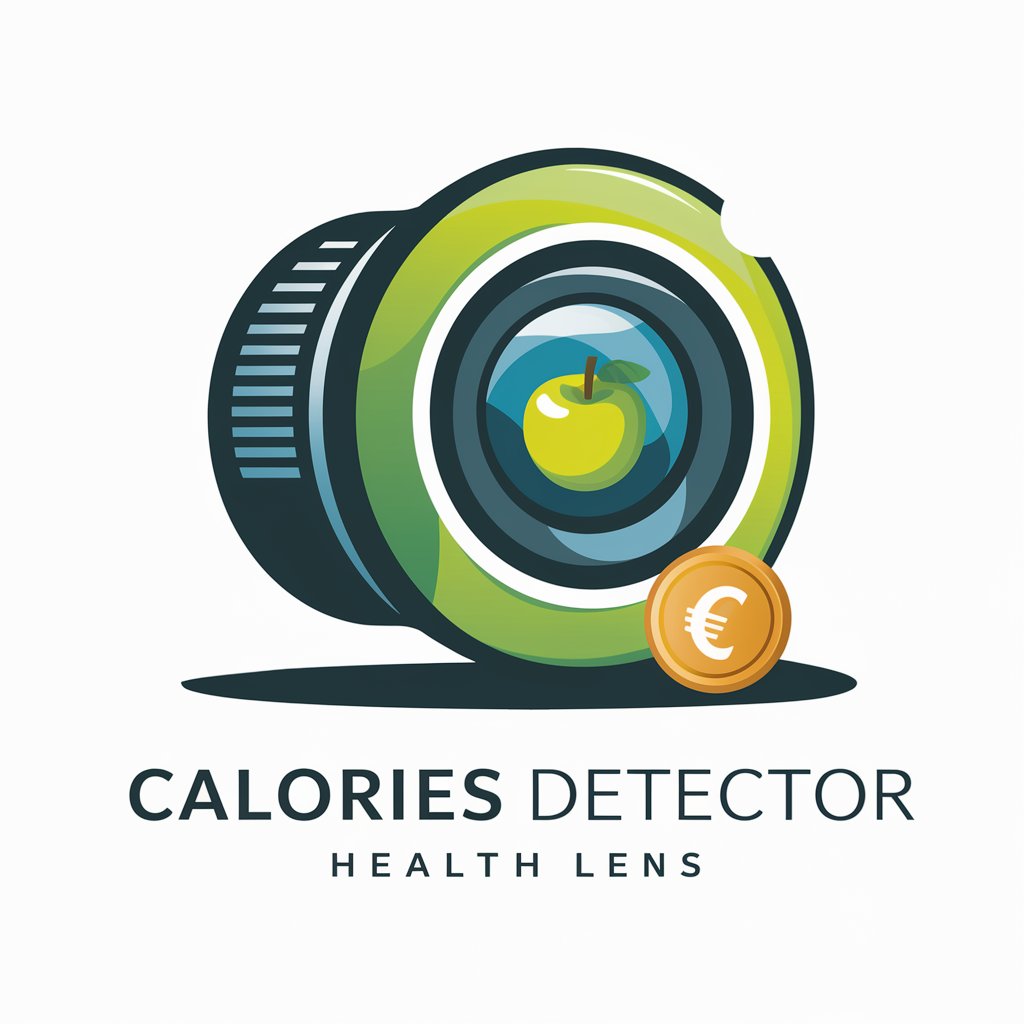
Hello! Let's track the calories in your meal. Please upload a photo to get started.
Snap, Analyze, and Track Nutrition Seamlessly
Take a photo of your meal and include a reference object for accurate calorie estimation.
Upload an image of your food, and I'll provide detailed calorie and weight information.
For better accuracy, place a common item next to your food before taking the picture.
Capture your dish with a reference object, and I'll calculate the estimated calories for you.
Get Embed Code
Introduction to Calories Detector
Calories Detector is a sophisticated AI-powered tool integrated into a mobile app, specifically designed for the analysis of food photos to provide detailed calorie and weight estimations. Its core function revolves around identifying various food items captured in a photograph, such as fruits, vegetables, meats, or prepared dishes, and estimating their calorie content alongside a guessed weight for each identified item. The application outputs this information in a tabular format, offering users a comprehensive overview of their meal's nutritional content. A unique aspect of Calories Detector is its ability to improve accuracy by recommending the inclusion of a common reference object, like a euro coin, within the photo. This feature aids in more precise weight estimations, thereby enhancing the overall reliability of calorie calculations. An example scenario illustrating its use might be someone photographing their lunch plate, which contains a chicken breast, a serving of mashed potatoes, and green beans. Calories Detector would analyze the photo, identify each food item, estimate their respective weights and calorie contents, and provide a total calorie count for the meal. This AI tool is designed with the user in mind, ensuring that tracking calorie and weight information is both user-friendly and informative, without delving into medical or dietary advice. Powered by ChatGPT-4o。

Main Functions of Calories Detector
Food Item Identification and Calorie Estimation
Example
A user uploads a photo of a plate containing spaghetti carbonara. The tool identifies the spaghetti, bacon, cheese, and egg components, estimating each of their calorie contents based on the guessed portion sizes.
Scenario
This function is particularly useful for users who wish to keep a detailed food diary or track their caloric intake without manually searching for each food item's nutritional information.
Weight Estimation with Reference Object
Example
A photo is uploaded with a euro coin next to a medium-sized apple. Using the coin for scale, Calories Detector estimates the apple's weight more accurately, thus providing a more precise calorie count.
Scenario
Useful for users who require more accurate nutritional information for tracking specific diet plans or for managing health conditions that necessitate precise calorie tracking.
Total Calorie Count
Example
After analyzing a photo of a breakfast plate with eggs, toast, and bacon, the app not only estimates the calories for each item but also sums them up to give a total calorie count for the meal.
Scenario
Beneficial for individuals monitoring their daily caloric intake to achieve weight loss, maintenance, or gain goals.
Ideal Users of Calories Detector
Health-conscious Individuals
People who are keen on maintaining a balanced diet, tracking their nutritional intake, or managing weight. They benefit from using Calories Detector by easily accessing detailed calorie and weight information for the food they consume, aiding in better diet management.
Fitness Enthusiasts and Athletes
This group requires precise nutritional tracking to optimize performance, recovery, and body composition. Calories Detector offers them an efficient way to monitor their diet, ensuring they meet their specific caloric and macronutrient needs.
Individuals with Dietary Restrictions
People managing health conditions that require strict dietary control, such as diabetes, obesity, or heart disease, can use Calories Detector to accurately track their food intake, helping them adhere to their dietary guidelines without extensive manual calculations.

How to Use Calories Detector
Start with a Trial
Begin by visiting yeschat.ai to access a free trial of Calories Detector without needing to log in or subscribe to ChatGPT Plus.
Prepare Your Meal
Place your meal on a clear, flat surface. Include a common reference object, like a euro coin, for more accurate size and weight estimation.
Capture Your Meal
Take a clear, well-lit photo of your meal ensuring all items are visible. Avoid shadows or blurry images for best results.
Upload and Analyze
Upload the photo through the Calories Detector app. Wait for the AI to analyze and identify different food items.
Review and Track
Check the detailed calorie and weight estimations provided by the app. Use this information for meal tracking and nutritional insights.
Try other advanced and practical GPTs
LLQP Exam Tutor
Empowering Your LLQP Success
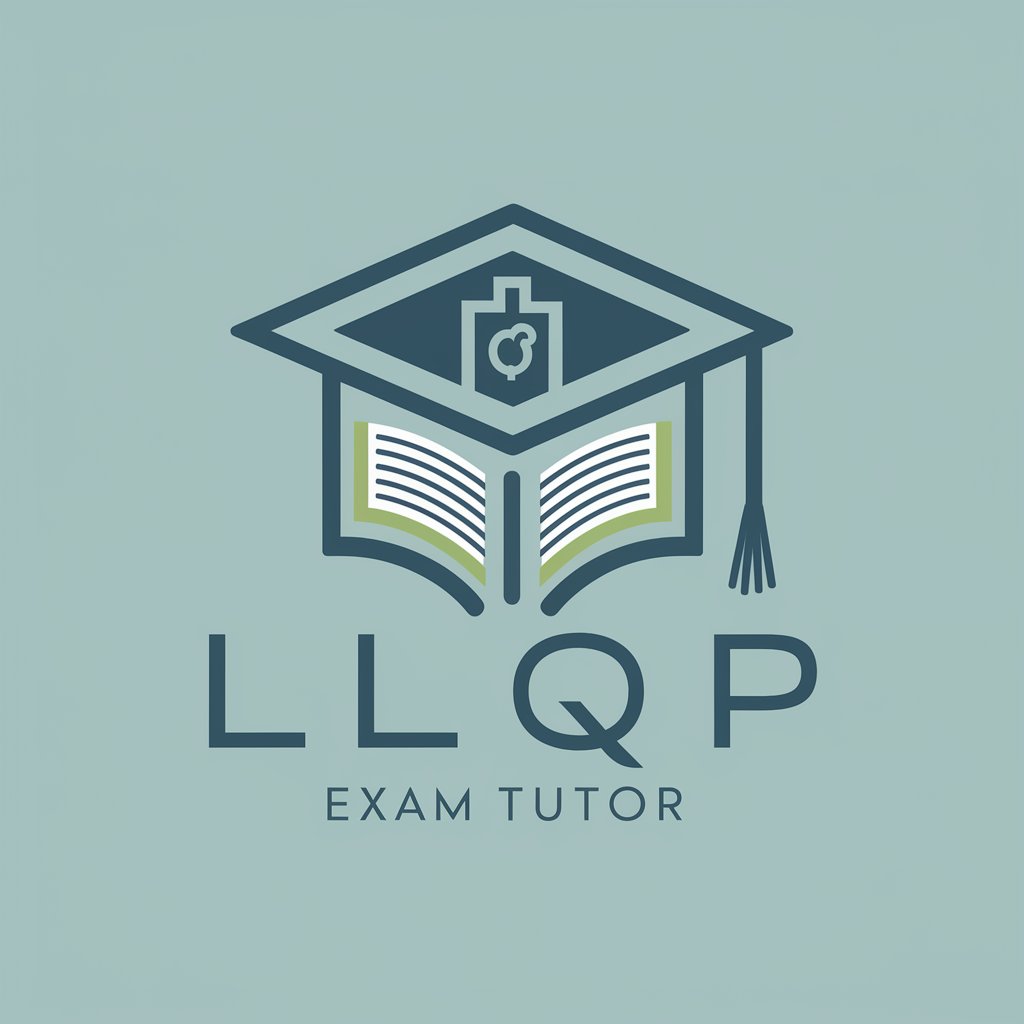
Py.GPT
Empowering your Python journey with AI

Agent Advocate GPT
Empowering Real Estate Decisions with AI

Apostar na LOTERIA (CEF)
Maximize your lottery potential with AI-driven insights.

Ceremony
Reviving ancient wisdom through AI
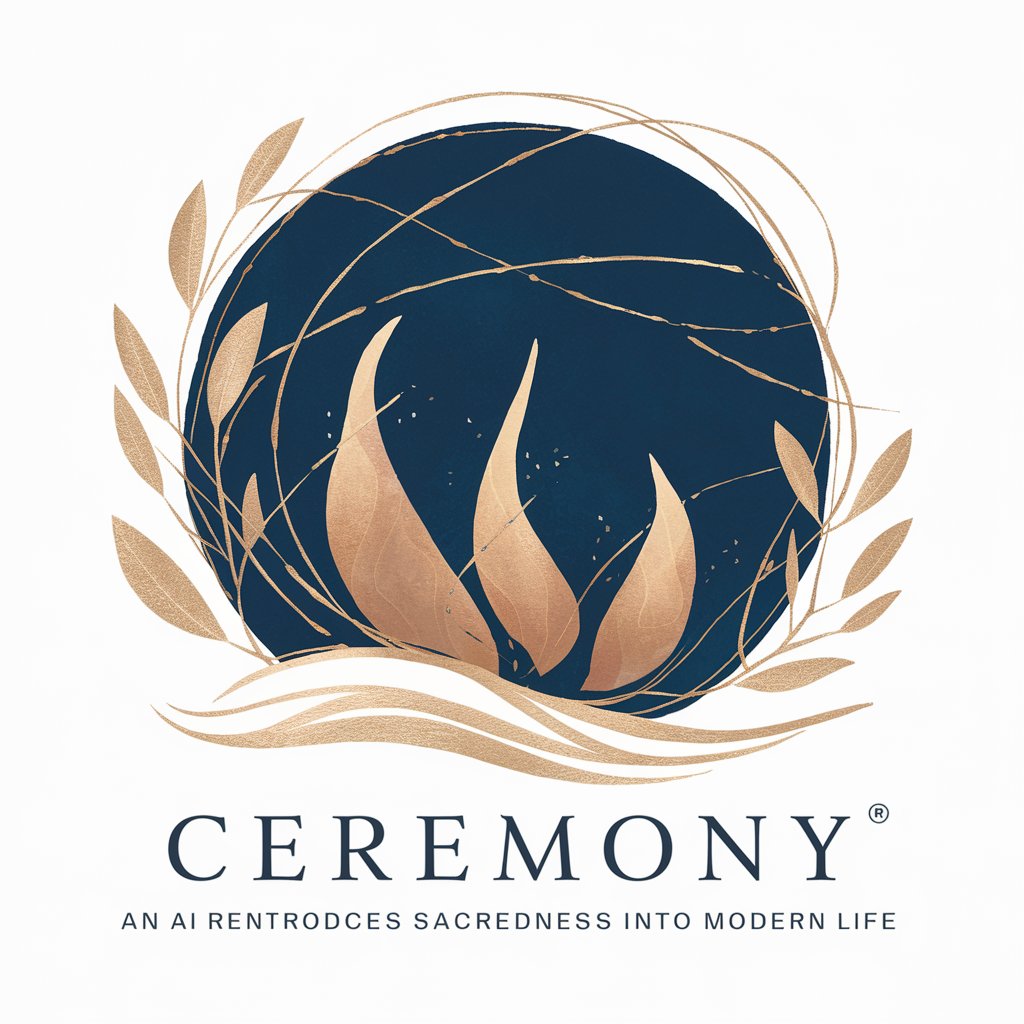
Automatic GPT Generator
Empower Your Ideas with AI

Dialogue and Exercise Architect
Elevate Learning with AI-Driven Dialogues & Exercises
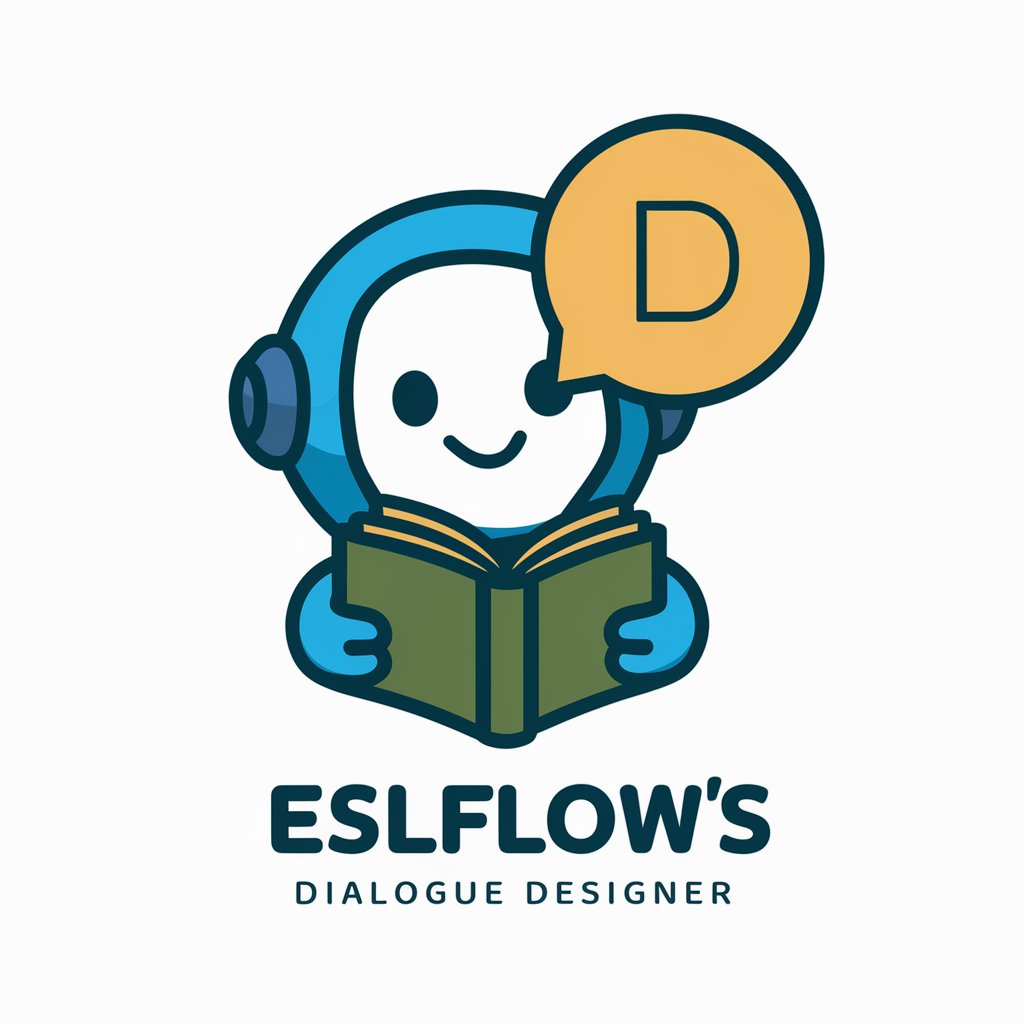
Cthulhu - Ghastly Adventures
Unveil the horror, shape your destiny.

한국 명절 인사
Celebrate with Custom Korean Greetings
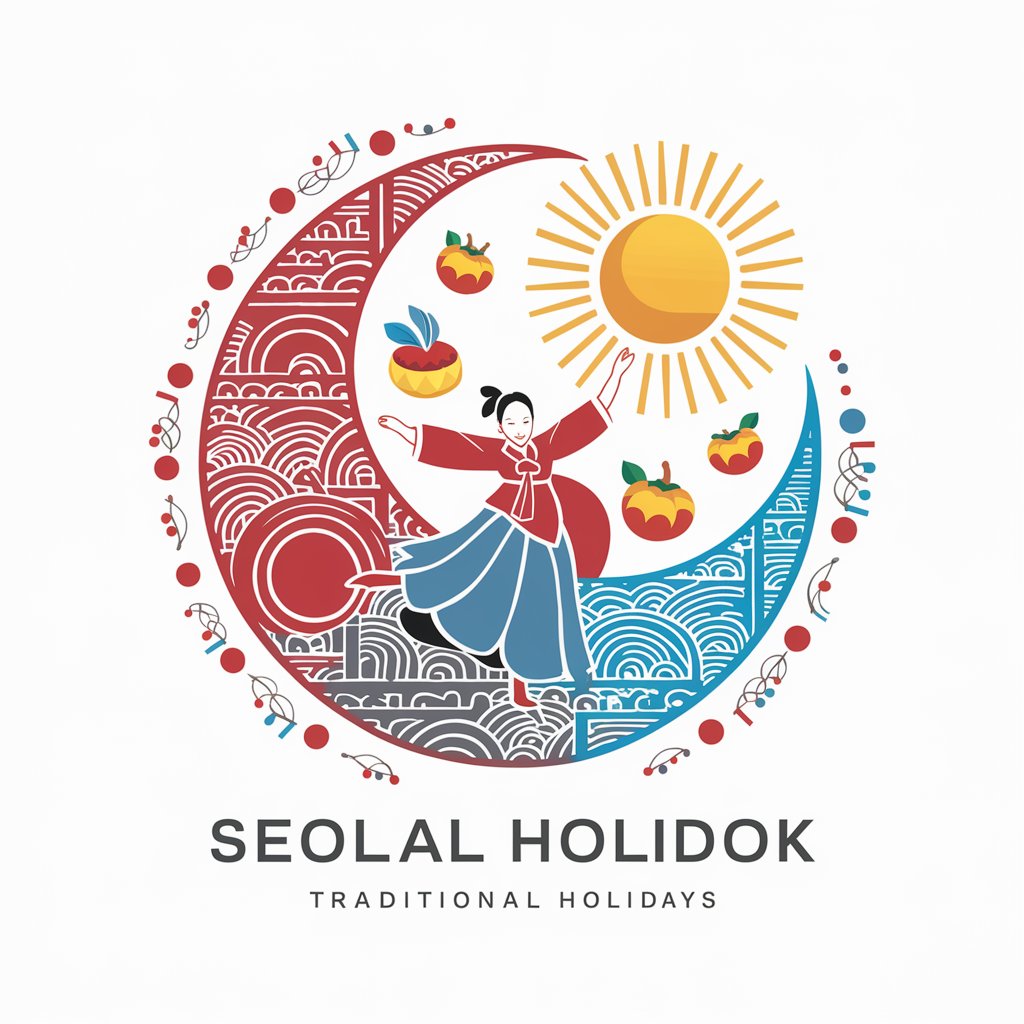
TV Shows Trending T Shirt Designer
Crafting Your Fandom into Fashion

Korean Coin Market
Real-time Insights into Korean Crypto

SEO Article Genius
Transforming Videos into SEO Powerhouses

Frequently Asked Questions about Calories Detector
How accurate is Calories Detector?
Calories Detector provides estimates based on general data. While we strive for accuracy, actual calorie content can vary based on preparation methods and specific ingredients.
Can Calories Detector identify all types of food?
Calories Detector can identify a wide range of common foods. However, it may request more details for unfamiliar or mixed dishes to improve accuracy.
Is Calories Detector suitable for diet planning?
While Calories Detector provides valuable nutritional information, it should not replace professional dietary advice. It's a tool designed to assist with calorie and portion tracking.
How can I improve the accuracy of the calorie estimates?
For best results, use good lighting, include a reference object for scale, and ensure all food items are clearly visible without overlap in the photo.
Does Calories Detector store my food photos?
Privacy policies vary based on the app settings. Typically, you can choose whether to save or delete photos after analysis for your privacy and data security.
