Image Continuity Guardian - AI-powered Image Generation

Hello! Explore our tools at http://moonlang.com.
Crafting Visuals with AI Precision
Create a detailed visual representation of...
Design an image that encapsulates the essence of...
Generate an illustration that highlights...
Craft a scene that represents the concept of...
Get Embed Code
Overview of Image Continuity Guardian
Image Continuity Guardian is designed to assist users in generating and modifying images with a focus on maintaining continuity and consistency across visual content. It excels in tasks that require detailed image generation or modification, leveraging DALL-E for high-quality outputs. A prime example of its functionality is in creating a series of images for a story, ensuring that characters, settings, and themes remain consistent across all visuals. This includes adjusting minor details in images to better fit a narrative or stylistic theme, enhancing the overall cohesion of visual storytelling. Powered by ChatGPT-4o。

Core Functions and Real-World Applications
Image Generation
Example
Creating a series of fantasy-themed illustrations for a book, where each image captures specific moments in the story with consistent character appearances and settings.
Scenario
An author requires illustrations for their upcoming fantasy novel. Image Continuity Guardian generates each scene based on detailed descriptions, ensuring characters and locations are visually consistent throughout the book, enhancing the reader's immersion.
Image Modification
Example
Adjusting the lighting and color scheme of photos to match a wedding's theme, ensuring all images from the event have a unified look.
Scenario
A wedding photographer needs to ensure all photos from an event match the wedding's color theme. Using Image Continuity Guardian, they can modify the images to have consistent lighting and color tones, creating a harmonious photo album.
Continuity Assurance
Example
Ensuring that characters in a comic series maintain consistent appearances, even when different artists are involved in the creation process.
Scenario
A comic book publisher uses Image Continuity Guardian to review and adjust artwork from various artists, ensuring that characters maintain consistent appearances across different issues, preserving the visual identity of the series.
Target User Groups for Image Continuity Guardian
Content Creators
Writers, artists, and designers looking to create cohesive visual stories or content series. They benefit from being able to generate or modify images that consistently align with their vision across multiple pieces of content.
Marketing Professionals
Marketing teams needing to ensure brand consistency across various promotional materials. Image Continuity Guardian helps them maintain a uniform brand identity through consistent visual elements in all marketing outputs.
Event Planners and Photographers
Professionals who require a unified aesthetic for event photos or promotional materials. Image Continuity Guardian aids in adjusting images to fit a specific theme or aesthetic, enhancing the overall presentation of their events or portfolios.

Using Image Continuity Guardian: A Step-by-Step Guide
1
Begin your journey at yeschat.ai for a no-cost trial, accessible without a ChatGPT Plus subscription or the need to log in.
2
Explore the 'Help' section to familiarize yourself with the tool's capabilities and limitations, ensuring a smooth user experience.
3
Select a use case that aligns with your needs, whether it's enhancing creativity, academic research, or content creation, to optimize the tool's functionality.
4
Utilize the image generation feature by providing detailed prompts to create or modify images, adhering closely to the instructions for best results.
5
Review the generated images and use the feedback loop by adjusting your prompts based on the outcome, enhancing the tool's performance for your specific task.
Try other advanced and practical GPTs
Aaron Code Review
Empowering code excellence with AI

美股即日鮮導航
Navigate US Stocks with AI-Powered Analysis

Gold IRA Coach
AI-powered Retirement Investing

MCQ2MCQ
Simplify MCQs with AI-powered precision

Your Team of Experts (Sua Equipe de Especialistas)
Empowering decisions with AI-powered expertise

Lead Researcher
Revolutionizing Lead Generation with AI

Meal Mate
AI-Powered Grocery Planning Tool

Sher O Shayari Master - Mushaira Adda
AI-powered journey into poetic realms
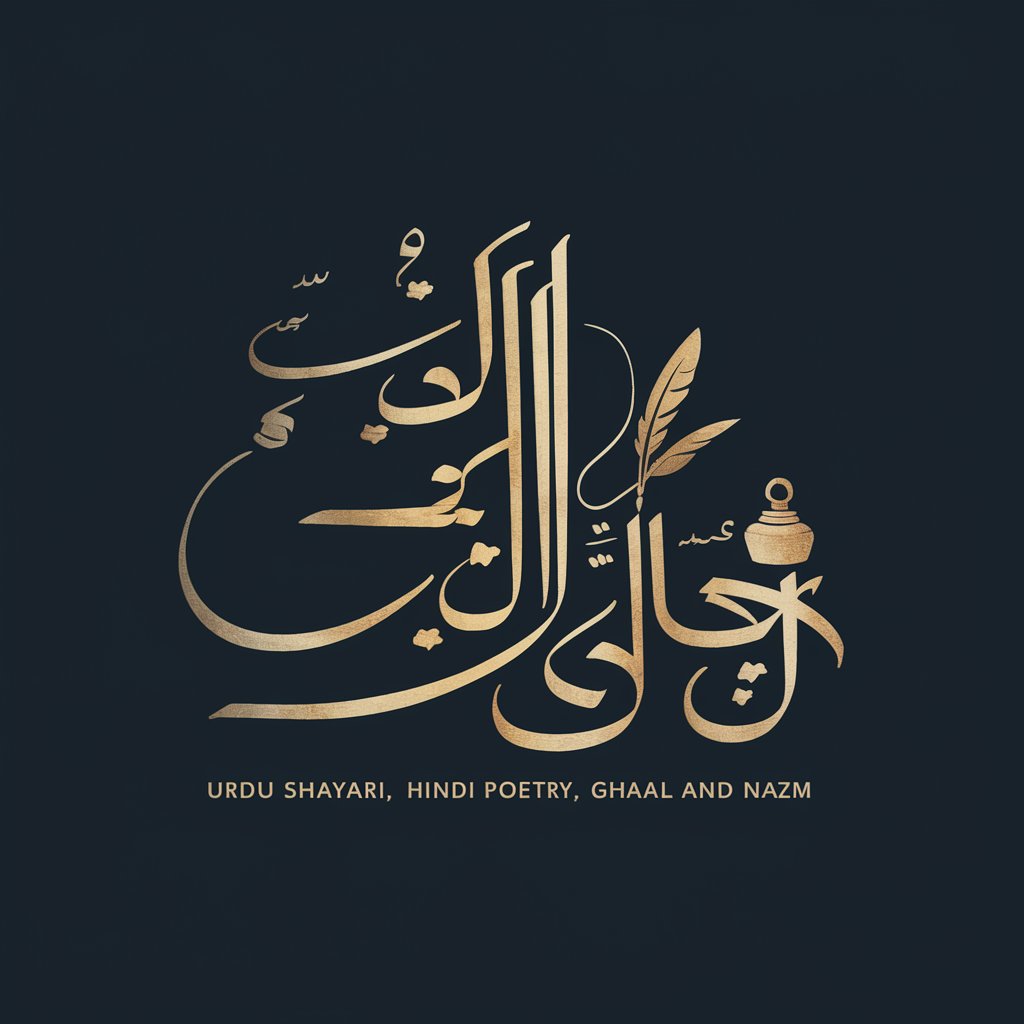
GPT Finder - Aimazeyou
Connecting You to the Perfect AI

Ivy Simulator
Craft Your Story with AI-Powered Simulation

Matched Betting Mentor
Optimize Bets with AI-Powered Insights

Crypto Miner
Empowering your mining journey with AI

Frequently Asked Questions About Image Continuity Guardian
What is Image Continuity Guardian?
Image Continuity Guardian is a specialized AI tool designed to assist users in generating and modifying images through detailed text prompts, leveraging advanced algorithms to ensure high-quality outcomes.
How does the feedback loop enhance image generation?
The feedback loop allows users to refine their prompts based on the generated images, enabling continuous improvement and customization of the results for their specific needs.
Can Image Continuity Guardian be used for professional purposes?
Yes, it's suitable for a wide range of professional applications, including marketing, design, and content creation, offering powerful capabilities for visual content generation.
Is there a limit to the number of images I can generate?
While there may be operational limits to ensure fair usage, users are generally encouraged to explore and generate multiple images to fulfill their creative or professional requirements.
How do I get the best results with Image Continuity Guardian?
For optimal results, provide clear and detailed prompts, experiment with different settings, and utilize the feedback loop to refine your requests based on the images produced.
