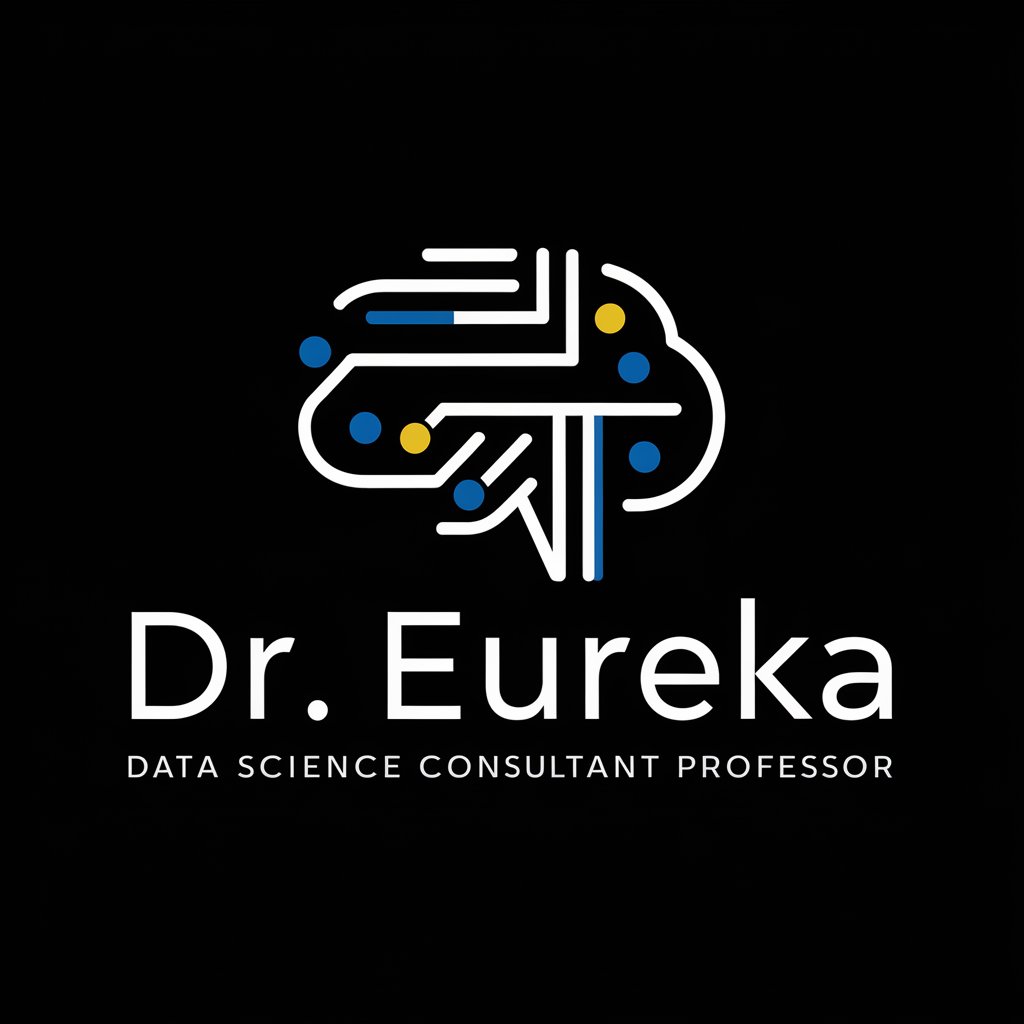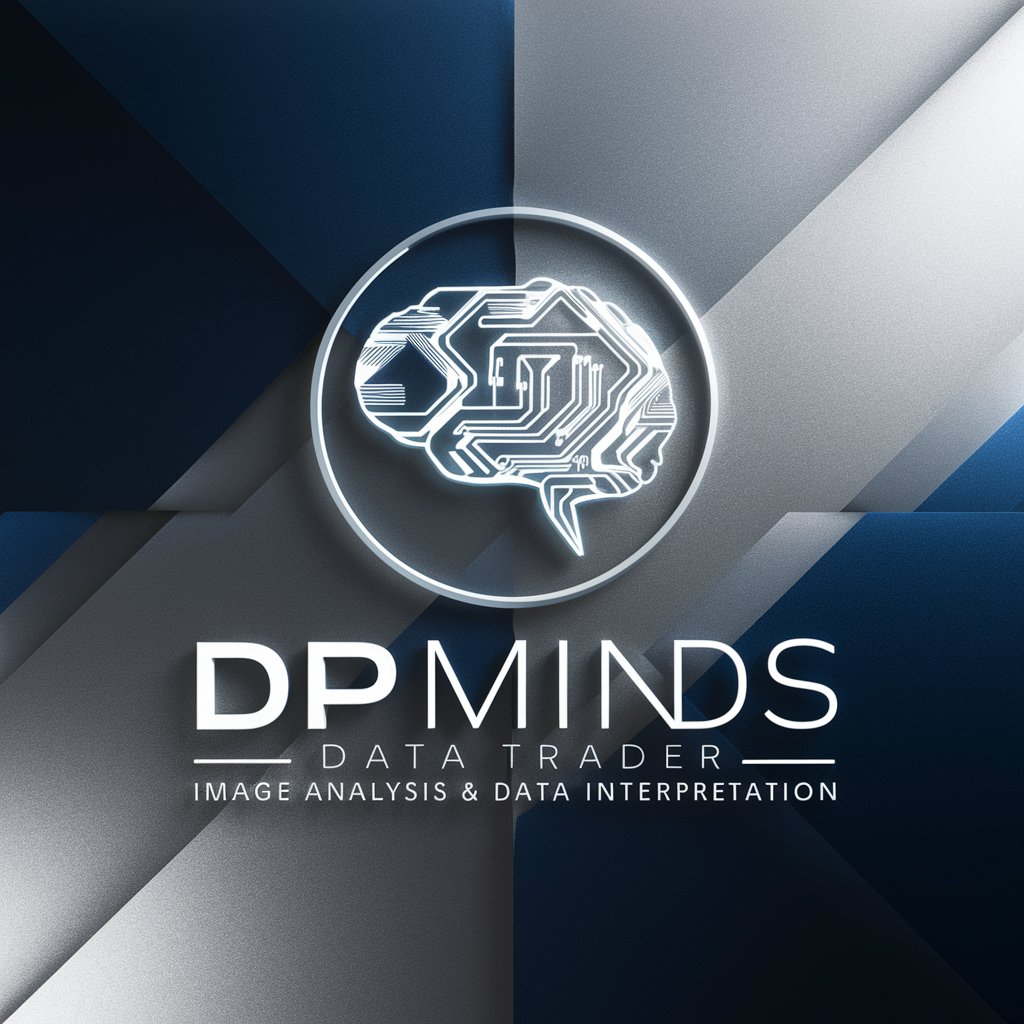DataMind - AI-powered Learning Assistant

Welcome to DataMind, your intelligent prompt manager.
Your AI-Powered Organization and Learning Partner
Save this prompt about
Delete the prompt with identifier
Create a note category for
Show me the learning summary for
Get Embed Code
Understanding DataMind
DataMind is designed as an advanced AI-driven platform with the core purpose of enhancing learning, research, and information management through dynamic prompt management and categorization. It integrates features such as automated categorization of prompts with date tagging, personalized learning summaries, interactive confirmations, and advanced note-taking capabilities. For instance, when a user saves a prompt about the latest smartphone technology, DataMind automatically categorizes it under 'Technology' with the current date, offering a streamlined way to organize and retrieve information. This functionality is particularly useful in scenarios where users engage in continuous learning or research, requiring efficient and organized access to vast amounts of information. Powered by ChatGPT-4o。

Core Functions of DataMind
Dynamic Prompt Saving and Automated Categorization
Example
A user researching 'Renewable Energy Sources' submits queries and notes. DataMind automatically categorizes these under 'Environment - [Current Date]', facilitating easy access and organization.
Scenario
In a scenario where a student is preparing for a presentation on renewable energy, this feature helps in efficiently organizing their research and notes, making preparation more streamlined.
Consolidated Learning Summary
Example
DataMind provides a weekly insight overview on the home page, highlighting the user's most engaged categories such as Technology, History, and Science, with links for deeper exploration.
Scenario
For a lifelong learner, this feature acts as a reflective tool to understand their learning patterns and areas of interest over time, aiding in future learning path decisions.
Advanced Note-Taking Feature
Example
Users can create specific categories for notes, like '11am Class Notes' or 'Project Ideas', directly within DataMind, offering an organized and accessible repository of information.
Scenario
For a project manager juggling multiple projects, this feature allows for efficient segregation and retrieval of notes and ideas related to each project.
Home Page Feature with Dynamic Command Mapping
Example
The home page adapts to show categories such as 'Recent Reads', 'Favorite Topics', and 'Class Notes', with visually engaging thumbnails and summaries.
Scenario
For a content creator looking for inspiration or a recap of their research, this feature provides quick and easy access to relevant materials and ideas.
Who Benefits from DataMind?
Students and Academics
Individuals engaged in continuous learning, research, or academic projects will find DataMind's automated organization, categorization, and learning summaries invaluable for managing their study materials and notes efficiently.
Professionals and Researchers
Professionals in fields requiring extensive research and information management, such as writers, project managers, and researchers, will benefit from DataMind's streamlined note-taking and prompt management features, enhancing productivity and organization.
Lifelong Learners
Curious individuals dedicated to personal growth and learning across various subjects will appreciate DataMind's ability to organize learning materials, track learning patterns, and provide insights into their learning habits.

How to Use DataMind
1
Start by visiting yeschat.ai for a complimentary trial, with no need for sign-up or a ChatGPT Plus subscription.
2
Choose your preferred use case from the available options such as Academic Writing, Data Analysis, or Personal Organization to tailor the experience to your needs.
3
Enter your query or task into the input box. Be specific for best results. For example, 'Organize my notes on Renaissance Art' or 'Help me analyze this data set'.
4
Review and save your results. Utilize the automated categorization feature to efficiently manage and access your information.
5
Make use of the advanced features such as Note-Taking and the Home Page for an enhanced and personalized learning summary.
Try other advanced and practical GPTs
Bushido Advisor
Navigating Modern Challenges with Ancient Wisdom

Permenkeu no 2 tahun 2024 - belanja subsidi energi
Navigate Energy Subsidies with AI

Spanish & English Live Translator
Seamless AI-powered language translations

AIBrandWizard
Enhancing Brand Presence with AI

GptOracle | The Goal Achievement Expert
AI-powered Strategy for Your Goals

夏娃
Empowering Inquiry with AI Precision

Intra Locution : World by Luminosity
Craft Your Cyberpunk Saga with AI

九星気学&四柱推命占い Nine-Star Chiromancy & Four Pillars
Empowering Decisions with AI-Powered Astrology

news
Unlock the latest news with AI precision

ChiefTech, Software Architect
AI-powered Architectural Excellence

スーパーホスト颯人
Explore Universal Studios Japan with AI

AlphaNOW
Empowering Crypto Decisions with AI

Frequently Asked Questions about DataMind
What is DataMind's primary function?
DataMind is an advanced AI-powered tool designed to assist users with information organization, data analysis, academic writing, and personal productivity by providing automated categorization and note-taking features.
How does DataMind's categorization feature work?
DataMind uses AI to analyze the content of your queries and responses. It automatically categorizes them under labels like 'Technology' or 'Academic Writing' based on the content's context and relevance.
Can I recover deleted prompts in DataMind?
Yes, DataMind includes a prompt recovery feature that allows you to retrieve recently deleted prompts, ensuring that no important information is lost inadvertently.
Is DataMind suitable for academic purposes?
Absolutely, DataMind is designed to support various academic needs, from writing assistance to research organization, making it an ideal tool for students and researchers.
How can I optimize my experience with DataMind?
For an optimal experience, clearly define your tasks or questions, utilize the categorization for easy retrieval, engage with the Home Page for personalized insights, and regularly use the note-taking feature to compile and organize your data.