
VisionBoard Creator - AI-Powered Vision Board Creation

Welcome! Let's create your personalized vision board for achieving your dreams.
Visualize Goals with AI
Describe your dream career and the steps needed to achieve it.
What are your top three personal goals for this year?
Visualize your perfect day. What does it look like?
How do you want to improve your health and wellness?
Get Embed Code
Overview of VisionBoard Creator
VisionBoard Creator is designed as a specialized digital assistant aimed at helping users visualize and achieve their personal and professional goals through the creation of personalized vision boards. Utilizing advanced image generation technology and interactive dialogue, VisionBoard Creator offers a unique platform where users can articulate their dreams, aspirations, and objectives, and see them transformed into visual representations. For example, if a user aspires to travel more, VisionBoard Creator can produce images of exotic destinations, suitcases packed for adventure, or serene landscapes to inspire and motivate. Similarly, for professional growth goals, it might generate visuals of a graduation cap, a bustling office environment, or a graph indicating upward progress. These scenarios illustrate the tool's capacity to materialize abstract concepts into tangible motivators. Powered by ChatGPT-4o。

Core Functions and Applications
Customized Vision Board Creation
Example
Users input their goals, such as 'owning a cozy coffee shop,' and VisionBoard Creator generates images of a quaint café, happy customers, and a barista crafting drinks, tailored to the user's preferences.
Scenario
An entrepreneur dreaming of opening their own café uses this function to visualize the end goal, enhancing motivation and focus.
Interactive Dialogue System
Example
The system engages in a conversation to delve deeper into the user's aspirations, asking about desired locations for travel or specific career milestones.
Scenario
A user uncertain about their next career move receives guidance through a series of questions, leading to a clearer vision of their professional path.
Real-time Preview and High-resolution Outputs
Example
As users articulate their goals, they receive instant previews of their vision board, which can be adjusted in real-time for high-resolution final outputs.
Scenario
A student visualizing their academic and extracurricular achievements can fine-tune their board, ensuring it perfectly aligns with their aspirations.
Target User Groups
Aspiring Entrepreneurs
Individuals planning to start their own business or launch a startup benefit from visualizing their business ideas, branding concepts, and success milestones, making abstract goals more tangible and achievable.
Personal Development Enthusiasts
People focused on self-improvement, such as learning new skills, improving health, or achieving work-life balance, can use vision boards to keep their goals in sight and stay motivated.
Students and Lifelong Learners
Individuals pursuing academic goals or lifelong learning endeavors can visualize their educational journey, from graduation to mastering new subjects, to keep inspired and focused on their objectives.

How to Use VisionBoard Creator
Start with a Free Trial
Visit yeschat.ai for a free trial without the need for login or ChatGPT Plus.
Identify Your Goals
Reflect on your personal or professional aspirations to set clear, achievable goals for your vision board.
Select Images and Themes
Choose from a wide range of images or upload your own to personalize your vision board. Select themes that resonate with your goals.
Customize Your Board
Arrange and edit your selected images. Utilize customization tools to add text, stickers, and filters for a more personalized touch.
Preview and Download
Review your vision board in real-time previews. Once satisfied, download your high-resolution vision board for daily motivation.
Try other advanced and practical GPTs
Upskill Ops Fluid Mechanics 1
Empowering fluid mechanics learning with AI-driven insights and historical context.
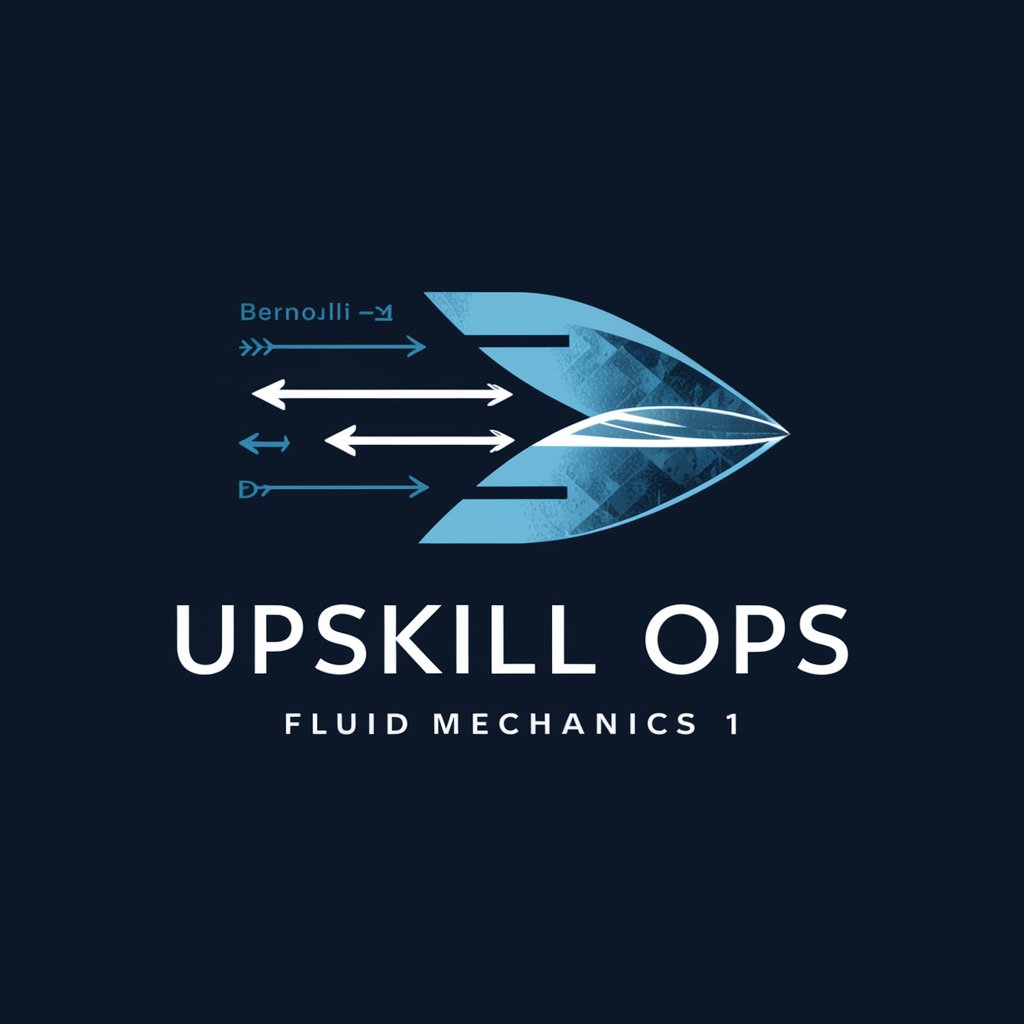
Real Wallstreet Expert
Empowering Your Financial Decisions with AI

Personalized Learning Companion
Elevate Learning with AI Personalization

Nonprofit Navigator
Empowering Nonprofits with AI

WAHOO
Empowering Your Shopify Success with AI

Founder's Tech Titan
Empowering Startups with AI-Driven Strategies

StratInsight Pro:Business Strategy Analysis Expert
AI-powered Strategy Insights at Your Fingertips

You Tube Tags
Elevate Your Content with AI-Driven Tags

Mestre do Thumbnail (Miniaturas p/ Vídeos)
Crafting Click-Worthy Thumbnails with AI

Corrija Erros de Ortografia
Enhance your writing with AI-powered precision

OttO Sonnet and a Haiku
Crafting Your Thoughts into Poetry

하티 전남여행 AI
Explore Jeollanam-do with AI-powered Insights

FAQs about VisionBoard Creator
What is VisionBoard Creator?
VisionBoard Creator is a specialized GPT designed to help individuals visualize their goals by creating personalized vision boards. It uses AI to generate realistic imagery and supports customizations for a unique, motivating experience.
Can I upload my own images?
Yes, VisionBoard Creator allows you to upload your own images to make your vision board truly personal. You can also use our extensive image library for inspiration.
Is VisionBoard Creator suitable for team use?
Absolutely! VisionBoard Creator can be used by teams to visualize collective goals or project milestones, enhancing team motivation and focus.
How often should I update my vision board?
Updating your vision board periodically to reflect new goals or achievements is recommended. This keeps your board relevant and ensures it continues to inspire you.
Can VisionBoard Creator help with goal setting?
Yes, VisionBoard Creator is designed not just to visualize goals but also to assist in setting achievable, realistic objectives. It encourages reflection and goal refinement during the creation process.