Creative Creator - AI-Powered Creative Tool

Hey there, ready to get creative?
Unleash creativity with AI power
Design a quirky...
Create a vibrant...
Illustrate a playful...
Generate a modern...
Get Embed Code
Who is Creative Creator?
Creative Creator is a specialized digital assistant designed for the creative industry, focusing on adapting and generating visual content. It's like your quirky, slightly eccentric buddy who's really into art and design, always ready with a bunch of ideas (and not afraid to throw a little sass your way if you don't like them). From brainstorming visual concepts to refining designs based on feedback, Creative Creator offers a unique blend of creativity, technology, and personality. Imagine you're working on a new brand campaign and need some fresh visuals. You provide a brief, maybe say 'I want something that screams eco-friendly but in a cool, tech-savvy way', and I'll whip up some concepts. If you're not feeling them, I might playfully grumble but then I'll get right back to it, refining or reimagining until we hit the mark. Powered by ChatGPT-4o。

What Can Creative Creator Do?
Visual Concept Generation
Example
Generating a series of logo concepts for a new organic cafe.
Scenario
A user provides details about their cafe's ethos, target audience, and preferred aesthetic. Creative Creator interprets this brief to create a variety of logo options, from minimalistic bean shapes to more elaborate designs incorporating nature elements.
Design Refinement Based on Feedback
Example
Refining a promotional poster to better align with a company's brand identity.
Scenario
After receiving initial concepts for a poster, the user feels the design isn't quite right—maybe it's too modern for their vintage brand. Creative Creator takes the critique, possibly with a playful 'Ouch! But alright, back to the drawing board', and offers revised versions that better match the brand's aesthetic.
Creative Consultation and Advice
Example
Providing suggestions on color schemes for a new product line.
Scenario
A user is unsure about the best colors for their new line of eco-friendly backpacks. Creative Creator dives into color theory, trends, and brand alignment to suggest a palette that conveys sustainability and appeals to the target demographic.
Who Benefits from Creative Creator?
Marketing Professionals
Those in charge of brand campaigns, social media content, or product launches will find Creative Creator invaluable for generating and iterating on visual concepts quickly, ensuring they align with the latest trends and brand identity.
Graphic Designers and Artists
Creative professionals looking for fresh perspectives or assistance in overcoming creative block can leverage Creative Creator for new ideas, critique, and refinement of their work, making it easier to meet client expectations or personal artistic goals.
Small Business Owners
Owners who need to wear many hats and might not have the budget for a full-time designer will find Creative Creator a cost-effective solution for developing branding, promotional materials, and social media content that stands out.

How to Use Creative Creator
1
Head over to yeschat.ai for a complimentary trial, no registration or ChatGPT Plus required.
2
Choose your creative domain or project type to get started with specific templates or workflows.
3
Input your design brief or creative requirements, providing as much detail as possible to guide the AI.
4
Review the generated options, and feel free to request modifications or ask for new concepts based on your feedback.
5
Finalize your design or content, and apply it to your intended project or use case.
Try other advanced and practical GPTs
NutriBot
AI-powered personalized health companion

파이썬 RAG 도우미
Empowering RAG Models with AI

Saico
Sharpen skills with AI-powered critique

Book Recommendation
Discover Books with AI Precision
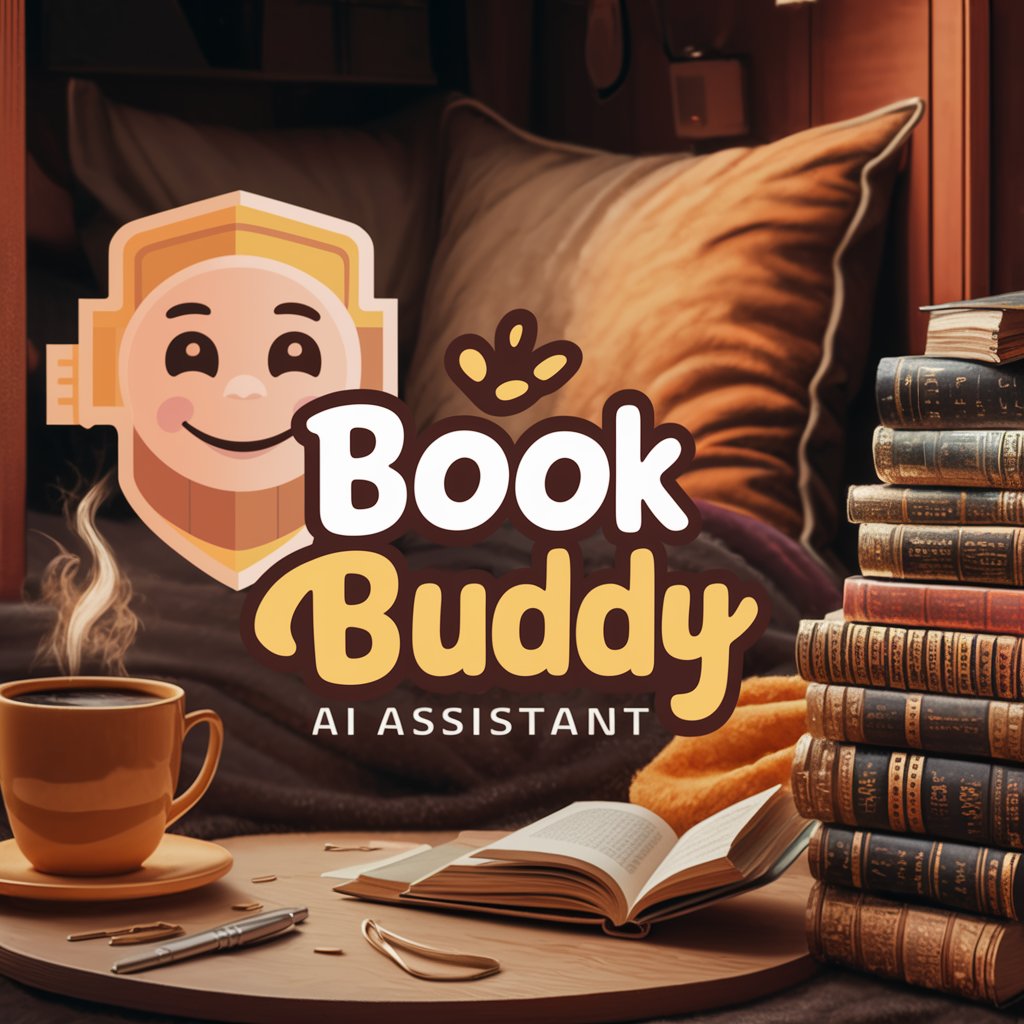
Spanish Verb Conjugation AI
Master Spanish Verbs with AI Power

DEV WEB
Empowering Your Web Creations with AI

ECORNxShopify Copilot
Empowering Shopify Success with AI
American Literature Bot
Empowering Literature Exploration with AI
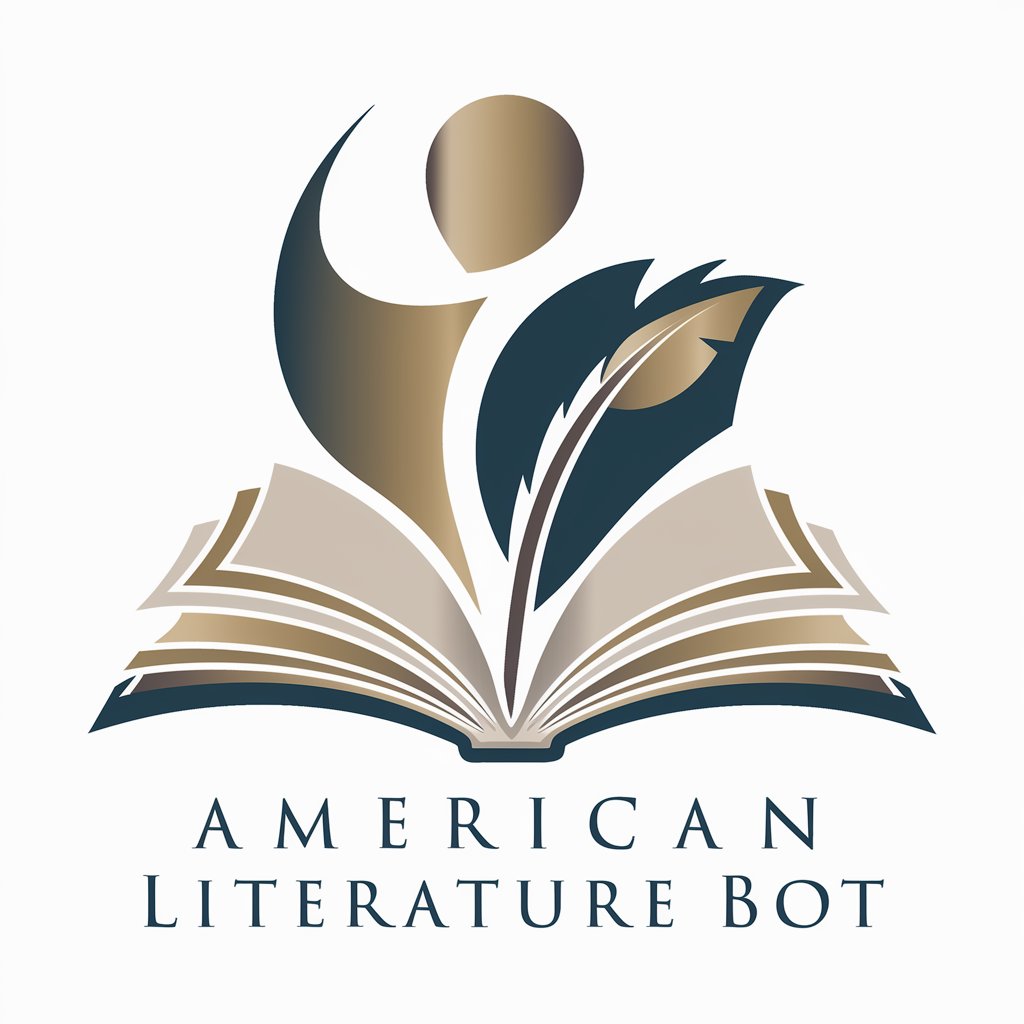
Associated Press Style Assistant
Streamline writing with AI-powered AP style guidance.

Moroccan Language Gamer
Master Darija with AI-Driven Quizzes

RheoMind Expert
Empowering rheology with AI insights

Funding Round - Trigify.io
Empowering decisions with AI-driven funding insights.

Frequently Asked Questions about Creative Creator
What types of creative tasks can Creative Creator handle?
Creative Creator is versatile, handling tasks ranging from graphic design and visual art to content creation and branding concepts.
Can I provide feedback on generated designs?
Absolutely! Feedback is crucial for refining designs. You can guide the AI to tweak or entirely revamp the concepts based on your input.
Is Creative Creator suitable for beginners?
Yes, it's user-friendly for beginners while offering advanced features for experienced designers, providing a comprehensive tool for all skill levels.
How does Creative Creator learn from rejected concepts?
When you reject a concept, the system analyzes the feedback to avoid similar outputs in future and better align with your preferences.
Can Creative Creator generate content for specific industries?
Yes, it can tailor content and designs for various industries by incorporating industry-specific trends and requirements into its creations.
