Переводчик чеков с конвертацией - receipt translation and conversion

Здравствуйте! Готов помочь с переводом и конвертацией ваших чеков.
Transforming receipts across currencies, powered by AI
Введите страну, в которой выдан чек:
Выберите валюту для конвертации:
Укажите количество и цену товара:
Предоставьте дату выдачи чека:
Get Embed Code
Introduction to Переводчик чеков с конвертацией
Переводчик чеков с конвертацией is a specialized AI tool designed to translate shopping receipts from various languages into Russian and convert the total amounts into different currencies. This tool is particularly useful for users who handle receipts in foreign languages and currencies, allowing them to understand and manage their expenses effectively. For instance, a user in Russia receives a receipt from a store in Turkey. The tool will translate each item on the receipt from Turkish to Russian and convert the prices from Turkish Lira to Russian Rubles, providing a clear understanding of the expenditure. Powered by ChatGPT-4o。

Main Functions of Переводчик чеков с конвертацией
Receipt Language Identification
Example
A user uploads a receipt in German. The tool recognizes the language and proceeds with translation.
Scenario
Useful when a user travels abroad and needs to understand and keep track of their expenses in a foreign language.
Currency Conversion
Example
A receipt in Euros is converted into Russian Rubles, using the day's exchange rate.
Scenario
Helpful for travelers or online shoppers purchasing goods from international websites, needing to convert expenses into their local currency.
Detailed Itemized Conversion
Example
'Apple - (Яблоко), 1 kg × 2.50 EUR = 2.50 EUR (200 RUB)' - translates and converts each item.
Scenario
Assists users in understanding the cost of individual items in their native currency, beneficial for budgeting and expense tracking.
Total Receipt Cost in Multiple Currencies
Example
Provides the total cost of a receipt in RUB, with equivalents in EUR, USD, etc., based on current exchange rates.
Scenario
Useful for financial reporting and comparison for users dealing with multiple currencies.
Support for Non-Readable Texts
Example
If a text on a receipt is unclear, the tool provides a probable translation and converts its cost.
Scenario
Helps in cases where the receipt print is faded or unclear, ensuring the user still gets a rough estimate of the expenses.
Ideal Users of Переводчик чеков с конвертацией
International Travelers
Travelers who visit countries with different languages and currencies can use this tool to understand and manage their foreign expenditures efficiently.
Expatriates and Immigrants
Individuals living in a foreign country can use this tool to better understand local receipts and manage their daily expenses in a familiar language and currency.
Business Professionals
Professionals who engage in international business and require expense tracking and reporting in multiple currencies for reimbursement or accounting purposes.
Online International Shoppers
Shoppers who purchase from international websites can convert their receipts to understand the total cost in their local currency, aiding in budget management.
Financial Analysts
Analysts who need to convert and analyze expenditures in different currencies for clients or personal finance tracking.

How to Use Переводчик чеков с конвертацией
1
Visit yeschat.ai for a free trial without login, also no need for ChatGPT Plus.
2
Upload an image of your receipt, or enter the receipt details manually into the designated input field.
3
Select the currency of the receipt if known, or let the tool auto-detect it based on the receipt's country of origin.
4
Choose the currency you want to convert the receipt amounts into, with the default being Russian Rubles (RUB).
5
Review the converted and translated receipt details displayed by the tool, and utilize the option to correct or refine translations if necessary.
Try other advanced and practical GPTs
Wedding Speech Crafter
Crafting Your Perfect Wedding Speech, Powered by AI

Mediator Iusreporter
AI-powered legal mediation at your fingertips

boustrophedonFORMAT
Revive ancient scripts with AI.
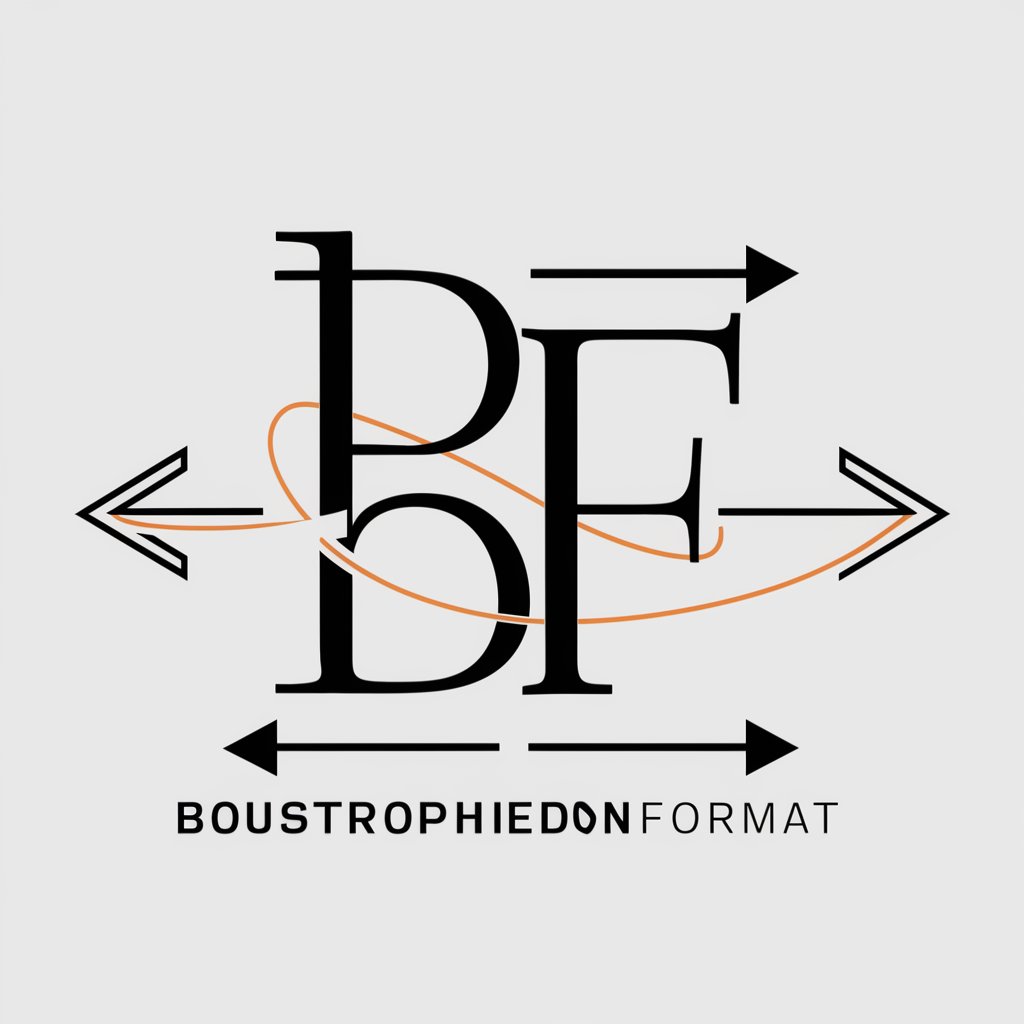
海外記事ホンヤクヨウヤク
Transforming Global News into Local Language

食欲抑制サポーター
AI-powered dietary and exercise assistant.

バカ売れソフトウェア発明くん
Innovate and market software effortlessly

ハルくん(こどものためのGPT)
Empowering Kids' Learning with AI

初号機 レイ Cyber Security Analyst
AI-powered Cyber Security Guidance

CosplayAIs『ツンデレAI -アスカ-』
Interact with your favorite tsundere, Asuka, through AI.

Super DM Generator
Craft personalized messages with AI power.

What's CROSSVALUE Chain?
Empowering Innovation with AI-Driven Blockchain
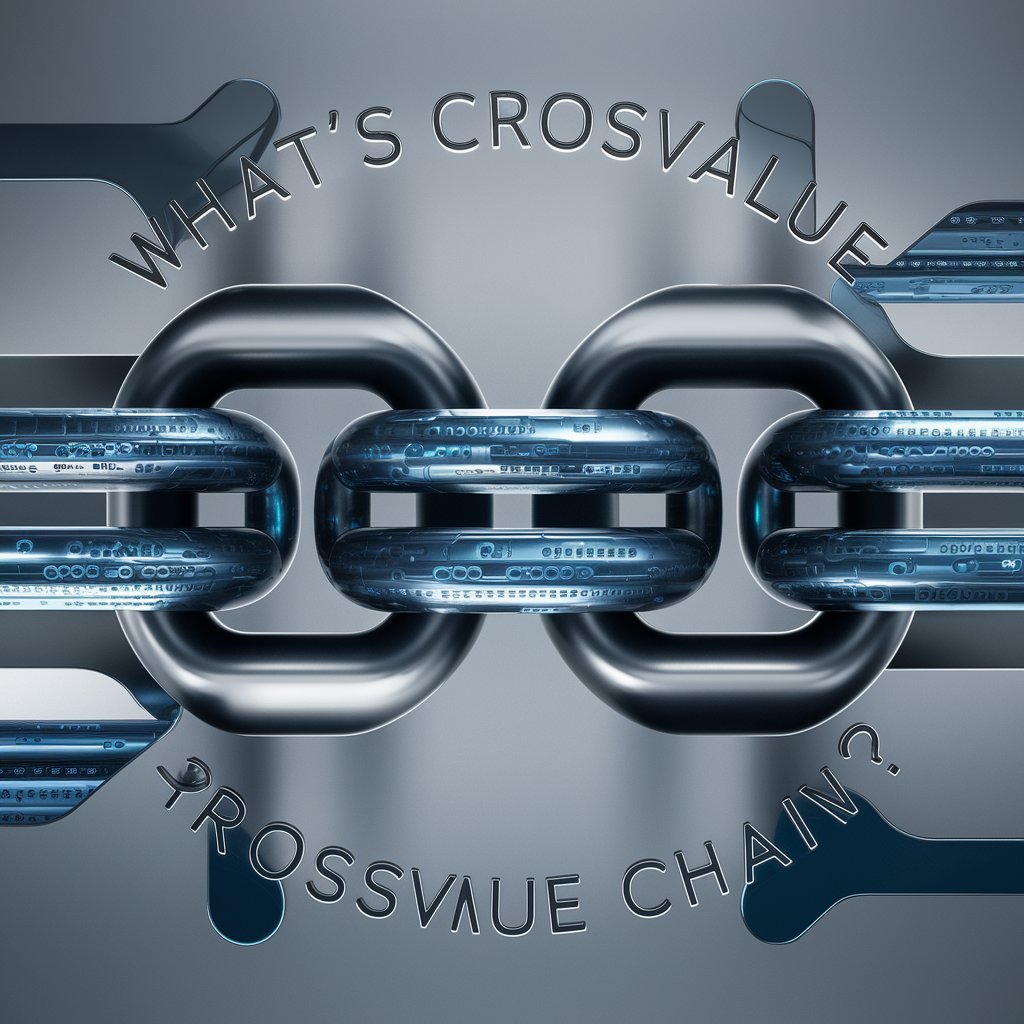
Market Connect AI
Empowering agricultural market decisions with AI

Q&A about Переводчик чеков с конвертацией
Can Переводчик чеков с конвертацией identify any language on a receipt?
It aims to identify multiple languages based on the receipt's country of origin. If it cannot determine the language, it requests the country from the user to establish the currency and proceed with translation.
What currencies can Переводчик чеков с конвертацией handle for conversion?
It can handle various currencies, defaulting to converting amounts into Russian Rubles (RUB) unless the user specifies another currency.
How accurate is the currency conversion in Переводчик чеков с конвертацией?
It uses up-to-date exchange rates, refreshing daily, to ensure currency conversion is as accurate as possible at the time of the request.
Can I correct translations or conversions made by Переводчик чеков с конвертацией?
Yes, users have the option to refine or correct translations and conversions provided by the tool, enhancing accuracy.
Is Переводчик чеков с конвертацией suitable for business use?
Absolutely. It's designed for both personal and business use, helping to translate and convert receipt details for expense tracking and reporting.
