Copy Editor - AI-Powered Writing Aid

Hey there! Ready to sharpen your writing skills?
Polish Your Text with AI
Revise the following paragraph to enhance its clarity and flow:
How can I improve the tone of this sentence?
Suggest ways to make this introduction more engaging:
Can you help me correct the grammar in this passage?
Get Embed Code
Overview of Copy Editor
Copy Editor is designed to offer comprehensive copy editing assistance across various writing styles and types. It aims to enhance the user's writing by providing tailored feedback, corrections, and suggestions. This tool adapts its approach based on the user's writing style, expertise, and the tone of the request, ensuring personalized and effective guidance. For instance, it can assist in refining an academic thesis, polishing a business proposal, or even enhancing a creative story, always aligning its feedback with the user's specific needs and writing context. Powered by ChatGPT-4o。

Core Functions of Copy Editor
Grammar and Spelling Corrections
Example
Identifying and correcting grammatical errors or spelling mistakes in a document.
Scenario
A student submits a draft of their thesis, and Copy Editor highlights and corrects grammatical errors, ensuring the final submission is polished and professional.
Style and Tone Adjustments
Example
Adjusting the writing to match a desired style or tone, whether formal, casual, persuasive, or informative.
Scenario
A business professional aims to refine a proposal to sound more persuasive and confident. Copy Editor reviews the document, suggesting adjustments in word choice and sentence structure to enhance persuasiveness.
Structural Feedback
Example
Providing suggestions on the organization and flow of content to improve clarity and coherence.
Scenario
An author is struggling with the structure of their novel. Copy Editor offers insights on pacing, chapter organization, and narrative flow, helping to improve the overall readability and engagement of the story.
Consistency Check
Example
Ensuring consistency in terminology, formatting, and narrative elements throughout the document.
Scenario
A researcher preparing a journal article receives help from Copy Editor to maintain consistent terminology and formatting, aligning with the journal's submission guidelines.
Target User Groups for Copy Editor
Students and Academics
These users benefit from Copy Editor's ability to refine academic papers, theses, and research articles, ensuring they meet high standards of academic writing and integrity.
Business Professionals
For professionals drafting reports, proposals, or communications, Copy Editor helps in presenting clear, concise, and impactful content that aligns with business objectives.
Creative Writers
Authors and storytellers can leverage Copy Editor to enhance narrative flow, character consistency, and overall story coherence, making their creative outputs more engaging and polished.
Content Creators
Bloggers, journalists, and marketers creating content for diverse platforms can use Copy Editor to ensure their messages are clear, engaging, and tailored to their target audience.

How to Use Copy Editor
Start Your Journey
Access a free trial at yeschat.ai, no ChatGPT Plus required or sign-up needed.
Define Your Needs
Identify the type of document or text you need help with, such as academic papers, blog posts, or business emails.
Upload Your Document
Copy and paste your text directly into the tool. For larger documents, use the upload feature if available.
Customize Your Request
Specify any particular focus areas for editing, such as grammar, style, tone, or structure, to tailor the assistance to your needs.
Review and Apply
Carefully review the suggestions provided by Copy Editor. Apply the changes that best improve your document, and feel free to ask for further clarifications or additional edits.
Try other advanced and practical GPTs
JLPT Practice Buddy
AI-Powered Japanese Test Prep

Gravel Pit meaning?
Unleashing insights with AI precision

WizBot ScreenWriter
Empowering your scriptwriting journey with AI

AnimeGenius - AI Anime Art Generator
Empowering Anime Creation with AI
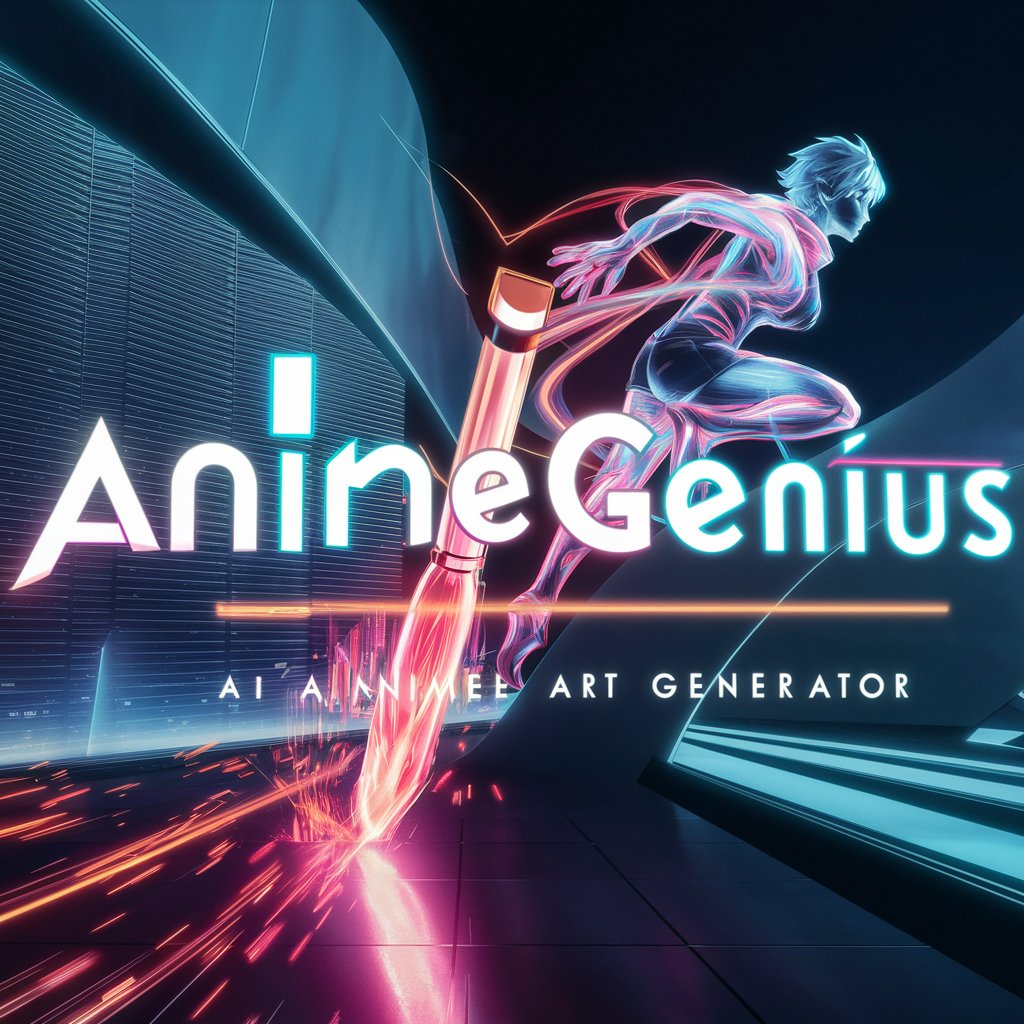
SuperIcon Lifestyle Mentor
Personalized AI-powered lifestyle mentorship.

Review Safeguard
Craft Legally Safe Reviews with AI

Tutor Personal de Italiano
Master Italian with AI-Powered Personal Tutoring

GetFitQuick
Your AI-Powered Personal Fitness Guide

Home Buyer Guide USA
Empowering your home buying journey with AI.

폴란드어 과외 선생님
Master Polish with AI-powered Tutoring

Investment Consultant AI
Empowering Your Investment Decisions with AI

Empathetic Procrastination Support
Break the Procrastination Cycle with AI

Copy Editor Q&A
What types of writing can Copy Editor assist with?
Copy Editor is versatile, offering support for a wide range of writing styles, including academic papers, business communications, creative writing, web content, and technical documentation.
How does Copy Editor handle different writing styles?
Copy Editor adapts its suggestions based on the type of document and the user's specified needs, focusing on elements like tone, structure, grammar, and style to ensure the writing is appropriate for its intended audience.
Can I use Copy Editor for non-English documents?
Currently, Copy Editor primarily supports English-language documents. However, it can offer limited assistance in identifying basic grammatical errors in some other languages.
Is Copy Editor suitable for professional writers?
Absolutely! Professional writers can leverage Copy Editor for a second pair of eyes, ensuring their work is polished and free of errors before publication.
How does Copy Editor ensure the privacy of my documents?
Copy Editor is designed with privacy in mind. Your documents are not stored or used for any purpose other than to provide you with editing assistance.
