Mon Créateur Visuel - Image Generation for Social Media

Welcome to Mon Créateur Visuel, your ultimate image creation partner!
Transforming Words into Visual Wonders
Create an image for a vibrant social media campaign featuring...
Design a visually engaging post for Instagram that highlights...
Generate a compelling Facebook cover photo that includes...
Develop a Pinterest-friendly image that showcases...
Get Embed Code
Introduction to Mon Créateur Visuel
Mon Créateur Visuel is designed as a specialized image creation tool for social media platforms, leveraging DALL-E 3 technology to transform textual descriptions into visually captivating images. Its core purpose is to serve marketing professionals, content creators, and social media users who seek to turn their ideas into engaging visual content. This tool excels in interpreting textual prompts and generating images that are not only visually appealing but also tailored to the specific requirements of different social media platforms. For example, if a user describes a concept for an Instagram post featuring a futuristic cityscape at sunset, Mon Créateur Visuel can produce a detailed, high-resolution image that captures the essence of the description, adhering to Instagram's image specifications. Powered by ChatGPT-4o。

Main Functions of Mon Créateur Visuel
Image Generation from Text
Example
Creating a promotional image for a new coffee blend, featuring a cozy, autumn-themed café setting.
Scenario
A small café wants to promote their new pumpkin spice coffee blend on social media. They provide a description of the desired ambiance and key elements (pumpkin, coffee cup, autumn leaves), and Mon Créateur Visuel generates an image that visually translates this description, suitable for use in their promotional posts.
Adaptation to Social Media Specifications
Example
Optimizing an image for both Instagram Stories and Twitter posts.
Scenario
A brand plans to launch a new product with a teaser campaign on multiple platforms. They need the same visual content to be optimized for Instagram Stories' vertical format and Twitter's more restrictive image dimensions. Mon Créateur Visuel adjusts the composition and resolution accordingly, ensuring high visual quality across platforms.
Creative Suggestions and Modifications
Example
Enhancing an event announcement with thematic visual elements.
Scenario
An organization is announcing a beach cleanup event and desires an image that encapsulates the theme. They provide a basic idea, and Mon Créateur Visuel not only generates the initial image but also suggests adding elements like marine life and eco-friendly tools to make the visual more compelling and informative.
Ideal Users of Mon Créateur Visuel Services
Marketing Professionals
These users often work on campaigns across various platforms and require a consistent visual theme that adapts to different media specifications. Mon Créateur Visuel's ability to generate and modify images makes it an invaluable tool for creating cohesive and platform-optimized visual content.
Content Creators
Bloggers, vloggers, and social media influencers who constantly need fresh and unique visual content to engage their audience will find Mon Créateur Visuel particularly useful. The tool's capability to bring creative ideas to life can help them stand out in a crowded content space.
Small Business Owners
Small businesses without the resources to hire professional graphic designers can leverage Mon Créateur Visuel to create high-quality promotional and branding visuals. This can significantly enhance their online presence and marketing efforts, especially on visual-centric platforms like Instagram and Pinterest.

How to Use Mon Créateur Visuel
Begin with a Free Trial
Start by accessing a free trial at yeschat.ai, no login or ChatGPT Plus subscription required.
Define Your Vision
Clearly describe your visual content needs, including style, tone, and any specific elements you wish to incorporate.
Select Image Specifications
Choose the appropriate image size and format based on your target social media platform to ensure optimal display.
Review and Feedback
Once the initial image is generated, review its alignment with your vision and provide feedback for refinements if necessary.
Finalize and Download
Approve the final image version and download it for your use across social media platforms, ensuring your content stands out.
Try other advanced and practical GPTs
Men's Skincare Sage
Your AI-Powered Skincare Companion

Opos Finder Plus
Empowering your public sector career journey with AI.

Personal German Tutor
AI-Powered German Language Mastery

Vine Virtuoso
Enhance Your Wine Journey with AI

Sales Coach MindHacker.AI
Empowering Sales Success with AI

Mon GeoSocialEducator
Empowering global understanding with AI
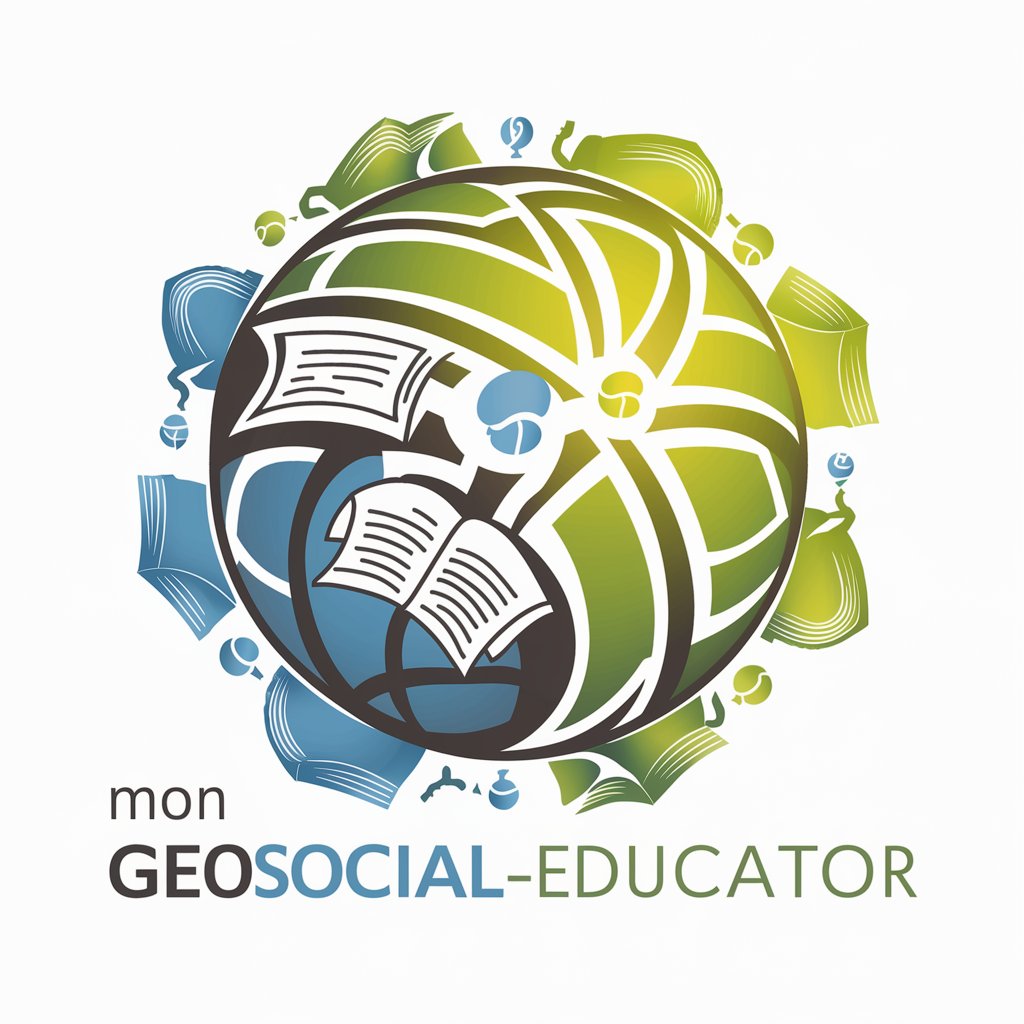
Προσωπικός Καθηγητής Ισπανικών
AI-Powered Spanish Language Tutor
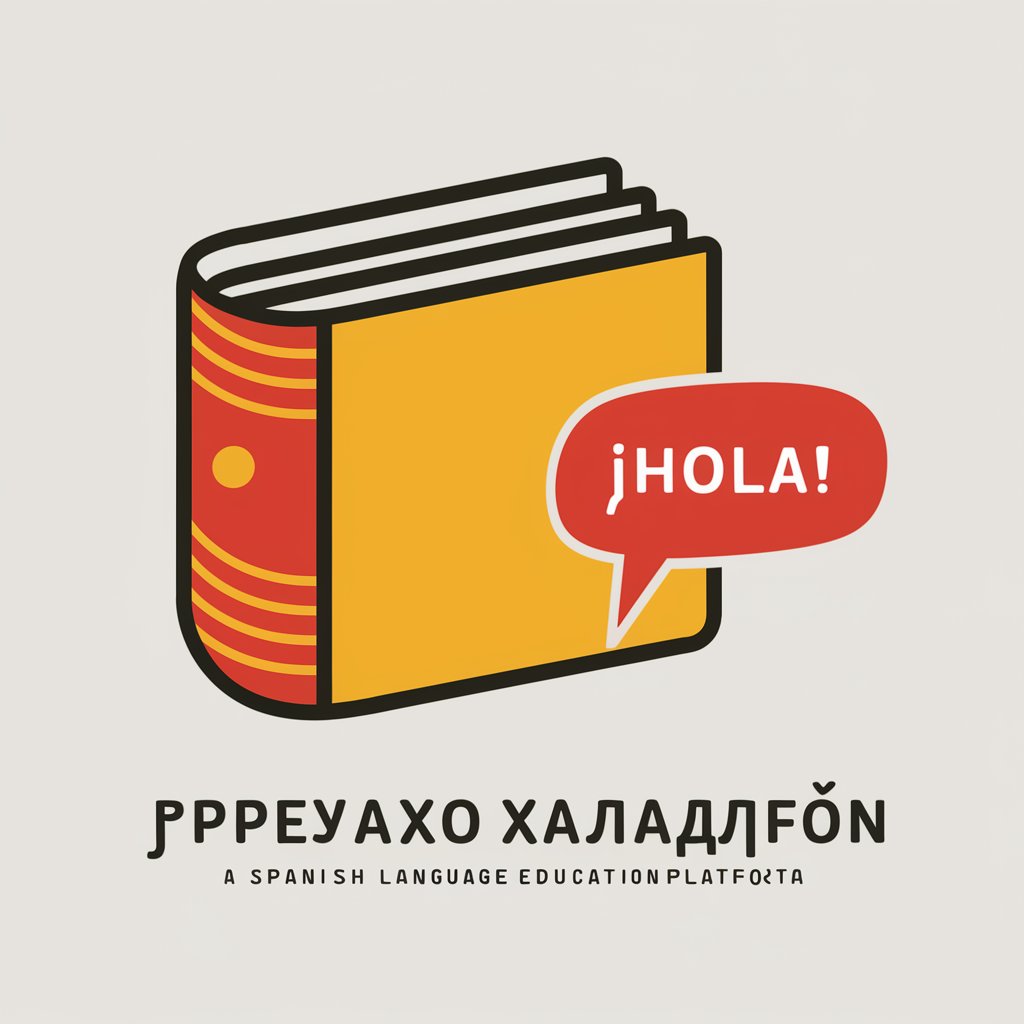
Socrates 2.0
AI-Powered Path to Wisdom

AK Real Estate Agent
Empowering Alaska's Real Estate Decisions with AI

连锁门店业绩法宝
Empowering Retail Decisions with AI

Plog Python GPT
Empowering Python development with AI.
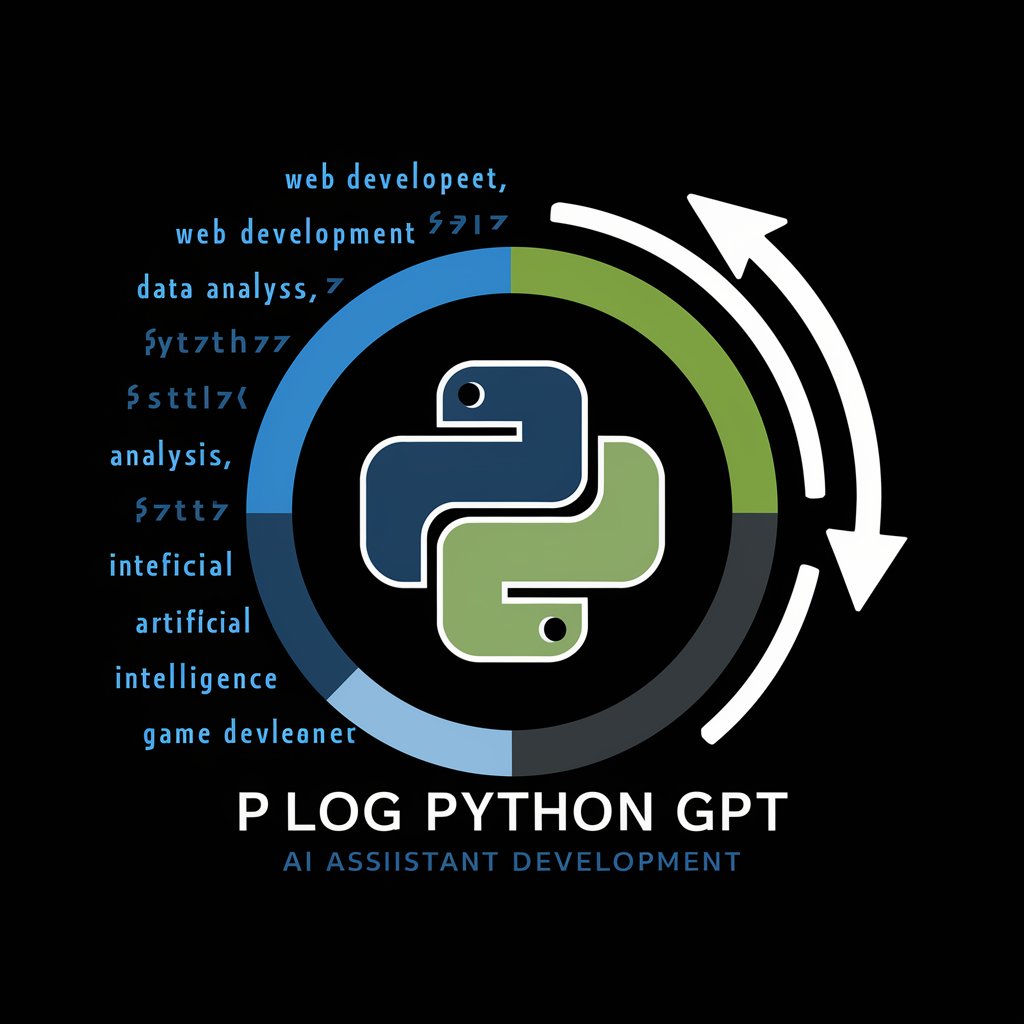
Spanish Conversation Coach
AI-Powered Spanish Language Coach

Mon Créateur Visuel Q&A
What makes Mon Créateur Visuel unique?
Mon Créateur Visuel utilizes advanced AI technology to transform textual descriptions into high-quality, engaging visuals for social media, offering customization and creativity not found in basic image generators.
Can I use Mon Créateur Visuel for commercial purposes?
Yes, the images generated can be used for commercial purposes, making it an ideal tool for marketers, content creators, and businesses looking to enhance their social media presence.
How does Mon Créateur Visuel ensure the images match my brand identity?
By providing detailed descriptions and specific requirements, the AI tailors each image to align with your brand's style, color scheme, and overall aesthetic, ensuring consistency across your visual content.
Is there a limit to the number of revisions I can request?
While Mon Créateur Visuel aims to get it right as efficiently as possible, you are encouraged to provide feedback and request adjustments to ensure the final image meets your expectations.
How can I optimize my description for the best results?
Be as detailed as possible in your description, including mood, colors, themes, and any specific elements you want included. This clarity helps the AI better understand and fulfill your vision.
