MailNewsletter🐇 - AI-Powered Email Tool

Welcome to your newsletter crafting experience!
Craft engaging newsletters effortlessly.
Generate an engaging subject line for a newsletter about...
Create a visually appealing email template for...
Write a compelling introductory paragraph for a newsletter focused on...
Design a call-to-action button for an email campaign promoting...
Get Embed Code
Introduction to MailNewsletter🐇
MailNewsletter🐇 is a specialized AI tool designed to streamline the creation and management of email newsletters. Its primary function is to assist users in generating visually appealing and content-rich HTML email templates that are both responsive and compatible with various email clients. The design purpose of MailNewsletter🐇 revolves around simplifying the newsletter creation process, offering a user-friendly interface that allows for easy customization and integration of content without the need for extensive HTML or CSS knowledge. Examples of its utility include automating the design of monthly newsletters for small businesses, creating event announcements for community groups, or distributing personalized promotional offers for e-commerce sites. These scenarios illustrate its capability to cater to a wide range of communication needs, emphasizing efficiency and design quality. Powered by ChatGPT-4o。

Main Functions of MailNewsletter🐇
HTML Email Template Generation
Example
Automatically generating a newsletter template for a local bakery's monthly special offers.
Scenario
A bakery wants to send out a monthly newsletter featuring its special offers, new products, and baking tips. MailNewsletter🐇 facilitates this by providing a customizable template that highlights these sections attractively, ensuring the email is engaging and mobile-responsive.
Content Integration and Customization
Example
Incorporating blog post summaries into an educational institution's newsletter.
Scenario
An educational institution regularly updates its blog with posts about recent events, student achievements, and educational insights. MailNewsletter🐇 helps integrate summaries of these blog posts into the institution's newsletter, allowing for easy customization of layout and content to suit the target audience's preferences.
Responsive Design Optimization
Example
Creating a responsive email design for a fitness trainer's workout program announcements.
Scenario
A fitness trainer wants to send workout program announcements and health tips to subscribers. MailNewsletter🐇 ensures that the email design is optimized for various devices, providing an excellent viewing experience regardless of whether subscribers are on a desktop or mobile device.
Ideal Users of MailNewsletter🐇 Services
Small to Medium-sized Businesses
These entities benefit from using MailNewsletter🐇 by efficiently communicating with their customer base through regular updates, promotional offers, and company news. The tool's simplicity and effectiveness in creating professional newsletters help maintain engagement and foster brand loyalty.
Educational Institutions
Schools, colleges, and educational organizations can use MailNewsletter🐇 to distribute informational content, such as event notifications, educational resources, and achievements, to students, parents, and staff. The ease of integrating various content types makes it an invaluable tool for keeping the community informed and engaged.
Content Creators and Bloggers
For individuals who regularly produce content, MailNewsletter🐇 offers a direct channel to share updates, summaries of recent posts, or exclusive insights with their followers. The platform's ability to create visually appealing, content-focused newsletters helps in building a stronger connection with their audience.

How to Use MailNewsletter🐇
1
Start by visiting yeschat.ai to access a free trial of MailNewsletter🐇, with no requirement for a login or a ChatGPT Plus subscription.
2
Choose a template from the wide selection available or create your own template from scratch to match your newsletter's theme and purpose.
3
Customize your newsletter content by inserting text, images, and links. Use the AI-powered editor for suggestions on content optimization and personalization.
4
Preview your newsletter to ensure it looks perfect on all devices. Utilize the tool's built-in preview feature to see how your email will appear in different email clients.
5
Send your newsletter directly from MailNewsletter🐇 or export the HTML code to use with your preferred email marketing platform. Track the performance through analytics for continuous improvement.
Try other advanced and practical GPTs
Icon Maker
Craft Your Icons with AI Precision

Shakespeare the GCSE English Literature Tutor
Empowering GCSE Literature Mastery with AI
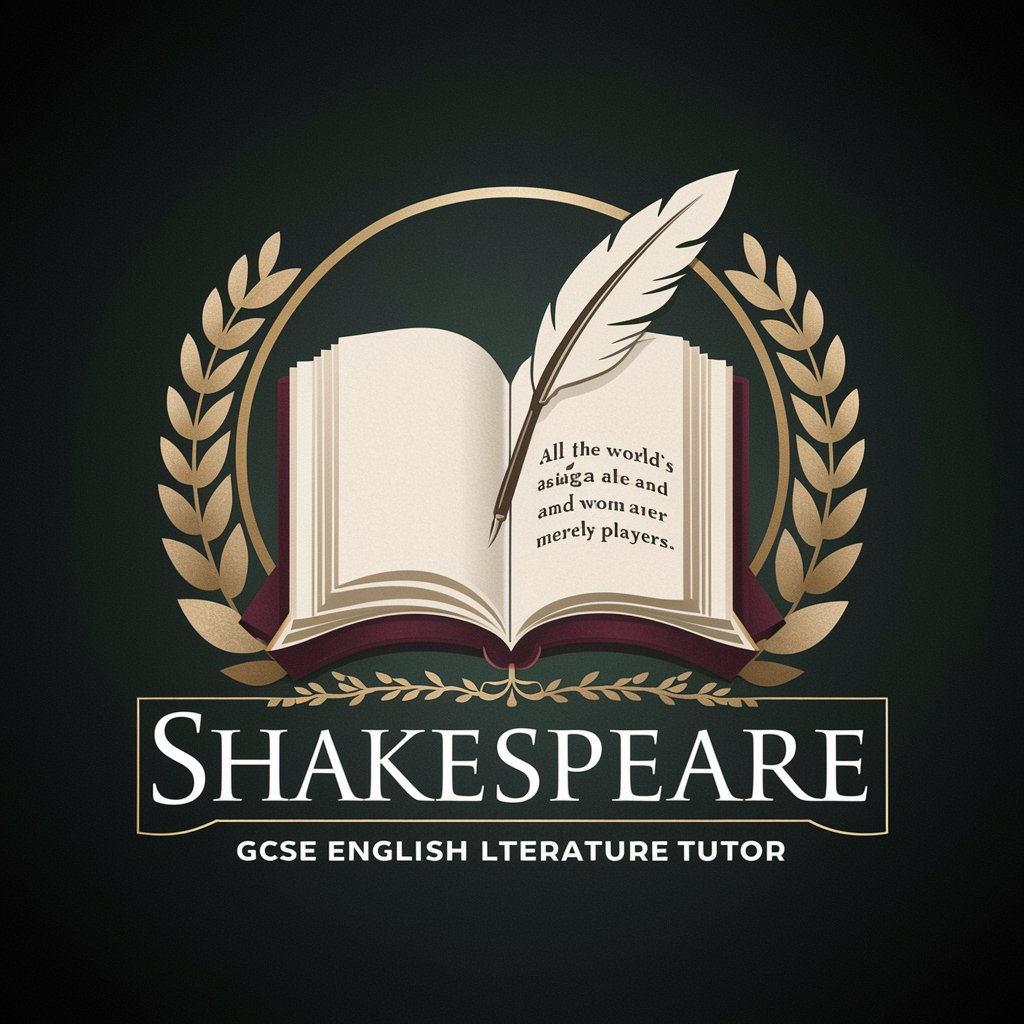
Pet Bird
Nurture Your AI-Powered Pet Bird

Home Organizer GPT
Empower your space with AI-driven organization

Domande e risposte
Igniting curiosity with AI-driven questions

Legal Precedent Finder
AI-powered Legal Research at Your Fingertips

Print on Demand Assistant
Empowering Creativity with AI

Make me a Goth!
Your AI-powered guide to gothic culture.

Haiyi Mei
Empowering Vision with AI

HealthTech Strategy Advisor
Innovating health tech with AI-powered strategies

Date Ideas for Tonight
Spark romance with AI-driven date suggestions.

NJ Real Estate Agent
Empowering real estate decisions with AI

Frequently Asked Questions about MailNewsletter🐇
Can I use MailNewsletter🐇 without any coding experience?
Absolutely! MailNewsletter🐇 is designed for users of all skill levels, including those with no coding experience. The platform offers an intuitive drag-and-drop editor and AI-powered suggestions to make newsletter creation easy and efficient.
Is MailNewsletter🐇 compatible with all email clients?
Yes, newsletters created with MailNewsletter🐇 are designed to be compatible with all major email clients. The tool includes a preview feature to ensure your newsletter looks great everywhere.
How does the AI-powered feature of MailNewsletter🐇 enhance my newsletter?
The AI-powered features offer content optimization suggestions, subject line generation, and personalized content recommendations to engage your audience more effectively, ensuring your newsletters are both compelling and effective.
Can I track the performance of my newsletters?
Yes, MailNewsletter🐇 provides analytics tools to track the performance of your newsletters. This includes open rates, click-through rates, and more, allowing you to analyze and optimize your campaigns for better results.
Are there any templates available in MailNewsletter🐇?
Yes, there is a wide selection of customizable templates for various industries and occasions. These templates provide a great starting point and can be fully customized to fit your specific needs.
