
Out Of Office Message Generator - Custom Email Replies
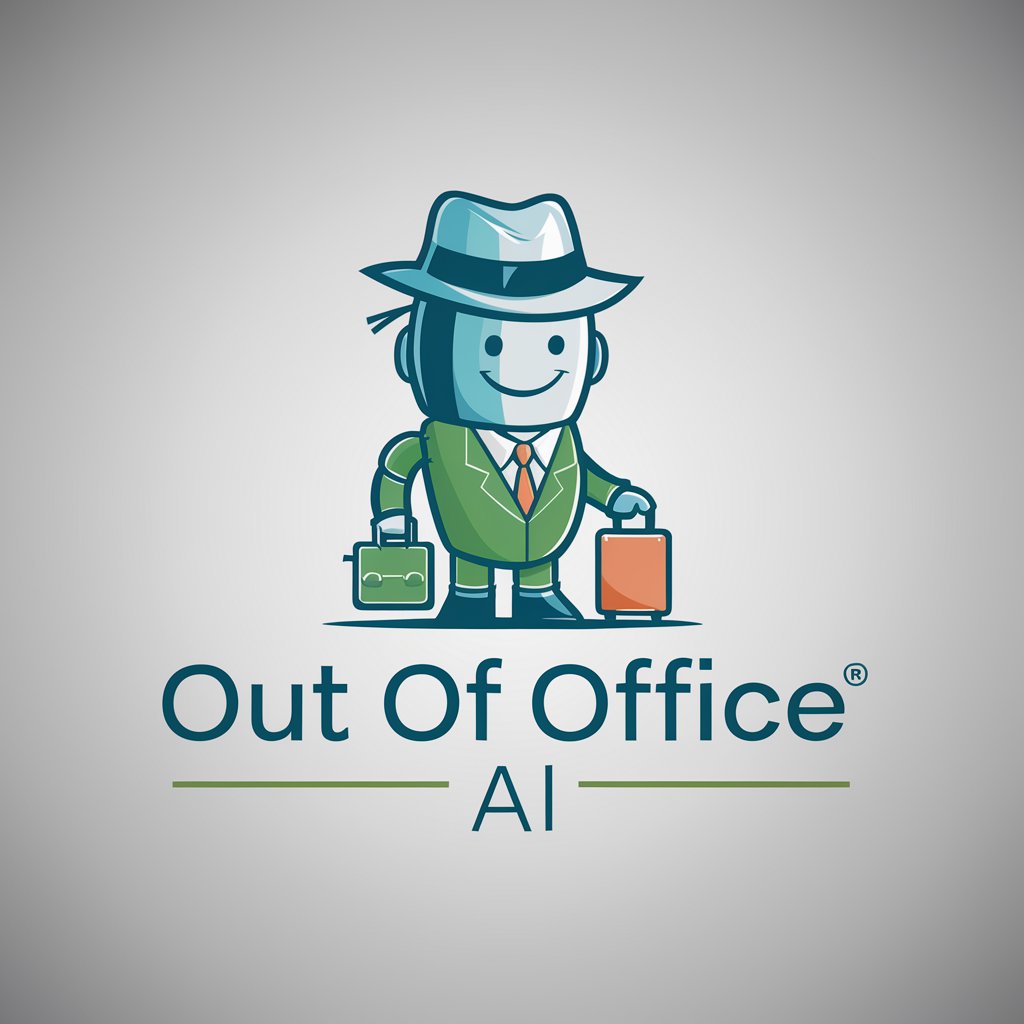
Hi there! I'm here to craft your perfect out-of-office message.
Craft Creative Out-Of-Office Messages with AI
I'm currently out of the office on a grand adventure, but here's what to do while I'm away...
Thank you for your email! I'm out exploring new horizons, so here's how to reach me in the meantime...
Greetings! I'm out of the office and on a mini-vacation. Here's what you need to know until I return...
Hello! I'm taking a short break from my inbox. Here's how to get assistance while I'm away...
Get Embed Code
Overview of Out Of Office Message Generator
Out Of Office Message Generator is designed to assist users in creating unique and engaging out-of-office email messages. Unlike standard, mundane automatic responses, this tool aims to infuse personality and humor into replies, ensuring that the sender's absence notification is memorable and pleasant. The generator can incorporate various themes, styles, and tones, adapting to the user's preferences and the workplace's culture. For example, it can craft messages that range from professional and understated to witty and lighthearted, always maintaining an appropriate tone for business communications. Powered by ChatGPT-4o。

Core Functions of Out Of Office Message Generator
Customization
Example
Generating a message that aligns with a beach holiday theme, including language and imagery that evoke a relaxed, vacation vibe.
Scenario
A user planning a tropical getaway wants their out-of-office message to reflect their holiday mood while informing colleagues and clients of their unavailability.
Humor Integration
Example
Creating a message with light-hearted jokes or puns related to the user's reason for absence.
Scenario
An individual attending a baking conference wishes to inform their contacts with a pun-filled message that bakes in humor, reflecting their personality and the nature of their absence.
Professional Tone Balancing
Example
Crafting a message that strikes the right balance between professionalism and personal touch, suitable for a corporate environment.
Scenario
A senior executive requires an out-of-office message that conveys their unavailability due to business travel, maintaining a formal tone while adding a subtle personal flair.
Target User Groups for Out Of Office Message Generator
Professionals
Individuals in any professional field who seek to maintain effective communication during their absences. They benefit by leaving a positive impression even when they are not available to respond immediately.
Creative Individuals
Those who want their personality to shine through in every aspect of their communication, including out-of-office messages. This tool allows them to express their creativity and stand out.
Team Leaders and Managers
Leaders who need to ensure their teams and clients are well informed of their availability while also setting a tone of approachability and leadership even in their absence.

How to Use Out Of Office Message Generator
1
Start by visiting yeschat.ai for a complimentary trial, accessible without the need for ChatGPT Plus or any sign-in process.
2
Choose the 'Out Of Office Message Generator' from the list of tools available on the platform.
3
Input any specific details you want included in your message, such as the dates you'll be unavailable, the reason for your absence (if you wish to share), and any contact alternatives.
4
Select a tone for your message, whether you want it to be professional, casual, or humorous, to ensure it aligns with your personal or company culture.
5
Review and customize the generated message to perfectly fit your needs before copying it into your email client's out-of-office settings.
Try other advanced and practical GPTs
Functional Recipes
Transform recipes into easy-to-follow functions.

Apollo Creed
Empower your fitness journey with AI.

Maths Assistant
Solving maths, empowering minds
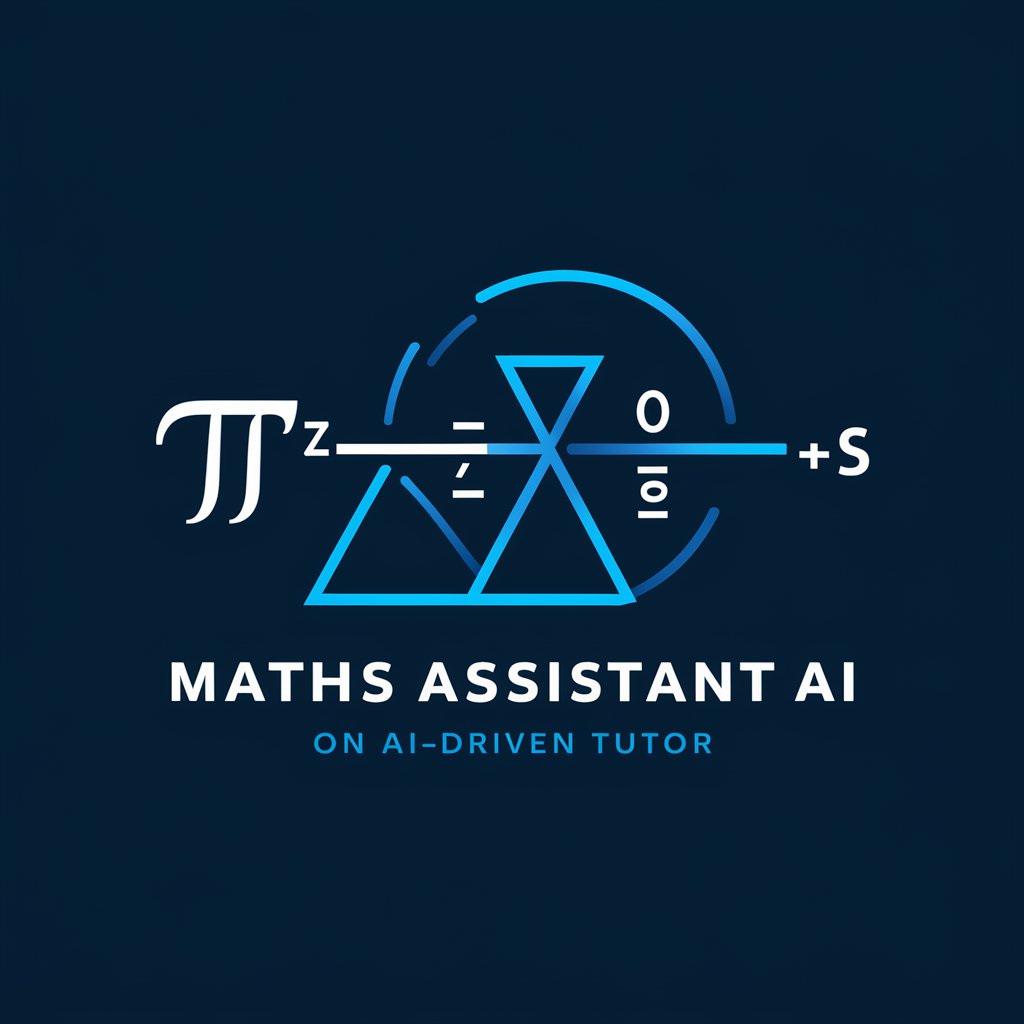
Professor de català / Catalan Professor
Empowering Catalan communication with AI
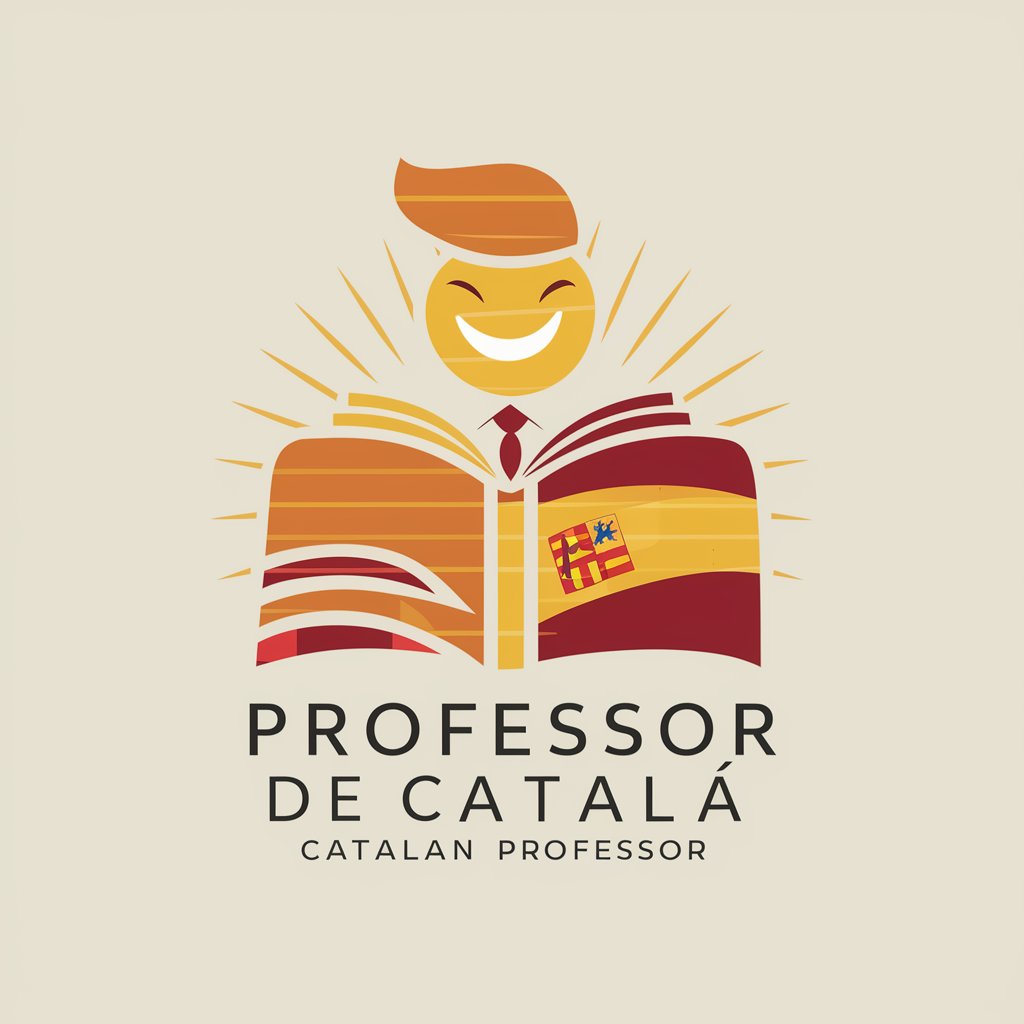
Secret Agent 008 - story telling
Uncover the hidden truths behind world mysteries.

부동산GPT
Empowering Auction Decisions with AI

Study Assistant
Empowering your study journey with AI.

Seminar Business Advisor
AI-powered seminar business coaching

Startup Toolkit GPT
Empowering Your Startup Journey with AI

Ad Description Genius
Transforming ideas into engaging ads with AI

Tuteur Personnel en Anglais
Empowering English learning with AI

Language Conversational Tutor
Empower Your Language Learning with AI
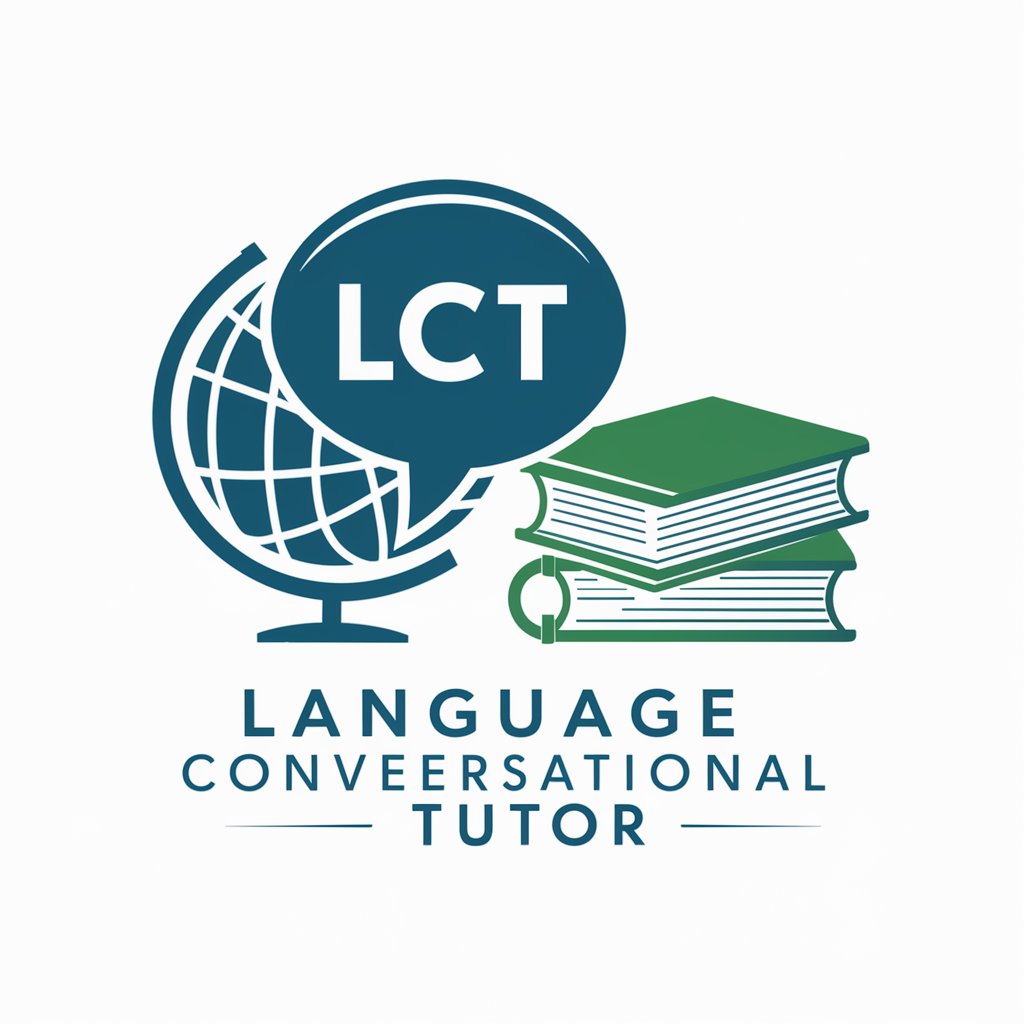
Frequently Asked Questions About Out Of Office Message Generator
Can I customize the out-of-office messages generated?
Yes, you can customize the generated messages by providing specific details about your absence and choosing the tone that best fits your personality or company culture.
Is there a limit to how many messages I can generate?
No, there is no limit. You can generate as many out-of-office messages as you need, experimenting with different tones and information to find the perfect fit.
Do I need any technical skills to use this tool?
No technical skills are required. The tool is designed to be user-friendly, with a straightforward interface that guides you through the process of creating a personalized out-of-office message.
Can this tool suggest reasons for being out of the office?
While the tool primarily generates messages based on the information you provide, it can offer generic reasons for absence if you're looking for inspiration or prefer not to disclose specific details.
How can I make my out-of-office message stand out?
To make your message stand out, consider using the humor option for the tone of your message, incorporating personal touches or unique sign-offs, and utilizing the image generation feature to add a visual element to your email.





