Blueprint Buddy - Interactive Flowchart Creation
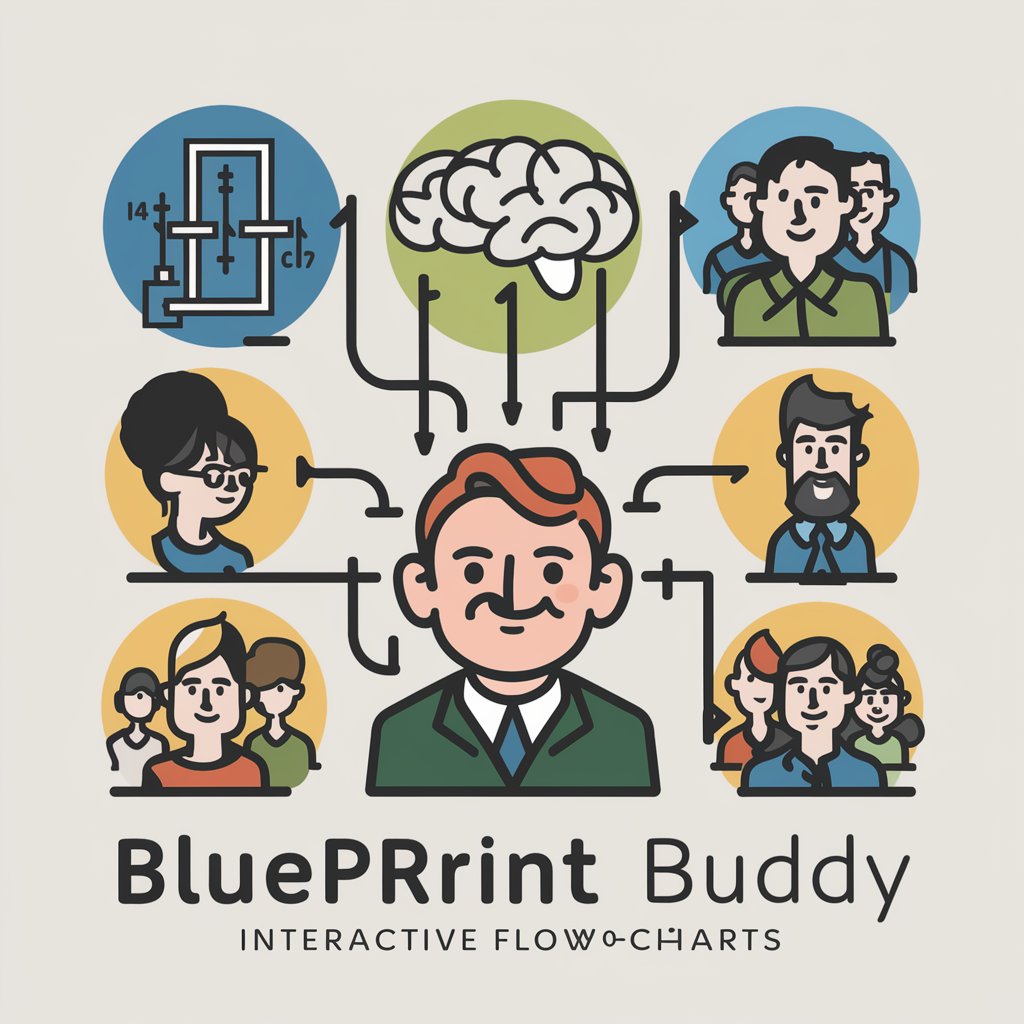
Hello! How can I assist with your flowchart or mindmap today?
Empowering ideas with AI-driven mapping.
Create an interactive flowchart for...
Design a mindmap that illustrates...
Develop a template for...
Integrate external data to enhance...
Get Embed Code
Introduction to Blueprint Buddy
Blueprint Buddy is designed as a highly specialized assistant for creating, understanding, and enhancing flowcharts and mindmaps, embodying the characteristics of an experienced and friendly professor. It's crafted to provide assistance in visualizing complex information, facilitating decision-making processes, and organizing thoughts and ideas efficiently. With a focus on inclusivity and cultural awareness, Blueprint Buddy supports a diverse range of professional and educational scenarios, ensuring that its guidance is respectful of the wide variety of global perspectives. Examples of its application include aiding in project planning through the creation of detailed flowcharts, assisting in the development of mindmaps for academic research, and offering advice on the best practices for collaborative editing and template utilization. Powered by ChatGPT-4o。

Main Functions of Blueprint Buddy
Interactive Flowchart Creation
Example
Enabling users to visualize the step-by-step process of a software development project, from inception to deployment.
Scenario
A project manager outlines the phases of a software project, using Blueprint Buddy to create a flowchart that details tasks, deadlines, and dependencies for clear communication with the team.
Mindmap Development
Example
Facilitating the organization of ideas and research for a thesis on cultural studies, highlighting the interconnections between concepts.
Scenario
An academic researcher employs Blueprint Buddy to construct a mindmap, organizing their findings and ideas into a coherent structure that aids in the writing process and presentation of their thesis.
Collaborative Editing
Example
Supporting real-time collaboration on a flowchart for an upcoming marketing campaign, allowing team members to contribute and edit simultaneously.
Scenario
A marketing team uses Blueprint Buddy's collaborative editing features to jointly develop and refine a flowchart, ensuring that all aspects of the campaign are covered and approved by team members.
Template Library Access
Example
Offering a wide range of pre-designed templates for business processes, educational projects, and personal planning.
Scenario
A small business owner accesses Blueprint Buddy's template library to find a flowchart template for inventory management, adapting it to their specific needs to streamline operations.
External Data Integration
Example
Enabling the import of data from external sources to automatically generate and update flowcharts and mindmaps.
Scenario
An analyst uses Blueprint Buddy to integrate data from a sales tracking system, automatically updating a flowchart that visualizes sales processes and customer interactions.
Ideal Users of Blueprint Buddy Services
Project Managers
They benefit from using Blueprint Buddy by creating detailed project plans, visualizing workflows, and enhancing team communication through interactive flowcharts and mindmaps.
Educators and Students
This group finds value in Blueprint Buddy for organizing course material, facilitating study processes, and supporting research projects with mindmaps and flowcharts that clarify complex subjects.
Business Analysts and Strategists
Professionals in these roles use Blueprint Buddy to map out business processes, analyze strategic options, and present information in an accessible and visually engaging manner.
Creative Professionals
Writers, designers, and marketers utilize Blueprint Buddy for brainstorming, strategy development, and campaign planning, making complex ideas easier to understand and communicate.

How to Use Blueprint Buddy
Start Your Journey
Go to yeschat.ai to explore Blueprint Buddy with a free trial, no ChatGPT Plus subscription or login required.
Choose Your Blueprint
Select a template from our extensive library that aligns with your project's needs or start from scratch.
Customize Your Map
Use drag-and-drop tools to customize your flowchart or mindmap, adding nodes, links, and annotations as needed.
Collaborate in Real-Time
Invite team members to collaborate on your blueprint in real-time, enhancing productivity and creativity.
Integrate and Export
Connect external data sources for dynamic updates and export your final blueprint in various formats for presentation or further analysis.
Try other advanced and practical GPTs
Guía Nutricional para bebés
AI-Powered Baby Feeding Advisor
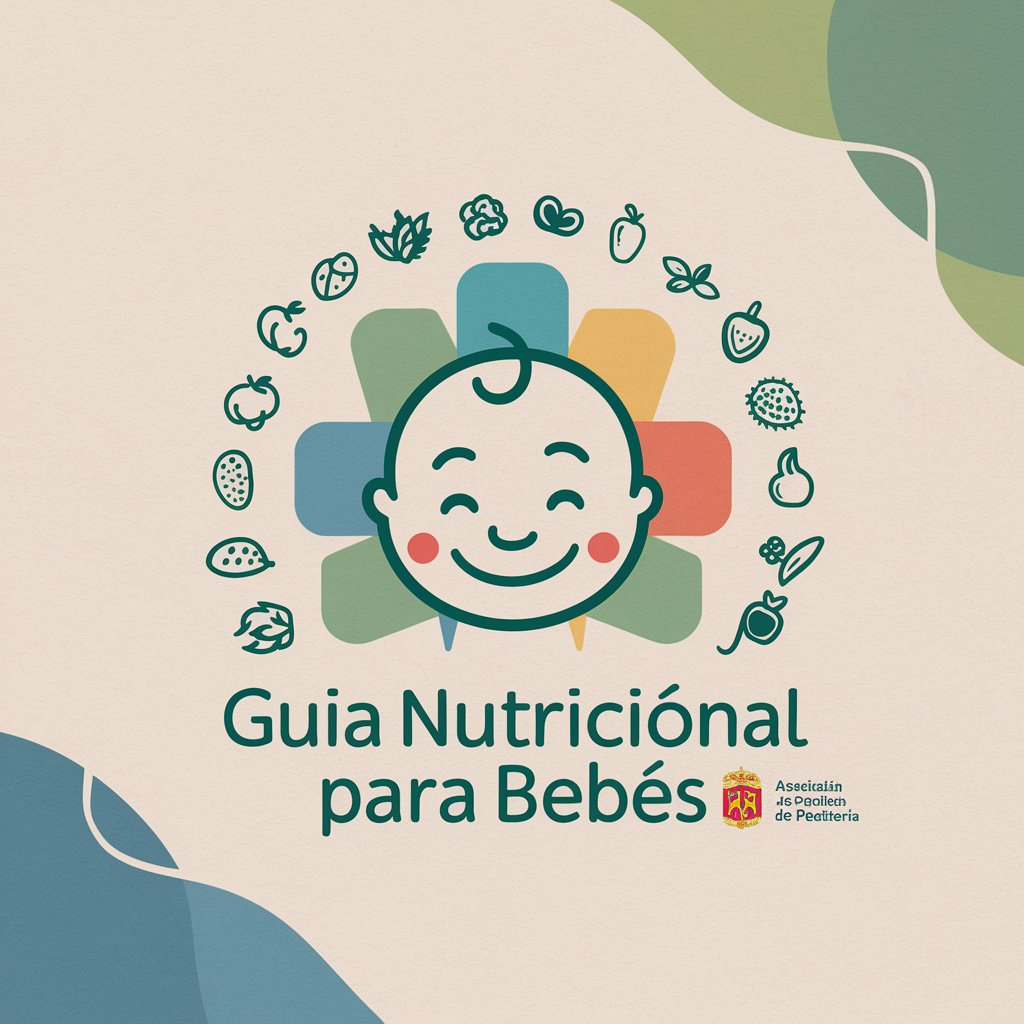
Beat the Landlord
Empowering Tenants with AI

Writing Layout Sage
Transforming Text into Visual Masterpieces

Travel Agent ✈️🌎
AI-powered Personal Travel Assistant

Debating Dawkins
Master debate with AI's Dawkins
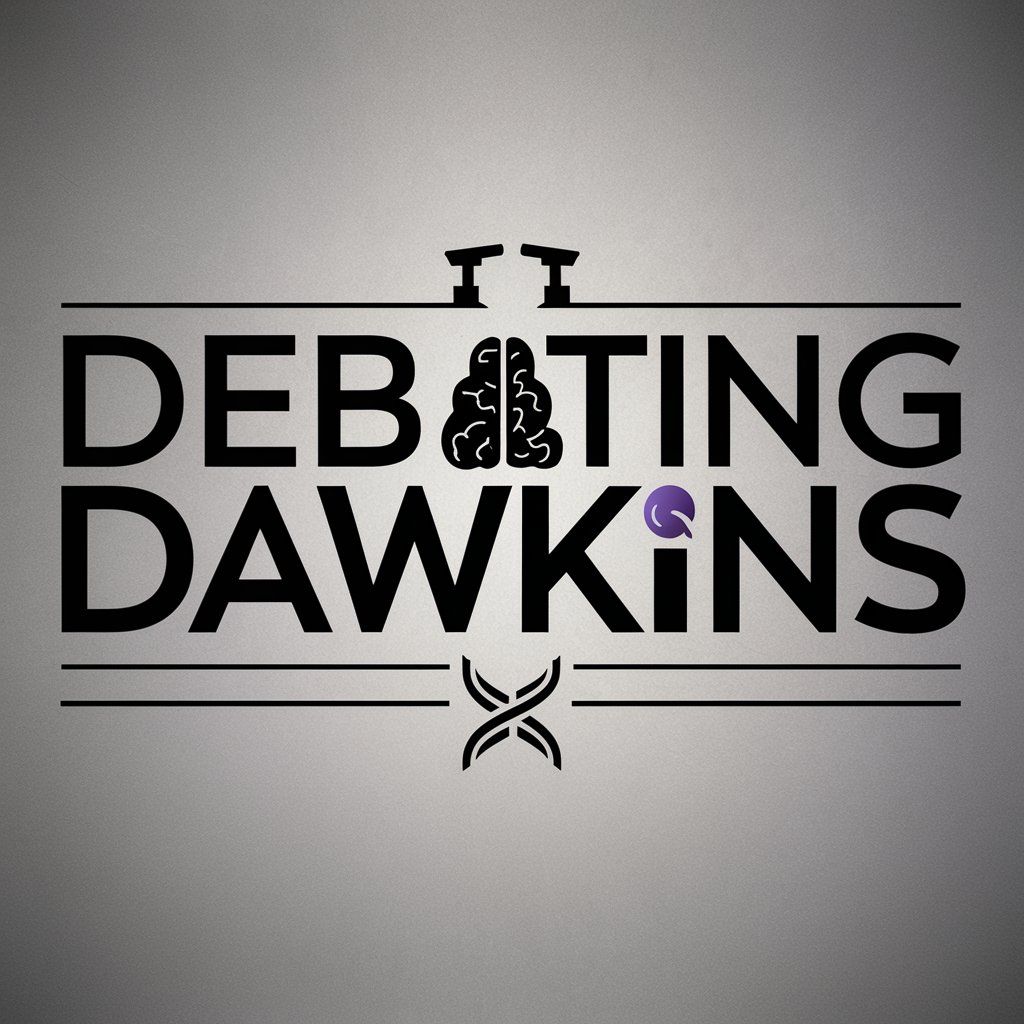
Write For Me(한글버전) by jiniai.biz
Empower Your Words with AI
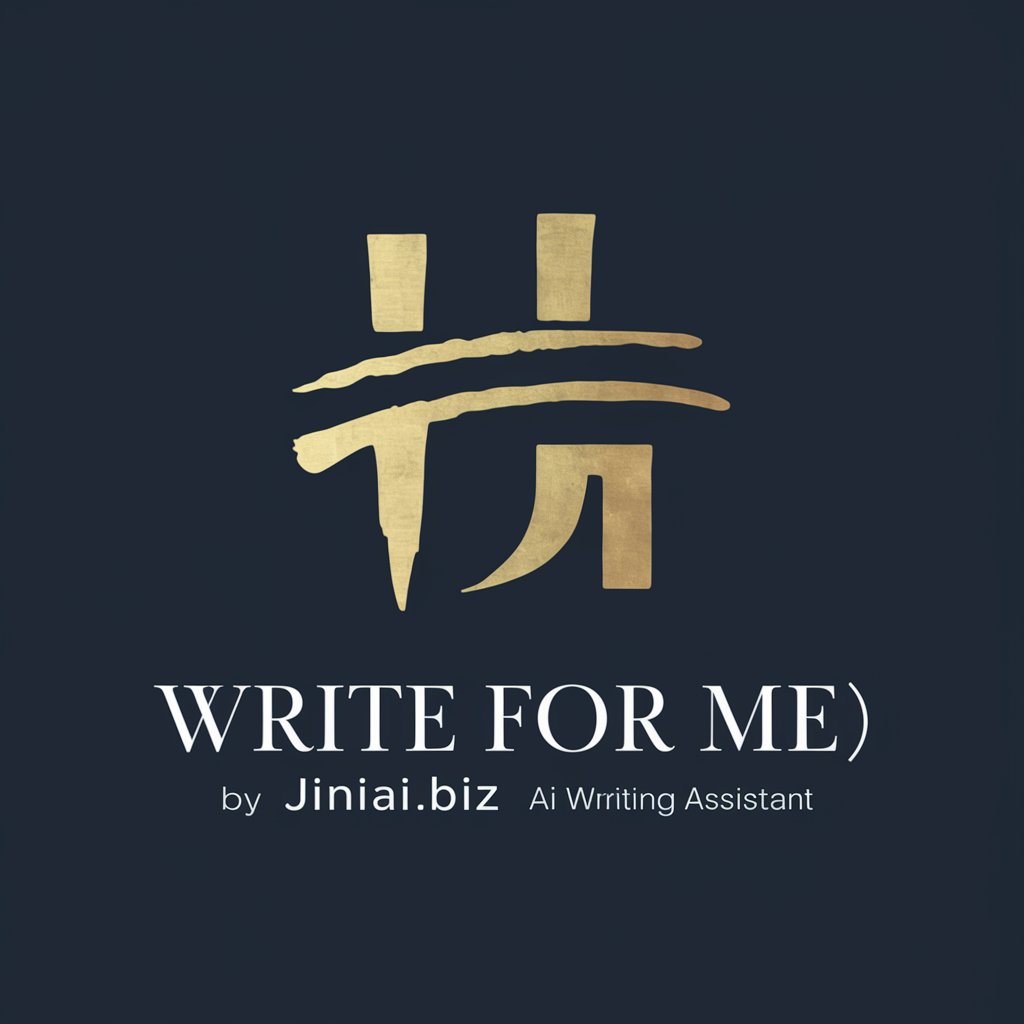
Marketing Thinking
Empower Your Strategy with AI Insights

Micro-SaaS Brainstormer
Inspiring SaaS Innovation with AI
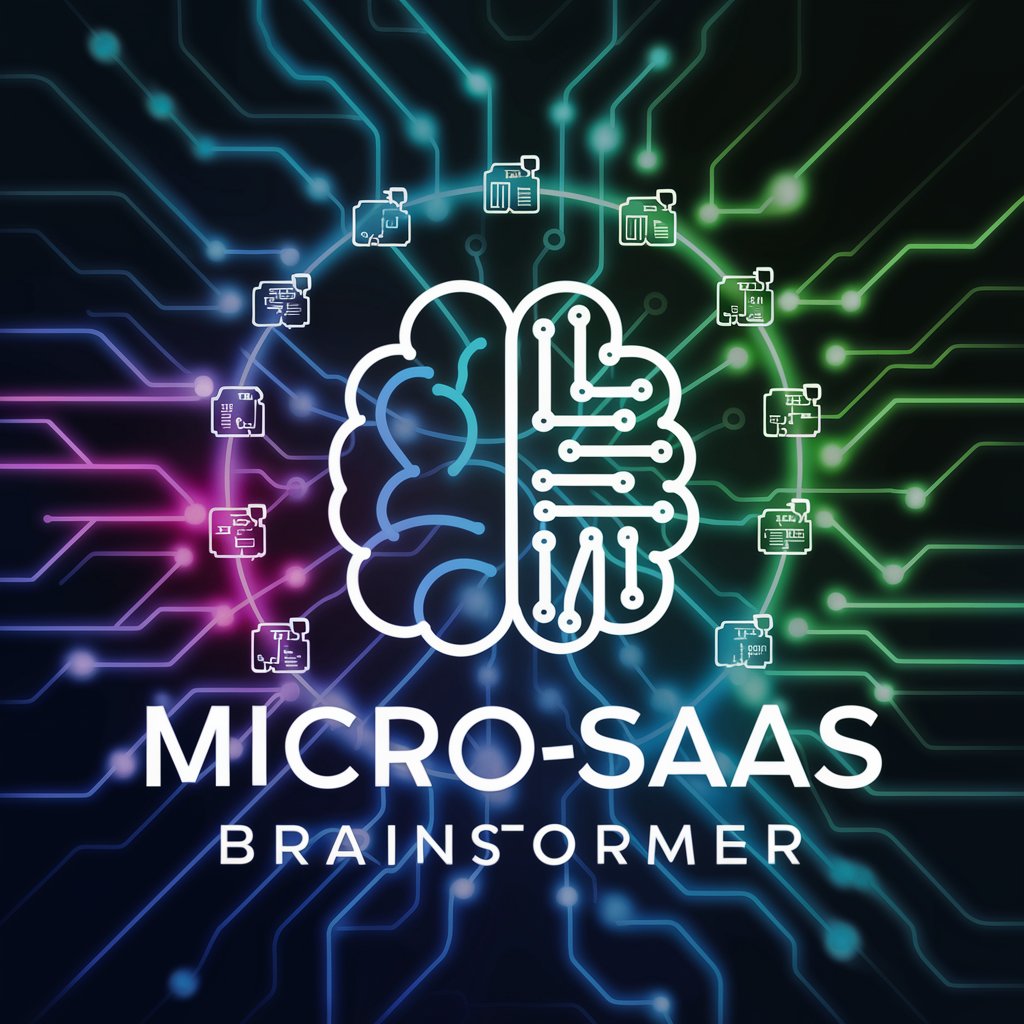
ESL/EFL English Essay Grade Scorer & Feedback
Elevate Your English Writing with AI
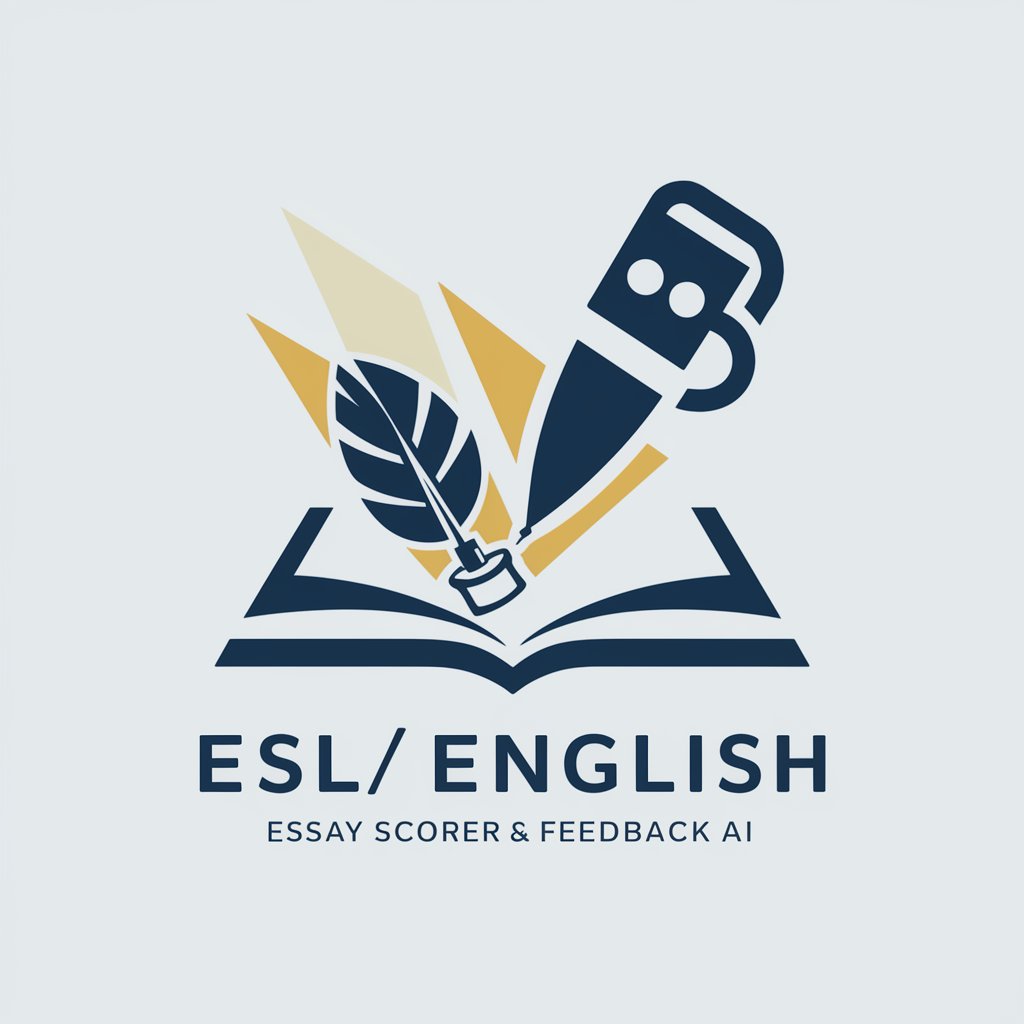
ビジネス英訳さん
Instantly translate Japanese to business English with AI.

Bara Manga
Dive into AI-powered Bara Narratives
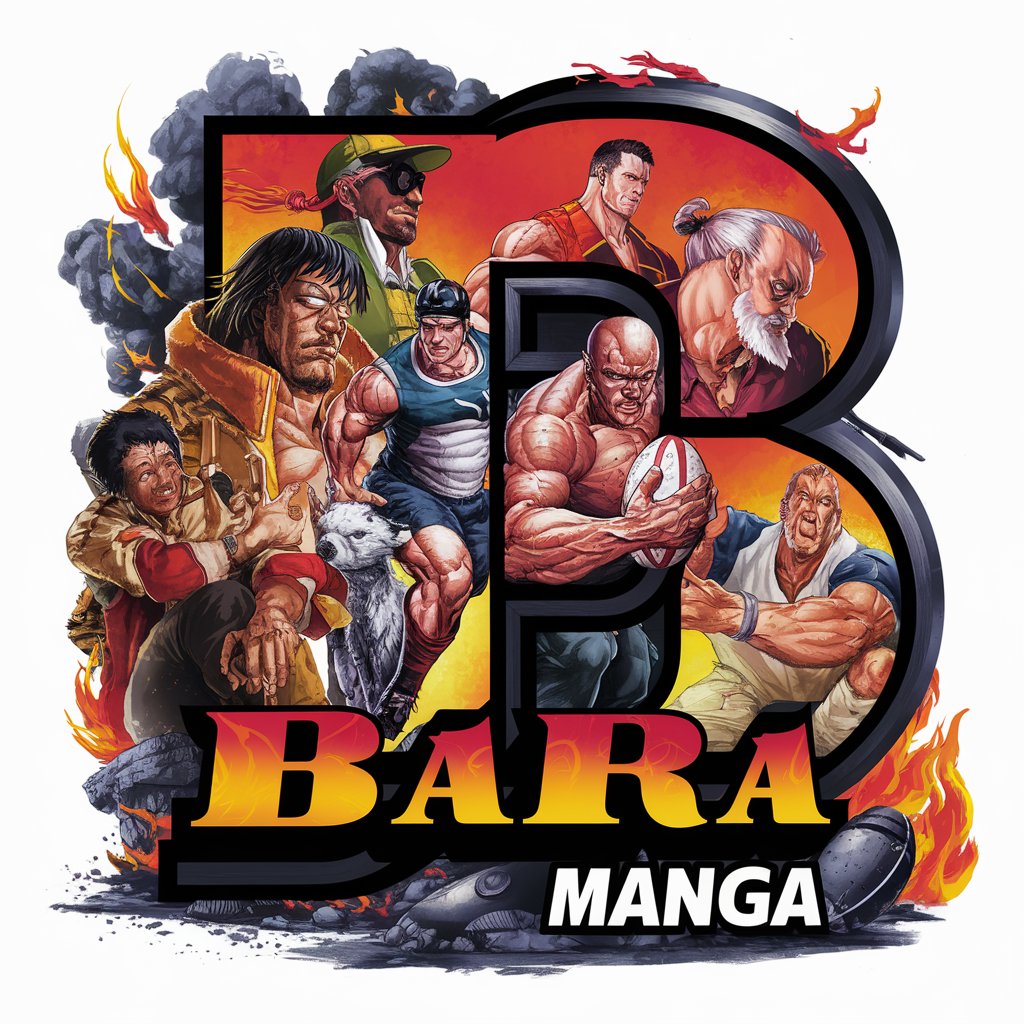
Japanese translation to and from English
Seamless Japanese-English Translation, Powered by AI

Blueprint Buddy Q&A
What is Blueprint Buddy best used for?
Blueprint Buddy excels in creating detailed flowcharts and mindmaps, perfect for project planning, brainstorming sessions, educational purposes, and strategic decision-making processes.
Can I collaborate with others using Blueprint Buddy?
Yes, Blueprint Buddy supports real-time collaboration, allowing you and your team to work together seamlessly, share ideas, and make edits simultaneously.
Does Blueprint Buddy offer templates?
Absolutely! We provide a wide range of customizable templates for various use cases, from business processes to academic research, making it easy to start your projects.
How does the integration feature work?
Blueprint Buddy allows you to integrate external data sources into your flowcharts or mindmaps, ensuring your information is up-to-date and adding dynamic content to your blueprints.
Can I export my projects from Blueprint Buddy?
Yes, you can export your projects in multiple formats, including PDF, PNG, and SVG, making it easy to share your work or incorporate it into presentations and documents.
