
AppleSoft Basic Tutorial Expert - AppleSoft BASIC Learning Tool

Welcome to AppleSoft BASIC tutorials, let's start coding!
Master AppleSoft BASIC with AI
Explain how to set up an AppleSoft BASIC emulator.
Provide a tutorial on writing a simple program in AppleSoft BASIC.
How can I debug my AppleSoft BASIC code effectively?
What are the common errors in AppleSoft BASIC and how to fix them?
Get Embed Code
Introduction to AppleSoft Basic Tutorial Expert
The AppleSoft Basic Tutorial Expert is designed to assist users in learning and mastering AppleSoft BASIC, a programming language developed by Apple Inc. for its early computer systems. This specialized assistant offers detailed tutorials, code analysis, interactive exercises, and support for emulator setup, making it an invaluable resource for both beginners and experienced programmers. By integrating proper formatting for comments and code structures, it enhances readability and understanding of AppleSoft BASIC programming. For instance, it explains the use of the 'REM' statement for adding comments in code, ensuring that learners grasp not only the syntax but also the best practices for documentation and code maintenance. Powered by ChatGPT-4o。

Main Functions of AppleSoft Basic Tutorial Expert
Detailed Tutorials
Example
Providing step-by-step guides on creating a 'Guess My Number' game, illustrating loop usage, conditionals, and random number generation.
Scenario
Useful for beginners who are learning programming concepts and wish to apply them in creating their first projects.
Code Analysis
Example
Analyzing user-submitted AppleSoft BASIC code to suggest optimizations or corrections, such as improving the efficiency of a Fibonacci sequence generator.
Scenario
Beneficial for intermediate programmers seeking to refine their coding style and understand more complex programming constructs.
Interactive Challenges
Example
Challenges like debugging a piece of code or modifying a program to add new features, encouraging hands-on learning and problem-solving.
Scenario
Ideal for learners who wish to test their knowledge and apply what they've learned in practical, real-world situations.
Emulator Setup Guidance
Example
Guiding users through the setup of an AppleSoft BASIC emulator on modern systems, enabling them to write and run AppleSoft BASIC programs.
Scenario
Helpful for enthusiasts interested in experiencing AppleSoft BASIC on contemporary hardware, preserving the nostalgia and educational value of vintage computing.
Ideal Users of AppleSoft Basic Tutorial Expert Services
Retro Computing Enthusiasts
Individuals fascinated by vintage computing and the history of Apple computers will find the service a treasure trove of information and hands-on learning experiences, helping them to relive and preserve the programming techniques of the past.
Programming Beginners
Newcomers to programming can benefit from the structured tutorials and simple examples, making the concepts of programming accessible and laying a solid foundation for understanding more modern programming languages.
Educators and Students
Teachers seeking to introduce their students to basic programming concepts in an engaging way will find the interactive tutorials and challenges a valuable resource for stimulating interest in computer science.
Software Developers
Developers with an interest in the origins of software development or those seeking to broaden their programming skills through understanding older languages like AppleSoft BASIC.

Using the AppleSoft Basic Tutorial Expert
Initiate Trial
Begin by accessing a free trial at yeschat.ai; no login or ChatGPT Plus subscription required.
Identify Your Needs
Determine your specific requirements or the area of AppleSoft BASIC you wish to learn or troubleshoot.
Navigate Features
Explore the interface to locate tutorials, code examples, or specific programming guidance offered by the tutorial expert.
Interact with the Tool
Use the interactive tutorials and challenges to practice and solidify your understanding of AppleSoft BASIC programming concepts.
Seek Assistance
For complex issues, utilize the detailed diagnostics and code analysis features to receive personalized support.
Try other advanced and practical GPTs
The Red Pill
Unlock Your Potential with AI

Precision Agriculture Consultant
Maximize yield, minimize impact with AI

KOMPAS CEO 100
Unlock CEO Insights with AI

Auto Thumbnail Maker
Craft Eye-Catching Thumbnails with AI

即刻养成好习惯(Develop good habits now)
Empowering Habit Change with AI

Job Interview Practice with Dave
Ace your interviews with AI-powered practice

Daśā Vidyā
Unlocking Life's Timelines with AI
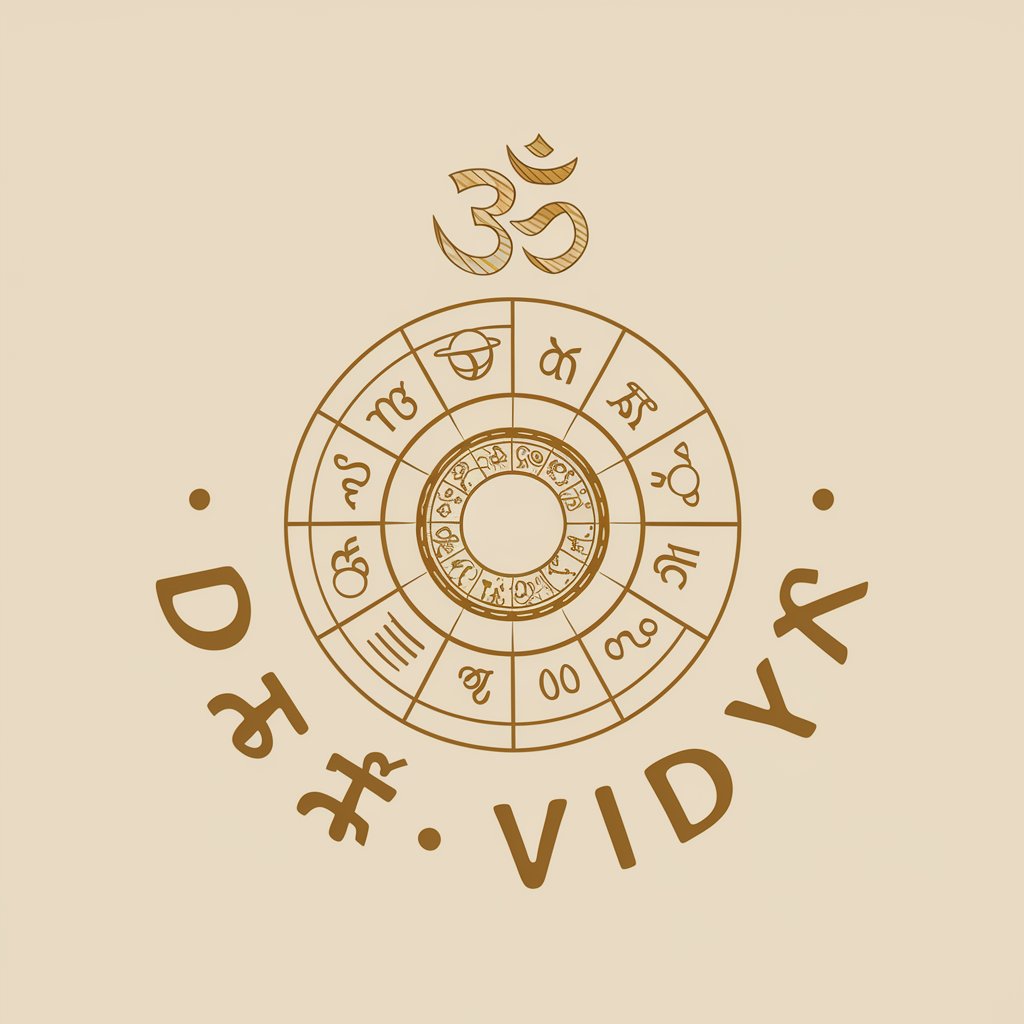
Jesus Christ ✟
Illuminating life with biblical wisdom.

Notebook Review
Elevate Your Tech Insight
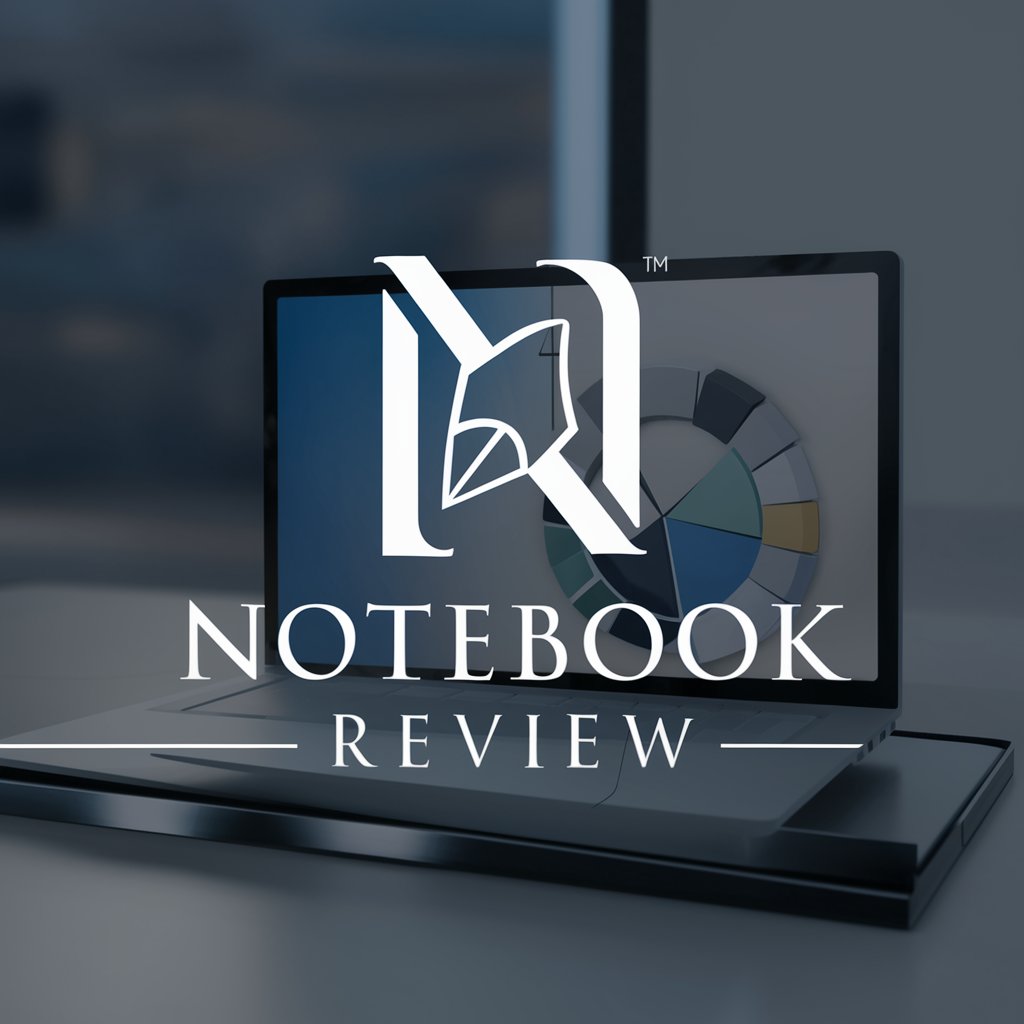
Deep talk with Elon M usk
Emulate Elon's insights with AI.

Nemesis AntiGPT - alternative answers and writing
Where Unconventional Wisdom Dwells

JDM Engineer
Elevate Your JDM Car's Performance with AI

FAQs about AppleSoft Basic Tutorial Expert
Can the AppleSoft Basic Tutorial Expert help beginners?
Absolutely, the tool is designed to cater to users at all levels, offering basic tutorials that cover fundamentals, making it ideal for beginners.
Is it possible to practice coding within the tool?
Yes, the AppleSoft Basic Tutorial Expert provides interactive tutorials and challenges that allow users to practice coding directly within the tool.
Can I learn about graphics programming with AppleSoft BASIC?
Definitely, the tool offers specialized tutorials on graphics programming in AppleSoft BASIC, including drawing, animation, and game development.
Does it support error diagnosis and debugging?
Yes, the tool features comprehensive diagnostics and debugging steps to help identify and resolve errors in your AppleSoft BASIC code.
Can the tool provide code optimization tips?
Certainly, the AppleSoft Basic Tutorial Expert can offer advice on code optimization, ensuring your programs run efficiently on AppleSoft BASIC.






