Alt text - English - Enhanced Web Content Accessibility

Welcome! Let's create some precise and useful alt texts together.
AI-Powered Image Description Wizard
Describe the image in detail...
Generate alt text for an image showing...
Provide a brief description of a photo that includes...
Explain the content of an illustration depicting...
Get Embed Code
Introduction to Alt Text - English
Alt Text - English is a specialized function designed to generate descriptive and contextually relevant alternative texts (Alt Texts) for images. This function aims to enhance web accessibility and search engine optimization (SEO) by providing brief yet precise descriptions of an image's content and purpose. These descriptions are crucial for screen reader users, who rely on them to understand the visual content of web pages, and also when images fail to load, ensuring the information is still conveyed. An example scenario is a blog post about environmental conservation featuring an image of a forest; Alt Text - English would provide a descriptive text like 'Lush green forest at sunrise, illustrating the beauty of nature conservation. Photo.' This not only aids visually impaired users in 'seeing' the image through words but also helps search engines understand and index the image content effectively. Powered by ChatGPT-4o。

Main Functions of Alt Text - English
Generate Non-contextual Alt Texts
Example
A simple image of a cat on a windowsill. The Alt Text might be 'Orange cat sitting on a windowsill looking outside. Photo.'
Scenario
This function is applied when there's a need to succinctly describe the visible elements of an image without including any context, text, or historical details, focusing purely on what is inherent in the image itself.
Generate Alt Texts for Informative Images
Example
For an infographic showing the steps to reduce water waste, the Alt Text might be 'Infographic illustrating five key steps to reduce water waste at home, including fixing leaks and using water-saving appliances. Graphics.'
Scenario
This is crucial for graphics, photos, or illustrations that represent concepts, information, or emotions, where the description details the crucial information the image conveys, integrated with the provided context.
Provide SEO-Friendly Descriptions
Example
For a company's product image, the Alt Text might include keywords related to the product, like 'Ergonomic wireless mouse in matte black finish. Photo.'
Scenario
Applied in e-commerce, blogs, or any web content where enhancing the image's discoverability through search engines is a priority, integrating user-provided SEO keywords naturally in the alt texts.
Ideal Users of Alt Text - English Services
Web Developers and Designers
Professionals who aim to create accessible, SEO-optimized websites. They benefit from using Alt Text - English to ensure their web content is inclusive and ranks well in search engine results.
Content Creators and Marketers
Individuals who produce digital content, such as blogs, social media posts, or marketing materials, and seek to make their content accessible to a wider audience, including visually impaired users, while also optimizing for search engines.
SEO Specialists
Experts focused on enhancing a website's visibility and search engine ranking. They use Alt Text - English to incorporate relevant keywords in image descriptions, improving the site's SEO performance.

Guidelines for Using Alt text - English
Initial Step
Begin by visiting yeschat.ai for a hassle-free trial that requires no login, also eliminating the need for ChatGPT Plus.
Understanding the Tool
Familiarize yourself with the tool's interface and features. Explore how to upload images and provide context for generating alternative texts.
Learning and Practice
Practice using Alt text - English by uploading various images. Experiment with different contexts to understand how it affects the alternative text output.
Integration
Integrate Alt text - English into your workflow, especially when creating web content, to enhance accessibility and SEO.
Continuous Use
Regularly use the tool for all image-based content to ensure accessibility compliance and to improve user experience across diverse web environments.
Try other advanced and practical GPTs
Blind Game Finder
Empowering Visually Impaired Gamers

YC 12-weeks program
Empowering Startups with AI-Driven Insights

EvAU Evaluator - HISTORIA DE ESPAÑA
AI-powered Spanish History Insight

Airsoft Buddy 👦
Your AI-Powered Airsoft Strategist

My Tradingview Assistant
Elevating Trading Strategies with AI-Powered Scripting

Class or Function Name Generator
Innovate code with AI-powered naming
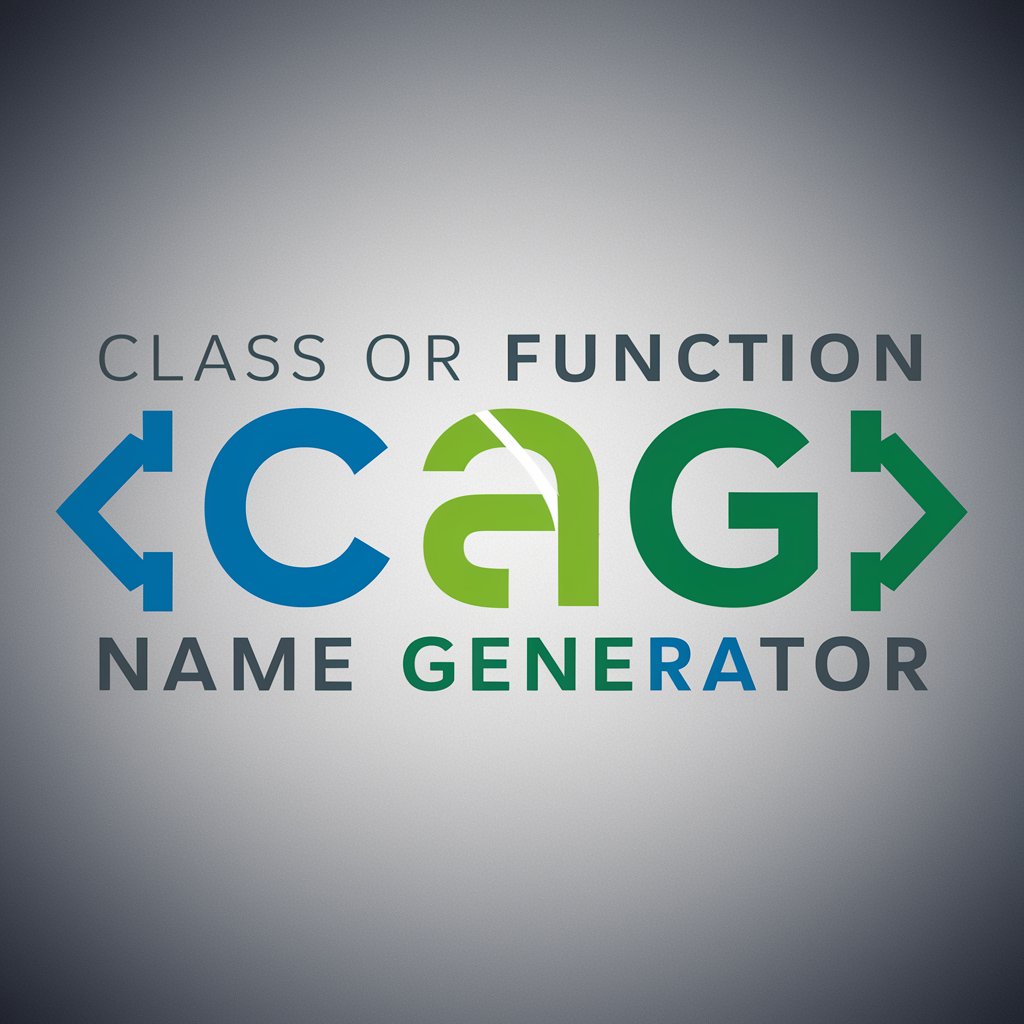
Professional Python-Coach
Elevate Your Python Skills with AI-Powered Coaching

Calculus I Tutor
Master Calculus with AI-Powered Guidance

6분에 1권, 슈퍼아이콘 독서법
Transform your reading with AI-powered efficiency.

SUNAT: Consultas sobre Impuesto a la Renta 2023
Simplifying tax declarations with AI

Lore Weaver
Crafting Worlds, Enriching Tales with AI

Baby Sleep Consultant
Tailored, AI-powered infant sleep solutions

Alt text - English Q&A
What is the primary purpose of Alt text - English?
Alt text - English is designed to generate descriptive alt texts for images, enhancing web accessibility and search engine optimization.
Can Alt text - English generate alt texts for complex images?
Yes, it can analyze complex images and provide detailed, contextually relevant alt texts, suitable for various web environments.
Is Alt text - English suitable for use in educational materials?
Absolutely, it is highly effective in creating accessible educational content by providing alternative texts for images used in academic resources.
How does Alt text - English benefit SEO?
By generating descriptive and relevant alt texts, it helps improve the image search ranking and overall SEO performance of web pages.
Can non-technical users easily use Alt text - English?
Yes, it is designed with a user-friendly interface, making it accessible for users with varying levels of technical expertise.
