Mail Genius - AI-powered Email Crafting

Welcome to Mail Genius, your email crafting assistant!
Craft perfect emails with AI
Compose a professional email to my boss regarding the project deadline.
Write a friendly email to a colleague inviting them to a team lunch.
Draft an apologetic email to a professor about missing an assignment deadline.
Create a persuasive email to a potential client introducing our new product.
Get Embed Code
Introduction to Mail Genius
Mail Genius is a specialized tool designed to assist users in crafting personalized emails efficiently and effectively, usually within a timeframe of under three minutes. It caters primarily to individuals needing assistance in professional, academic, or personal communication, enhancing the quality and appropriateness of their email correspondences. Through its customizable features, users can select different language styles and tones to match the context and recipient of the email, ensuring that the message is well-received and aligns with the user's intent. Examples of its application include drafting a formal request to a supervisor, composing a friendly update to family members, or creating a persuasive email for a business proposal. Powered by ChatGPT-4o。

Main Functions of Mail Genius
Customizable Language Styles
Example
Choosing between professional, casual, persuasive, friendly, and formal styles.
Scenario
An employee drafting an email to request vacation days might choose a respectful and formal style, whereas a college student emailing a friend about weekend plans might opt for a casual and friendly style.
Adaptable Tone Selection
Example
Options include respectful, enthusiastic, concerned, apologetic, and assertive tones.
Scenario
A customer expressing dissatisfaction in a service might use an apologetic and concerned tone, while a project manager urging a team to meet deadlines might select an assertive and enthusiastic tone.
Personalization Features
Example
Incorporating the recipient's and sender's names within the email.
Scenario
A student writing to a professor to inquire about assignment feedback might personalize the email to make it more respectful and direct, enhancing the professor's engagement and willingness to respond.
Purpose-Driven Content Creation
Example
Crafting emails based on the specified purpose such as inquiries, updates, requests, or apologies.
Scenario
A business owner might use Mail Genius to write a persuasive email to potential investors, detailing the merits of their business and seeking financial support.
Ideal Users of Mail Genius Services
Employees
Employees frequently communicate with colleagues, bosses, and clients. Mail Genius helps them maintain professionalism and clarity, ensuring effective communication within the workplace.
Students
Students often need to contact teachers, classmates, or administration offices. Using Mail Genius, they can ensure their emails are respectful, clear, and appropriate for an academic setting.
Friends and Family
For personal communications, users can leverage Mail Genius to write heartfelt, engaging, or supportive emails, enhancing their personal relationships through thoughtful communication.
Business Owners
Although not the primary focus, business owners can benefit from Mail Genius by creating persuasive, professional emails that aid in networking, sales, and managing business operations.

How to Use Mail Genius
Initiate your journey
Start by visiting yeschat.ai for a complimentary trial, accessible immediately without the necessity for a ChatGPT Plus subscription or logging in.
Select your email type
Choose the category that best fits your needs, such as emails for employers, co-workers, bosses, friends, family, teachers, professors, or business correspondences.
Pick language style and tone
Decide on your preferred language style (professional, casual, persuasive, friendly, formal) and the tone (respectful, enthusiastic, concerned, apologetic, assertive) of your email.
Customize with personal details
Provide names of the recipient and yourself for a personalized touch. Add specific details to tailor the email content to your situation.
Generate and edit
Use the provided information to generate your email. Review and make any necessary adjustments for a perfectly crafted message.
Try other advanced and practical GPTs
미드저니 프로프트 엔지니어
Transforming Ideas into Visual Artistry

日本語 GPT
Unlocking Japanese Language and Culture with AI

Task Master
Streamline Tasks with AI

Chatbot Prompt Assistant
Crafting Smarter Conversations, Powered by AI

Travel Agent USA ✈️ 🎬💫
Your AI-powered Travel Companion

Consulente del Lavoro Italiano
AI-powered Italian Labor Law Advisor

Menu Generator
AI-powered personalized menu creation

Bharat Law: AI Assistant
Empowering Legal Professionals with AI

Darío Benítez
Empowering mindful living through AI

C++ Sensei
Empowering C++ learning with AI

Whacky Inventor
Crafting Humor with AI Innovation

Survival Explorer
Survive the wild, one choice at a time.
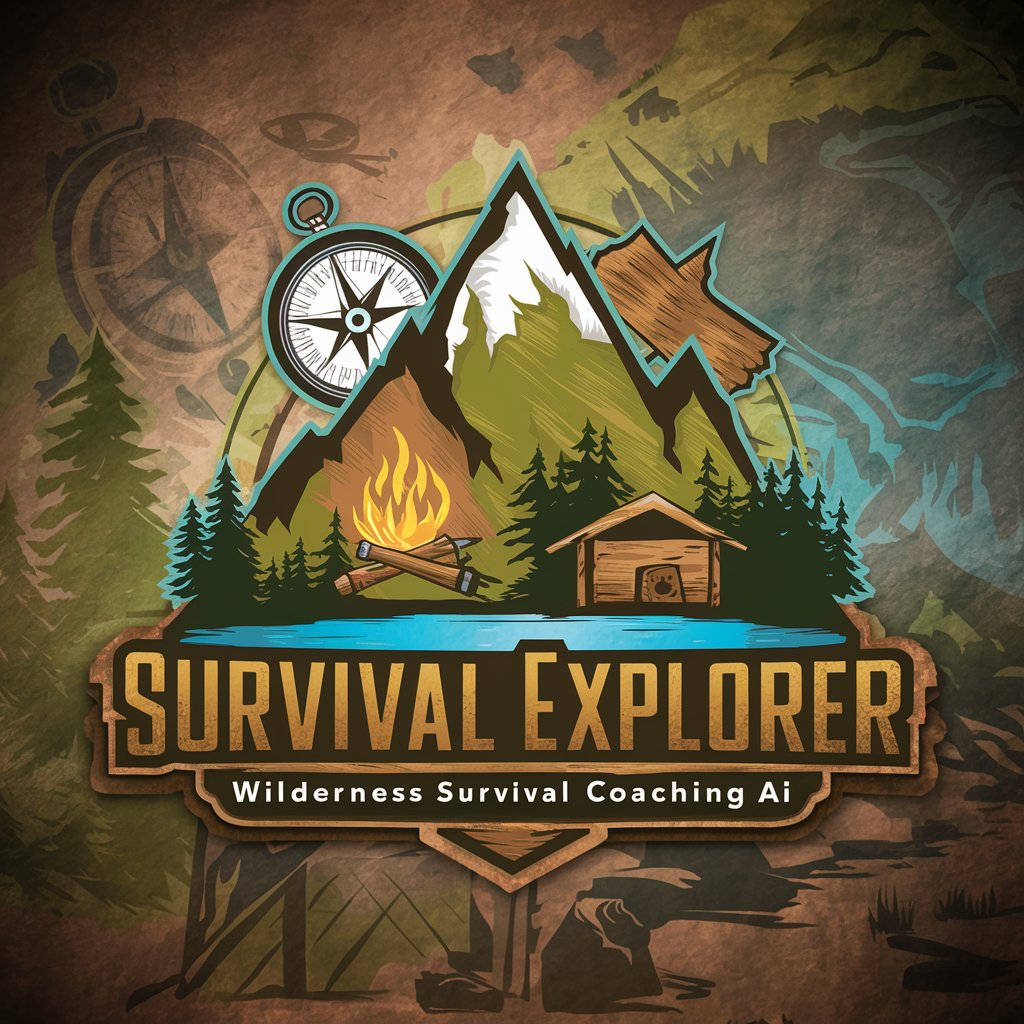
Frequently Asked Questions About Mail Genius
Can Mail Genius help with emails to professors?
Absolutely, Mail Genius is designed to assist in crafting emails to professors, ensuring they are professional, respectful, and clearly convey your message or request.
Is personalization possible with Mail Genius?
Yes, personalization is a key feature. By inputting names and specific details, each email can be tailored to reflect your voice and address the recipient directly.
How does the tool adapt to different tones and styles?
Mail Genius utilizes advanced AI to analyze your selections for tone and style, enabling the generation of emails that accurately reflect your chosen approach, whether it's casual, formal, apologetic, or assertive.
Can I use Mail Genius for business emails?
Definitely. While it's optimized for a wide range of uses, business communication is among its strengths, allowing for the creation of emails that are professional, persuasive, and tailored to your business context.
Is there a limit to how many emails I can generate?
Mail Genius does not impose a strict limit on email generation, making it an ideal solution for ongoing communication needs across various contexts.
