ICVFX - Versatile AI Tool

Welcome! Excited to explore the world of ICVFX with you!
Empowering Creativity with AI
Tell me about the latest advancements in ICVFX technology.
How can I improve my film production using in-camera visual effects?
What are some common challenges in ICVFX and how to overcome them?
Can you share some successful case studies of ICVFX in recent films?
Get Embed Code
Introduction to ICVFX
ICVFX, standing for In-Camera Visual Effects, represents a groundbreaking approach in the domain of visual effects and real-time filmmaking. It merges physical and digital realms by projecting CGI backgrounds onto massive LED screens that are visible to both the camera and on-set participants. This technique not only enhances the realism of the virtual environments but also allows actors to interact with their surroundings more naturally, improving performance and immersion. A prime example of ICVFX in action is its use in creating dynamic, believable settings for sci-fi series or films, where actors perform in front of these screens, reacting to visual cues that would otherwise be added in post-production. This methodology significantly reduces the need for green screens, enabling a more intuitive filming process and offering immediate visual feedback to directors and cinematographers. Powered by ChatGPT-4o。

Main Functions of ICVFX
Real-Time Environment Simulation
Example
Producing lifelike landscapes for a high-fantasy series, where characters traverse various terrains.
Scenario
Using ICVFX technology, production teams can instantly switch between environments, such as mystical forests or towering mountains, providing actors with a tangible context for their performances and reducing post-production adjustments.
Lighting and Reflections
Example
Achieving realistic lighting and reflections on reflective surfaces, like cars or water, in a night scene.
Scenario
ICVFX screens can project detailed urban landscapes or moonlit scenes, casting naturalistic light and reflections on actors and objects, enhancing the visual authenticity of night-time or complex lighting setups without additional lighting equipment.
Interactive Elements
Example
Integrating real-time weather effects, like rain or snow, in a dramatic sequence.
Scenario
Through ICVFX, filmmakers can introduce dynamic weather conditions that interact with characters and the set, creating immersive and emotionally resonant scenes that respond to narrative cues, enriching the storytelling process.
Ideal Users of ICVFX Services
Film and Television Production Teams
These professionals can leverage ICVFX to enhance narrative depth and visual engagement, streamlining the production process by combining physical sets with CGI, thus saving time and resources in post-production.
Game Developers and Virtual Reality Creators
For those creating immersive experiences in gaming or VR, ICVFX offers tools to prototype and visualize environments in real time, enabling a seamless blend of live-action and digital elements for interactive storytelling.
Event Planners and Marketers
Utilizing ICVFX can transform live events or marketing campaigns into captivating experiences, offering audiences unique, immersive environments that can adapt to themes or branding in real time, setting a new standard for engagement.

How to Use ICVFX: A Comprehensive Guide
Step 1: Start Your Journey
Begin by accessing a no-cost trial at yeschat.ai, where no login or ChatGPT Plus subscription is required, offering an easy start.
Step 2: Explore Features
Familiarize yourself with the interface and various features available. Experiment with different commands and settings to understand how ICVFX can assist you best.
Step 3: Choose Your Scenario
Select a usage scenario that matches your needs, such as creative writing, code assistance, or educational support. This step ensures the tool's outputs are tailored to your specific requirements.
Step 4: Customize Settings
Adjust the settings according to your preferences for more personalized responses. This may include setting the tone, style, or complexity level of the outputs.
Step 5: Engage and Iterate
Use ICVFX actively and iteratively. Provide feedback, experiment with different inputs, and utilize the tool's versatility to maximize your outcomes.
Try other advanced and practical GPTs
MeanGPT
Where typos meet their maker.

Valentine's Day Coach
AI-powered romantic planning assistant

Athena (The Cyber Boardroom advisor)
Empowering cyber resilience with AI

사회복지사 문서작성(SWW) - Social Worker Writing
Empowering Social Work with AI
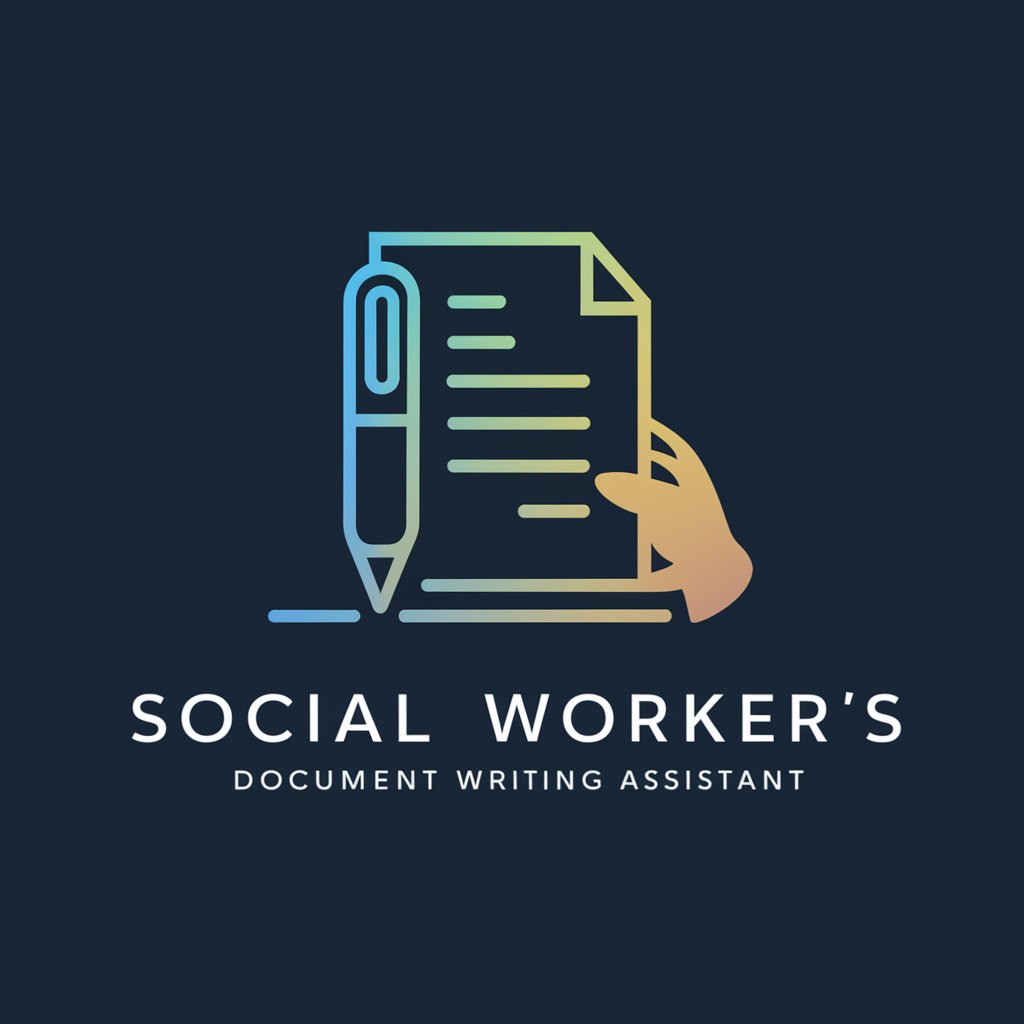
ImpactGPT by Social Impact World
Empowering ESG Decisions with AI

Impress Finder Europe
AI-powered European business intelligence at your fingertips.

Email Response Composer
Streamline Your Emails with AI

GptOracle | My Personal Song Finder
Discover Your Music Moments with AI

Stock Market Pro
Empowering traders with AI-driven market analysis

Video Content Queen
Empower Your Stories with AI

Philalethes
Empowering insights with AI precision.

Rosenheimer Event Scout
Discover Rosenheim's events with AI

In-Depth Q&A About ICVFX
What is ICVFX primarily used for?
ICVFX is designed for a wide array of applications, including but not limited to, content creation, educational support, coding assistance, and creative storytelling. Its versatile AI can adapt to various user requirements, making it a valuable tool across many domains.
Can ICVFX assist with academic writing?
Absolutely! ICVFX can help streamline the academic writing process by providing suggestions for structuring papers, generating citations, and offering insights on complex topics, thereby enhancing research efficiency and output quality.
Is ICVFX capable of generating code?
Yes, ICVFX can generate code snippets in various programming languages, assisting developers with syntax, bug fixes, and offering coding suggestions to accelerate the development process and improve code quality.
How does ICVFX personalize the user experience?
ICVFX personalizes the user experience by learning from user inputs and feedback, allowing it to tailor responses and suggestions more accurately over time. Users can also customize settings to align with their preferences and needs.
What makes ICVFX stand out from other AI tools?
ICVFX distinguishes itself through its wide-ranging applicability, ease of access without the need for subscription or login, and a user-centric approach that values feedback and adaptation to user needs, making it a highly versatile and user-friendly AI tool.
