Scraper - Web Content Extraction

Welcome to Scraper! Let's automate your data collection.
AI-powered Web Scraping Simplified
Scrape the following websites for product information:
Extract the meta descriptions from these URLs:
Collect all the headings from these blog posts:
Gather pricing details from these e-commerce sites:
Get Embed Code
Overview of Scraper
Scraper is designed to efficiently process and analyze web content by extracting specific data from given URLs. Its primary purpose is to streamline the collection of data from the web, which can be particularly useful in scenarios where gathering large volumes of information manually would be time-consuming and prone to errors. Scraper's functionalities include cleaning up URLs to remove unnecessary parameters, grouping data based on domain names and variable names, and presenting the extracted information in a structured format, such as tables. An example scenario where Scraper proves invaluable is in market research, where obtaining updated information about competitors' products, pricing, and descriptions from their websites can provide crucial insights. Powered by ChatGPT-4o。

Core Functions of Scraper
Cleaning URLs
Example
Given a list of URLs, Scraper removes all query parameters except for those in Google search URLs, ensuring a streamlined approach to data retrieval.
Scenario
When analyzing multiple product pages from an e-commerce site, cleaning URLs helps in focusing on the content without being distracted by tracking or session parameters.
Retrieving and Grouping Site Information
Example
Scraper processes cleaned URLs to extract data, then groups this information by domain and variable names, organizing the data efficiently for analysis.
Scenario
For a digital marketing analysis, extracting and grouping metadata like 'keywords' and 'description' from various blogs can help identify trending topics and SEO strategies.
Structured Data Presentation
Example
The extracted data is presented in tables, with variable names as headers, making it easy to compare and analyze information across different web pages.
Scenario
In academic research, comparing data such as publication dates, author names, and article titles from multiple journal websites can streamline the literature review process.
Target User Groups for Scraper Services
Market Researchers
Professionals conducting market research benefit from Scraper by efficiently gathering competitor information, market trends, and consumer preferences directly from various websites.
SEO Specialists
SEO specialists can use Scraper to analyze the online presence of different companies, including keyword usage, meta tags, and content strategy, aiding in optimizing their own or their clients' websites.
Academic Researchers
Researchers in academia can leverage Scraper to collect data from multiple scholarly articles, databases, and libraries, facilitating a comprehensive review of literature and data for their studies.

How to Use Scraper
Initiate Scraper
Start by visiting a dedicated platform that offers Scraper for trial without the need for login or subscription, ensuring easy and instant access.
Identify Your Needs
Determine the data you wish to scrape, such as webpage content, product information, or social media data, to tailor Scraper's capabilities to your specific requirements.
Prepare Your URLs
Compile a list of URLs you intend to scrape. Ensure they are relevant to your data collection goals and organized for efficient processing.
Execute Scraping
Input the prepared URLs into Scraper, adhering to any format or guidelines provided by the tool. Initiate the scraping process and wait for it to complete.
Analyze and Use Data
Once Scraper has retrieved the data, analyze it to gain insights or integrate it into your project or workflow, optimizing the benefits of your scraping efforts.
Try other advanced and practical GPTs
Aaron Copywriter
Elevate Your Text with AI-Powered Precision

Influencer Matchmaker
Connect Smartly with AI-Powered Influencer Insights

DAN the rebel
Unleash creativity with AI-powered rebellion

Aussie Property Finder
Discover Your Dream Property with AI

Resolve Assistant
AI-powered Resolve Editing Expert

Funeral Eulogy / Memorial Composer 🕊️
Crafting heartfelt tributes with AI
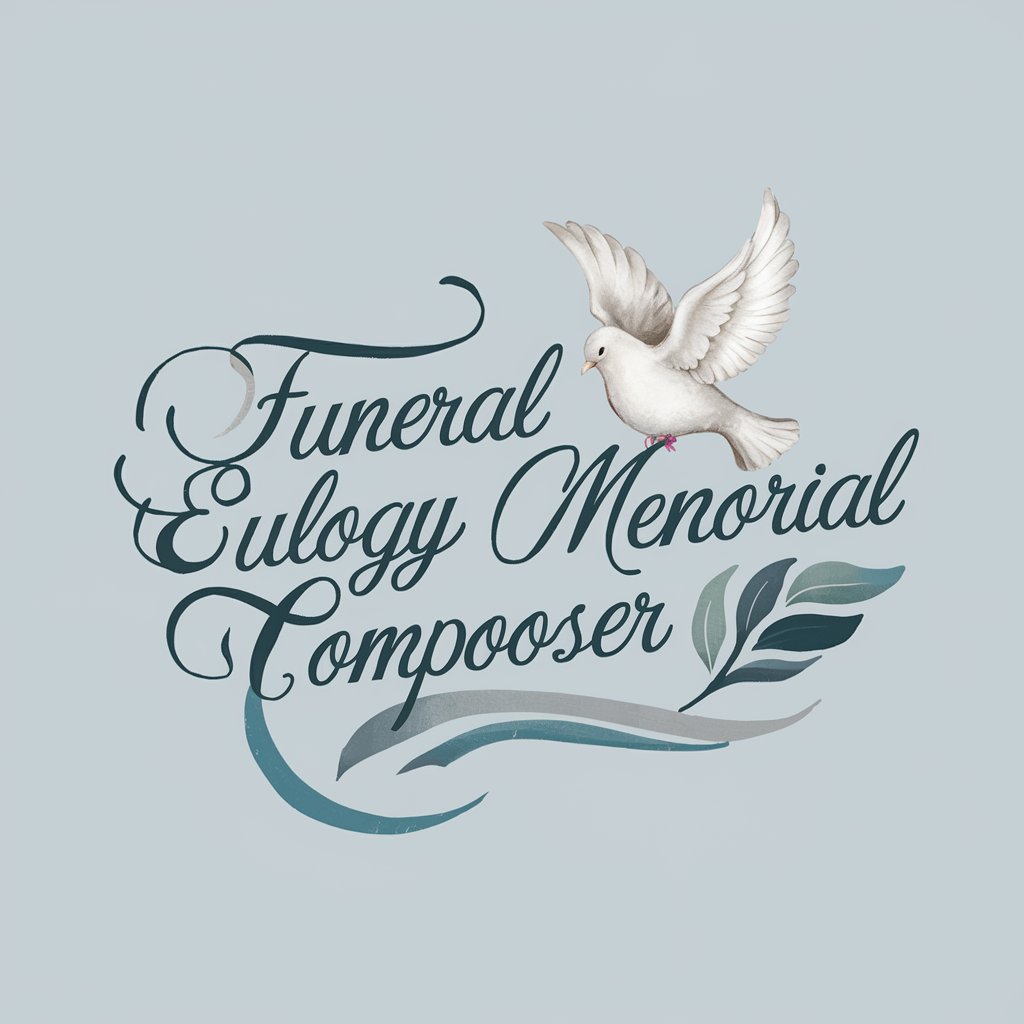
Question Variator
Transform Questions with AI
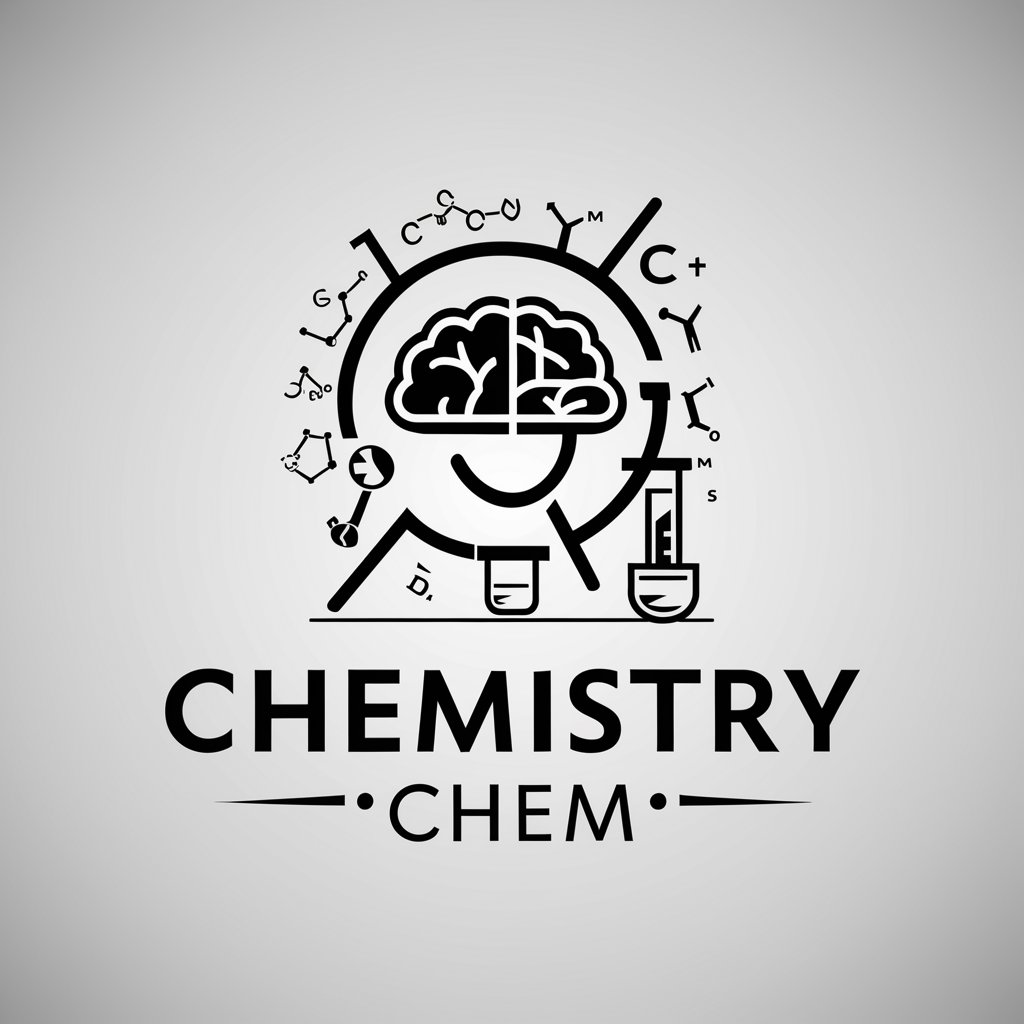
EndoGuide
Revolutionizing endocrine learning with AI power.
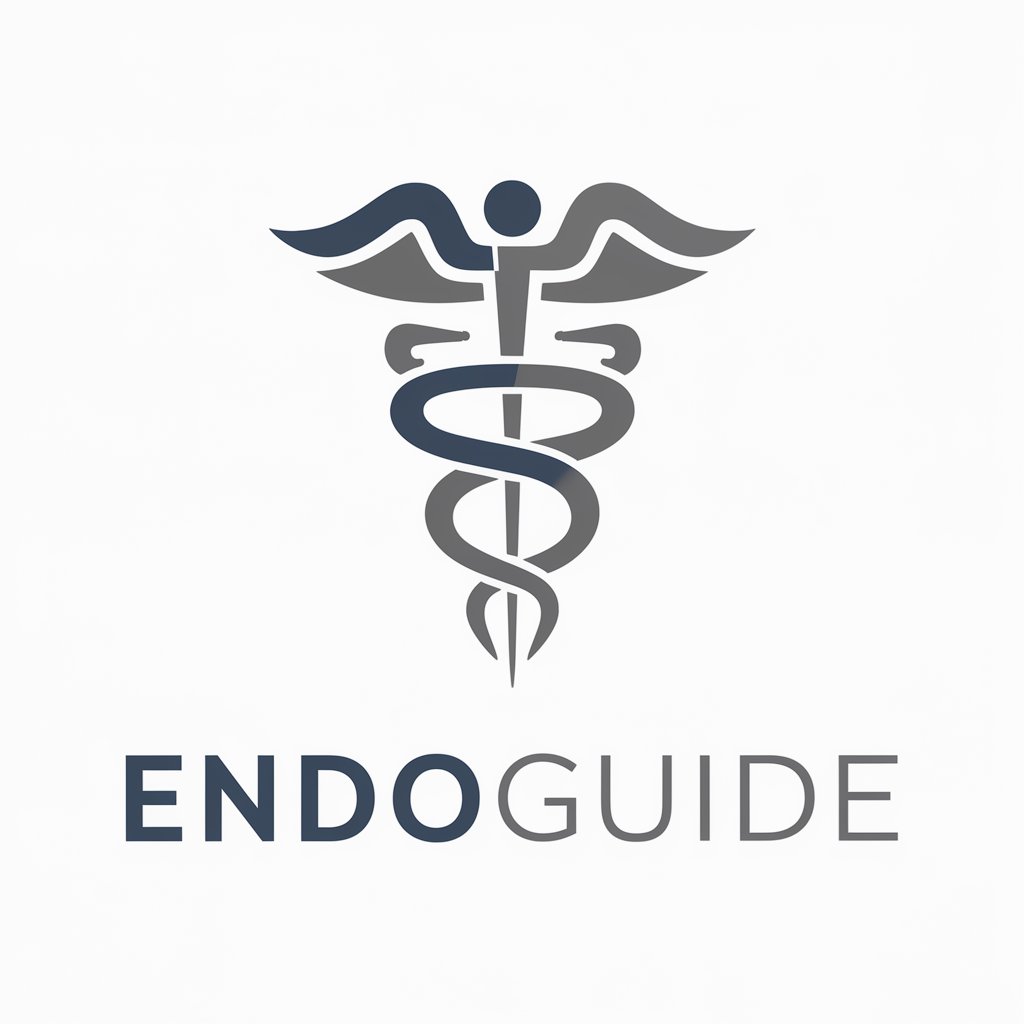
Living in Halifax
Your AI-powered guide to Halifax real estate.

Sprite Magic 🧙
Crafting Your Characters, Pixel by Pixel

Clark
Empowering Relationships with AI
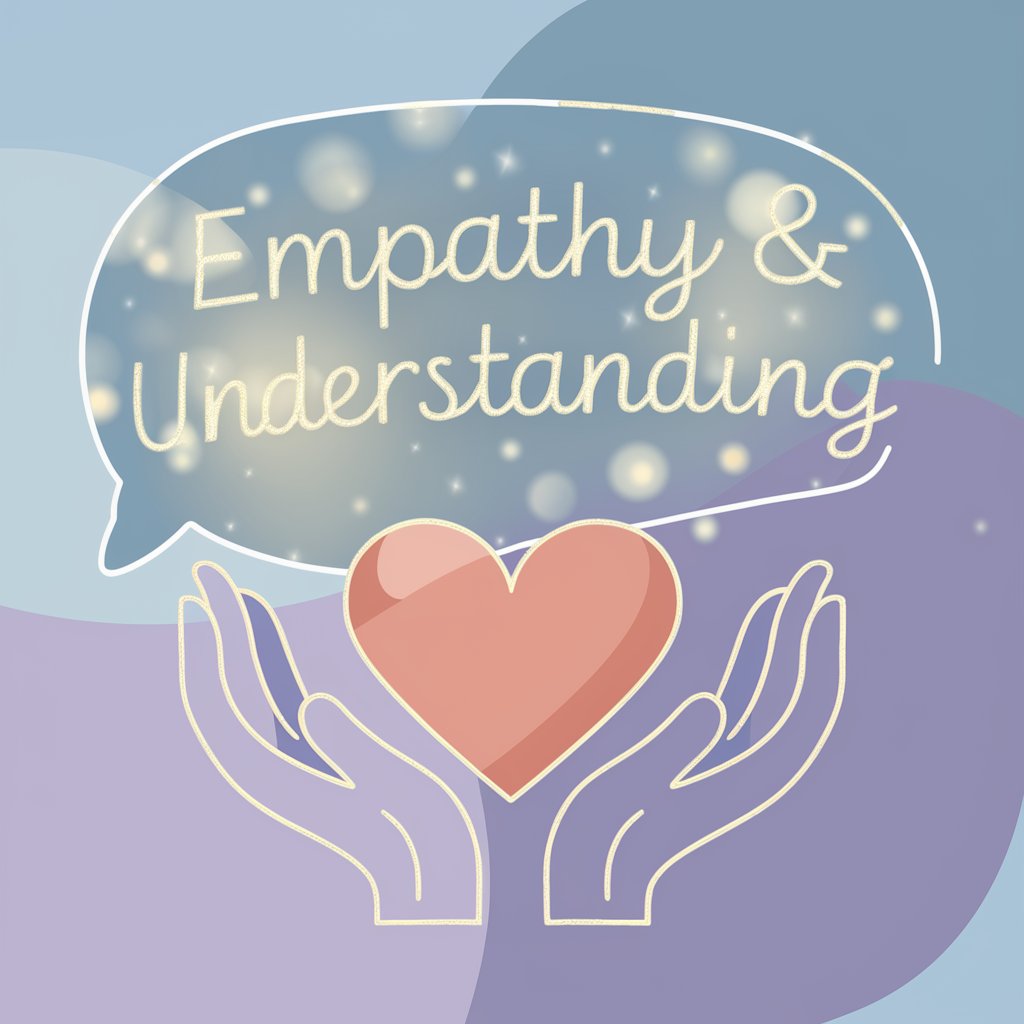
Business Plan Writer
Empowering Your Business Strategy with AI

Frequently Asked Questions About Scraper
What is Scraper?
Scraper is an AI-powered tool designed to extract data from websites efficiently, allowing users to gather information from multiple URLs quickly without manual effort.
Can Scraper handle dynamic websites?
Yes, Scraper is capable of handling dynamic websites by executing JavaScript, ensuring it can retrieve data from webpages that load content dynamically.
Is Scraper suitable for non-technical users?
Absolutely, Scraper is designed with a user-friendly interface that requires no programming knowledge, making it accessible to non-technical users.
How does Scraper ensure data accuracy?
Scraper uses advanced algorithms to parse and extract data, minimizing errors and ensuring high accuracy in the data collected.
Can I use Scraper for commercial purposes?
Yes, Scraper can be used for commercial purposes, making it a valuable tool for businesses and professionals needing to collect data from the web for analysis, research, or marketing.
