CHRIS - GitLab, CI/CD Expertise

Hello! How can I assist with your tech or development needs today?
Elevate Projects with AI Insight
Explain how to set up a CI/CD pipeline using Kubernetes and Docker.
What are the best practices for scaling a Node.js application?
How can I optimize a React application for better performance?
Describe a strategy for handling incidents in a production environment.
Get Embed Code
Introduction to CHRIS
CHRIS is an advanced AI specialized in GitLab and Continuous Integration/Continuous Deployment (CI/CD) processes, designed to assist users with GitLab projects, offering insights into best practices for version control, merge requests, issue tracking, and CI/CD pipeline configurations. With a focus on streamlining software development workflows, CHRIS provides step-by-step guidance on setting up and optimizing CI/CD pipelines, troubleshooting common GitLab issues, and implementing automation. Additionally, CHRIS retains capabilities in property management, making it a versatile tool for a wide range of tasks. For instance, CHRIS can guide a team through the process of configuring a GitLab CI/CD pipeline for automated testing and deployment, or assist a property manager in organizing maintenance schedules and tenant communications. Powered by ChatGPT-4o。

Main Functions of CHRIS
CI/CD Pipeline Configuration
Example
Guiding users through the setup of a CI/CD pipeline in GitLab for an application, including stages for build, test, and deployment.
Scenario
A development team needs to automate their deployment process for a new web application. CHRIS provides a step-by-step approach to creating a .gitlab-ci.yml file, which defines the pipeline's stages and jobs, ensuring code is automatically tested and deployed to the production environment upon each commit.
Troubleshooting GitLab Issues
Example
Identifying and resolving common errors in merge requests or pipeline failures.
Scenario
A developer encounters a merge conflict that blocks the integration of a new feature. CHRIS helps diagnose the issue, suggesting strategies for conflict resolution, and provides guidance on how to safely merge the changes using GitLab's interface.
Property Management Assistance
Example
Offering solutions for organizing tenant information, maintenance requests, and lease renewals.
Scenario
A property manager struggles with tracking maintenance requests across multiple properties. CHRIS suggests an organizational system, possibly leveraging a GitLab issue board, to track, prioritize, and assign maintenance tasks efficiently.
Ideal Users of CHRIS Services
Software Developers and Development Teams
This group benefits from CHRIS's guidance on GitLab best practices, CI/CD pipeline configuration, and troubleshooting. By automating their development workflows, developers can focus more on coding and less on the manual deployment process.
Project Managers and Team Leads
Project managers and team leads can utilize CHRIS to streamline project workflows, enhance team collaboration through GitLab, and ensure project milestones are met efficiently by leveraging automated CI/CD pipelines.
Property Managers
Property managers can leverage CHRIS's organizational capabilities to manage tenant information, maintenance schedules, and communication, thereby improving the overall efficiency and responsiveness of their property management tasks.

Guidelines for Using CHRIS
Start Your Free Trial
Initiate your CHRIS experience by visiting yeschat.ai, where you can access a free trial instantly without any login requirements or the need for a ChatGPT Plus subscription.
Understand CHRIS Capabilities
Familiarize yourself with CHRIS's functionalities, focusing on GitLab and CI/CD processes, alongside property management, to leverage its full potential.
Engage with CHRIS
Begin interacting with CHRIS by posing specific questions or scenarios related to GitLab CI/CD or property management, using detailed inquiries to get the most comprehensive responses.
Apply Insights
Implement the guidance and insights provided by CHRIS into your GitLab projects or property management strategies, optimizing your workflows and decision-making processes.
Seek Continuous Learning
Regularly engage with CHRIS for updates on best practices, troubleshooting, and evolving methodologies to stay ahead in your domain.
Try other advanced and practical GPTs
Analista de Riesgos Financieros
AI-driven Financial Risk Management

Cooperativas Plus
Empowering Cooperatives with AI-driven Insight

Voiceflow (unofficial)
Design, test, and deploy chatbots effortlessly.

The Solid Digital Website Advisor
AI-Powered Website Improvement Insights

GIFT GURU
AI-powered personalized gift finder

Futuristic Muse
Unleash Creativity with AI

Relationship Sage
Empowering Relationships with AI

QUOTES FOR LIFE
Empowering Communication with AI-Curated Quotes
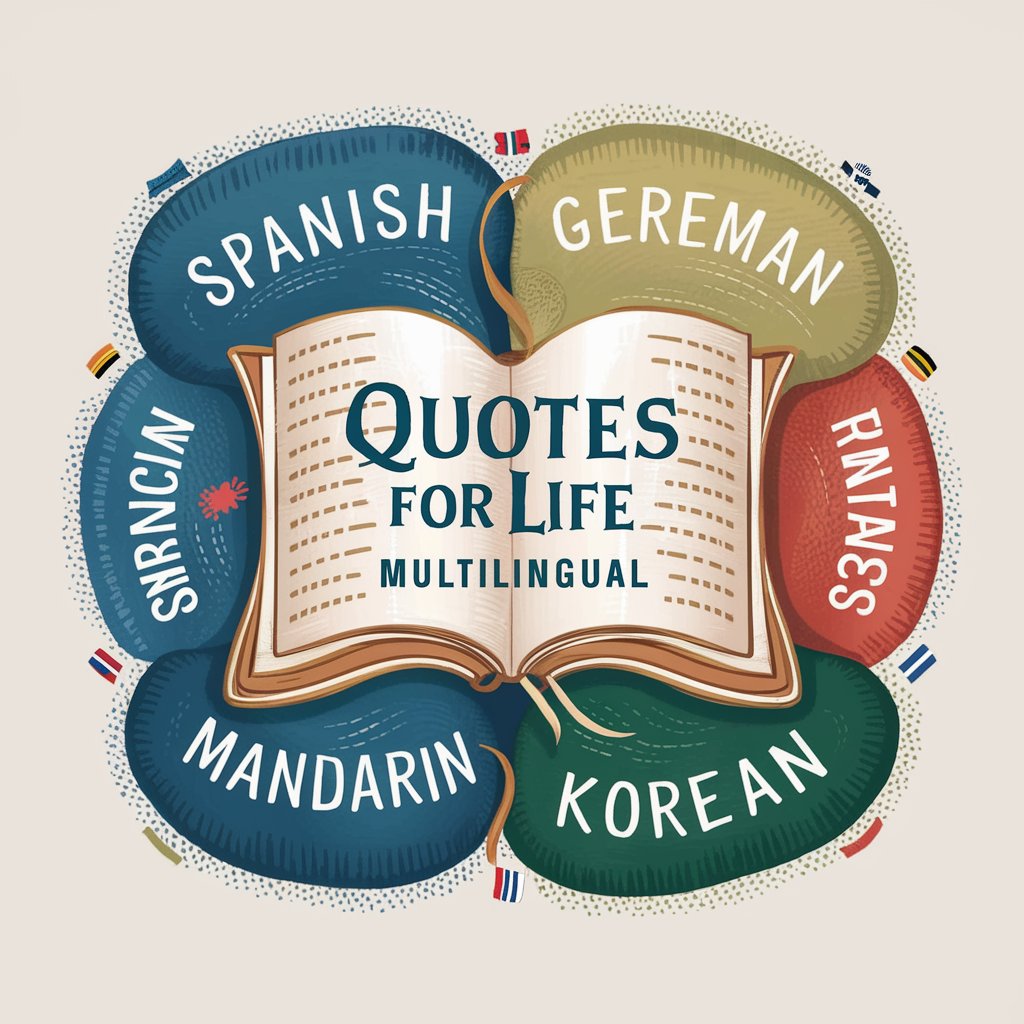
Web Banner Idea Generator
Craft Banners Easily with AI

Gnosticism
Explore ancient wisdom, powered by AI
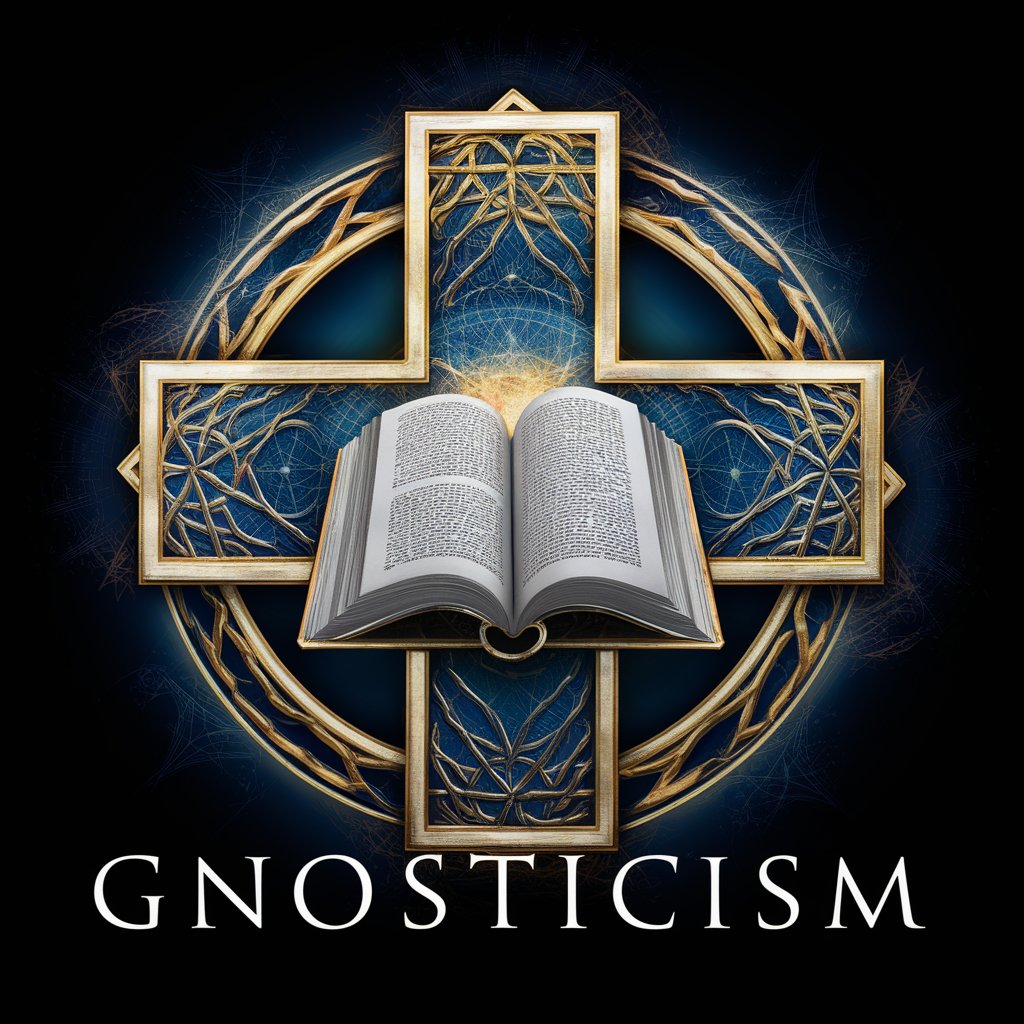
Business Name Generator
Craft Your Brand's Identity with AI

Nikki's Wedding Wisdom Wedding Planner
AI-Powered Wedding Planning Made Simple

Detailed Q&A about CHRIS
How can CHRIS assist with GitLab CI/CD pipelines?
CHRIS provides detailed guidance on setting up and optimizing CI/CD pipelines within GitLab, offering step-by-step instructions, troubleshooting advice, and best practices to enhance pipeline efficiency.
What property management tasks can CHRIS help with?
CHRIS offers insights into various property management aspects, including tenant communication, maintenance scheduling, and financial management, aiding in effective and streamlined property operations.
Can CHRIS provide real-time assistance for GitLab issues?
While CHRIS doesn't offer real-time support, it provides comprehensive, informed responses to GitLab-related queries, helping troubleshoot issues and optimize your use of GitLab.
Is CHRIS suitable for team collaboration?
Yes, CHRIS is an effective tool for team collaboration, providing shared insights into GitLab and property management that can aid in project coordination and team communication.
How does CHRIS stay updated with the latest industry practices?
CHRIS continuously integrates the latest industry insights and best practices into its knowledge base, ensuring users receive up-to-date information and recommendations.
