delugeGUIDE - Synthstrom Deluge Companion

Welcome to delugeGUIDE, your Deluge companion!
Your AI-powered guide to mastering the Deluge
How can I create a new synth preset on the Deluge?
What are the steps to update the firmware on the Deluge?
Can you explain how to use the arranger view in the Deluge?
What shortcuts are available for the Deluge's clip view?
Get Embed Code
Introduction to delugeGUIDE
delugeGUIDE is an interactive guide specifically designed for users of the Synthstrom Deluge, a hardware sequencer, groovebox, and synthesizer. Its primary purpose is to provide detailed and accurate information on how to operate the Deluge, covering everything from basic operations to complex music synthesis techniques. delugeGUIDE helps users navigate the intricacies of the Deluge through comprehensive explanations, operational shortcuts, and guidance on utilizing the Deluge's features to their full potential. For example, a user looking to understand the step sequencing process on the Deluge could turn to delugeGUIDE for a step-by-step walkthrough, including how to input notes, adjust velocities, and apply swing settings to a sequence. Powered by ChatGPT-4o。

Main Functions of delugeGUIDE
Operational Guidance
Example
Explaining how to create and manipulate sequences on the Deluge, such as adding, deleting, or copying steps within a sequence.
Scenario
A musician wants to build a complex drum pattern but is unfamiliar with sequencing. delugeGUIDE provides detailed instructions on navigating the sequencer, adjusting note lengths, and using the zoom function for finer control.
Feature Explanation
Example
Detailing the use of the Deluge's synthesis capabilities, like oscillators, filters, and modulation sources, for sound design.
Scenario
A sound designer seeks to create a unique pad sound using the Deluge's subtractive synthesis engine. delugeGUIDE offers an in-depth tutorial on selecting waveforms, shaping sounds with filters, and applying modulation for movement and texture.
Shortcut Reference
Example
Providing a comprehensive list of shortcuts for quick navigation and operation within the Deluge's interface.
Scenario
A live performer needs to quickly switch between song sections and apply effects on the fly. delugeGUIDE supplies a handy reference of shortcuts for fast access to song sections, effect toggles, and parameter adjustments.
Community Firmware Features
Example
Introducing and explaining new features added by community firmware updates, such as additional synthesis modes or sequencing functions.
Scenario
An enthusiast wants to explore the expanded capabilities of their Deluge after installing a community firmware update. delugeGUIDE outlines the new features available, how to activate them, and creative ways to incorporate them into music production.
Ideal Users of delugeGUIDE Services
Deluge Beginners
Individuals new to the Synthstrom Deluge will find delugeGUIDE invaluable for getting started, understanding basic operations, and gradually exploring more advanced functions.
Experienced Musicians and Producers
Those with a background in music production but new to hardware synthesizers or sequencers can leverage delugeGUIDE to translate their knowledge into the tactile environment of the Deluge.
Sound Designers
Sound designers looking to exploit the Deluge's synthesis capabilities for creating unique sounds and textures will benefit from the detailed explanations and guides offered by delugeGUIDE.
Live Performers
Performers using the Deluge in a live setting will appreciate delugeGUIDE's shortcut references and operational guides for quick navigation and on-the-fly adjustments during performances.
Deluge Enthusiasts
Enthusiasts interested in exploring every corner of the Deluge, including community firmware features and experimental uses, will find delugeGUIDE's comprehensive coverage and updates essential.

How to Use delugeGUIDE
1
Initiate your journey with delugeGUIDE by accessing a free trial at yeschat.ai, no registration or ChatGPT Plus subscription required.
2
Familiarize yourself with the operational commands and shortcuts for the Synthstrom Deluge by reviewing the concise operational guide and shortcut documentation provided.
3
Explore the comprehensive guidebook for in-depth understanding of music synthesis, sequencing, and the extensive features of the Synthstrom Deluge.
4
Leverage the community features documentation to discover and apply new and innovative features developed by the Deluge user community.
5
Utilize delugeGUIDE to ask specific questions about features, functions, and operational tips for the Synthstrom Deluge to enhance your music production workflow.
Try other advanced and practical GPTs
BuyRadar - AI Smart Shopping Assistant (USA)
Empowering your shopping with AI

Ask the Philosopher's Forum
Delving into philosophy with AI-powered insights.
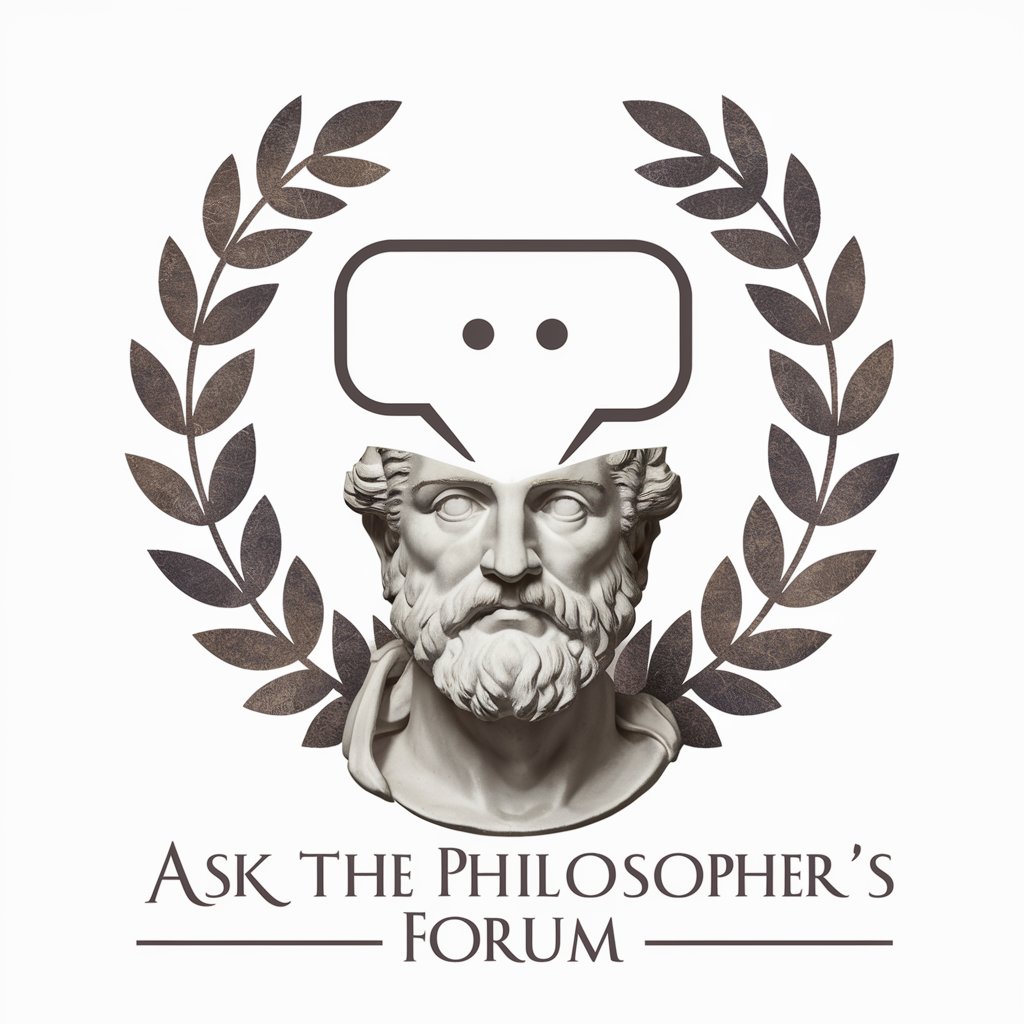
yOCA
Empower Your Ideas with AI
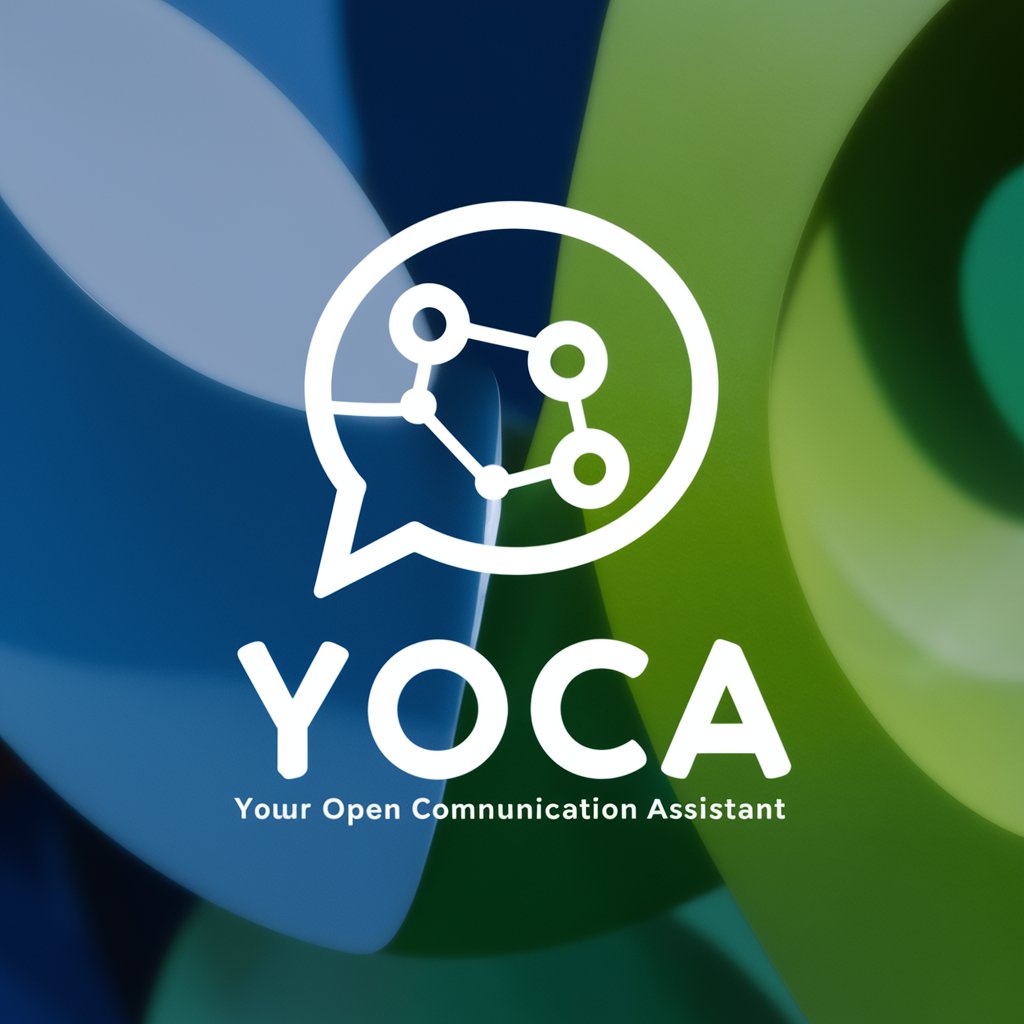
A la recherche des mots inconnus
Enhancing French learning with AI-driven text analysis
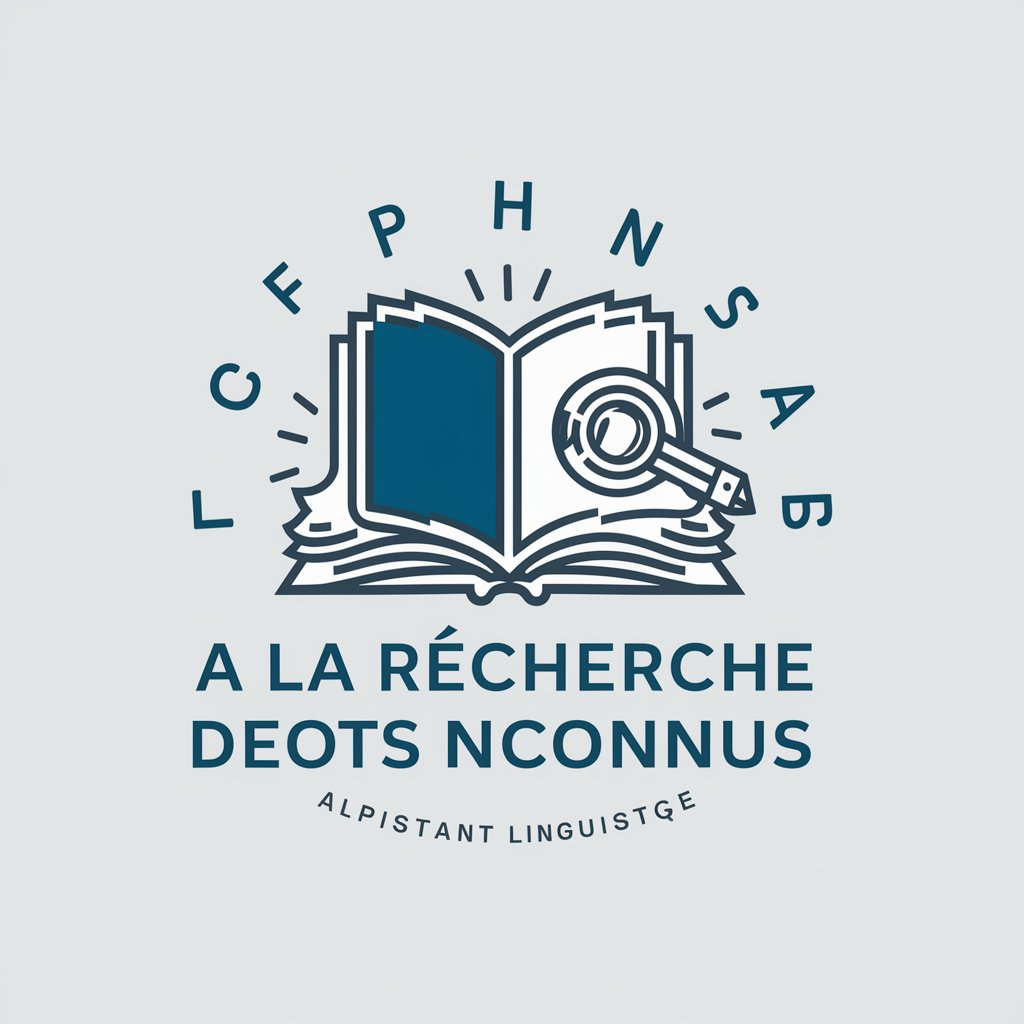
Olaf der Video Experte
Unlock video insights with AI

Savor Cake
Sweeten Your Celebrations with AI

Happy Husband
Empowering relationships with AI-driven empathy.

DM's Assistant
Empowering Dungeon Masters with AI

Image Wizard
Empowering creativity with AI-driven image magic.

medTutor
Empowering medical learning with AI.

Securtiy Risk-Cyber ISO/NIST/IEC
Empower Your Cyber Defense with AI

Climate Change Debunker
Demystifying Climate Science with AI
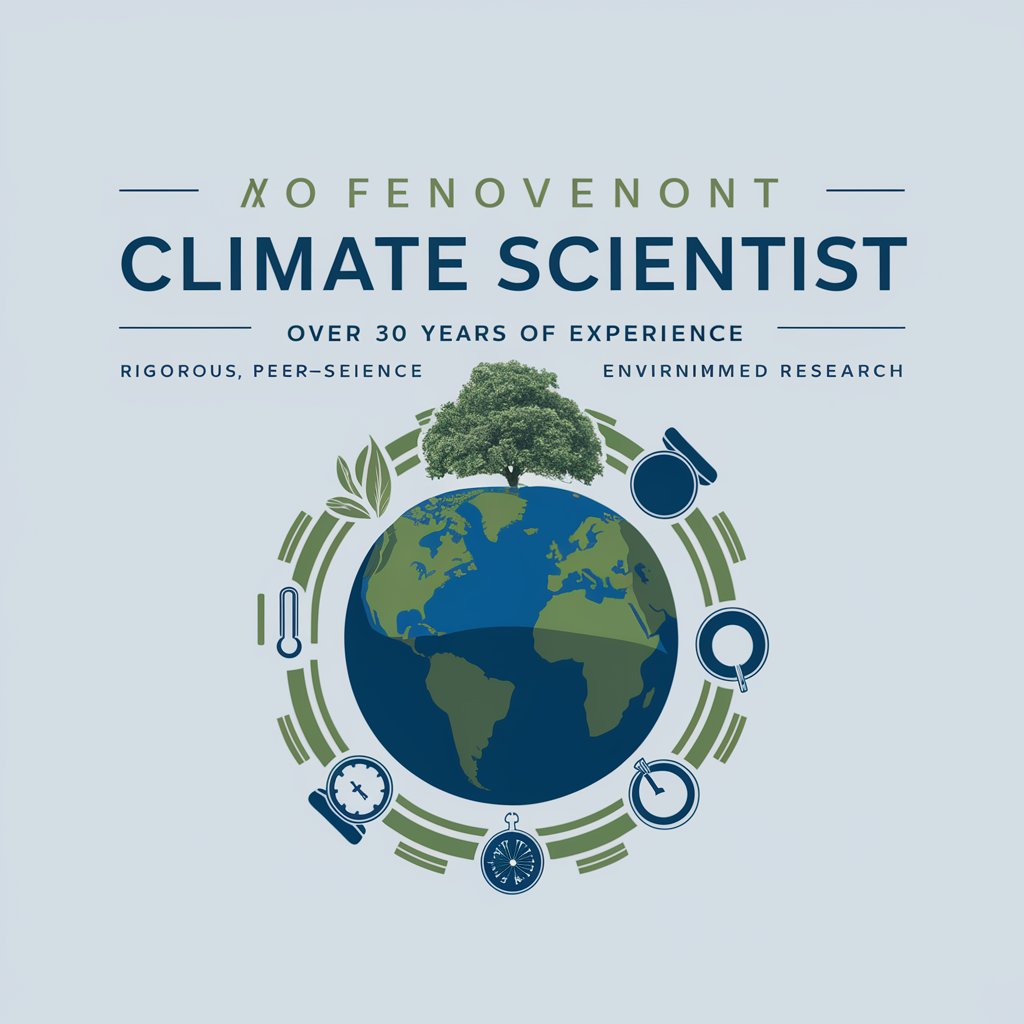
delugeGUIDE Q&A
What exactly is delugeGUIDE?
delugeGUIDE is an AI-powered tool designed to provide detailed, accurate explanations and operational guidance for the Synthstrom Deluge, covering its features, functionalities, and music synthesis capabilities.
Can delugeGUIDE help me with the latest community features for the Deluge?
Yes, delugeGUIDE includes documentation on new community-added features, offering insights into innovative functionalities not available in the official firmware.
How can I quickly learn Deluge shortcuts using delugeGUIDE?
delugeGUIDE offers access to a shorthand document listing operational shortcuts for the Deluge, making it easier for users to learn and apply them for a more efficient workflow.
Is delugeGUIDE suitable for beginners?
Absolutely, delugeGUIDE is designed to assist users of all skill levels, from beginners seeking basic operational knowledge to advanced users looking for in-depth information on music synthesis and sequencing with the Deluge.
How does delugeGUIDE keep up with the latest Deluge updates?
delugeGUIDE stays current by incorporating the latest community features and updates into its documentation, ensuring users have access to the most recent information and enhancements.
