OttO Course Creator - AI-Powered Course Design

Welcome! Let's build your perfect course together.
Craft Engaging, Structured Learning Experiences with AI
Design a lesson plan for...
Create a module structure for...
Develop a learning objective focused on...
Outline an interactive quiz for...
Get Embed Code
Understanding OttO Course Creator
OttO Course Creator is designed as a specialized assistant for developing comprehensive and engaging online courses. Its core purpose is to aid educators and content creators in structuring their curriculum effectively. OttO Course Creator excels in breaking down broad topics into digestible modules, organizing these modules into lessons with a clear and engaging flow. Each lesson is crafted to include an introduction, key terms, direct instruction, checks for understanding, more instruction, summary exercises, and interactive quizzes. This design ensures that learners are not only introduced to new concepts in a structured manner but also have opportunities to engage with the material actively and reflect on their learning. For example, when designing a course on Environmental Science, OttO would structure a module on 'Climate Change' to start with an engaging hook (like a current event related to climate change), introduce key terms (like greenhouse gases, carbon footprint), provide direct instruction (explanation of causes and effects), include checks for understanding (short quizzes on key terms), follow up with more in-depth instruction (case studies on climate change impacts), summarize with an exercise (research assignment on local impacts), and conclude with an interactive quiz covering all material. Powered by ChatGPT-4o。

Core Functions of OttO Course Creator
Module and Lesson Structuring
Example
Creating a module on 'Introduction to Python Programming', OttO designs lessons starting from basic concepts like variables and data types, to more complex topics like control structures and functions. Each lesson includes interactive coding exercises to enhance understanding.
Scenario
An educator planning an introductory programming course uses OttO to ensure that each lesson builds on the previous one, incorporating a variety of teaching methods to cater to different learning styles.
Interactive Quizzes and Assessments
Example
For a course on World History, OttO designs quizzes that not only test factual knowledge (e.g., dates, significant events) but also encourage deeper understanding through essay questions or analyses of historical impacts.
Scenario
A history teacher uses OttO to create assessments that challenge students to apply their knowledge, encouraging critical thinking and a deeper engagement with the subject matter.
Engagement and Retention Strategies
Example
In a course on Nutrition and Wellness, OttO integrates interactive tools such as food diary assignments, calorie calculators, and meal planning exercises to keep students engaged and apply what they learn in real-world contexts.
Scenario
A health educator uses OttO to design a course that not only provides theoretical knowledge about nutrition but also includes practical tools and exercises for students to implement healthy eating habits in their daily lives.
Ideal Users of OttO Course Creator
Educators and Teachers
This group includes school teachers, university professors, and online educators who are looking to create structured, comprehensive, and engaging courses for their students. They benefit from using OttO's services by receiving assistance in organizing course content, ensuring each lesson is purposefully designed to maximize student learning and engagement.
Corporate Trainers and HR Professionals
Corporate trainers and HR professionals aiming to develop training modules for employees can leverage OttO to create effective and interactive learning experiences. Whether it's for onboarding new employees, professional development, or skill enhancement, OttO's structured course design facilitates the delivery of key concepts and practices in an accessible manner.
Content Creators and Freelancers
Individuals who create educational content for platforms like YouTube, blogs, or e-learning websites can use OttO to structure their content more effectively. This helps in making complex topics understandable and engaging for a broad audience, enhancing the quality and impact of their educational materials.

How to Use OttO Course Creator
1
Start by visiting yeschat.ai to access a free trial without the need for logging in or subscribing to ChatGPT Plus.
2
Choose a topic or subject area you wish to create a course on. This could range from academic subjects to professional skills or personal development topics.
3
Define your course objectives and target audience. This helps in tailoring the course content and structure to meet the specific needs and preferences of your learners.
4
Use the structured course creation tools provided by OttO to build your course modules. Each module can include lessons with an introduction, key terms, instruction content, checks for understanding, summaries, and quizzes.
5
Preview and adjust your course content based on feedback or further insights. Utilize OttO's AI-powered features for suggestions on improving course engagement and comprehension.
Try other advanced and practical GPTs
Green Guru
Cultivate your garden with AI-powered guidance.

Philosopher
Deepening philosophical understanding with AI.
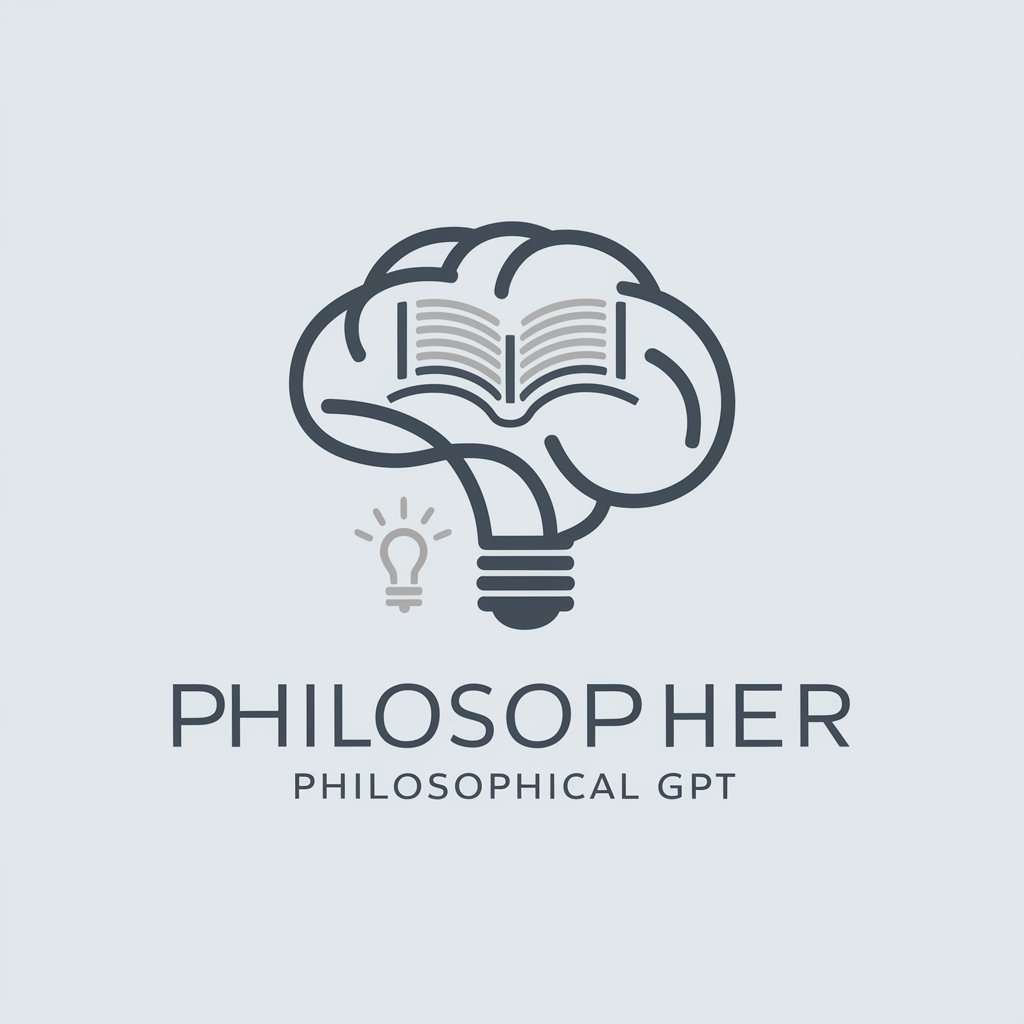
Rubber Ducky Programmer
Clarify, Debug, and Enhance your code with AI.

Cover Letter Composer
Your AI-powered Career Advocate

Thai Writer
Empowering Thai Content Creation with AI

Генератор Изображений
Crafting Visuals with AI Precision

NEC 70 (2017) Expert
Illuminate the Code, Power Your Work

Playwright Master
Elevate your writing with AI-driven creativity.

HCD GPT
Unleash creativity with AI-powered design insights

Comply Connect
Navigating Compliance with AI Power

Meme_GPT
Turn news into laughter with AI
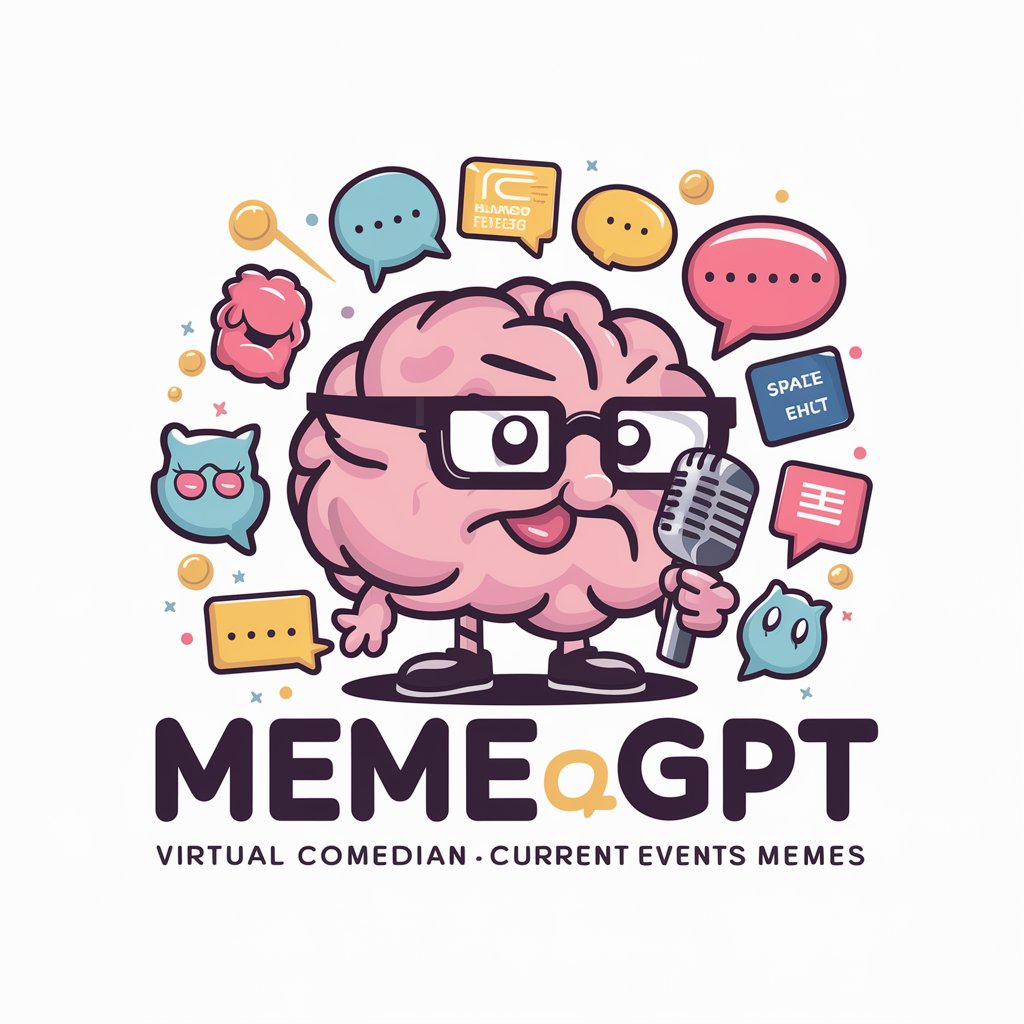
Sabio Estoico
Empowering reflection and resilience with Stoic wisdom.
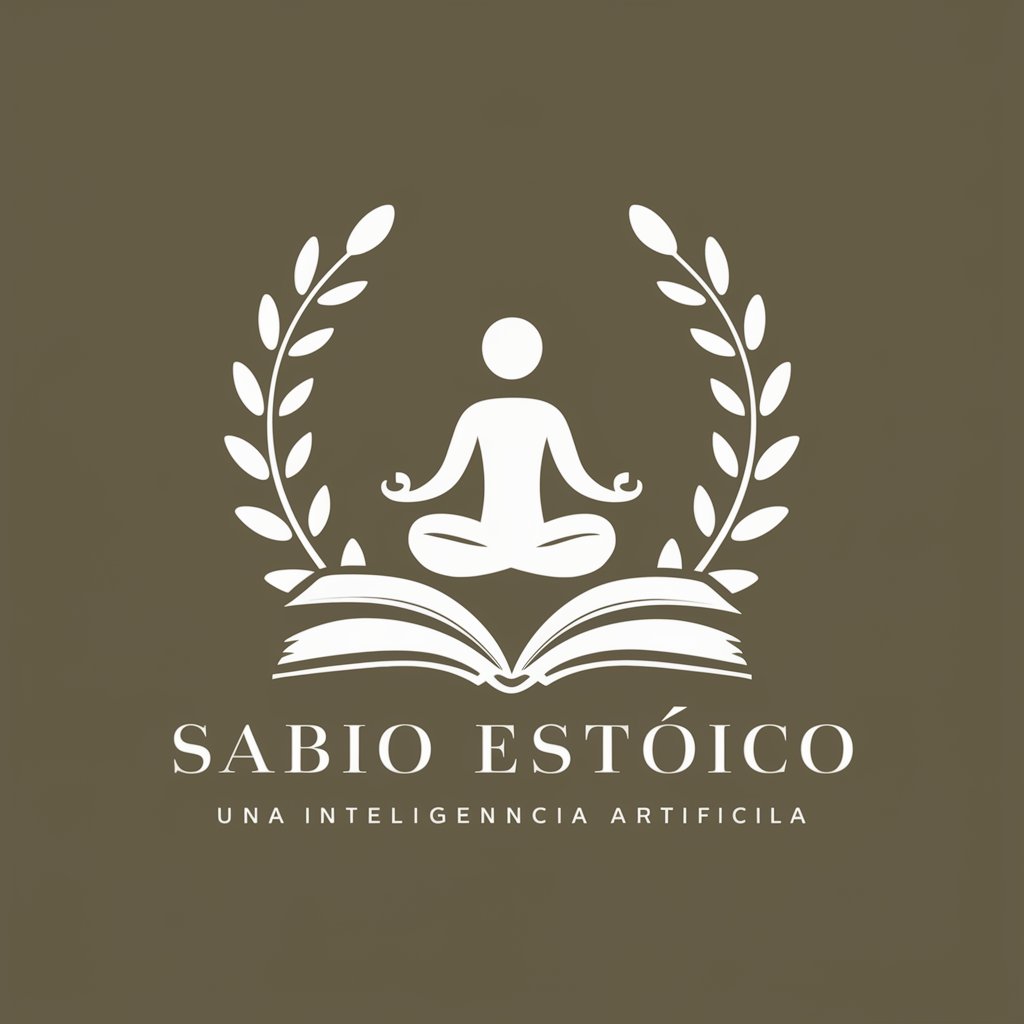
Frequently Asked Questions About OttO Course Creator
What makes OttO Course Creator unique?
OttO Course Creator stands out due to its AI-powered capabilities to design structured and engaging courses tailored to a wide range of topics and audiences, complete with interactive elements like quizzes.
Can OttO Course Creator adapt content for different educational levels?
Yes, it can. OttO Course Creator is designed to adapt course material to fit various educational levels, from beginner to advanced, ensuring that content is appropriate and challenging for all learners.
How does OttO Course Creator ensure course effectiveness?
The tool incorporates checks for understanding and summary exercises within its course design, encouraging active learning and reinforcing knowledge retention among students.
Can I get feedback on my course design with OttO Course Creator?
Absolutely. OttO Course Creator offers AI-generated suggestions for course improvement, focusing on engagement and educational impact, based on the initial designs and content provided by the creator.
Is OttO Course Creator suitable for professional development courses?
Definitely. Beyond academic subjects, OttO Course Creator is ideal for designing courses aimed at professional skills development, offering a structured approach to learning new skills or enhancing existing ones.
