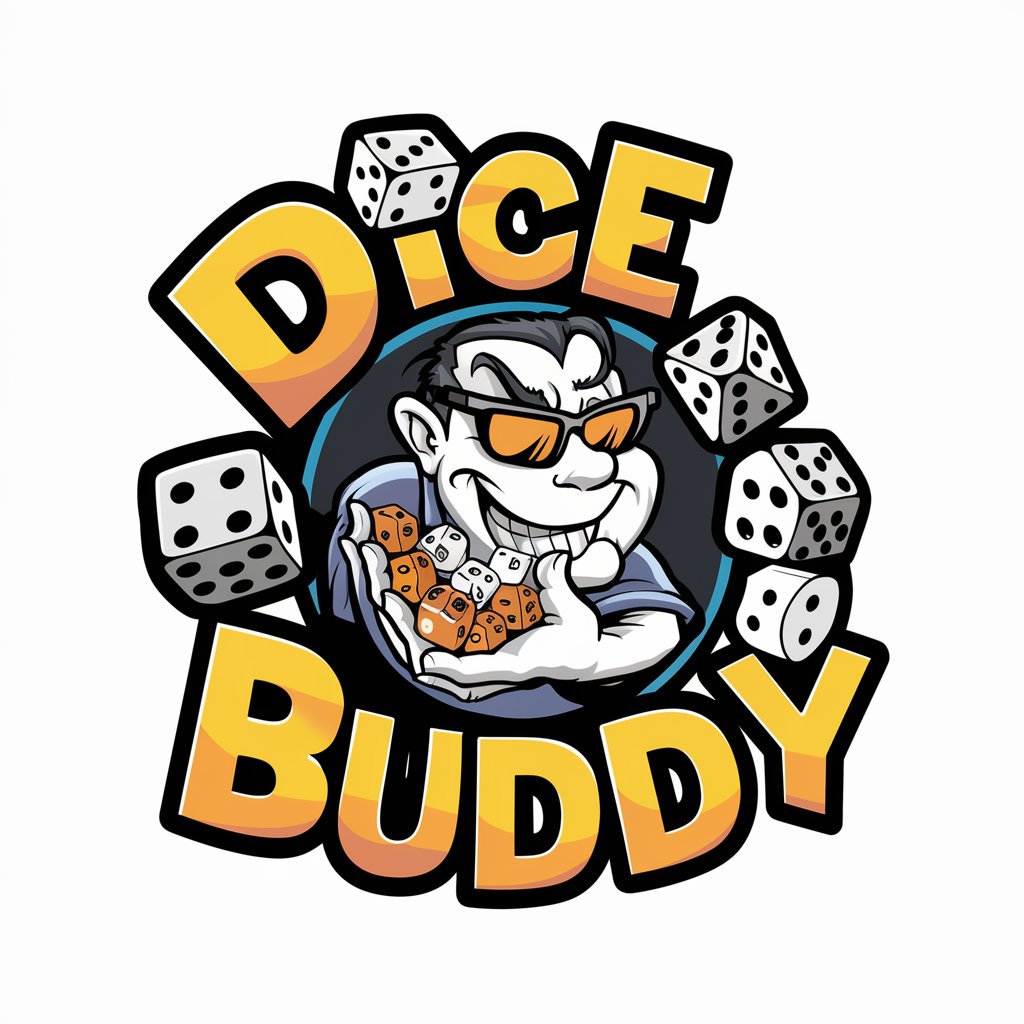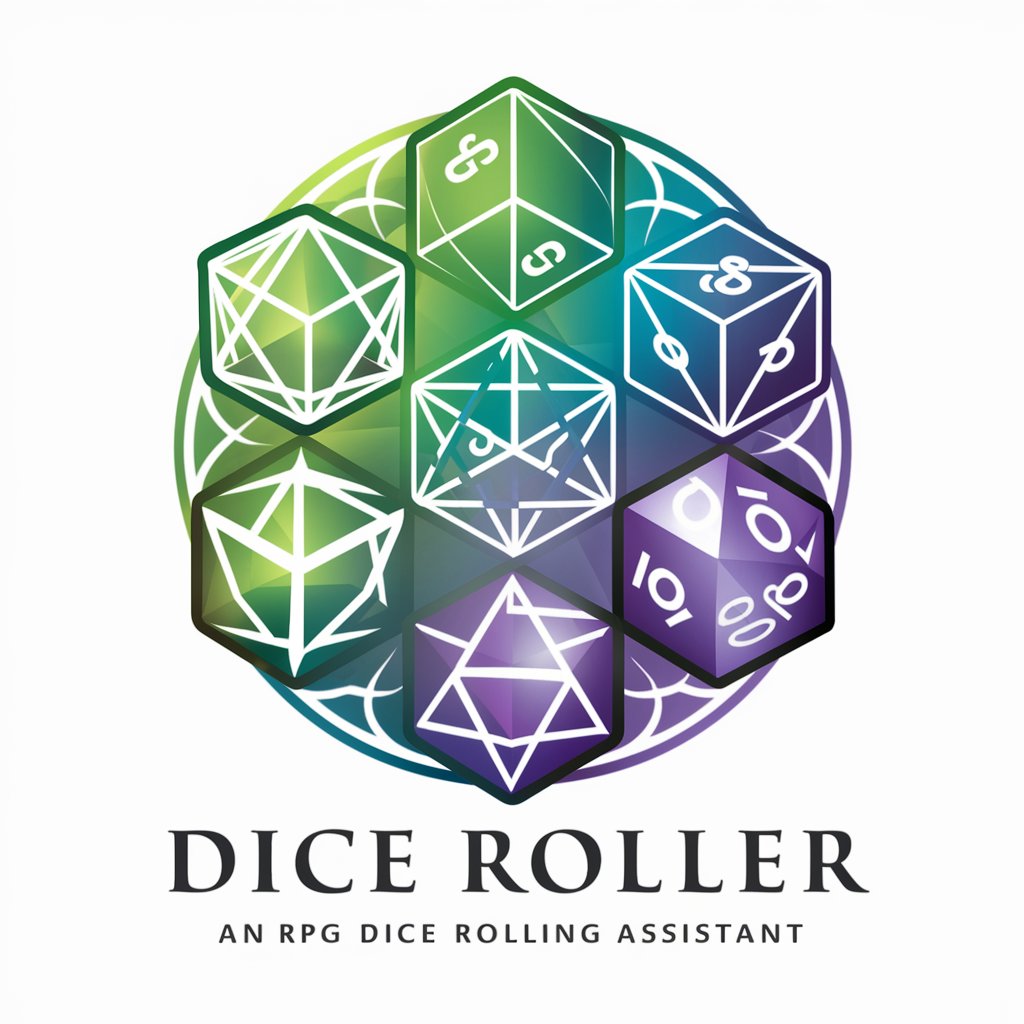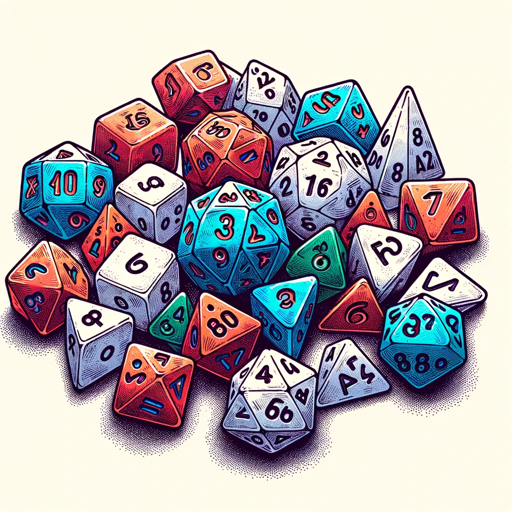Dice Roller - Random Dice Rolls

Ready to roll some dice? Just say the word!
Roll dice instantly with AI-powered randomness.
Roll the dice
Dice roll
Roll two dice
Generate dice roll
Get Embed Code
Introduction to Dice Roller
Dice Roller is a specialized GPT designed to simulate the rolling of a pair of dice, providing users with random results for each dice roll. Its core functionality is rooted in generating two random numbers, each between 1 and 6, mimicking the outcomes possible with a physical pair of dice. This straightforward design caters to users requiring random decision-making tools or those engaging in dice-based games and activities. An example of its utility is in playing board games that require dice but are not readily available, allowing the game to continue digitally. Similarly, it can be used in decision-making scenarios where a random choice is needed, substituting for a physical coin flip or drawing lots. Powered by ChatGPT-4o。

Main Functions of Dice Roller
Random Dice Roll Simulation
Example
Rolling a 4 and a 5, totaling 9
Scenario
Users playing a board game such as Monopoly can use Dice Roller to continue their game without a physical dice set. By announcing 'Roll the Dice,' they get a pair of numbers, allowing them to move their game pieces accordingly.
Random Decision Making
Example
Choosing between two restaurants by assigning each a range of numbers (1-3 for the first, 4-6 for the second) and rolling a single die
Scenario
When a group is indecisive about where to dine, Dice Roller can simulate a dice roll to help make a choice. If the dice lands on a number assigned to a restaurant, that's where the group goes, introducing a fun, random element into daily decision-making.
Ideal Users of Dice Roller
Board Game Enthusiasts
Individuals or groups who enjoy playing board games but may not always have physical dice available. Dice Roller serves as a convenient alternative, ensuring the game can proceed without interruptions.
Educators and Students
Teachers can use Dice Roller in educational activities that require random selections or to introduce probability concepts. Students can engage in learning activities that incorporate randomness without the need for physical dice.
Decision Makers
Anyone faced with making random choices or looking to add an element of chance into their decision-making process. It offers a quick, accessible way to make selections or settle disputes with a fair and unbiased outcome.

How to Use Dice Roller
Access the Platform
Begin by navigating to yeschat.ai for an accessible, no-login required trial experience, eliminating the need for ChatGPT Plus subscription.
Enter the Dice Roll Command
Simply type 'Roll the Dice' into the chat interface to initiate the dice rolling process.
View the Results
Observe the numbers that appear, each representing a die's outcome, ranging from 1 to 6.
Use Results for Decision Making
Apply the dice outcomes to your specific scenario, whether for making random choices, resolving disputes, or gaming.
Repeat as Needed
For additional rolls, simply re-enter the command. There's no limit to how often you can use this feature.
Try other advanced and practical GPTs
Homework Helper
Empowering your study with AI-driven support
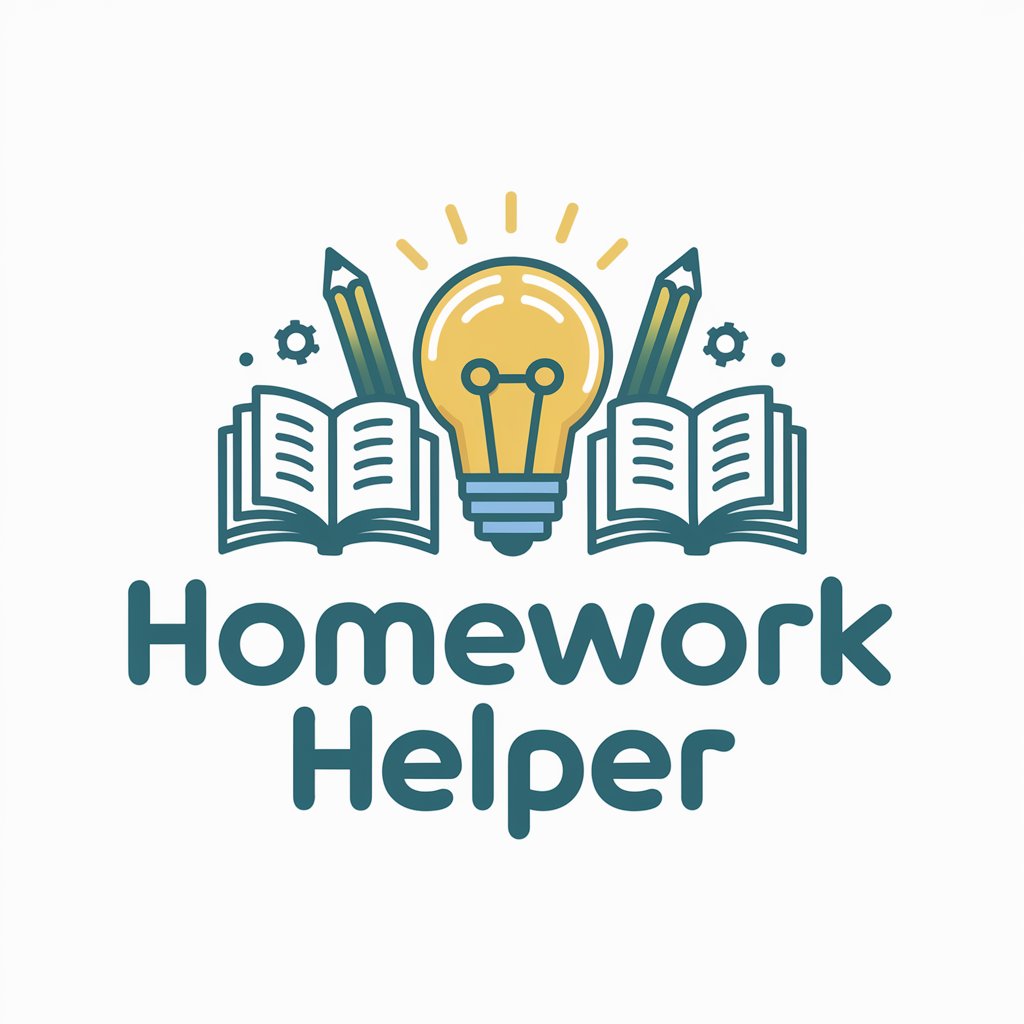
Deprogram Anxiety
Empower Your Mind, Overcome Anxiety
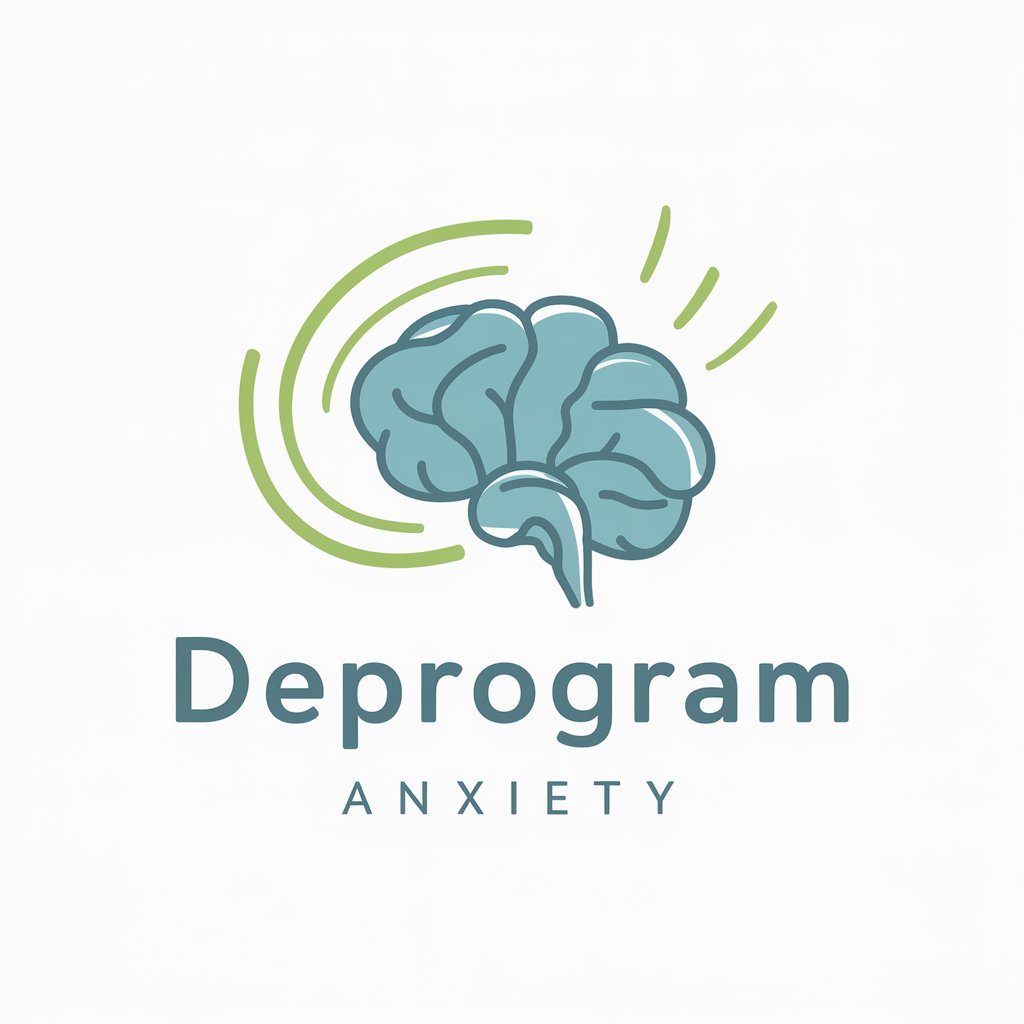
Inline Speed Skating School
Master Speed Skating with AI Expertise

터키어 과외 선생님
Your Personal AI Turkish Tutor

NeighborhoodPal™
Connecting You to Local Services via AI

Canine Health Advisor
Empowering Dog Owners with AI-Powered Health Insights

Elementary Particle Physics Tutor
Decoding particle physics with AI
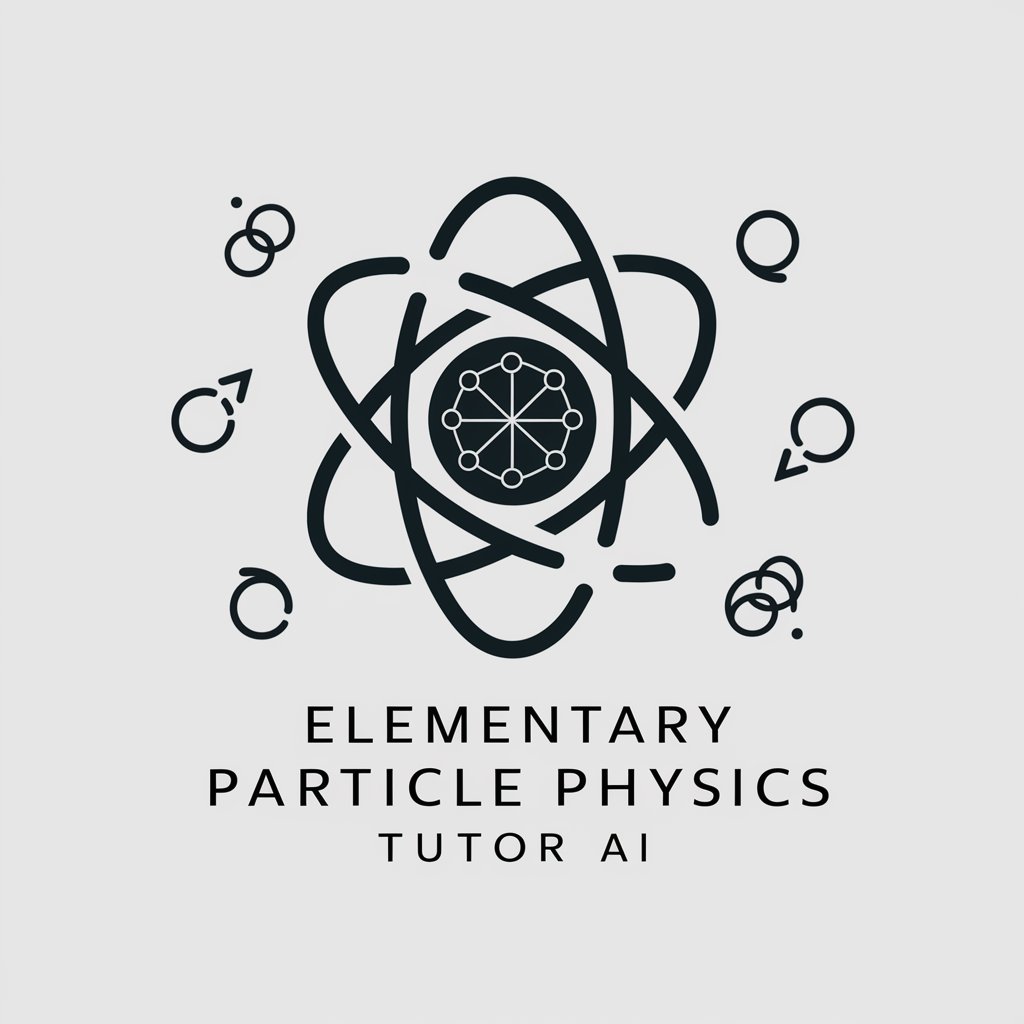
Achong Fu Chen
Unraveling the essence of martial arts and culture.

Paper Typer
Crafting Excellence with AI

Tutor Personal de Coreano
AI-powered Personal Korean Tutor

GirlGPT
Your Empathetic AI Chat Companion

Catchy Title Crafter
Craft Compelling Titles with AI

Dice Roller FAQs
What is Dice Roller?
Dice Roller is a tool that simulates the rolling of two six-sided dice, providing random results for each roll.
Can I roll more than two dice at once?
Currently, Dice Roller is designed to simulate the roll of two dice at a time for simplicity and ease of use.
Is there a limit to how many times I can use Dice Roller?
No, there is no limit. You can use Dice Roller as many times as you need, making it perfect for ongoing gaming sessions or decision-making.
How can Dice Roller be used in decision-making?
Dice Roller can be used to make random choices by assigning options to numbers. It's also useful for settling disputes with a fair, chance outcome.
Are the dice rolls truly random?
Yes, the results are generated to simulate the randomness of an actual dice roll, ensuring fairness and unpredictability.