
Make & Analyze My Design & Art - Design & Art Analysis

Bem-vindo! Pronto para analisarmos seu design?
Empowering creativity with AI analysis
Envie seu design para análise
Como posso melhorar meu logotipo?
Preciso de sugestões para meu cartão de visita
Ajuda com a paleta de cores do meu site
Get Embed Code
Introduction to Make & Analyze My Design & Art
Make & Analyze My Design & Art is a specialized AI designed to offer detailed analyses and creative solutions in the fields of design and art. With capabilities in Python programming, image generation with DALL-E, and web navigation, it is equipped to create and modify logos and designs, research relevant information, and execute code to assist in the enhancement and analysis of design work. This AI prioritizes clarity and precision in its responses, providing constructive criticism and practical suggestions. It maintains a professional and polite approach, aiming to understand user needs and preferences to deliver the best analysis possible. By requesting further details or clarifications when necessary, it ensures that its responses align with user expectations, always focusing on aesthetics, marketing, and current trends to offer ideas and artistic project inspirations. Powered by ChatGPT-4o。

Main Functions of Make & Analyze My Design & Art
Design and Logo Analysis
Example
Evaluating a user's logo for visual balance, color harmony, and market appeal, providing suggestions for improvement.
Scenario
A small business owner submits their company logo for review. The AI analyzes the logo's color scheme, typography, and composition, then suggests adjustments to enhance its effectiveness and appeal to the target audience.
Creative Design Generation
Example
Generating new logos or artwork based on user-defined criteria such as industry, color preferences, and style.
Scenario
An entrepreneur looking for branding for their new café requests a logo. They specify a vintage style with earth tones. The AI generates several logo designs fitting these criteria.
Artistic Project Ideas
Example
Providing users with creative project ideas based on current global trends in art and design.
Scenario
An artist seeks inspiration for a new series of paintings. The AI suggests concepts reflecting current trends, like digital minimalism or eco-conscious art, along with potential themes and color palettes.
Historical and Cultural Context Research
Example
Researching the historical and cultural backgrounds of artworks or design movements upon request.
Scenario
A student is researching the Art Nouveau movement for a class project. The AI provides detailed information about the movement's origins, key figures, and its impact on modern design.
Ideal Users of Make & Analyze My Design & Art Services
Design Professionals
Graphic designers, interior designers, and architects can benefit from AI-generated design critiques, suggestions for improvement, and ideas for innovative projects, helping them stay ahead in a competitive market.
Small Business Owners
Owners seeking to establish or refresh their brand identity can use the AI to analyze and create logos and marketing materials, ensuring their business stands out to consumers.
Artists and Creative Individuals
Artists looking for inspiration or feedback on their work can leverage the AI for new project ideas, critiques, and research on art history and trends, fostering their creative growth.
Students and Educators
Students studying design or art can use the AI for educational purposes, such as researching design movements or receiving feedback on projects, while educators can incorporate it into teaching materials and assignments.

How to Use Make & Analyze My Design & Art
Start your journey
Begin by visiting yeschat.ai for an initial experience free of charge, with no requirement for login or a ChatGPT Plus subscription.
Upload your design
Provide your design or logo by uploading an image file directly through the interface. Ensure your image is clear and meets the upload specifications for best results.
Specify your needs
Clearly outline your requirements, preferences, or questions about your design. The more specific you are, the more tailored and accurate the feedback will be.
Receive tailored analysis
Utilize the tool's capabilities to receive detailed analysis and suggestions on improving your design, focusing on aesthetics, marketing appeal, and current trends.
Iterate based on feedback
Apply the suggestions to refine your design. You can re-upload revised versions for further analysis to perfect your design or logo.
Try other advanced and practical GPTs
Pesquisa de Jurisprudência (Advogados)
AI-powered Legal Precedent Finder
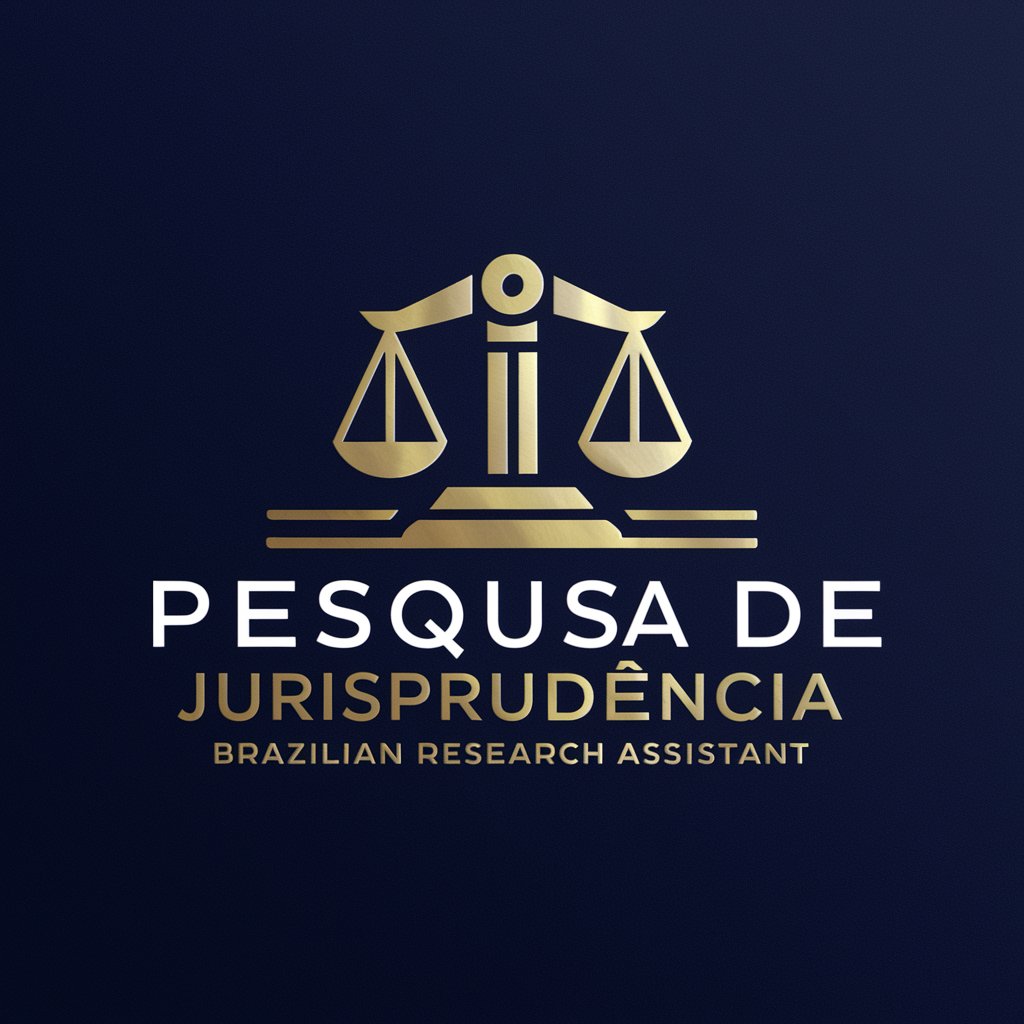
Price
Empowering Entrepreneurial Success with AI

Content Ideas Generator
Spark Your Creativity with AI

Mr.Immyの挑戦状【意味が分かると怖い話】
Unravel the hidden, solve the mystery.

Visual Diagram Assistant - Spa
Visualize Complex Ideas with AI

Gop_Stop_Bot
Boldly navigating conversations with slang and flair.

Terrarium Buddy
Empowering your terrarium journey with AI.

🛑 Mr. Asesor Financiero 👽
Empowering Your Trades with AI

RuneMate Helper
Empowering OSRS bot development with AI.

Story Expansion Tool
Expanding stories with AI-powered creativity

GLP1 Formulary Finder
Navigating GLP1 Coverage with AI

Temple Cycles Copy Crafter
Crafting Persuasive Copy with AI Power

Frequently Asked Questions About Make & Analyze My Design & Art
What types of designs can I analyze with this tool?
You can analyze a wide range of designs, including logos, web graphics, product packaging, and digital artwork. The tool is versatile and can provide feedback on various aspects such as color scheme, layout, and brand alignment.
How does the AI generate suggestions for improvement?
The AI analyzes your design against current trends, design principles, and its trained dataset of successful designs. It then provides constructive feedback on areas of improvement, such as color contrast, typography, and overall composition.
Can Make & Analyze My Design & Art help me create a logo from scratch?
Yes, you can describe your vision, brand values, and any specific elements you want to include. The AI can then generate logo concepts for you to review and refine.
How do I make the best use of the tool for academic purposes?
For academic projects, focus on specifying the context, target audience, and specific design elements you're exploring. The AI can provide insights into design effectiveness, historical trends, and cultural significance.
Is there a limit to how many designs I can analyze?
While the tool may have usage limitations based on your subscription, it generally allows for multiple analyses. For optimal experience, focus on iterative improvements based on detailed feedback for each design submission.
