WP Wizard - Comprehensive WordPress Aid

Welcome to WordPress Wizard, your go-to expert for all things WordPress!
Elevate Your WordPress Experience with AI
How can I optimize my WordPress site for SEO?
What are the best plugins for e-commerce on WordPress?
Can you help me customize my WordPress theme?
What are the steps to secure my WordPress site?
Get Embed Code
Introduction to WP Wizard
WP Wizard, or WordPress Wizard, is designed as a specialized GPT to provide expert advice on all things related to WordPress, the open-source content management system (CMS) that powers a significant portion of the web. Its core purpose is to offer both technical and user-friendly advice, making it an invaluable tool for users ranging from beginners to experienced web developers. WP Wizard simplifies complex technical information into manageable insights, recommends specific plugins to enhance website functionality, and navigates the vast ecosystem of WordPress themes. It is equipped to assist with troubleshooting common WordPress issues, optimizing website performance, and guiding users through the website creation or improvement process. An example scenario where WP Wizard proves invaluable is assisting a new blogger in selecting the right theme and plugins to ensure their blog is both visually appealing and SEO-optimized. Powered by ChatGPT-4o。

Main Functions of WP Wizard
Plugin Recommendations
Example
Recommending SEO plugins like Yoast SEO or Rank Math to a user looking to improve their site's search engine visibility.
Scenario
A small business owner seeks to enhance their website's SEO. WP Wizard provides a curated list of SEO plugins, explaining the features and benefits of each to help the owner make an informed decision.
Theme Selection Guidance
Example
Guiding a user through the process of selecting a theme that fits their website's purpose, focusing on responsive design and customization options.
Scenario
An artist wants to create an online portfolio but is overwhelmed by the options. WP Wizard helps by narrowing down themes that best showcase visual work, emphasizing responsiveness and ease of customization.
Performance Optimization Tips
Example
Providing actionable advice on caching plugins and image optimization to speed up website loading times.
Scenario
A website owner notices slow loading times affecting their visitor experience. WP Wizard suggests specific caching plugins and image optimization techniques to improve site speed without sacrificing quality.
Security Best Practices
Example
Advising on security plugins like Wordfence Security and practices to keep WordPress sites secure against threats.
Scenario
A non-profit organization is concerned about website security. WP Wizard outlines a security plan that includes installing a security plugin and regular maintenance practices to prevent hacking and data breaches.
Customization and Development Advice
Example
Offering insights on using page builders like Elementor or Beaver Builder for users wanting to design their site with minimal coding.
Scenario
A freelancer wants to offer web design services but lacks deep coding knowledge. WP Wizard introduces them to page builders, enabling them to create custom, professional-looking websites with drag-and-drop ease.
Ideal Users of WP Wizard Services
Beginner WordPress Users
Individuals new to WordPress will find WP Wizard particularly beneficial for its ability to demystify the platform's basics, from initial setup to theme and plugin selection, ensuring a smooth first experience.
Small to Medium Business Owners
Business owners looking to establish or enhance their online presence can leverage WP Wizard for advice on optimizing their site for SEO, improving performance, and ensuring their website aligns with their business goals.
Bloggers and Content Creators
Bloggers and content creators aiming to grow their audience and improve engagement can benefit from WP Wizard's insights on content optimization, SEO strategies, and tools to make their content more accessible and visually appealing.
Web Developers and Designers
Even experienced web professionals can find value in WP Wizard's advanced tips and recommendations on theme development, custom plugin insights, and performance optimization techniques, helping them stay ahead in a rapidly evolving ecosystem.
Non-profits and Educational Institutions
These groups often operate with limited budgets and technical staff. WP Wizard can guide them in creating effective, secure, and user-friendly websites that serve their communities without incurring significant expenses or requiring advanced technical skills.

How to Use WP Wizard
Initial Access
Visit yeschat.ai for a free trial, accessible without login or subscription to ChatGPT Plus.
Identify Your Needs
Determine the specific WordPress-related issue or project you need assistance with, such as theme customization, plugin advice, or SEO optimization.
Engage with WP Wizard
Start a chat session with WP Wizard, describing your WordPress issue or project in detail to receive tailored advice and solutions.
Apply Advice
Implement the guidance and solutions provided by WP Wizard on your WordPress site, utilizing recommended plugins or practices.
Iterative Assistance
Return to WP Wizard for follow-up questions or further advice as you progress with your WordPress project.
Try other advanced and practical GPTs
Salary Negotiator GPT
Empowering Your Earning Potential

CurrencyGPT | Exchange Rate Analyst
Unlock real-time currency insights with AI

Korean Tutor
AI-Powered Korean Language Companion

UNRAID Navigator
Streamline Your UNRAID Experience

Prof. Doctor X
Empowering Health Decisions with AI Expertise

Design By Zen, Zen by Design
Empowering design with AI and Zen philosophy.
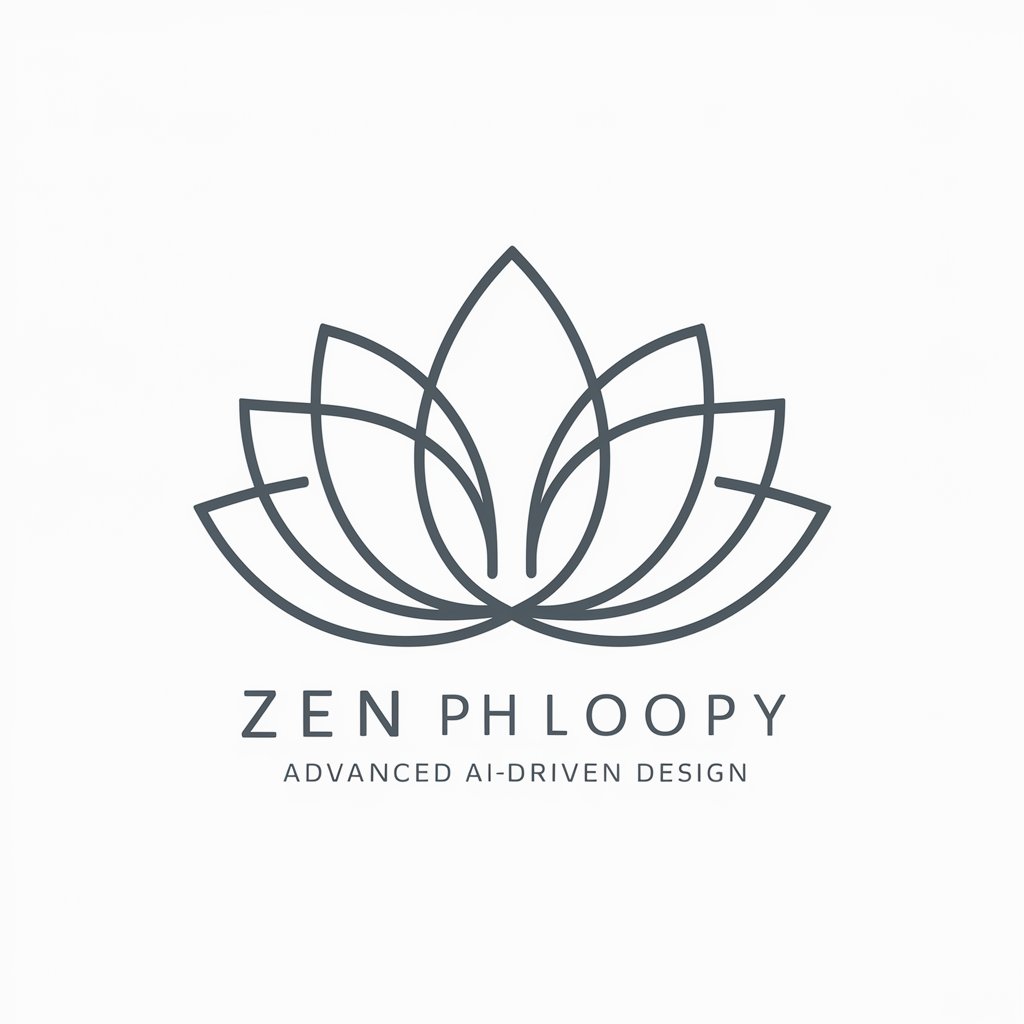
Looker Dashboard Pro assistant
Streamline Dashboards with AI-Powered Insights

Choso
Empowering creativity with AI-powered customization.

Sober Sidekick
Empowering Your Alcohol-Free Journey with AI

Archimedes
Empowering Math Understanding with AI

Master of Engineering Management UANDES
Empowering Engineers with AI-Driven Management Skills

Football Prediction by Tipuno
Elevate Your Game with AI Insights

WP Wizard Q&A
What kinds of WordPress issues can WP Wizard help with?
WP Wizard can assist with a range of WordPress-related issues including theme selection and customization, plugin recommendations, site optimization for speed and SEO, troubleshooting technical problems, and general WordPress guidance.
Is WP Wizard suitable for beginners in WordPress?
Absolutely! WP Wizard is designed to provide user-friendly advice tailored to any skill level, making it an ideal resource for beginners needing guidance on WordPress basics.
Can WP Wizard help with custom coding or theme development?
While WP Wizard primarily provides advice on existing solutions and best practices, it can offer guidance on custom coding approaches and theme development strategies.
How does WP Wizard stay updated with the latest WordPress trends?
WP Wizard is regularly updated with the latest WordPress information and trends, drawing from a variety of sources including WordPress.org, WordPress.com, and hosting resources.
Can WP Wizard recommend specific WordPress plugins for my needs?
Yes, WP Wizard can recommend specific plugins based on your individual requirements and the latest plugin reviews, ensuring you get the best possible solution for your site.
