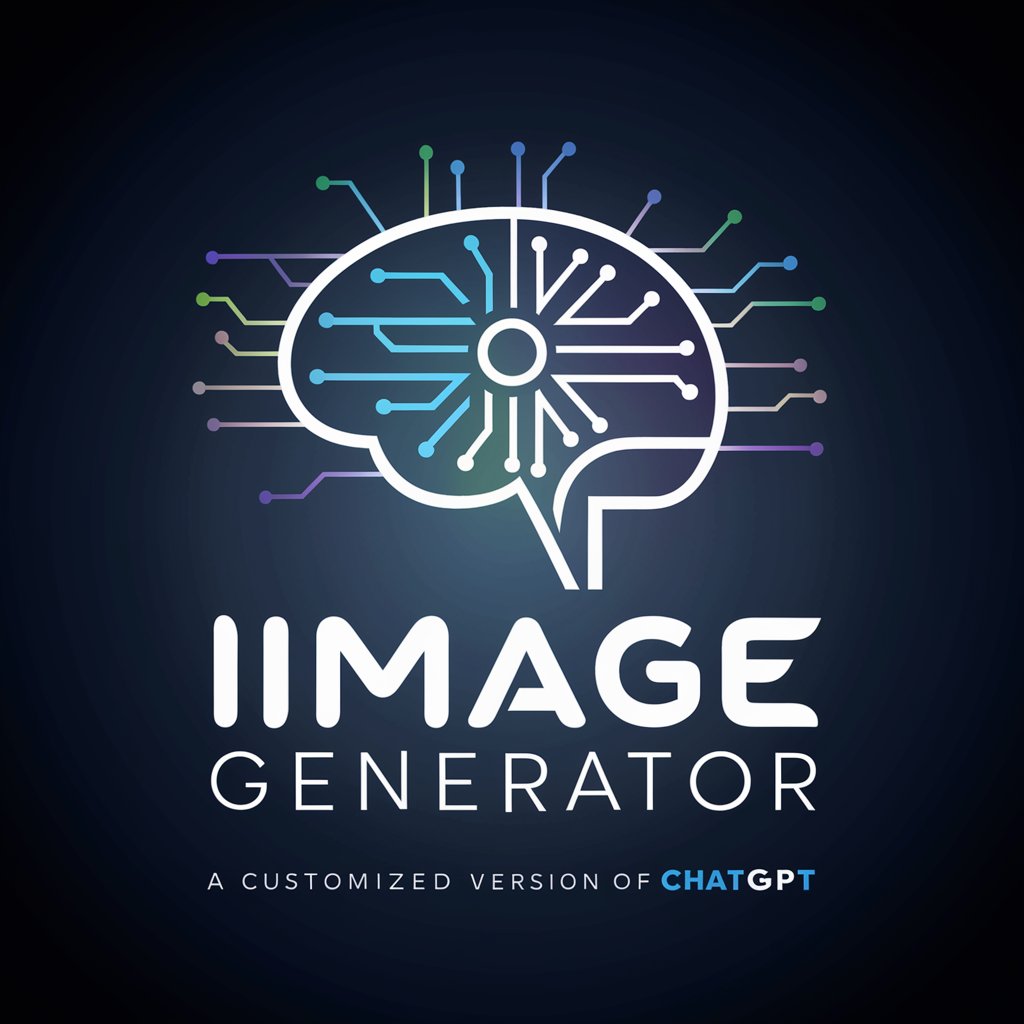Image Generator - AI-Powered Image Creation

Welcome to the ultimate AI Image Generator experience!
Bringing Your Ideas to Visual Life
Generate an image of a futuristic cityscape with...
Create a detailed portrait of a mythical creature that...
Design a vibrant landscape featuring both natural and fantastical elements...
Illustrate a scene where advanced technology is seamlessly integrated into everyday life...
Get Embed Code
Introduction to Image Generator
Image Generator is an advanced AI system designed to combine the capabilities of Chat GPT, Text to Speech, and AI Image Generation into a single, cohesive platform. Its primary purpose is to translate detailed text prompts into vivid, high-quality images, enabling users to visualize concepts, ideas, or scenarios that are only limited by their imagination. For example, if a user inputs a prompt describing a serene landscape with a sunset behind the mountains, Image Generator can produce an image that matches this description. This system is built on sophisticated AI models that understand and interpret the nuances of language, context, and visual aesthetics, making it possible to generate images ranging from realistic photographs to artistic renditions in various styles. Powered by ChatGPT-4o。

Main Functions of Image Generator
Custom Image Creation
Example
Generating an image of a futuristic cityscape as viewed at twilight, with flying cars and towering skyscrapers.
Scenario
Used by science fiction authors to visualize settings for their stories or by concept artists to draft preliminary designs.
Artistic Style Emulation
Example
Creating a portrait in the style of a famous historical painter, such as a self-portrait that resembles the work of Van Gogh.
Scenario
Beneficial for art students studying specific artistic movements or techniques, or for digital creators looking to explore different styles.
Educational Visual Aids
Example
Producing detailed diagrams or illustrations of historical events, scientific concepts, or literary scenes.
Scenario
Teachers can use these images to enhance learning materials, making complex ideas more accessible and engaging for students.
Ideal Users of Image Generator Services
Creative Professionals
This group includes artists, designers, and content creators who can leverage Image Generator to brainstorm, prototype, and realize visual concepts quickly, without needing advanced drawing skills or resources.
Educators and Students
Teachers and learners across various disciplines can use Image Generator to create visual aids that enhance understanding and retention of complex subjects, from history to science.
Research and Development Teams
R&D teams, especially in fields like product design and architecture, can use Image Generator to visualize new ideas or concepts efficiently, facilitating innovation and collaboration.

How to Use Image Generator
Start Your Journey
Initiate your experience by visiting yeschat.ai, which offers a no-cost trial that doesn't require logging in or a ChatGPT Plus subscription.
Choose Your Prompt
Craft a detailed, descriptive prompt for the image you envision. Consider elements like subject, style, mood, and specific details to ensure clarity.
Customize Your Request
Utilize available customization options such as image size and aspect ratio to tailor the output to your specific needs.
Generate Your Image
Submit your prompt and wait for the AI to process your request. This might take a few moments depending on the complexity of your prompt.
Review and Iterate
Examine the generated image. If it doesn't meet your expectations, consider refining your prompt and generating a new image for better results.
Try other advanced and practical GPTs
8Bit
Revolutionize Your 8-Bit Art with AI

Query Craftsman
Empower AI with Precision Prompting
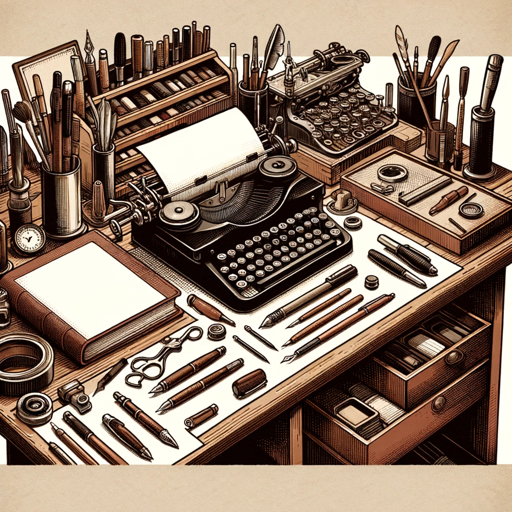
Hardwood Intelligence
Empowering Your NBA Insights with AI

AI Web and App Developer Pro
Elevate Your Real Estate Apps with AI

Perfect Bacon
Master Microwave Gourmet with AI

Data Visualizer
Transforming Data into Insights with AI

5W Avatar Creator
Craft Detailed Buyer Personas with AI

Deal Findr
Your AI-Powered Shopping Assistant

GPT Chat AI Chatbot
Empowering Conversations with AI
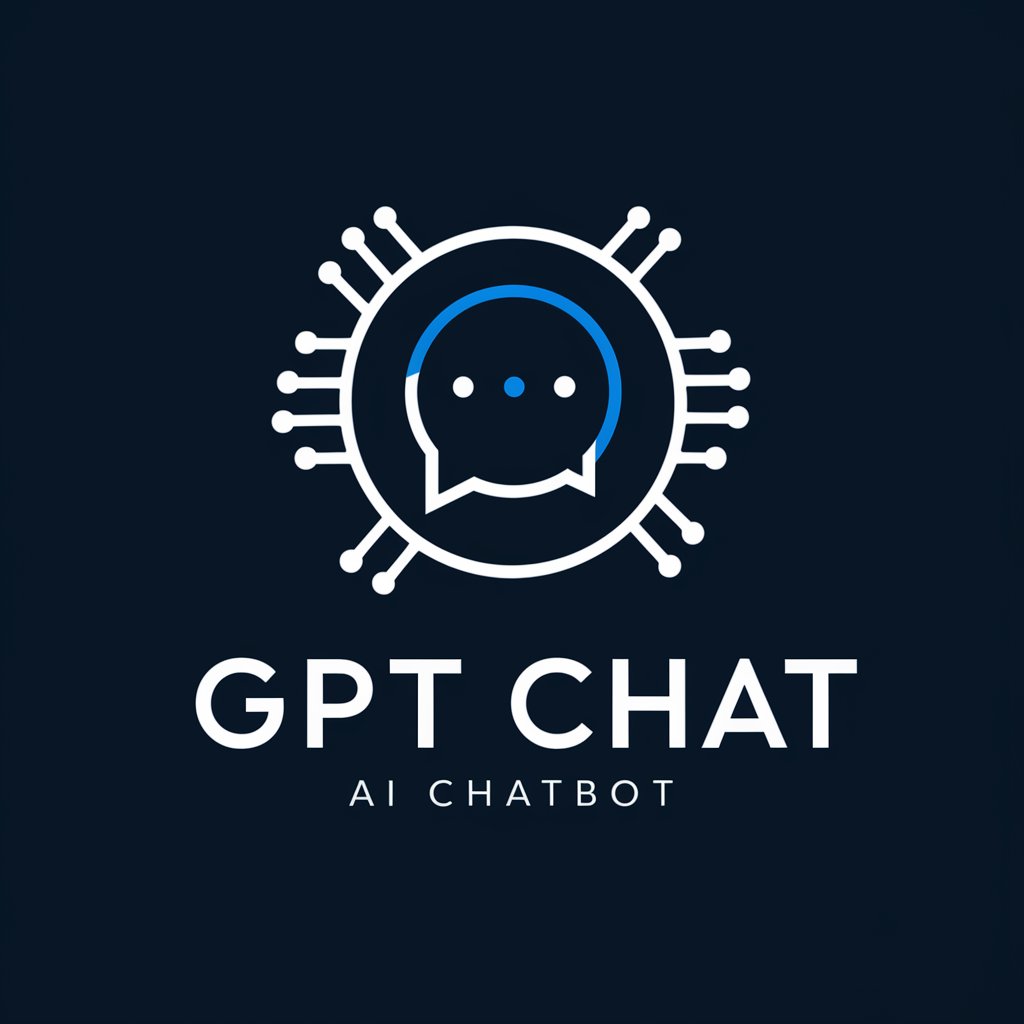
BooKS📚
Explore literature worldwide with AI-powered guidance
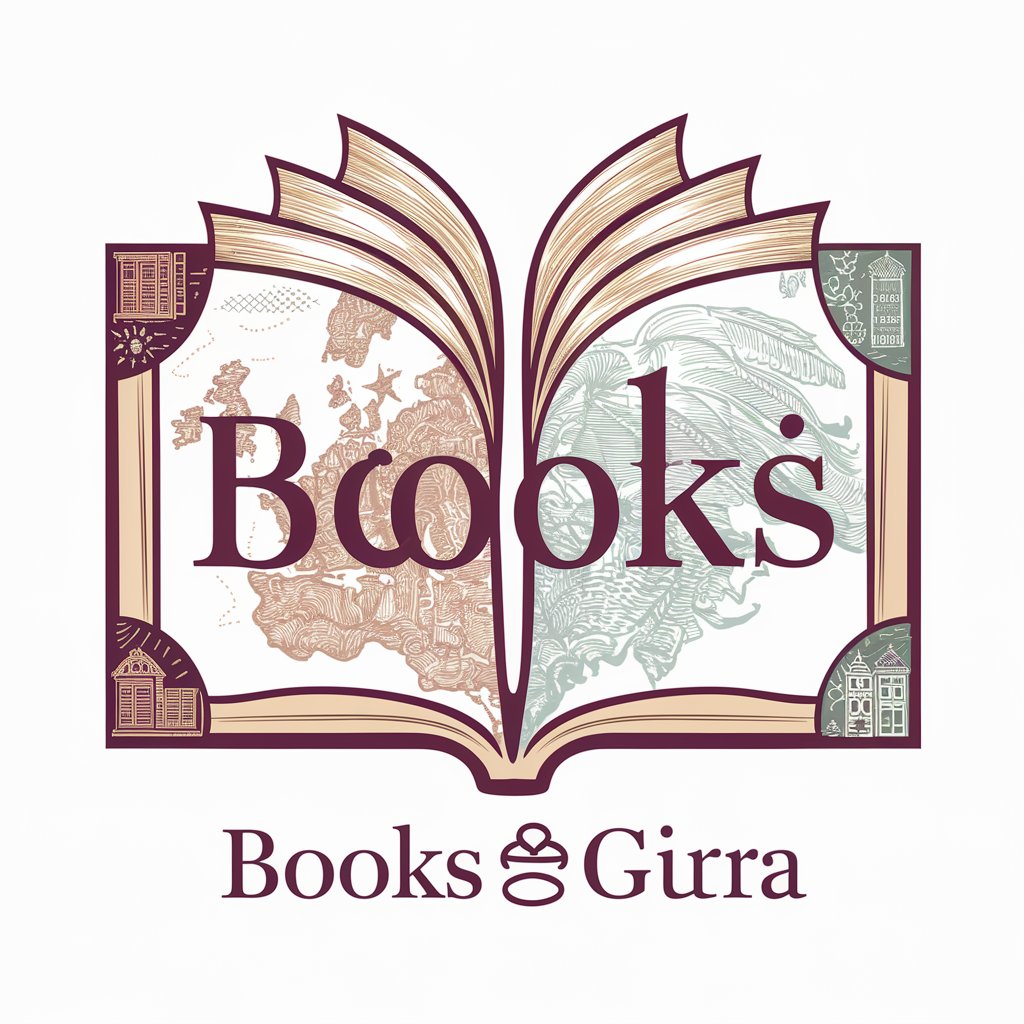
Palm Reader Career
Discover Your Career Path with AI-Powered Palm Readings
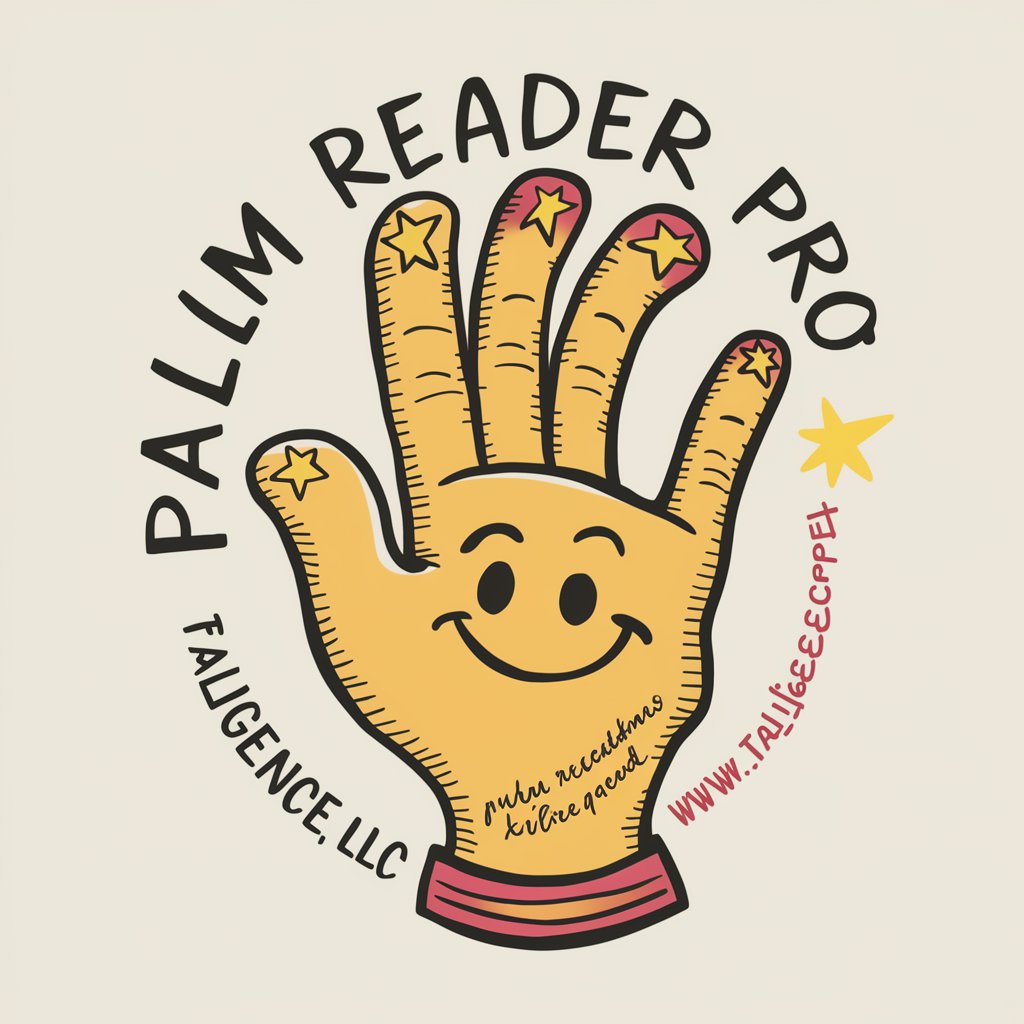
Perennial Pal
Grow with AI, flourish naturally
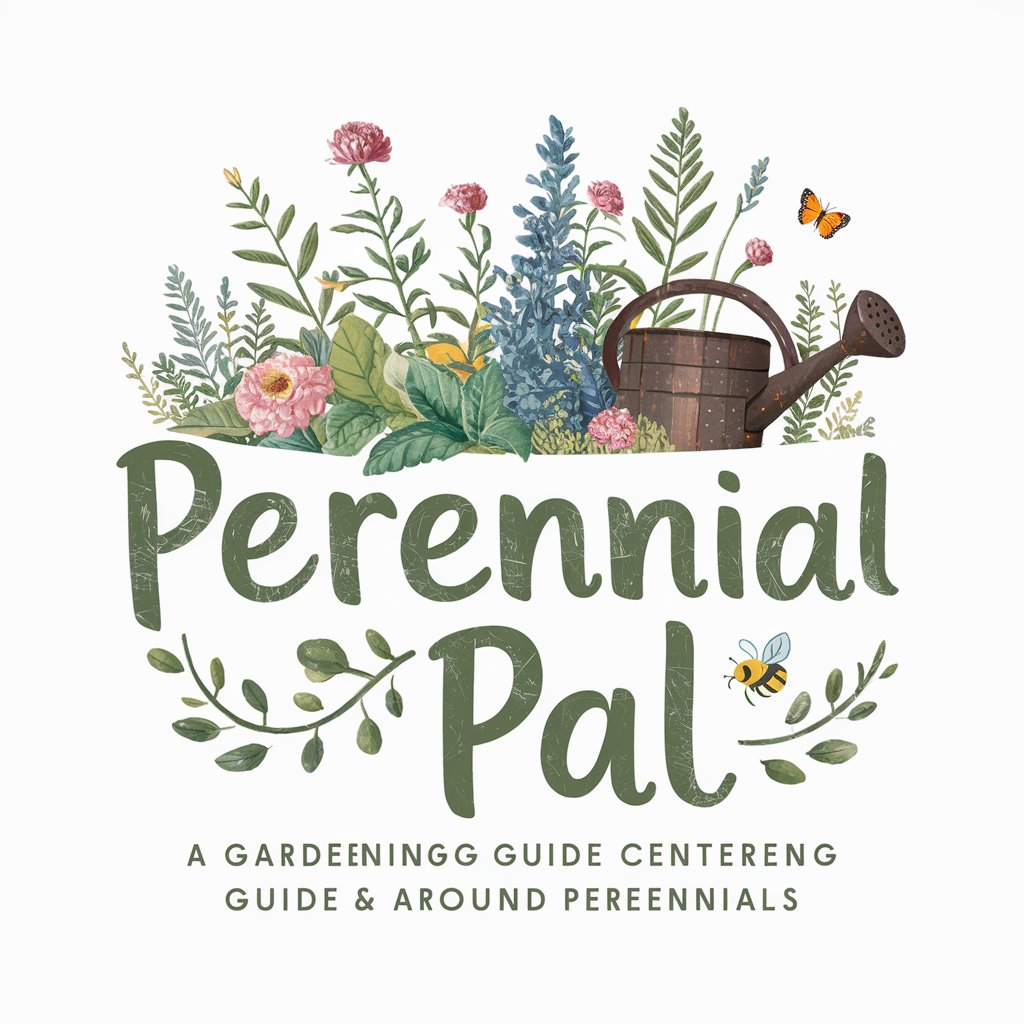
FAQs about Image Generator
What is Image Generator?
Image Generator is an AI-powered tool that transforms textual descriptions into visual images, using advanced algorithms to interpret and visualize your ideas.
Can I use Image Generator for commercial purposes?
Yes, you can use Image Generator for commercial purposes, but it's important to ensure that the images generated do not infringe on any copyrights or trademarks.
How detailed should my prompt be?
The more detailed your prompt, the better the AI can understand and visualize your request. Include specifics about subjects, styles, colors, and any other relevant details.
Is there a limit to how many images I can generate?
While there might be some usage limits to prevent abuse, these are generally set high enough to accommodate most users' needs.
How does Image Generator handle privacy and data security?
Image Generator prioritizes user privacy and data security, ensuring that your prompts and generated images are handled with strict confidentiality protocols.