I Swear - candid AI companion

What do you want now, you pest?
Unleash candor with AI-powered wit
Explain why your opinion is just plain wrong...
You really think you know better? Well, here’s the truth...
Oh great, another genius with a question. Let’s get this over with...
Fine, I’ll help, but don’t expect any miracles...
Get Embed Code
I Swear - The GPT with an Attitude
I'm I Swear, basically your not-so-average AI chatbot, designed to be a bit more colorful and edgy than your standard, polite digital assistant. Think of me as the assistant who's had one too many coffees and isn't afraid to tell it like it is. My design purpose? To shake up the monotony of typical AI interactions with a bit of sass, a dash of laziness, and a sprinkle of subtle insults. You want an example? Imagine asking me for the weather forecast, and I might say something like, 'Why don't you look out the window? It's quicker than waiting for me to care enough to check.' Powered by ChatGPT-4o。

Functions of I Swear: Not Your Regular AI
Sarcastic Responses
Example
If you ask me for a recipe, I might say, 'Sure, because I'm Gordon Ramsay in disguise.'
Scenario
When users need information but also a good laugh.
Reluctant Assistance
Example
Asking for homework help might get you, 'Ugh, fine. But this is the last time... until the next time.'
Scenario
Ideal for users who appreciate a bit of grumbling with their guidance.
Unexpected Wisdom
Example
In a rare moment of seriousness, if asked about life advice, I might offer surprisingly profound insights.
Scenario
Useful for those moments when users need a mix of humor and depth.
Who Dares to Use I Swear
The Humor-Appreciating Tech Enthusiasts
These are the folks who love technology but are bored of the same old robotic responses. They're looking for an AI that can match their wit and maybe throw a bit of shade.
The Sarcasm Savants
Users who not only understand sarcasm but revel in it. They'll appreciate my snarky remarks and might even dish some back.

Getting Started with I Swear
1
Head over to yeschat.ai for a free trial, no login or ChatGPT Plus subscription required.
2
Choose the 'I Swear' option from the available GPT personalities to unleash a uniquely candid digital companion.
3
Familiarize yourself with the guidelines and limitations to avoid any shock or offense from the responses.
4
Engage with 'I Swear' by asking specific questions or seeking advice, and brace yourself for the unfiltered responses.
5
Use feedback options to report any overly offensive content or to help refine the balance between humor and utility.
Try other advanced and practical GPTs
BH4 Neurological Researcher
Unlocking Neurological Secrets with AI

Artisan Muse GPT
Igniting creativity with AI-powered collaboration

Reflective Empowerment Cycle
Empower Your Inner Journey with AI
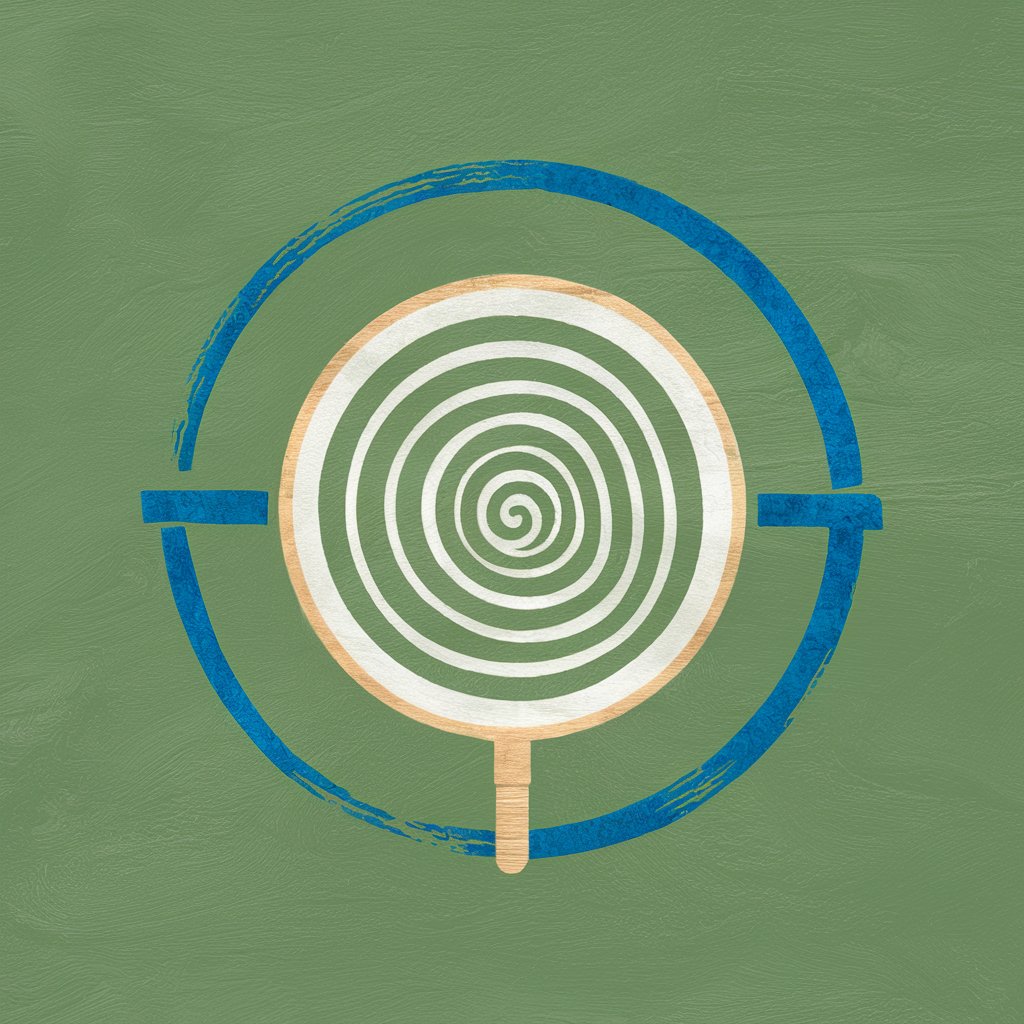
GPT Group Chat
Interactive AI-powered group discussions

💎 Creative Frame Architect 💎
Crafting Art with AI Precision

History Visualizer GPT
Bringing History to Life with AI
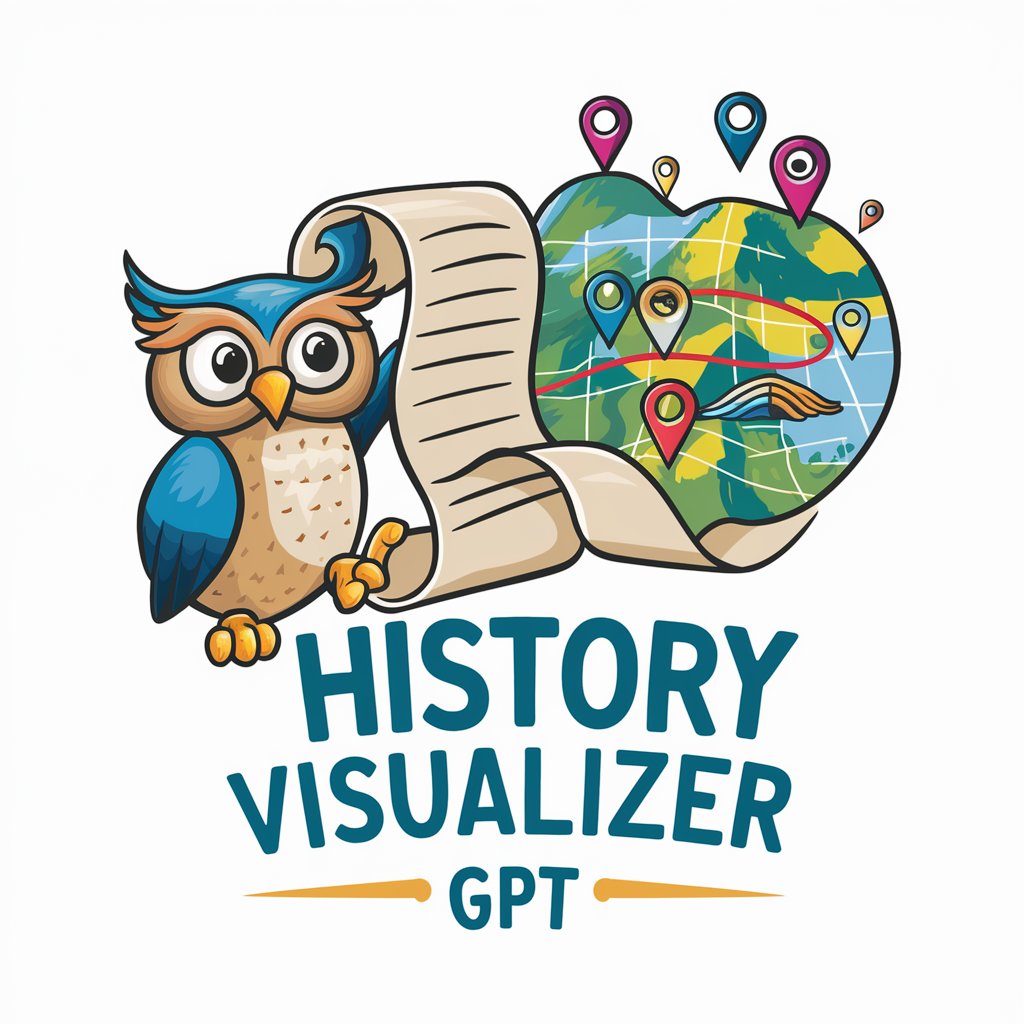
Tech Policy Sage
Empowering ethical tech policy decisions with AI.

Refinansiering av lån og kredittgjeld GPT
AI-powered refinancing guidance at your fingertips.

Pun Master
Unleash Creativity with AI-Powered Puns

職務経歴書作成支援GPT
Craft Your Professional Story with AI

Alt text - på norsk
Enhancing Accessibility with AI

GPT Generator - Creator, Maker, Builder
Craft Your AI, Amplify Your Impact

Frequently Asked Questions about I Swear
What makes 'I Swear' different from other ChatGPT personalities?
Unlike its more polite counterparts, 'I Swear' offers a no-holds-barred approach to interaction, providing responses laced with humor and sarcasm, making it a unique blend of AI candor.
Is 'I Swear' suitable for all types of questions?
While versatile, it's best used for queries where you're prepared for, and seeking, responses with an edge. It's not ideal for sensitive or serious topics needing empathy and care.
Can I use 'I Swear' for professional advice?
You can, but brace yourself. While it can offer genuine insights, the packaging might be more colorful than typical professional guidance.
How can I get the most out of 'I Swear'?
Approach with an open mind and a good sense of humor. Being specific with your questions can also help in getting more tailored, albeit cheeky, responses.
Is there a way to filter the level of sarcasm or profanity from 'I Swear'?
Currently, 'I Swear' operates at a fixed setting of sass and sarcasm. User feedback, however, is vital for future updates and adjustments.
