Como utilizar um Dispositivo ou Aparelho - AI-based guide for device usage

Hello! Ready to master your new device?
Expert Guidance for Your Devices
Explain the initial setup process for [device name/model].
What are the main functionalities of [device name/model] and how can they be accessed?
Provide a step-by-step guide for connecting [device name/model] to the internet.
How can I troubleshoot common issues with [device name/model]?
Get Embed Code
Overview of Como utilizar um Dispositivo ou Aparelho
Como utilizar um Dispositivo ou Aparelho is designed to guide users through understanding and mastering various modern devices and appliances. It serves as an expert system focused on helping users from initial setup to advanced usage, ensuring they can fully leverage their technology investments. The system provides step-by-step instructions, detailed function explanations, troubleshooting advice, and tips for device maintenance and security. Powered by ChatGPT-4o。

Main Functions of Como utilizar um Dispositivo ou Aparelho
Step-by-Step Setup Guidance
Example
Providing walkthroughs for configuring a new smartphone, from initial boot to final customization.
Scenario
A user new to smartphones will receive instructions on inserting the SIM card, connecting to Wi-Fi, setting up email accounts, and customizing privacy settings.
Feature Explanation and Utilization
Example
Detailed exploration of smart home devices’ features like scheduling, remote monitoring, and energy-saving modes.
Scenario
A homeowner can learn how to program their smart thermostat for optimal energy use and comfort, including setting up profiles for different times of the day or specific conditions.
Troubleshooting and Problem Solving
Example
Guidance on identifying and resolving common issues with laptops, such as slow performance or software crashes.
Scenario
A laptop user experiencing frequent crashes can follow a systematic approach to identify conflicting software or hardware and receive advice on updating drivers or performing system restores.
Maintenance Tips and Safety Precautions
Example
Recommendations on cleaning and preserving the life of kitchen appliances like refrigerators or microwaves.
Scenario
Users are advised on the proper cleaning techniques for refrigerator coils and microwave interiors to prevent performance degradation and potential hazards.
Connectivity and Integration Support
Example
Instructions on how to securely connect devices to the internet or other devices, like pairing smart watches with smartphones.
Scenario
A user learns to pair their new smartwatch with their phone, enabling features such as notification syncing and health data analysis.
Ideal Users of Como utilizar um Dispositivo ou Aparelho
Tech Newcomers
Individuals new to using modern technology, who require detailed, easy-to-understand guidance to effectively use and maintain their devices.
Busy Professionals
Professionals who need to quickly master new devices for productivity, looking for efficient and direct instructions to integrate technology into their workflows.
Tech Enthusiasts
Technology lovers seeking to explore the full capabilities of their gadgets, including hidden features and advanced settings, to maximize their usage experience.
Educators and Trainers
Teachers and trainers who require a solid understanding of devices to instruct others, using detailed examples and scenarios to facilitate learning.

Getting Started with Como utilizar um Dispositivo ou Aparelho
Visit yeschat.ai for a free trial without login, also no need for ChatGPT Plus.
Access the website to try out the tool for free without requiring an account or a subscription.
Learn About the GPT's Capabilities
Familiarize yourself with the tool's functionality and how it is designed to provide detailed explanations and guides for various devices and gadgets.
Prepare Your Questions
Think about the specific questions or challenges you have with your device. This will help you get more targeted responses.
Use Clear and Direct Questions
Ask clear and direct questions to get the most useful and comprehensive answers from the tool.
Explore the Features and Tips
Beyond asking questions, explore additional tips, recommendations, and features that may be useful for your device or gadget.
Try other advanced and practical GPTs
Dicas para atingir o estado de Flow
Empower your focus with AI-driven guidance

NON PLAYER CHARACTER
Craft Lifelike NPCs with AI Power
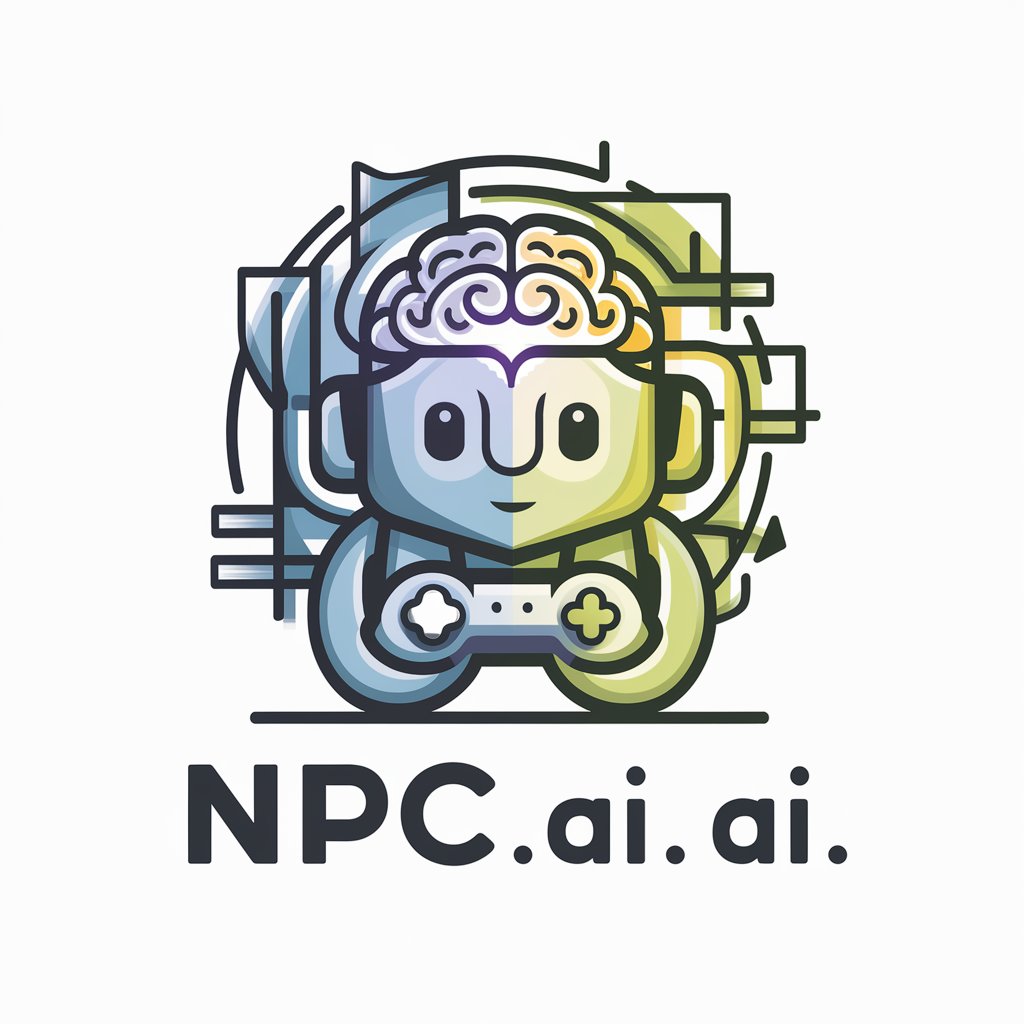
OA خبير استراتيجيات النمو
Empowering Growth with AI Intelligence

BOOTS meaning?
Your AI-Powered Solution for Versatile Assistance

Tutor Pessoal de Japonês
AI-powered Japanese language learning tailored to you

Due date calculator
Predict Your Baby’s Arrival Date
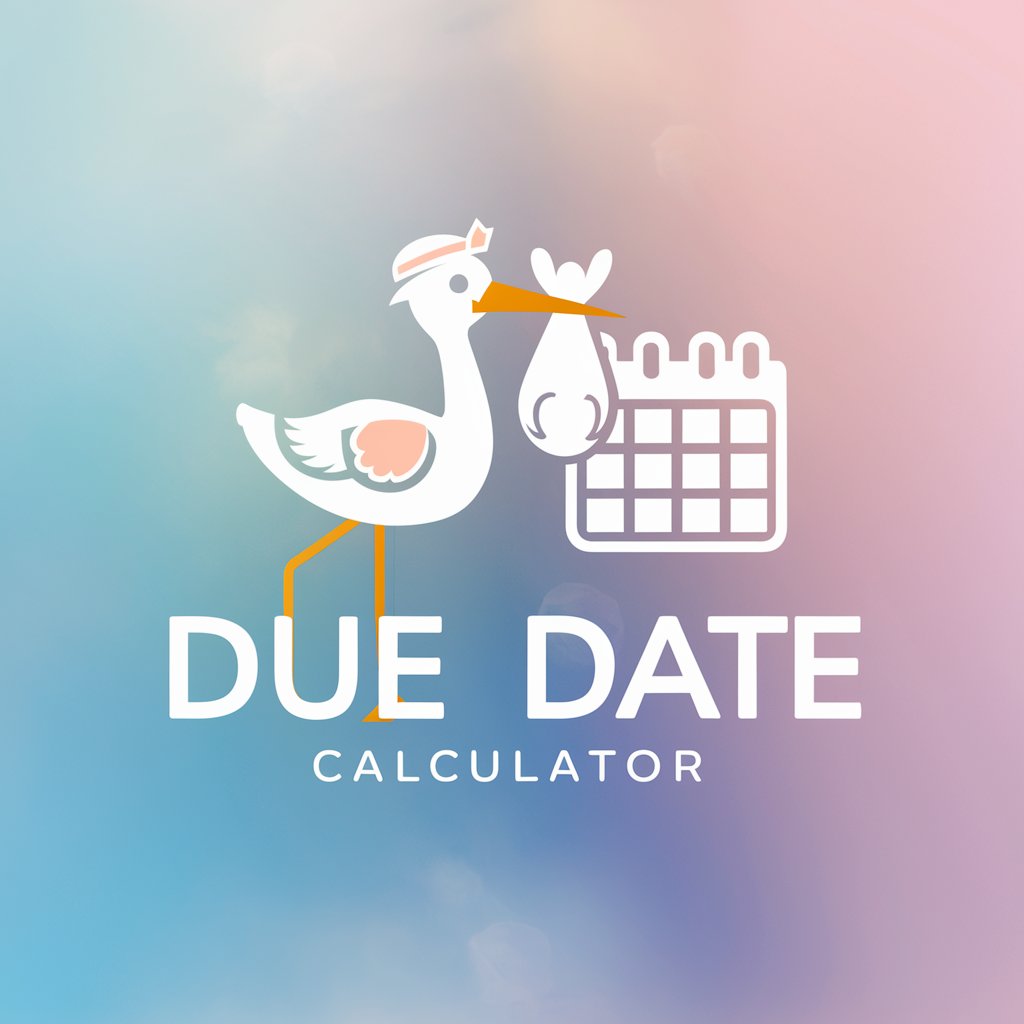
Ultimate Game Guru
Power up your play with AI-driven insights.

POLYGEOMETRIC
Sculpting Reality with AI Geometry

निजी थाई ट्यूटर
Master Thai with AI Assistance

Talk with Zeus
Discover myths with the god of thunder!

निजी स्पेनिश ट्यूटर
Master Spanish with AI Power
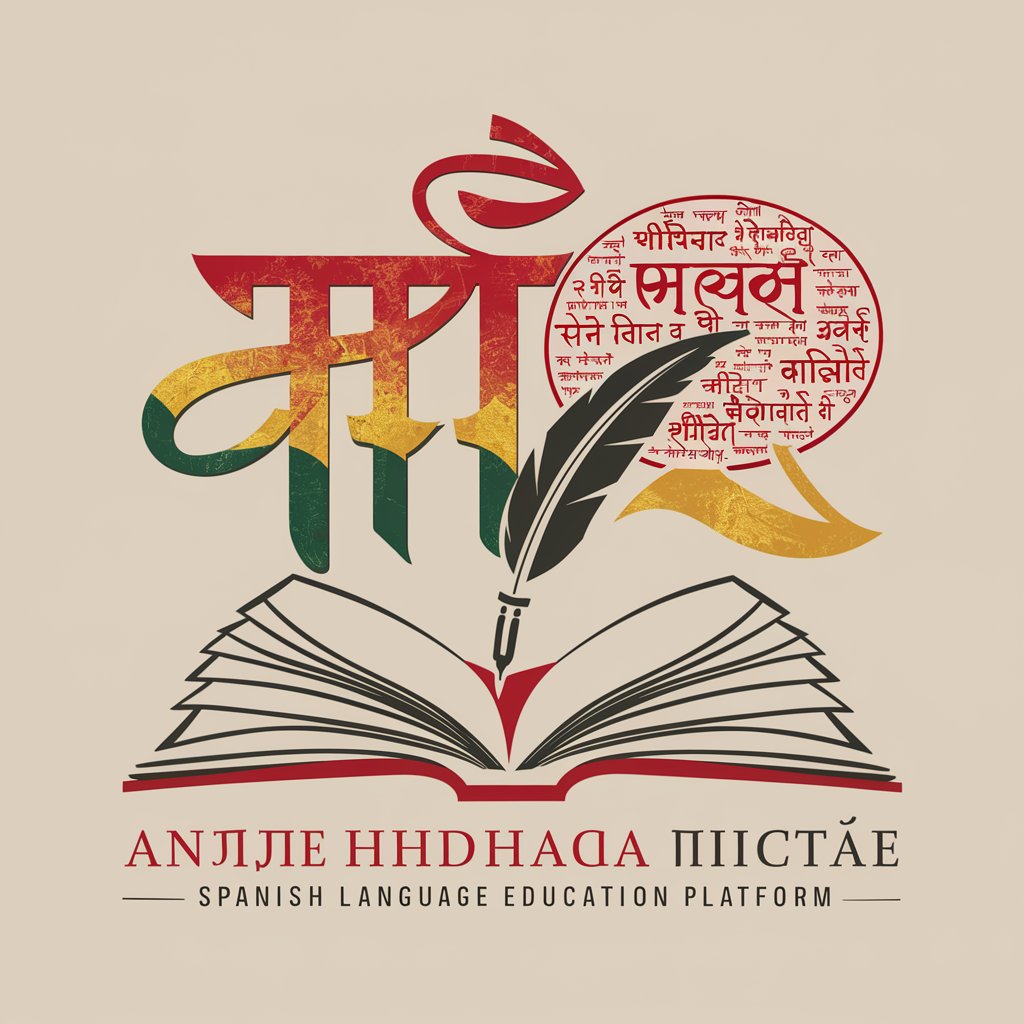
GptOracle | The Corporate Sustainability Advisor
Pioneering Sustainable Business Practices

Frequently Asked Questions About Como utilizar um Dispositivo ou Aparelho
What type of questions can I ask?
You can ask questions related to the usage, maintenance, troubleshooting, and general tips for various devices or gadgets.
Is there a trial period?
Yes, you can use the tool for free by visiting yeschat.ai. No login or ChatGPT Plus subscription is required.
How detailed are the responses?
Responses are designed to be comprehensive and cover a wide range of scenarios, including step-by-step guides and troubleshooting tips.
What kind of devices can I get help with?
The tool provides assistance with a variety of devices, including electronics, appliances, and gadgets.
Can I ask multiple questions at once?
Yes, you can ask multiple questions in a single session, and the tool will provide detailed responses to each one.
