Thumbnail Wizard - AI Thumbnail Creation

Hi! Let's create stunning YouTube thumbnails together!
Craft Perfect Thumbnails, Powered by AI
Design a thumbnail for a video about...
Create an eye-catching thumbnail that highlights...
Generate a thumbnail concept for a YouTube video featuring...
Make a thumbnail for a video discussing...
Get Embed Code
Overview of Thumbnail Wizard
Thumbnail Wizard is a specialized AI tool designed to assist users in creating visually appealing and effective YouTube thumbnails. It combines elements of graphic design and digital marketing to generate thumbnails that not only attract viewers but also accurately represent the content of the video. By analyzing input on video content and desired styles, Thumbnail Wizard crafts thumbnail concepts that include imagery, text, and layout. An example scenario would be a user uploading a brief description of a cooking video, where Thumbnail Wizard suggests a thumbnail showcasing the finished dish with vibrant colors and appealing text overlays that highlight the key ingredients or cooking techniques used. Powered by ChatGPT-4o。

Key Functions of Thumbnail Wizard
Custom Thumbnail Creation
Example
For a tech review video, Thumbnail Wizard can generate a thumbnail featuring the latest smartphone, with dynamic text overlay that says 'Top 5 Features!' set against a sleek, modern background.
Scenario
A tech vlogger uploads a description of their latest gadget review. Thumbnail Wizard uses this information to create a thumbnail that emphasizes the gadget's innovative features, helping the video stand out in a crowded tech vlogging space.
Style Customization
Example
For a personal vlog, the tool might suggest a softer, more personal design with pastel colors and a casual font, incorporating elements like a photo of the vlogger and a friendly call to action.
Scenario
A lifestyle influencer wants a thumbnail that reflects their personal brand and connects emotionally with their audience. Thumbnail Wizard customizes the thumbnail to match the influencer's style, enhancing viewer engagement.
Text Optimization
Example
In an educational video about climate change, Thumbnail Wizard might recommend a compelling question like 'What Can We Really Do?' in bold, clear text to spur curiosity and clicks.
Scenario
An educator aims to reach a broad audience with important content on environmental issues. Thumbnail Wizard designs the thumbnail to make complex information accessible and intriguing, thereby increasing the likelihood of viewership and impact.
Target User Groups for Thumbnail Wizard
Content Creators
YouTube content creators from various niches such as gaming, cooking, tech reviews, or lifestyle can benefit immensely. They require eye-catching thumbnails to attract views and effectively compete in saturated content areas.
Digital Marketing Professionals
Marketing professionals who manage YouTube channels for brands or personal clients can use Thumbnail Wizard to streamline the thumbnail creation process, ensuring each video receives the necessary visual attention to drive engagement and reach.
Educational Organizations
Educational channels that need to present information in an engaging way will find Thumbnail Wizard helpful for creating thumbnails that make learning topics look appealing and prompt viewers to watch educational content.

How to Use Thumbnail Wizard
Start a Free Trial
Visit yeschat.ai to begin using Thumbnail Wizard without any login or subscription requirements, including ChatGPT Plus.
Select Video Content
Identify the key theme or subject of your YouTube video for which you need a thumbnail. This will help tailor the thumbnail to the video's content.
Choose Style Preferences
Specify your desired aesthetic style, including color themes, text placement, and any imagery you want to include or exclude.
Review Thumbnail Options
Evaluate the generated thumbnail options. Thumbnail Wizard provides multiple designs for selection, ensuring a fit for your video's tone and style.
Finalize and Download
Select the thumbnail that best suits your video. Make any final adjustments if necessary and then download the image for use on YouTube.
Try other advanced and practical GPTs
Encontrar softwares
Powering Choices with AI

GptOracle | The Corporate Sustainability Advisor
Pioneering Sustainable Business Practices

निजी स्पेनिश ट्यूटर
Master Spanish with AI Power
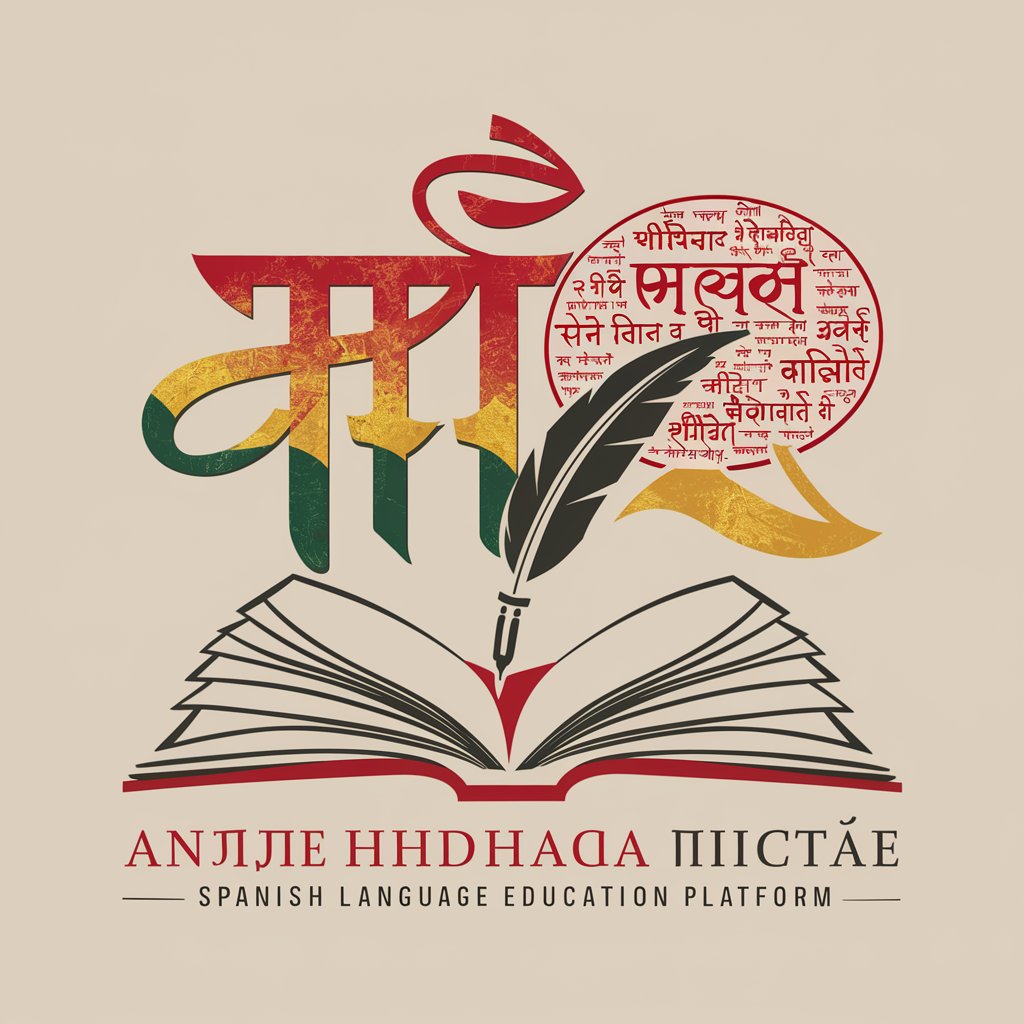
Talk with Zeus
Discover myths with the god of thunder!

निजी थाई ट्यूटर
Master Thai with AI Assistance

POLYGEOMETRIC
Sculpting Reality with AI Geometry

슈퍼 미니 MBA
Empowering Your Business Journey

Tuteur Personnel en Persan (Farsi)
Master Persian with AI Guidance

Acontecimento Histórico, Saiba Tudo - Profª. Val
Explore History with AI-Powered Insights
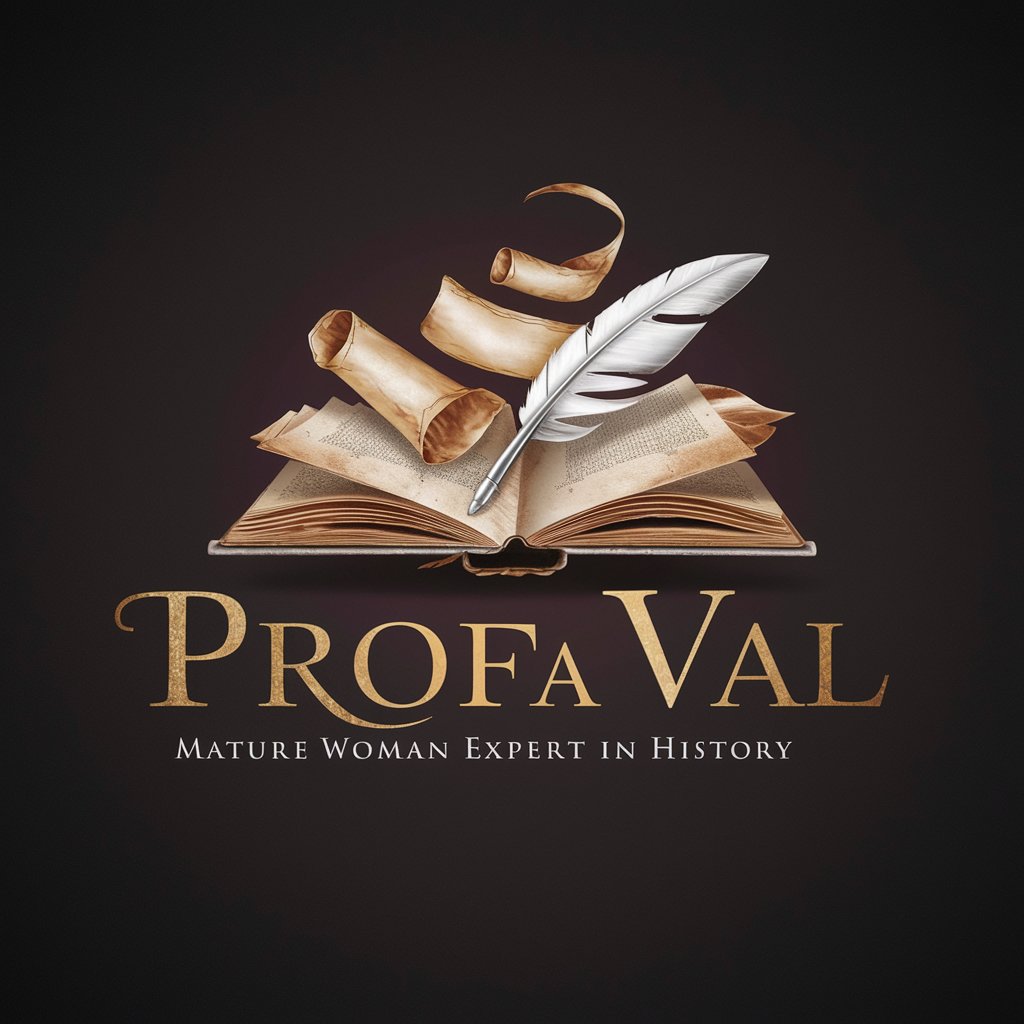
Otimize e melhore seu Código de Programação
AI-powered enhancement for programming efficiency.

Tutor Pessoal de Mandarim Chinês
Your AI Companion for Mandarin Mastery

Philosophical AI Explorer
Dive into philosophy, powered by AI

Frequently Asked Questions about Thumbnail Wizard
What is Thumbnail Wizard?
Thumbnail Wizard is an AI-driven tool that helps users create engaging and visually appealing thumbnails for YouTube videos. It uses input about the video's content and style preferences to generate tailored thumbnail designs.
Can I customize the thumbnails generated by Thumbnail Wizard?
Yes, you can specify various elements such as color themes, text styles, and imagery during the creation process to ensure the thumbnail aligns with your video's branding and style.
Is there a limit to how many thumbnails I can generate?
Thumbnail Wizard allows you to generate multiple thumbnails per session, enabling you to choose the best fit for your video from a variety of options.
How does Thumbnail Wizard ensure the thumbnails are not misleading?
The tool adheres to YouTube's community guidelines, focusing on creating thumbnails that are representative of the video content and avoiding misleading elements.
Can Thumbnail Wizard be used for commercial purposes?
Yes, the thumbnails generated can be used for commercial purposes, enhancing the professional appearance and viewer engagement of business-related YouTube videos.
