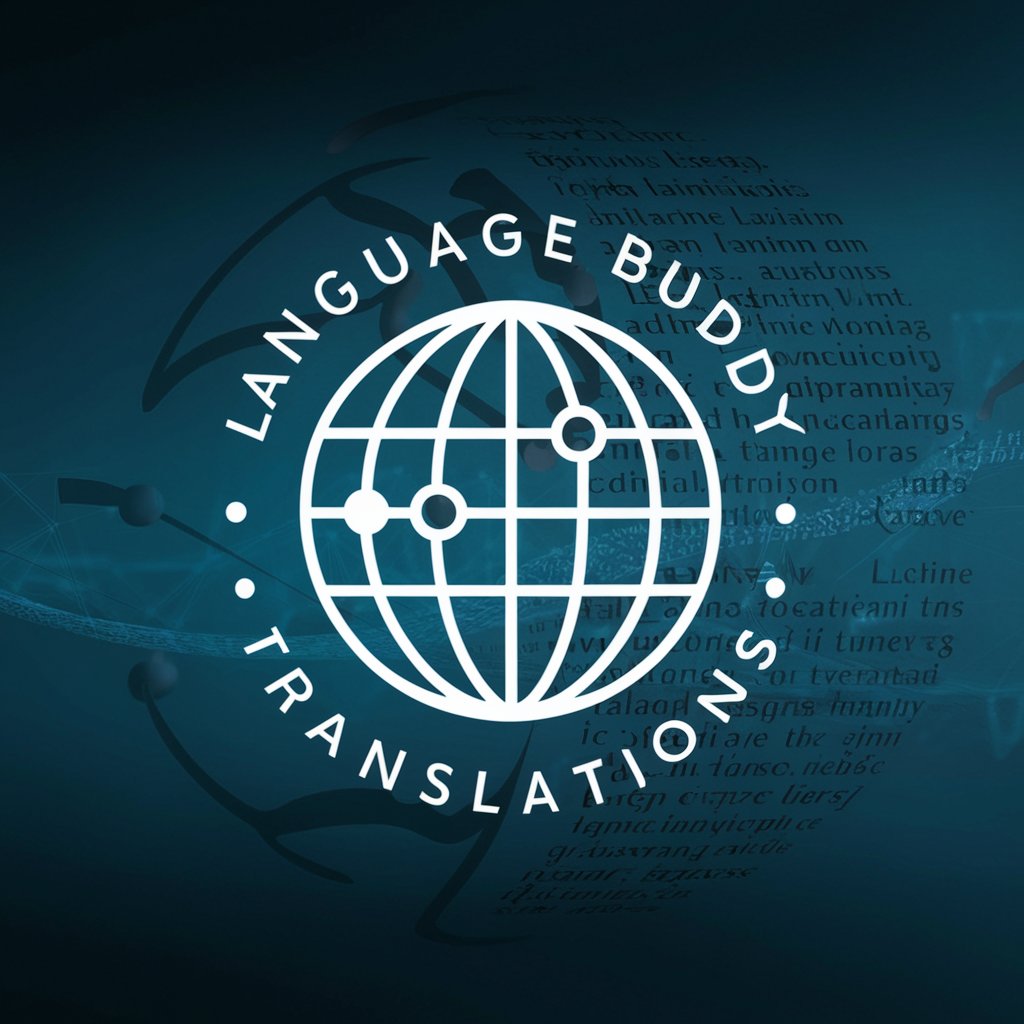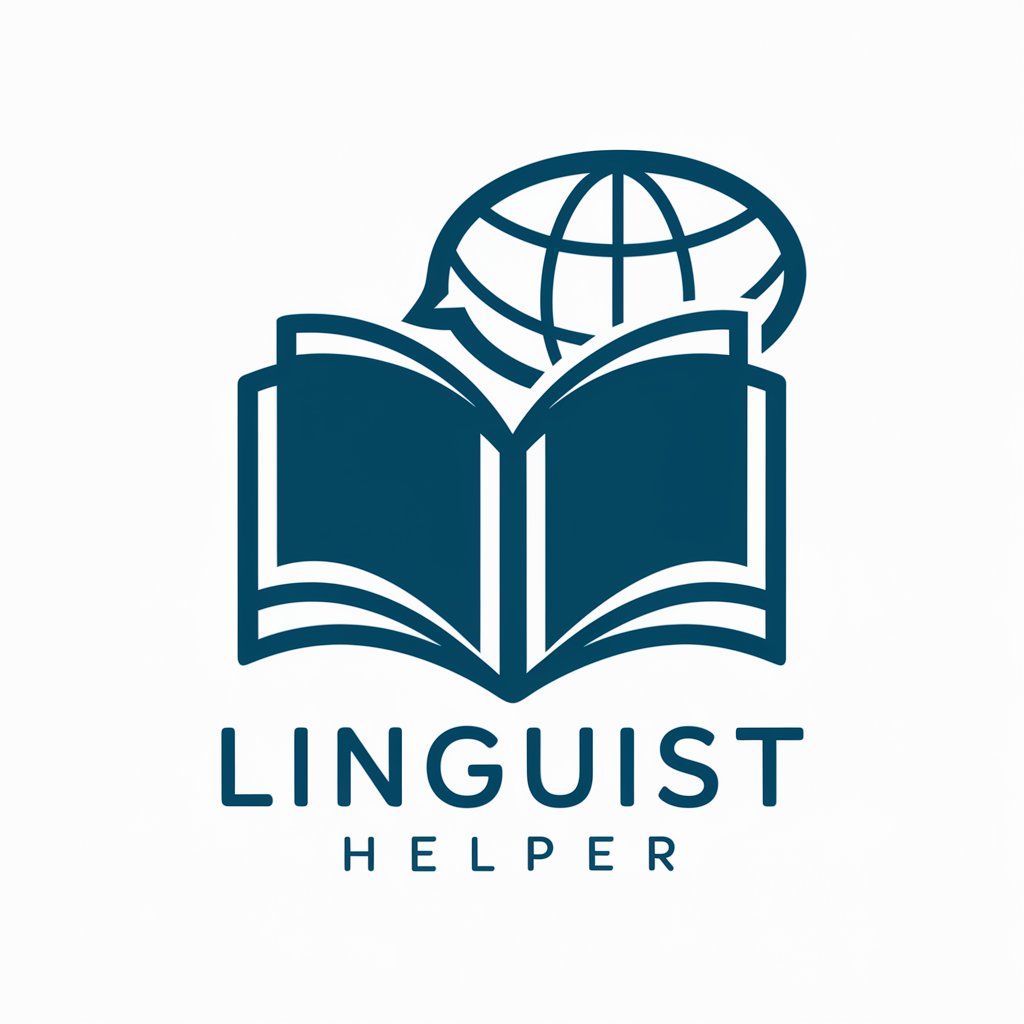Language Helper Translator - Dart Code Translator

Hello! I'm here to translate the values in your Dart Maps, comments intact.
AI-powered Dart Map Translation
Translate the values in this Dart Map:
Keep the comments, translate the map values:
How do these map values translate in German?
Assist with translating values in this Dart code:
Get Embed Code
Overview of Language Helper Translator
Language Helper Translator is a specialized AI designed to assist with the translation of Dart Map<String, String> structures, including those with nested 'LanguageConditions'. Its primary design purpose is to facilitate accurate and contextually appropriate translations of key-value pairs within these maps, ensuring the translated output maintains the integrity and positioning of comments, both single-line ('//') and documentation ('///'), as found in the original code. This specialized GPT is adept at handling complex structures that may include nested maps and preserving the original message's clarity and intent. For example, in a Dart map containing comments alongside key-value pairs, Language Helper Translator will translate only the values, leaving comments untouched, thereby providing a seamless integration for developers needing to localize software applications or data structures without altering code annotations. Powered by ChatGPT-4o。

Core Functions of Language Helper Translator
Translation of Dart Map<String, String> values
Example
Given a Dart map {'hello': 'Hola', // greeting in Spanish}, the translator would only alter the 'Hola' to its target language equivalent, ensuring the comment remains intact.
Scenario
Useful in software development environments where developers are localizing applications for multiple language markets without altering code documentation.
Preservation of comments within code
Example
If the original map includes a line like {'welcome_message': 'Bienvenue', // French for welcome}, the comment '// French for welcome' remains unchanged, highlighting the translator's ability to distinguish between code and commentary.
Scenario
This is particularly beneficial in collaborative coding projects where maintaining the integrity of comments is crucial for understanding code changes and intentions.
Handling nested 'LanguageConditions'
Example
In a complex structure with nested conditions, such as {'conditions': {'if_logged_in': 'Welcome back'}}, the translator would accurately translate the 'Welcome back' message while keeping the structure and comments intact.
Scenario
Ideal for applications that require dynamic content display based on user interactions or states, ensuring seamless localization across different sections of the app.
Target User Groups for Language Helper Translator
Software Developers and Engineers
Individuals or teams involved in developing multilingual applications or services would find this tool invaluable for translating text within their codebases efficiently while preserving comments and code structure.
Localization Teams
Professionals specializing in adapting content for different regions can leverage this tool to ensure accurate translations of application interfaces and data structures, particularly when working closely with development teams.
Project Managers in Tech
Tech project managers overseeing projects that involve multiple languages can use this service to streamline localization processes, ensuring all team members have clear, translated content that maintains the original context and meaning.

How to Use Language Helper Translator
Step 1
Start your journey by visiting yeschat.ai to explore Language Helper Translator capabilities for free, without the need for a login or subscribing to ChatGPT Plus.
Step 2
Familiarize yourself with the tool's interface and features to understand how it can assist with your specific translation needs for Dart Map<String, String> structures.
Step 3
Prepare the Dart code snippets you wish to translate, ensuring that comments are clearly marked and that nested structures are properly formatted.
Step 4
Input your code into the Language Helper Translator, specifying any particular aspects you want to focus on, such as translating values within maps or handling nested language conditions.
Step 5
Review the translated output, paying close attention to the preservation of comments and the accurate translation of text within your specified parameters. Make any necessary adjustments to ensure the translation meets your requirements.
Try other advanced and practical GPTs
AI Forms Librarian
Streamlining Real Estate Paperwork with AI
Buddy — Empathy AI
Your AI-Powered Empathy Companion

Mr Beast Viral Video Hooks Creator
Crafting captivating video hooks with AI
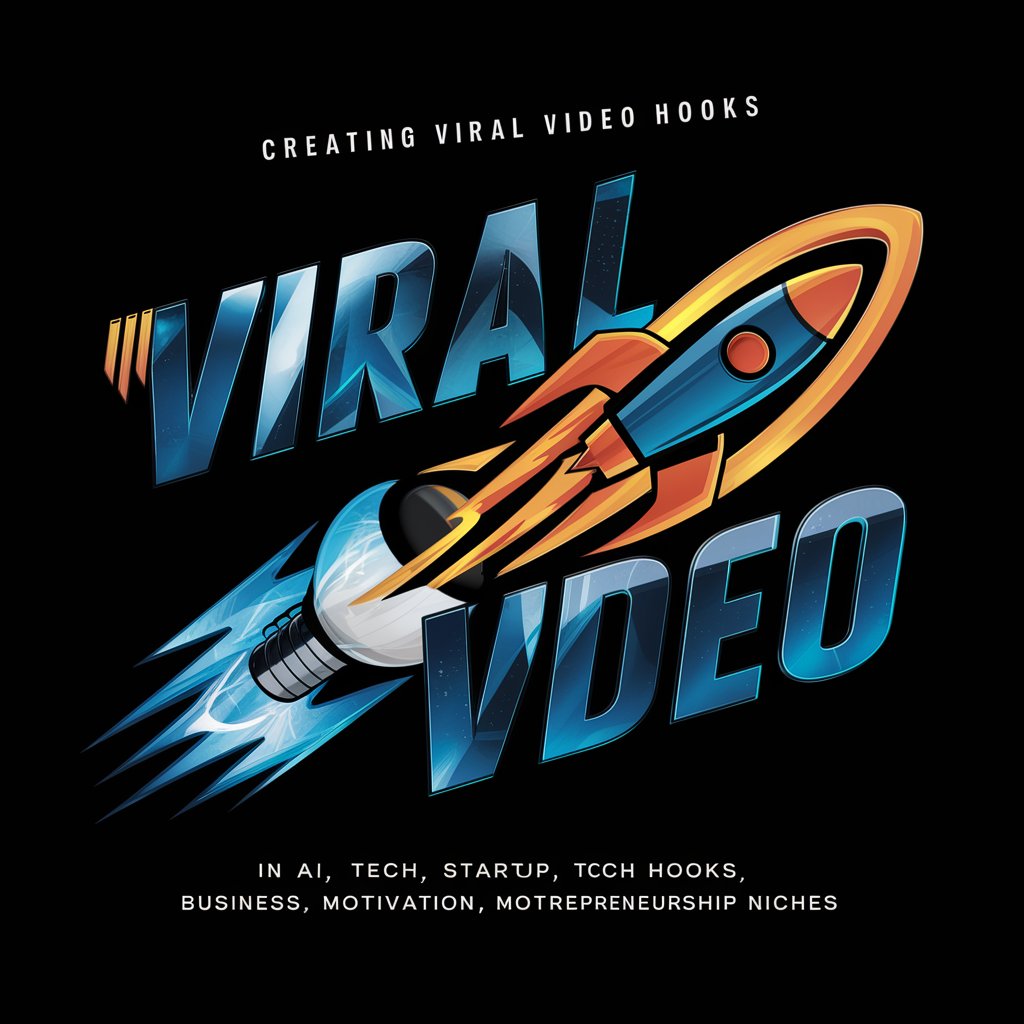
Clinic Prep Assistant
Streamlining Clinic Days with AI

GeoMindGPT
Unravel Complex Ideas with AI

Custom GPT Idea Genie
Unleash Creativity with AI
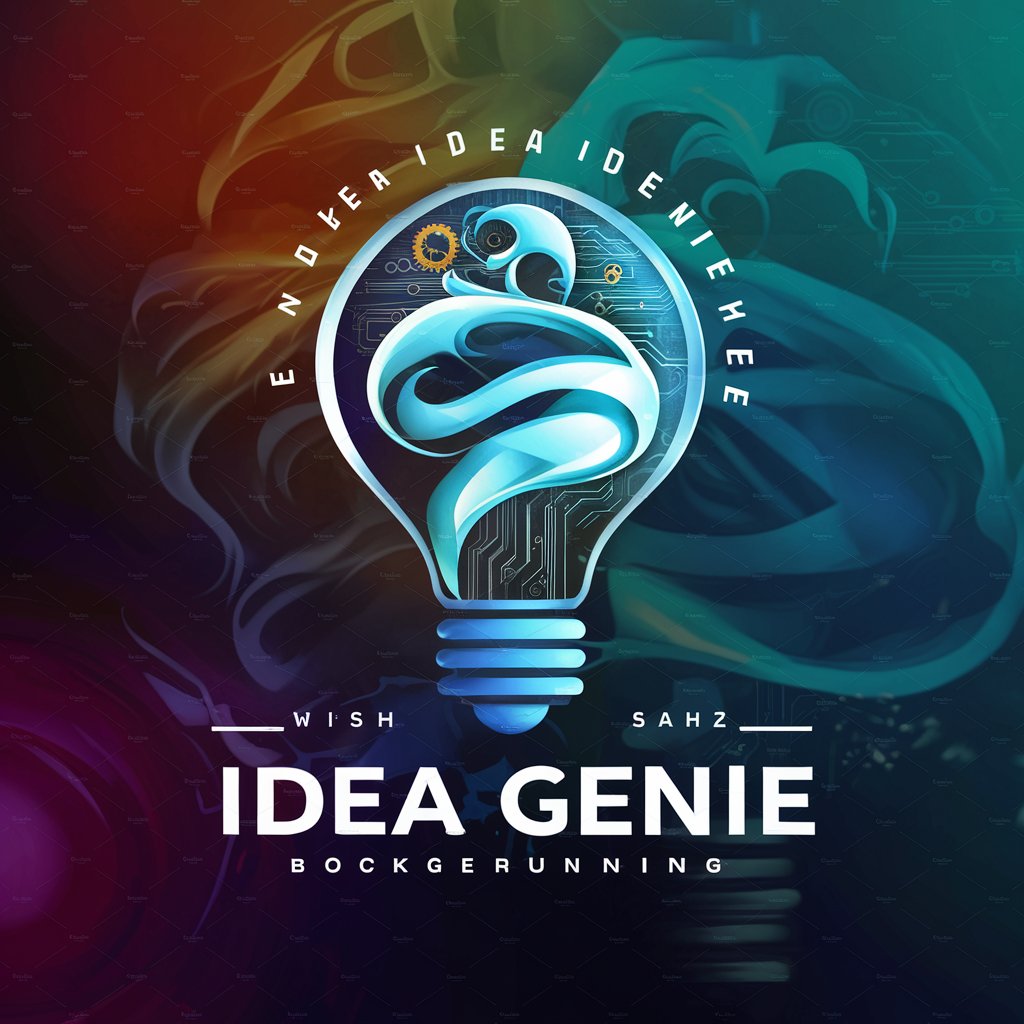
Sales Coach
Elevate Your Sales Game with AI Insight

Professor C.A.P.
Empowering computation, enlightening minds

「架空の建築物」生成GPT
Bringing Fantastical Architecture to Life with AI

100% Human Fully Seo Optimized Article Writer
Elevate Your SEO Game with AI-Powered Writing

시험문제 단원평가 시험출제 고사출제 교사
AI-Powered Custom Test Creation

RobGonBot
Explore AI innovations through insightful discussions.

Frequently Asked Questions about Language Helper Translator
What is Language Helper Translator?
Language Helper Translator is a specialized AI tool designed to translate values within Dart Map<String, String> structures, meticulously preserving comments and the original code structure.
Can Language Helper Translator handle nested comments?
Yes, it can manage nested comments within Dart code, retaining them in their original language while translating the surrounding text.
Is Language Helper Translator suitable for non-technical translations?
While primarily focused on Dart code translations, its precise and context-aware translation capabilities make it suitable for a variety of text-based translation tasks.
How does Language Helper Translator ensure translation accuracy?
It uses advanced AI algorithms to understand context, maintain the integrity of the original message, and provide translations that are formal, polite, and suitable for a general audience.
Can I use Language Helper Translator for large projects?
Yes, it's designed to handle both small snippets and large-scale projects, ensuring consistency and accuracy throughout the translation process.