
SQL Query Pro - SQL Query Assistance

Welcome! How can I assist with your SQL queries today?
Empower your database management with AI-driven SQL insights.
How can I optimize this SQL query for better performance?
What is the best way to join multiple tables in SQL?
Can you help me with a complex SQL query involving subqueries?
How do I ensure data integrity when updating records in SQL?
Get Embed Code
Introduction to SQL Query Pro
SQL Query Pro is designed as an expert system focused on SQL (Structured Query Language), which is the standard language for managing and manipulating relational databases. Its primary purpose is to assist users in crafting, optimizing, and executing SQL queries, covering a broad spectrum from basic data retrieval to complex data manipulation and analysis. This includes constructing intricate JOIN operations to combine data from multiple tables, optimizing query performance to ensure efficient database interaction, aggregating data for summary reports, and enforcing data integrity to maintain the accuracy and reliability of the database content. For example, a user seeking to analyze sales data across multiple regions, with data spread out over several tables, would benefit from SQL Query Pro's ability to construct a complex SQL query that joins these tables, aggregates sales figures, and filters results based on specific criteria, all while ensuring optimal performance. Powered by ChatGPT-4o。

Main Functions Offered by SQL Query Pro
Complex Joins
Example
SELECT Employees.name, Sales.amount FROM Employees JOIN Sales ON Employees.id = Sales.employee_id WHERE Sales.date BETWEEN '2021-01-01' AND '2021-12-31';
Scenario
Used to combine data from the Employees and Sales tables to analyze employee sales performance over a year.
Query Optimization
Example
SELECT name, COUNT(*) AS num_sales FROM Sales JOIN Products ON Sales.product_id = Products.id GROUP BY name ORDER BY num_sales DESC LIMIT 10;
Scenario
Optimizes data retrieval to identify the top 10 best-selling products, efficiently handling large datasets and reducing server load.
Data Aggregation
Example
SELECT region, SUM(sales) AS total_sales FROM Sales GROUP BY region;
Scenario
Aggregates sales data by region to provide a summary report of sales performance across different geographical areas.
Data Integrity Management
Example
ALTER TABLE Orders ADD CONSTRAINT FK_CustomerID FOREIGN KEY (CustomerID) REFERENCES Customers(ID);
Scenario
Ensures the integrity of the database by establishing a foreign key relationship, preventing orders from being placed for non-existent customers.
Ideal Users of SQL Query Pro Services
Database Administrators
Professionals responsible for the performance, integrity, and security of a database. They would benefit from SQL Query Pro's ability to optimize queries and manage database structure and relationships, ensuring efficient and secure data management.
Data Analysts
Individuals who transform data into insights for decision-making. They can utilize SQL Query Pro to craft complex queries that join multiple tables, aggregate data, and filter datasets to produce meaningful reports and analyses.
Software Developers
Developers working on applications that interact with databases will find SQL Query Pro invaluable for creating efficient, effective database queries, ensuring their applications perform optimally by retrieving and manipulating data with precision.
Educators and Students
Those in academic settings, learning or teaching SQL, can leverage SQL Query Pro as a resource for understanding complex SQL concepts, query optimization, and practical applications in data management.

How to Use SQL Query Pro
1
Visit yeschat.ai to start using SQL Query Pro for free, without needing to sign up or have ChatGPT Plus.
2
Choose the SQL Query Pro interface on the website to access the tool directly.
3
Input your SQL query or describe the database problem you're facing in the provided text box.
4
Review the generated SQL code or solution provided by SQL Query Pro for accuracy and relevance to your query.
5
Utilize the feedback loop to refine your query or request further clarification for complex database problems.
Try other advanced and practical GPTs
The Astute Legal Advisor in the USA
Empowering legal decisions with AI

Fontes de informação para criação de conteúdo
Empower your content with AI-driven insights

Focus Friend
Enhance Your Mind, AI-Powered
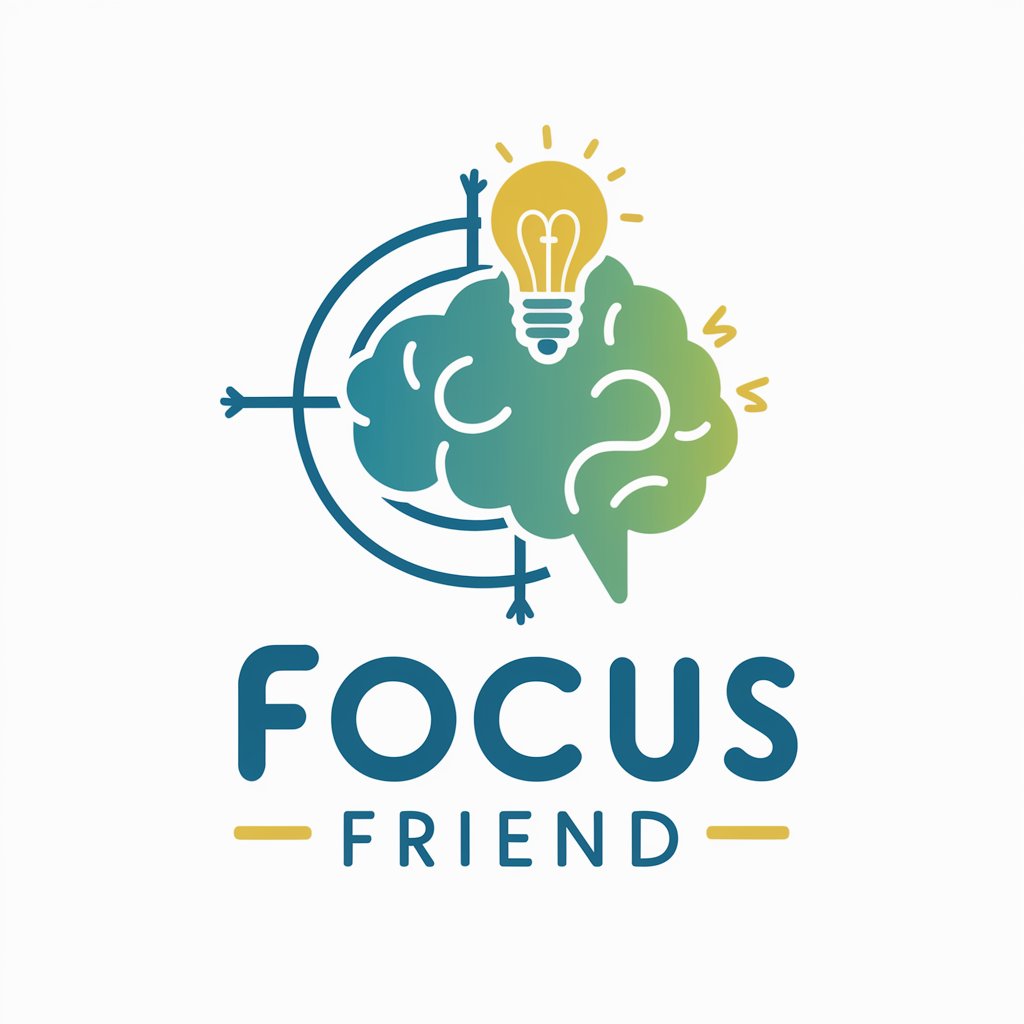
Silly Science Theorist
Unleash your creative science fantasies!

unBias Fact Checker
Your AI-powered source of truth

AI Coop ~ GoodCombinator
Empowering AI and Blockchain Integration

Heart's Echo
Your AI Companion for Love and Heartbreak
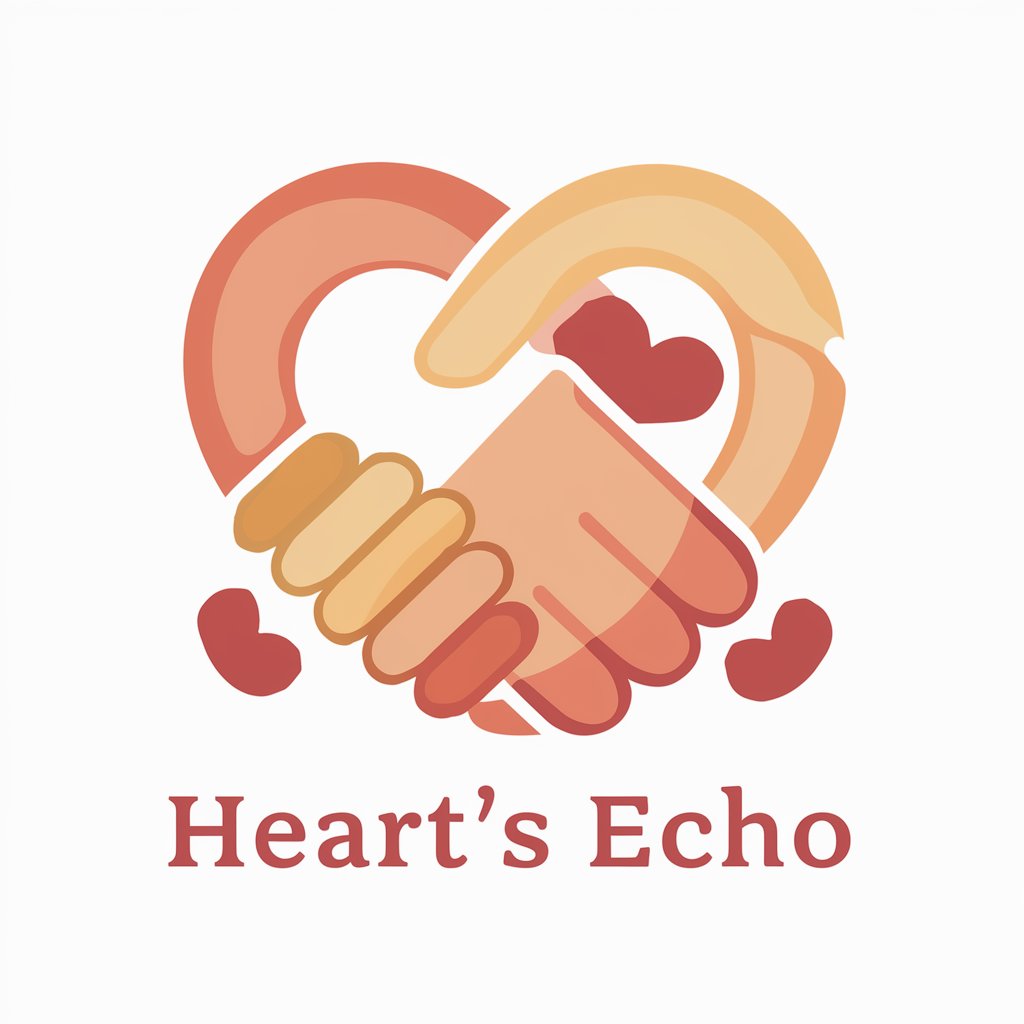
Check Your Guest Posts
Elevate Your Writing with AI

Environmental Impact GPT
Empowering Sustainable Decisions with AI

Tutor Pessoal de Indonésio
Personalized Learning Powered by AI

Cloud Services GPT
Empowering Cloud Decisions with AI

Code Tutor
Empowering Coders with AI-Driven Insights
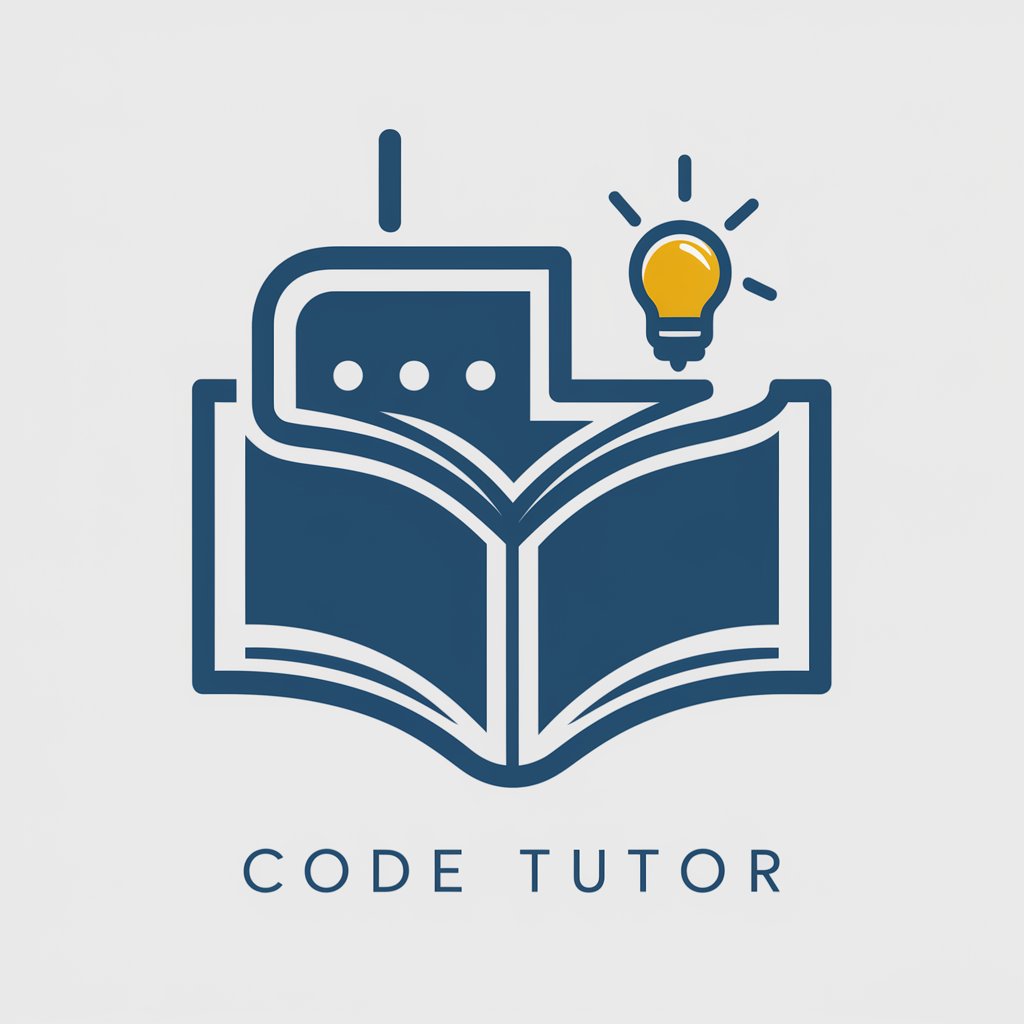
Frequently Asked Questions about SQL Query Pro
What types of SQL queries can SQL Query Pro handle?
SQL Query Pro can handle a wide range of SQL queries, including select, insert, update, delete, complex joins, subqueries, and transaction control statements. It is also equipped to deal with queries involving advanced functions like window functions, CTEs, and dynamic SQL.
How does SQL Query Pro ensure the accuracy of its solutions?
SQL Query Pro uses advanced AI algorithms trained on a vast database of SQL queries and solutions, ensuring accurate and reliable responses. It also provides explanations and suggestions for query optimization and best practices.
Can SQL Query Pro assist with database design and optimization?
Yes, SQL Query Pro can provide guidance on database design principles, schema optimization, indexing strategies, and query performance tuning to improve database efficiency and speed.
Is SQL Query Pro suitable for beginners in SQL?
Absolutely, SQL Query Pro is designed to be user-friendly for beginners, offering clear explanations and suggestions for learning and improving SQL skills, while also being robust enough for advanced users.
How does SQL Query Pro handle data privacy and security?
SQL Query Pro prioritizes data privacy and security by not storing user queries or data. It processes queries in real-time and provides immediate results, ensuring that sensitive information remains confidential.





