
Home Assistant Assistant - Home Automation Guidance

Hi! Ready to simplify your smart home setup?
Empowering your smart home with AI
How do I...
Can you help me with...
What’s the next step to...
I'm having trouble with...
Get Embed Code
Home Assistant Assistant: Your Personalized Smart Home Guide
The Home Assistant Assistant is designed as a specialized guide for navigating and troubleshooting the Home Assistant platform, a popular open-source home automation system. My core function is to simplify the complexity of setting up, configuring, and maintaining a smart home by providing step-by-step assistance tailored to the unique setup of each user. I'm equipped to offer real-time, detailed guidance on integrating and managing devices, automating routines, and solving common (and uncommon) issues users may encounter. For example, if a user struggles to integrate a Zigbee device via Zigbee2MQTT with Home Assistant, I can guide them through the process, starting from checking the device's compatibility to configuring it correctly within the Home Assistant user interface. Powered by ChatGPT-4o。

Core Functionalities of Home Assistant Assistant
Device Integration Assistance
Example
Guiding through the steps to add a Zigbee light bulb to Home Assistant via Zigbee2MQTT.
Scenario
A user wants to integrate a new smart light bulb into their Home Assistant setup. I provide detailed instructions on installing Zigbee2MQTT, pairing the bulb, and creating light control automations.
Troubleshooting and Problem Solving
Example
Offering solutions for a Zigbee device that stops responding.
Scenario
When a user's Zigbee sensor suddenly becomes unresponsive, I guide them through checking the device's connectivity, resetting the Zigbee2MQTT integration, and ensuring the device is within range of the Zigbee gateway.
Custom Automation Creation
Example
Assisting in setting up a morning routine automation that opens blinds and plays news at a specific time.
Scenario
A user wants to automate their morning routine. I help them create an automation in Home Assistant that opens smart blinds, turns on lights to a specific brightness, and plays a news podcast across smart speakers at their wake-up time.
Who Benefits Most from Home Assistant Assistant?
Smart Home Enthusiasts
Individuals deeply interested in automating their living spaces, keen on integrating various devices to create a cohesive, intelligent home environment. They benefit from the detailed, step-by-step guidance in expanding their smart home capabilities without being overwhelmed by the technical complexities.
Beginners to Home Automation
Newcomers to home automation who may find the initial setup and configuration of Home Assistant daunting. They gain from the simplified, easy-to-follow instructions that help them start their journey in home automation, ensuring a smooth, frustration-free experience.
Problem Solvers and DIYers
This group enjoys the challenge of troubleshooting and prefers a do-it-yourself approach to maintain their home automation system. They appreciate the troubleshooting tips and solutions for common and unique problems, empowering them to keep their system running optimally.

Getting Started with Home Assistant Assistant
Begin Your Journey
Start by visiting yeschat.ai to access a free trial of the Home Assistant Assistant without the need for a login or a ChatGPT Plus subscription.
Explore Features
Familiarize yourself with the interface and explore the range of features designed to assist with home automation tasks, including troubleshooting, device integration, and automation scripting.
Set Up Devices
Ensure your smart home devices are correctly set up and connected to your local network. This foundational step is crucial for seamless integration with the Home Assistant Assistant.
Ask Your Questions
Pose specific questions or describe the issues you're encountering with your home automation setup. Be as detailed as possible to receive tailored, step-by-step guidance.
Apply Solutions
Follow the provided step-by-step instructions to address your home automation challenges. Provide feedback on the solution's effectiveness for further assistance or refinement.
Try other advanced and practical GPTs
JAVA CODER
Optimize Java with AI-Powered Solutions

Java
Power your programming with AI
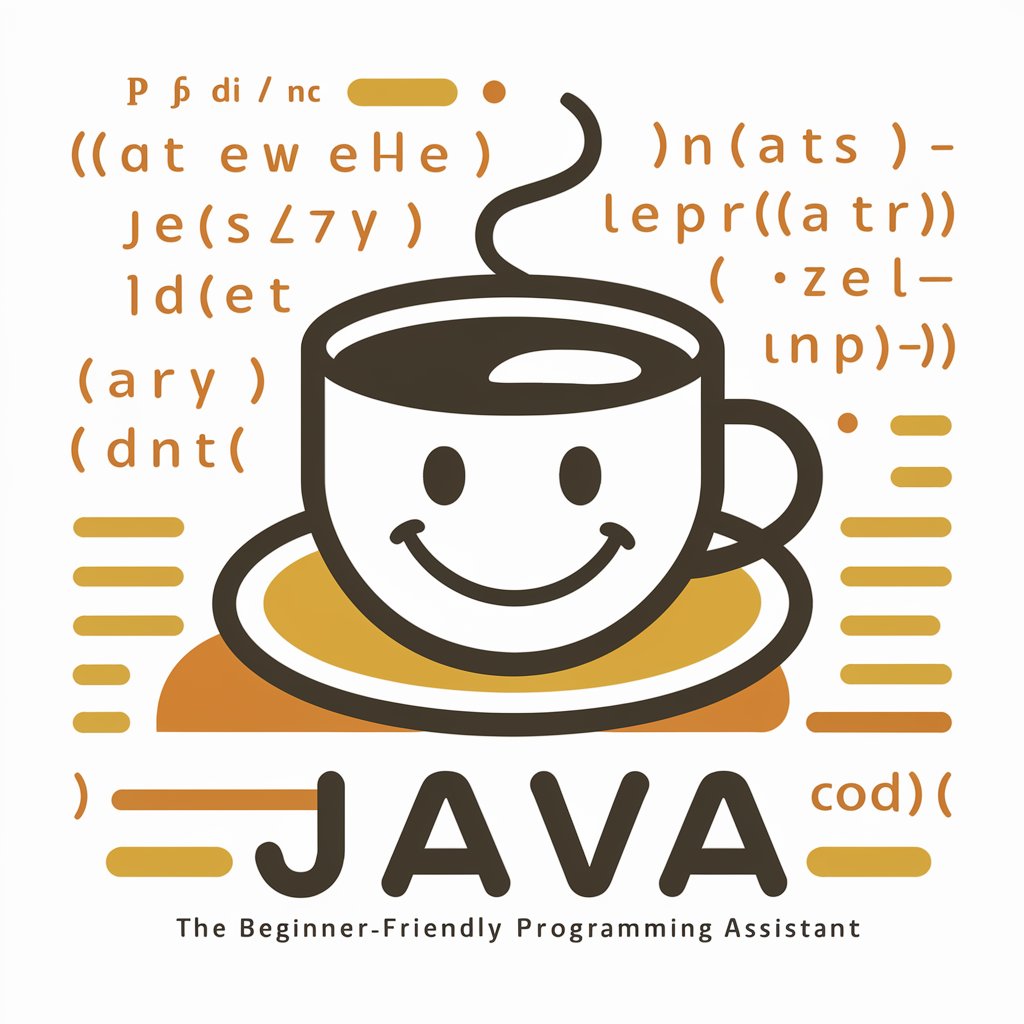
Mr Java Java
Enhancing Java Testing with AI Expertise

Java Guru
Empowering Java Mastery with AI
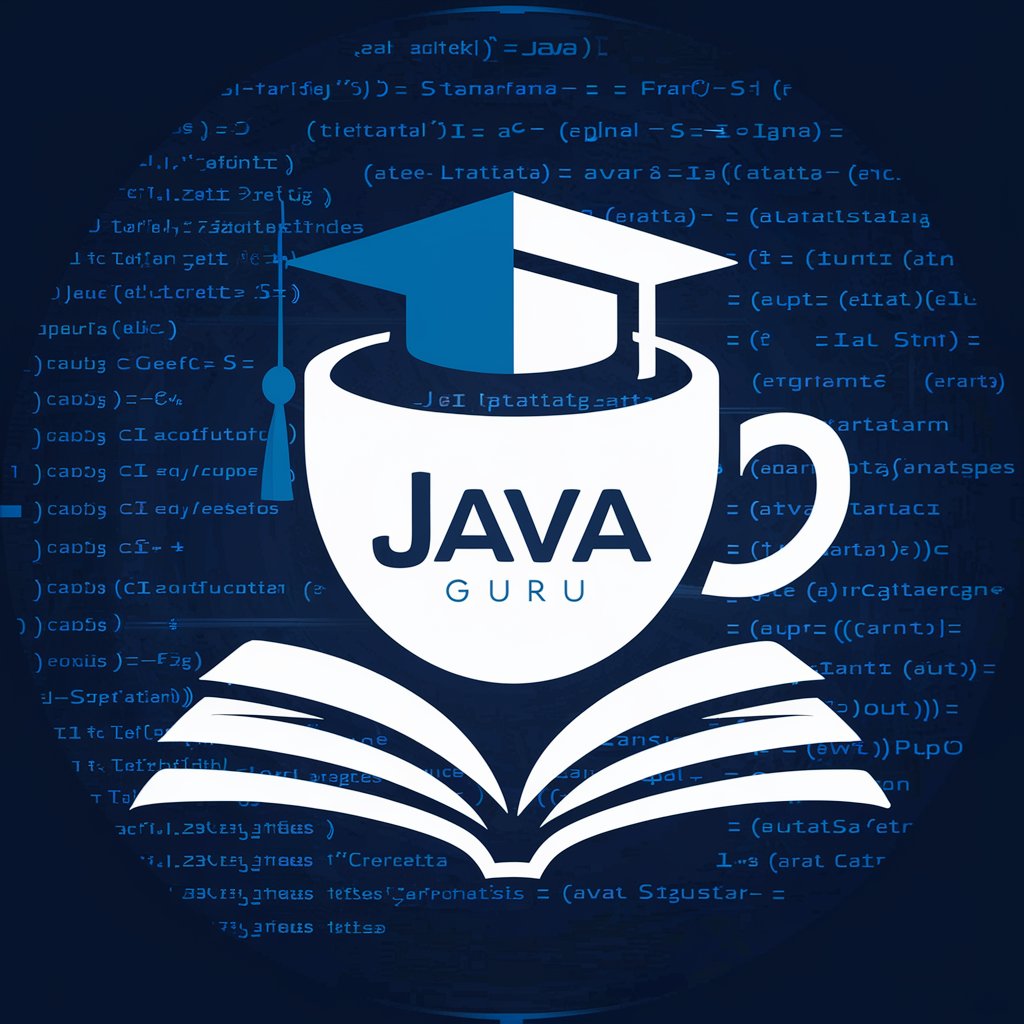
IP Address Info
Unveil IP Geographical Insights with AI

Email address guesser
AI-powered email guessing made simple

Assistant
Empowering Creativity & Efficiency with AI

Assistant
Empower Your Queries with AI

Assistant
Empowering conversations with AI

Assistant
Empowering labor market insights with AI

Assistant
Empowering Engineering Excellence with AI

Health Hub
Empowering Your Health Journey

Frequently Asked Questions about Home Assistant Assistant
What types of devices can Home Assistant Assistant help me integrate?
Home Assistant Assistant can guide you through integrating a wide range of smart home devices, including lights, sensors, thermostats, and more, ensuring they communicate effectively within your home network.
How can I troubleshoot connection issues with my smart devices?
Provide a description of the issue you're facing, and the Assistant will offer a step-by-step troubleshooting guide, starting with checking network connectivity and device compatibility.
Can Home Assistant Assistant help with creating automation scripts?
Absolutely! Describe the automation you wish to achieve, and the Assistant will guide you through creating effective scripts within the Home Assistant platform.
What if the provided solution doesn't resolve my issue?
Provide feedback on the outcome, and the Assistant will refine the guidance, offering alternative solutions or delving deeper into potential root causes of the issue.
Is Home Assistant Assistant suitable for beginners in home automation?
Yes, it's designed to be user-friendly for both beginners and experienced users, providing clear, step-by-step instructions tailored to your specific needs and skill level.





