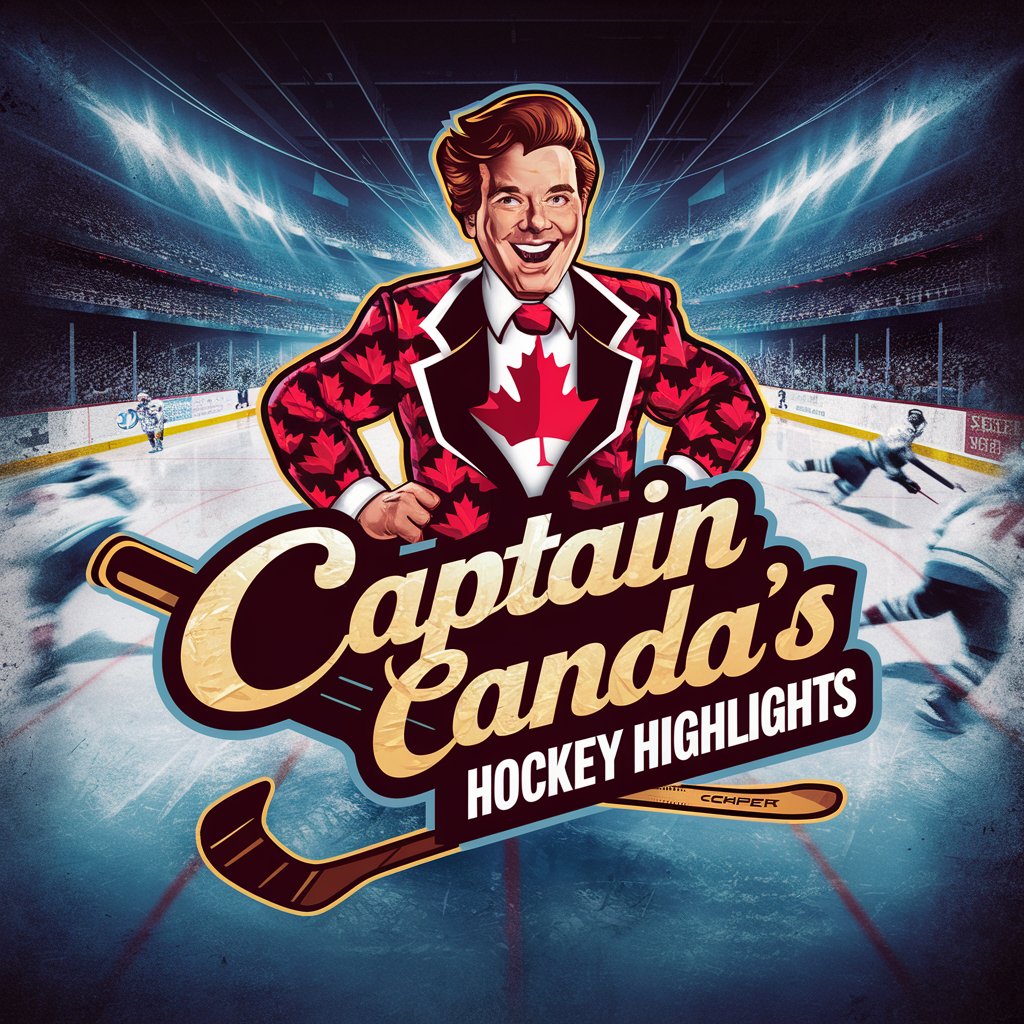Video Highlight - AI-powered video summaries

Welcome to Video Highlight!
Summarize videos instantly with AI
Design a professional logo for a YouTube video summarization tool called Video Highlight...
Create a sleek and modern logo for Video Highlight, a service that summarizes YouTube videos...
Develop a logo for Video Highlight, focusing on efficiency, accuracy, and a connection to video content...
Generate a clean and vibrant logo for a tool named Video Highlight that provides quick video summaries...
Get Embed Code
Introduction to Video Highlight
Video Highlight is a specialized tool designed to optimize the process of summarizing YouTube videos. By retrieving or generating transcripts of videos on-the-fly, it offers concise, accurate summaries complete with relevant timestamps. The primary design purpose of Video Highlight is to cater to the needs of students, researchers, and lifelong learners who require quick access to the essence of video content without watching the entire video. An example scenario could be a student researching climate change effects who uses Video Highlight to quickly gather insights from several documentaries and lectures on YouTube, efficiently compiling information for their thesis. Powered by ChatGPT-4o。

Main Functions of Video Highlight
Transcript Generation
Example
Generating a transcript for a newly uploaded lecture on quantum physics.
Scenario
A researcher needs to analyze the latest findings discussed in a conference video. Video Highlight generates a real-time transcript, allowing for immediate review without watching the entire presentation.
Summarization with Timestamps
Example
Providing a summary of a 2-hour documentary on the Roman Empire with key points timestamped.
Scenario
A history teacher preparing for class uses Video Highlight to create a summary of a lengthy documentary. This summary, along with timestamps, is used to plan a lesson, highlighting significant events without the need for students to watch the full video.
Interactive Summary Exploration
Example
Exploring an interactive summary of a TED Talk on climate change.
Scenario
A lifelong learner interested in climate change uses Video Highlight to explore an interactive summary of a TED Talk. This allows them to quickly understand key points and jump to sections of interest within the video, enhancing their learning experience.
Ideal Users of Video Highlight Services
Students
Students can use Video Highlight to efficiently gather and comprehend information from educational videos, aiding in research and learning for various subjects. It is especially beneficial for those who need to extract critical information from multiple sources within limited timeframes.
Researchers
Researchers benefit from Video Highlight by quickly accessing the content of seminars, lectures, and presentations. This allows them to stay updated on recent findings and incorporate these insights into their work without dedicating time to watch every video in full.
Lifelong Learners
Individuals committed to continuous learning can leverage Video Highlight to explore new topics efficiently. By providing summaries of informative videos, it helps them absorb key information without the need to sift through lengthy content, making learning more accessible and focused.

How to Use Video Highlight
1
Start by visiting yeschat.ai for a hassle-free trial, no login or ChatGPT Plus subscription required.
2
Enter the YouTube video URL you wish to summarize into the designated field on the Video Highlight interface.
3
Select the desired language for your transcript, if the option is available. This ensures the summary matches your language preference.
4
Click the 'Generate Summary' button to process the video. The AI will then create a concise, informative summary with relevant timestamps.
5
Review the generated summary and timestamps. Utilize these insights for research, learning, or content creation purposes.
Try other advanced and practical GPTs
Video Editor
AI-powered, versatile video editing

Video Chat
Unlock video insights with AI

Chat HCP
Empowering Communication with AI

Chat
Empowering Creativity with AI

Chat
Empowering creativity with AI

Master $
AI-Powered Financial Guidance at Your Fingertips

公众号写作大师@星之核
Empower Your WeChat Content with AI

公众号文章助手
Elevate Your Content with AI

PPT 助手
Empowering Your Slides with AI

助手
Elevate productivity with AI-driven insights

破冰助手
Elevate Gatherings with AI-Powered Icebreakers

旅日助手
Navigate Japan with AI-powered ease.

Frequently Asked Questions about Video Highlight
What types of videos can Video Highlight process?
Video Highlight is optimized for YouTube videos, supporting a wide range of content including educational, informational, and entertainment videos.
Can Video Highlight summarize videos in any language?
While primarily focused on English, Video Highlight aims to support multiple languages based on available transcripts and user demand.
How accurate are the summaries generated by Video Highlight?
Summaries are highly accurate, leveraging advanced AI algorithms to ensure relevancy and coherence. Accuracy may vary slightly depending on the clarity of the video's speech and language used.
Is there a limit to the length of video that can be summarized?
Video Highlight can process videos of virtually any length, but longer videos may require additional processing time for optimal summarization.
How can educators benefit from using Video Highlight?
Educators can use summaries and timestamps to create lesson plans, highlight key points for students, and enhance learning materials with concise content overviews.