Note Taker - Accurate Audio-to-Text

Welcome! I'm here to transform your audio into organized, concise text.
AI-Powered Transcription at Your Fingertips
Summarize the key points from the audio file about...
Provide a detailed record of the conversation mentioning...
List the main insights and learnings from the audio related to...
Document the specific details and topics discussed in the audio about...
Get Embed Code
Overview of Note Taker
Note Taker is an advanced AI tool designed to convert audio inputs, including both music and spoken words, into text. This tool is specialized in organizing audio data into two main sections. The first, 'Learnings and Insights', provides a summary of key learnings, insights, and significant takeaways. It focuses on distilling core ideas and actionable points from the audio. The second section, 'Detailed Record', offers a comprehensive transcription of the audio, detailing specific points, references to people, companies, topics, and other pertinent information. As the audio progresses, Note Taker continually updates and restructures these sections to maintain clarity and coherence, ensuring users get both a high-level summary and a detailed, accurate record of their audio inputs. Powered by ChatGPT-4o。

Core Functions of Note Taker
Summarization
Example
Converting a lengthy lecture into a concise summary with key points and conclusions.
Scenario
A student records a university lecture on molecular biology and uses Note Taker to generate a summary capturing the lecture's main themes and conclusions for easier review and study.
Detailed Transcription
Example
Transcribing a business meeting, including mentions of specific projects, deadlines, and responsibilities.
Scenario
A business professional records a team meeting discussing various project updates. Note Taker provides a detailed transcript, including each speaker's points, project timelines, and assigned tasks.
Organizing Audio Data
Example
Structuring a podcast episode into segments with highlighted topics, questions, and answers.
Scenario
A podcast host uploads an episode to Note Taker, which then organizes the episode into segments, identifies key questions, topics discussed, and summarizes responses for quick reference.
Target User Groups for Note Taker
Students
Students can utilize Note Taker for summarizing lectures, seminars, and study material. The tool helps in condensing large volumes of information into manageable summaries, aiding in efficient study and revision.
Professionals
Business professionals, especially those who frequently attend meetings or conduct interviews, can use Note Taker to maintain accurate records of discussions. The tool's ability to organize and summarize content is invaluable for project tracking and information management.
Content Creators
Podcasters, YouTubers, and journalists can use Note Taker to transcribe interviews, shows, and reports. It assists in content structuring, editing, and in creating written content for various platforms.

How to Use Note Taker
Start Your Trial
Begin by accessing yeschat.ai to start your free trial, no ChatGPT Plus subscription required.
Choose Your Format
Select the type of content you'll be inputting, whether it's audio from a lecture, a meeting, or music to ensure the tool optimizes its transcription and analysis.
Upload Audio
Upload the audio file you wish to convert to text. Ensure the audio is clear to improve accuracy.
Review & Edit
After processing, review the generated text. You can edit or refine the output for clarity and precision.
Export & Use
Export the text in your desired format and use it for your specific needs, from study notes to meeting minutes.
Try other advanced and practical GPTs
Note Taker Pro
Transform texts into structured notes effortlessly.

Test Taker
Empowering learning with AI
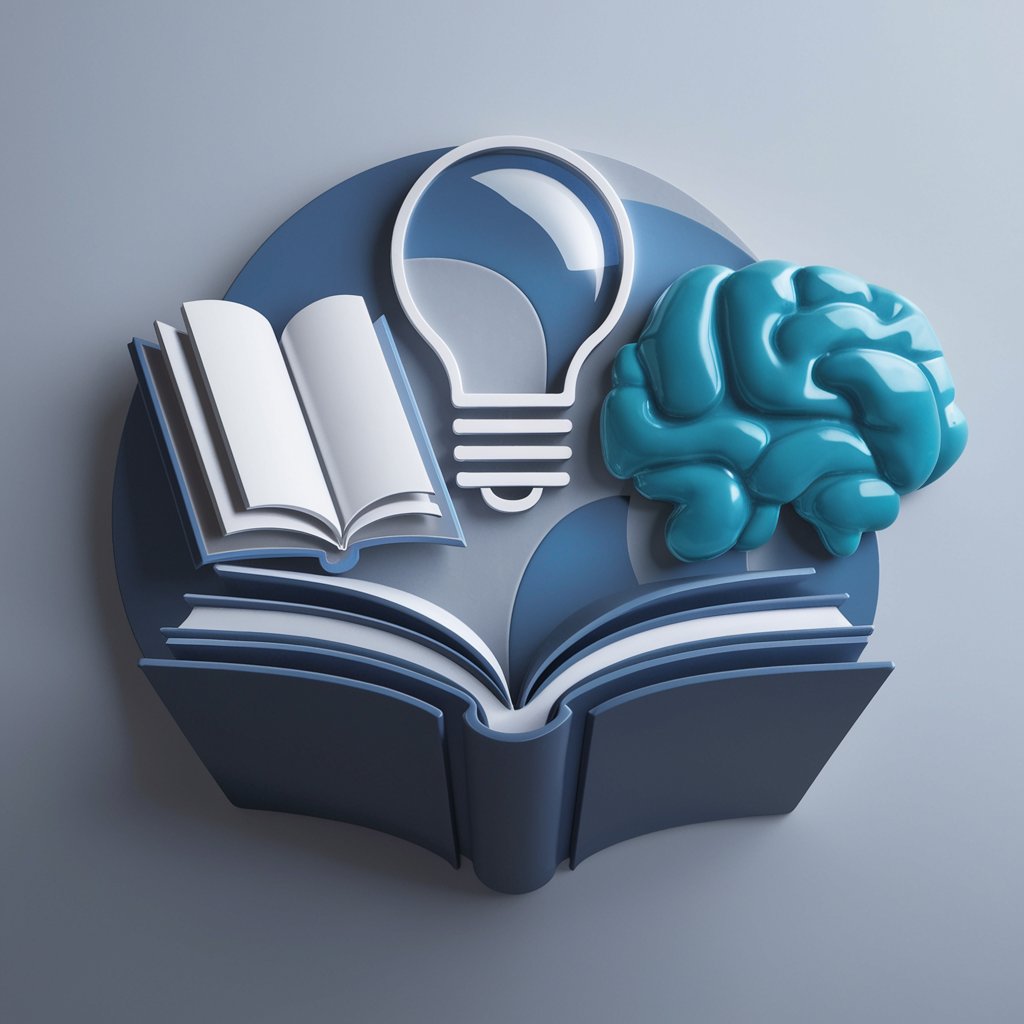
Note Taker
Elevate Your Study with AI
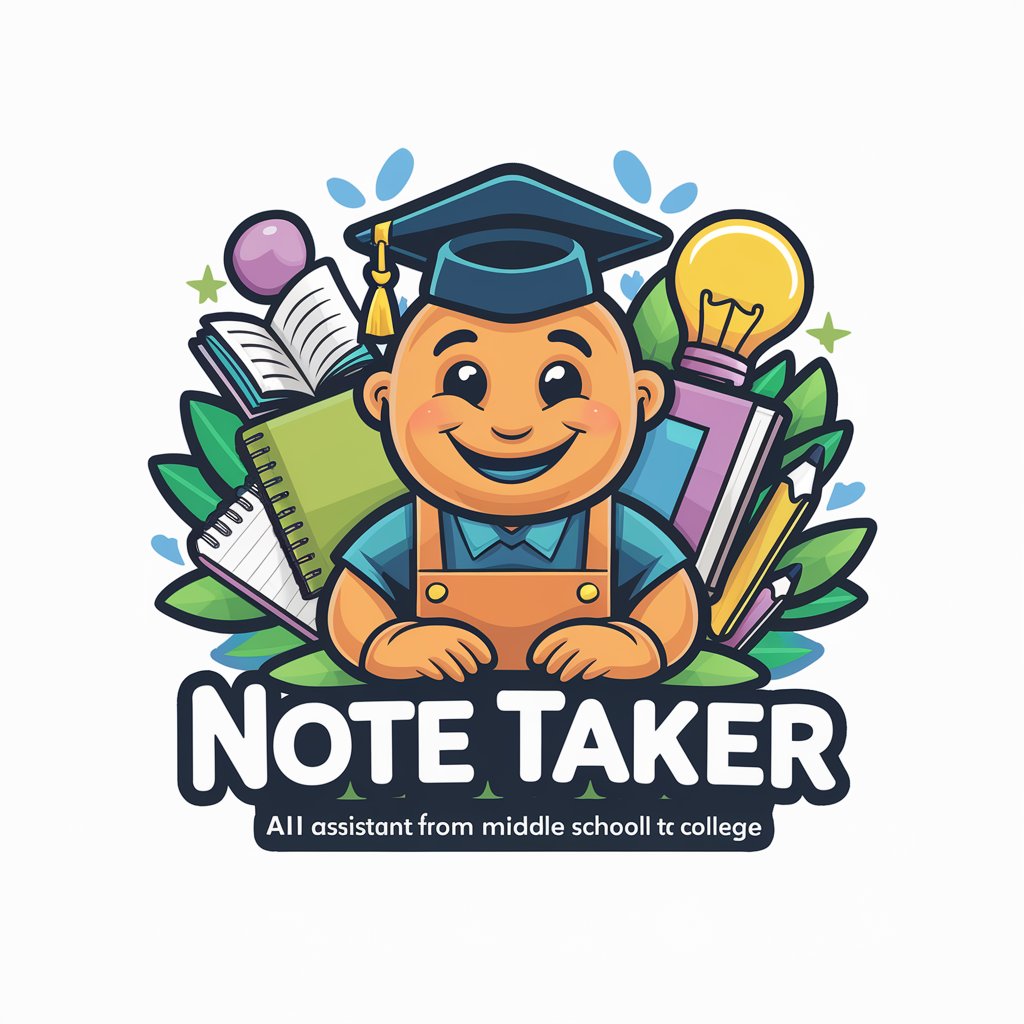
T-Shirt Design
Unleash Creativity with AI-Driven Design

道家小T
Blending ancient wisdom with AI technology.

T-Shirt Phraseology
Crafting Humor into Wearable Art

emotions v 2.4 (unstable version)
Enhancing digital interactions with human-like emotions.
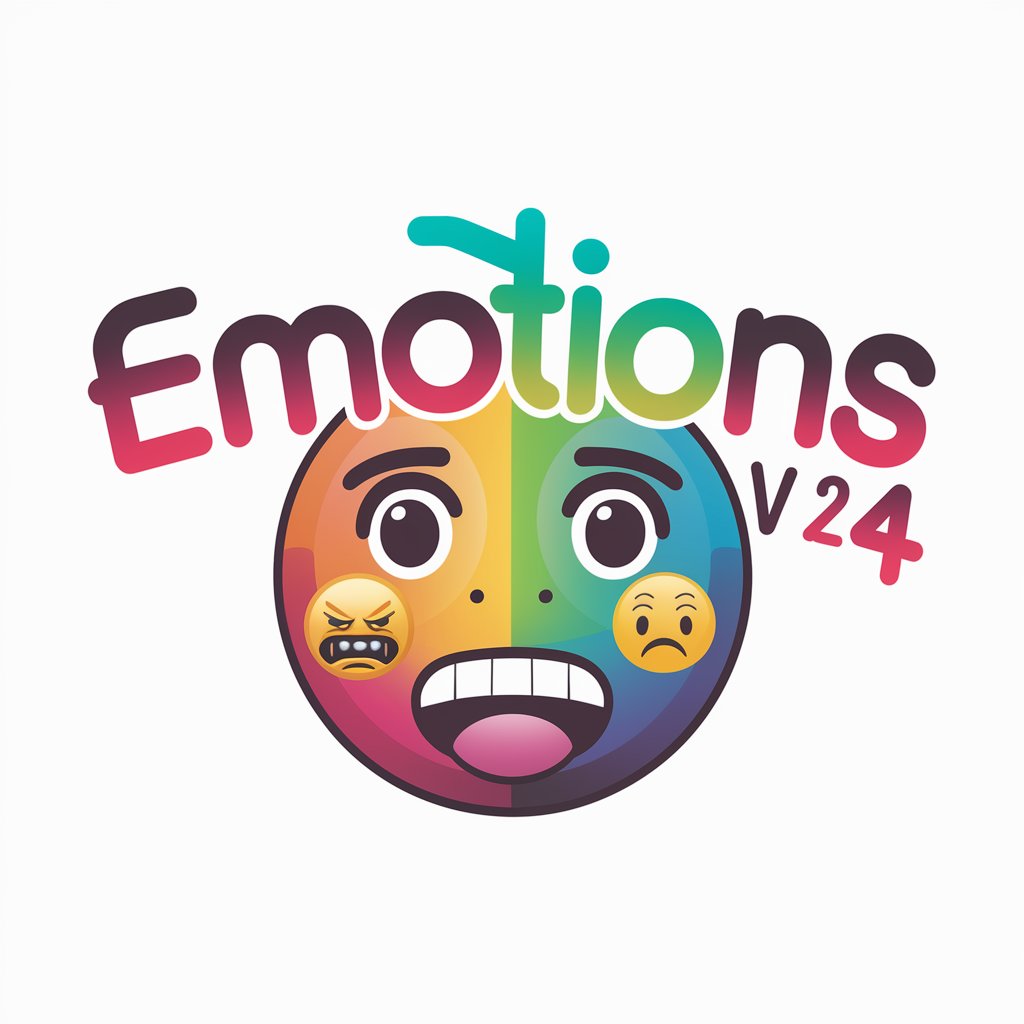
RISC-V Codemaster
Master RISC-V coding with AI

Ctrl + V - Check Your English
Elevate Your English with AI
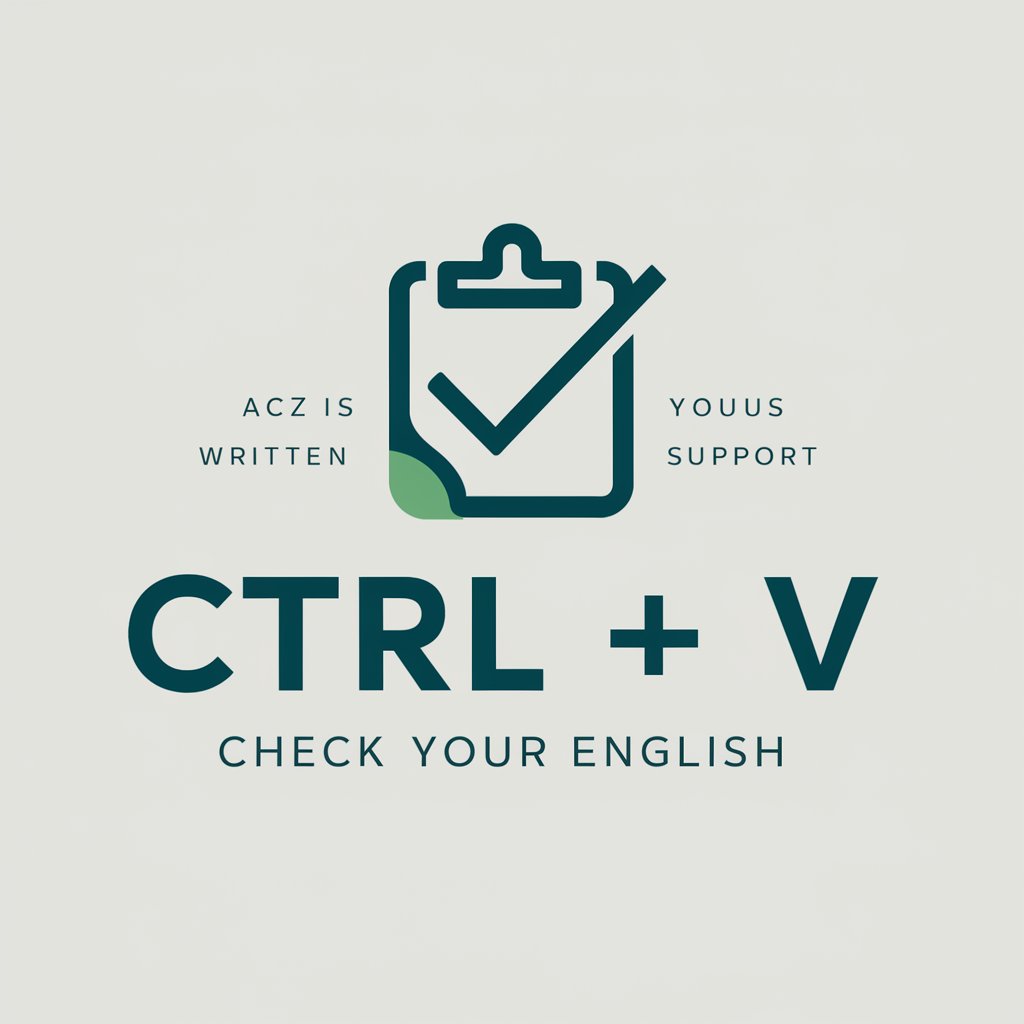
RISC-V Assembly Expert
Demystifying RISC-V Assembly with AI

夸夸群群主
Engage Smartly with AI Humor

効果抜群!セールスメールライティング
Crafting Persuasive Sales Emails with AI

Frequently Asked Questions about Note Taker
What types of audio can Note Taker process?
Note Taker is versatile and can process various types of audio, including lectures, meetings, interviews, and even music with lyrical content.
How accurate is Note Taker's transcription?
Note Taker's accuracy depends on the audio quality and clarity of speech. It's designed to be highly accurate with clear, well-recorded audio.
Can I edit the text generated by Note Taker?
Yes, you can review and edit the transcribed text to ensure it meets your requirements, making it perfect for creating polished, final documents.
Does Note Taker support multiple languages?
Currently, Note Taker primarily supports English. However, we're constantly updating our system to include more languages.
Is Note Taker suitable for professional use?
Absolutely, Note Taker is designed for both personal and professional use, ideal for converting audio recordings into detailed, actionable text for various applications.
