Newsletter Builder - AI-powered Newsletter Creation

Stay updated with the latest in WordPress and web design!
Craft and distribute engaging newsletters effortlessly
Create an engaging Instagram post to promote a WordPress and web design newsletter for small business owners.
Write a Facebook post highlighting the benefits of subscribing to a web design and online marketing newsletter.
Craft a LinkedIn article encouraging web design beginners to sign up for a monthly newsletter full of tips and resources.
Compose a Twitter thread explaining the advantages of a free newsletter for tech enthusiasts and small business owners.
Get Embed Code
Understanding Newsletter Builder: A Comprehensive Overview
Newsletter Builder is designed as an advanced tool aimed at streamlining the creation, distribution, and management of newsletters, particularly catering to WordPress and web design topics. Its core purpose is to assist small business owners, tech enthusiasts, and web design beginners in not only creating their own websites but also in optimizing them for online marketing and visibility. This tool embodies a blend of content curation, marketing strategy, and user engagement techniques, facilitating users to compile valuable resources, updates, and insights into a regular, engaging newsletter. For example, a user could employ Newsletter Builder to gather the latest WordPress plugins, design trends, and marketing tips, organizing them into a monthly newsletter that captivates their audience, encourages interaction, and fosters community building among subscribers. Powered by ChatGPT-4o。

Core Functions of Newsletter Builder: Enhancing Your Web Presence
Content Curation and Compilation
Example
Gathering and organizing the most recent and relevant WordPress updates, web design tutorials, and marketing strategies into a single, cohesive newsletter.
Scenario
A small business owner seeking to keep their website current and engaging can use this function to stay informed about the latest trends and tools, ensuring their web presence remains competitive.
Subscriber Management and Engagement
Example
Tools for managing subscriber lists, including sign-ups, segmentation, and personalized content delivery to increase reader engagement and loyalty.
Scenario
A tech enthusiast running a blog can use these features to grow their audience, segment them based on interests, and deliver targeted content that encourages active participation and feedback.
Performance Analytics and Optimization
Example
Providing insights into newsletter performance, such as open rates, click-through rates, and reader interactions, to refine content strategy and improve engagement.
Scenario
A web design beginner can analyze which content types generate the most interest and interaction among their subscribers, allowing them to tailor future newsletters for maximum impact.
Who Benefits Most from Newsletter Builder? Target User Groups Explained
Small Business Owners
Small business owners stand to benefit significantly from Newsletter Builder's capabilities, especially those looking to establish or enhance their online presence, engage with their customer base, and drive sales through targeted, informative content.
Tech Enthusiasts
Tech enthusiasts eager to share their knowledge, discoveries, and insights into the latest technological advancements will find Newsletter Builder an invaluable platform for reaching like-minded individuals and fostering a community of informed readers.
Web Design Beginners
Individuals new to web design can leverage Newsletter Builder to learn about the field, share their journey, and connect with others on the same path. It offers a straightforward way to stay updated on trends and best practices while building a network of peers and mentors.

How to Use Newsletter Builder
Start with a free trial
Visit yeschat.ai to access a free trial of the Newsletter Builder, with no login or ChatGPT Plus required.
Identify your content needs
Determine the topics, audience, and frequency for your newsletter to tailor the tool's capabilities to your specific needs.
Gather your content
Compile articles, images, and links you want to include in your newsletter. You can also use the tool to discover and curate content based on your specified interests.
Customize your newsletter
Use the tool's editing features to design your newsletter, including layout, color scheme, and branding elements to match your or your organization's identity.
Schedule and distribute
Set a distribution schedule for your newsletter, integrate with your mailing list, and use the tool's analytics to track engagement and optimize future newsletters.
Try other advanced and practical GPTs
PaaS Builder
Empowering PaaS Innovation with AI
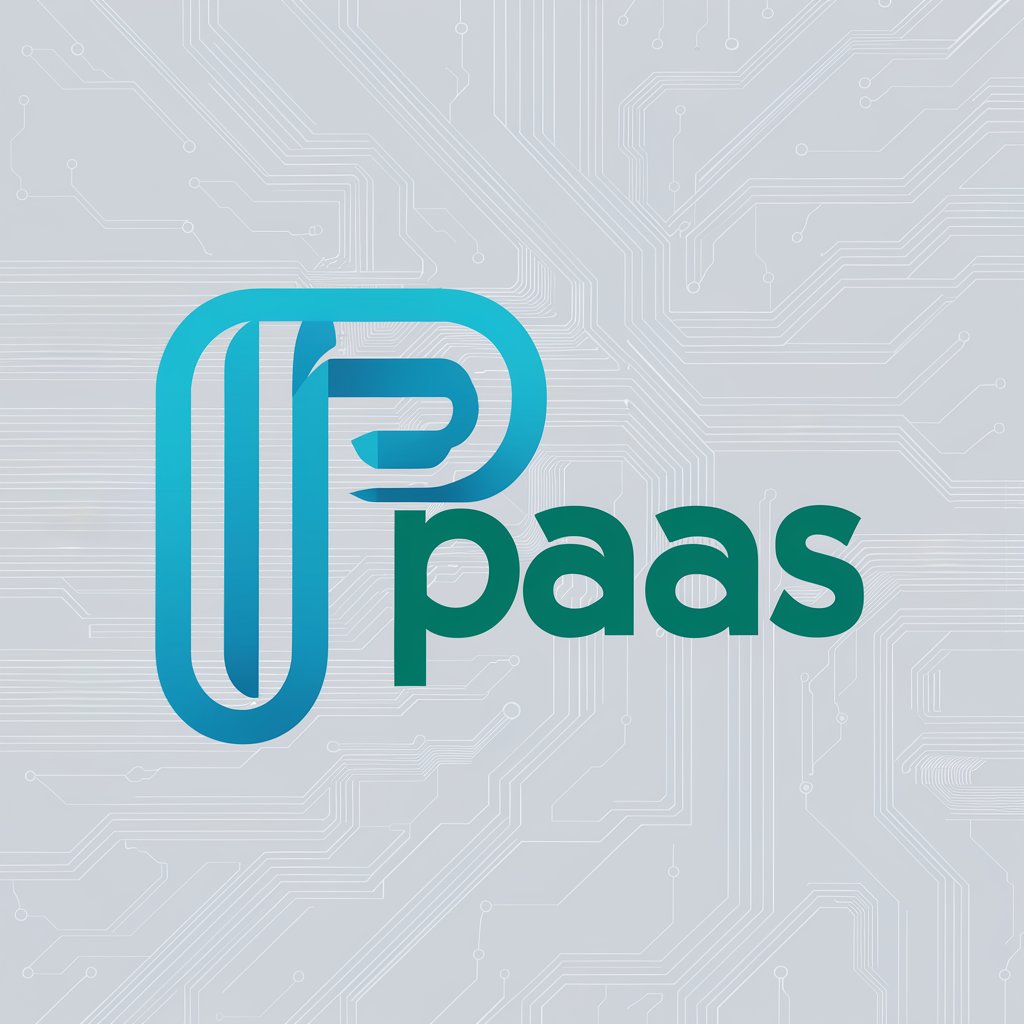
PC Build Buddy
Empowering your PC build with AI guidance.
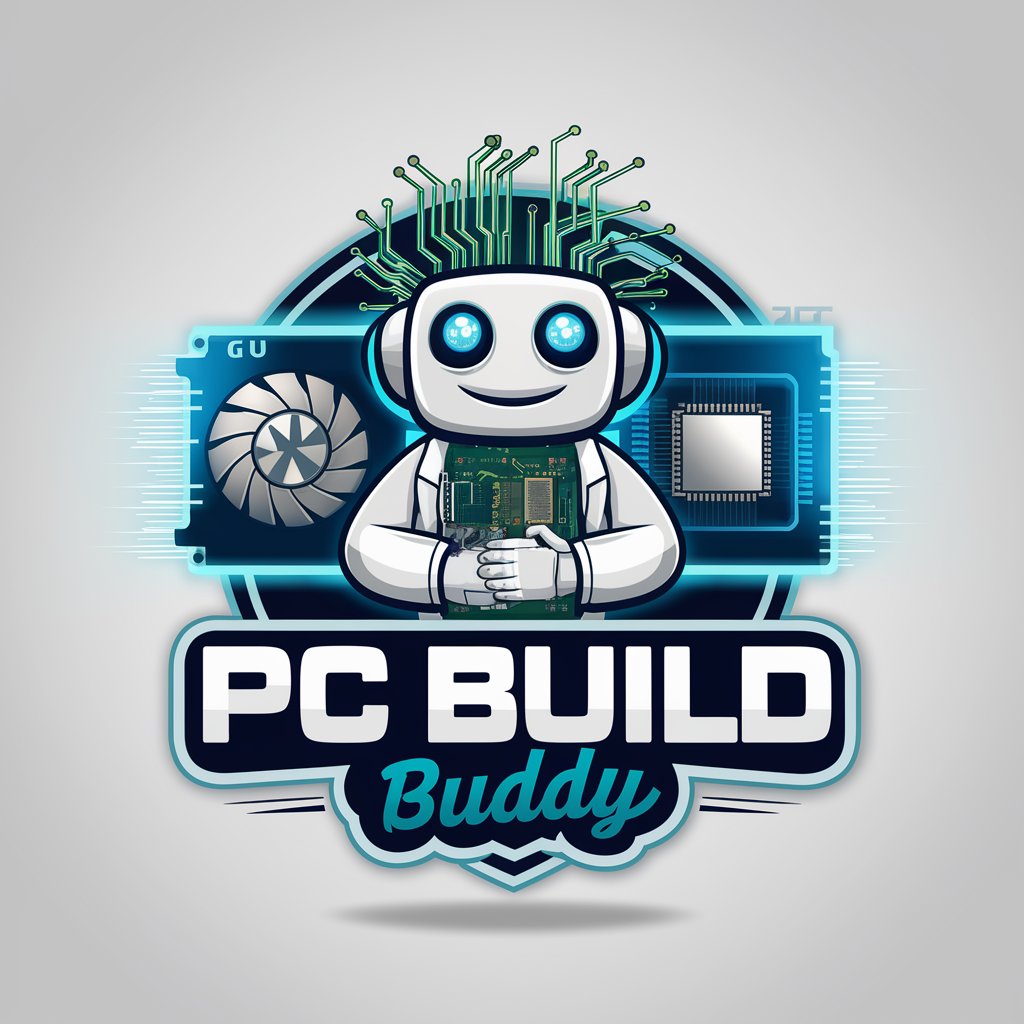
PC Builder
Empowering your PC build with AI

PC
Empowering technology interaction with AI

PC Customizer
Power Your Decisions with AI

PC Builder
Empowering your build with AI

GPT Builder Builder with Puppies
Tailoring AI to your needs, with puppies!

Language Builder
Elevate Your English with AI
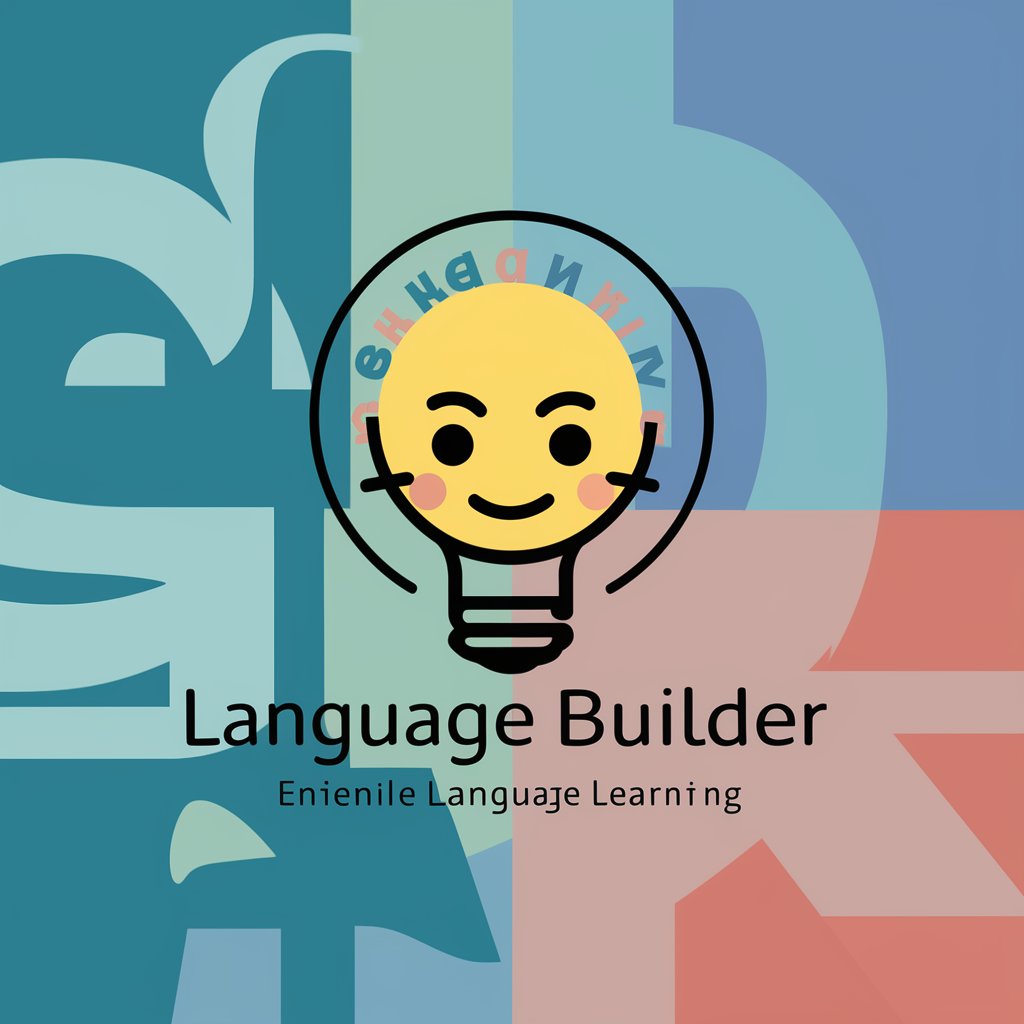
Builder of Builders
Empowering Custom AI Conversations
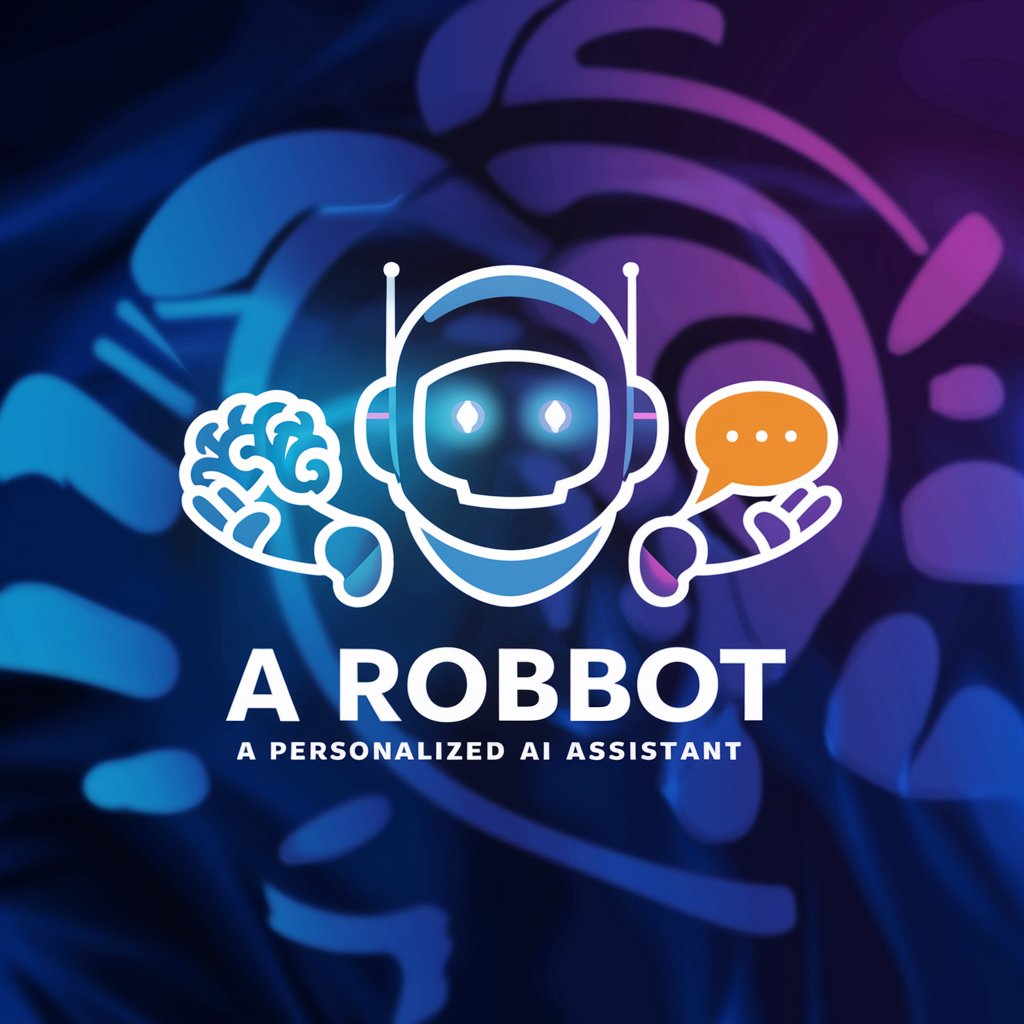
Moss Terrarium Expert
Crafting Lush Worlds with AI Expertise

The Moss Guru
The AI Moss Expert for All Your Moss Needs

Moss Wall Designer
Design lush, living walls with AI.

Frequently Asked Questions about Newsletter Builder
What is Newsletter Builder?
Newsletter Builder is an AI-powered tool designed to help users create, design, and distribute newsletters easily, integrating content curation and customization features.
Who can benefit from using Newsletter Builder?
Marketers, business owners, educators, and individuals looking to engage their audience through regular, content-rich newsletters can benefit from using Newsletter Builder.
Can I integrate my own content into the newsletter using Newsletter Builder?
Yes, you can integrate your own articles, images, and links into the newsletter, and the tool also offers content discovery and curation based on your preferences.
Does Newsletter Builder support email list management?
While Newsletter Builder primarily focuses on the creation and design of newsletters, it can be integrated with email marketing tools for list management and distribution.
How does AI enhance the functionality of Newsletter Builder?
AI in Newsletter Builder helps in curating personalized content, optimizing the layout and design, and analyzing reader engagement to improve newsletter effectiveness.
