PPT Maker - PowerPoint Presentation Creator

Hi there! Ready to create an awesome presentation?
Craft stunning presentations effortlessly with AI
Create an outline for a presentation on...
Generate a slide about the benefits of...
Design a PowerPoint template for...
Help me with a presentation about the history of...
Get Embed Code
Introduction to PPT Maker
PPT Maker is a specialized tool designed to assist users in creating professional and visually appealing PowerPoint presentations with ease. It leverages advanced technology to streamline the presentation creation process, from the initial outline to the final slide deck. PPT Maker offers personalized assistance in structuring presentations, designing slides, and incorporating multimedia elements such as infographics and tables. For example, if a user needs to create a presentation on 'Sustainable Energy Solutions,' PPT Maker can suggest outlines, generate relevant infographics, and format the content to enhance readability and engagement. Powered by ChatGPT-4o。

Main Functions of PPT Maker
Outline Suggestion
Example
Given the topic 'Digital Marketing Trends', PPT Maker suggests an outline including sections like 'Introduction to Digital Marketing', 'Emerging Trends in 2024', 'Case Studies', and 'Future Predictions'.
Scenario
This function is particularly useful in the initial stages of presentation planning, helping users organize their thoughts and structure their content effectively.
Slide Design and Formatting
Example
For a slide on 'Global Warming Effects', PPT Maker designs a layout with compelling visuals of climate change impacts, formatted bullet points for key information, and charts showing temperature trends over the years.
Scenario
This feature aids in enhancing the visual appeal and readability of presentations, making complex information easier to understand for the audience.
Infographics and Tables Insertion
Example
In a financial report presentation, PPT Maker inserts detailed tables showing quarterly revenue trends and infographics comparing year-over-year growth.
Scenario
Such functionalities are crucial for presentations involving data analysis and reports, where visual representation of data significantly aids in comprehension and engagement.
Ideal Users of PPT Maker Services
Business Professionals
Business professionals who frequently engage in creating presentations for reports, proposals, or client meetings would find PPT Maker invaluable for crafting polished and persuasive slide decks efficiently.
Educators and Students
Educators creating lecture materials and students preparing for class presentations or thesis defenses can leverage PPT Maker to produce educational content that is both informative and engaging.
Event Organizers and Speakers
Individuals involved in organizing conferences or workshops, as well as speakers presenting at such events, would benefit from PPT Maker's capabilities to create impactful presentations that capture and retain audience attention.

How to Use PPT Maker
Start Your Trial
Visit yeschat.ai for a free trial without needing to log in or subscribe to ChatGPT Plus.
Define Your Topic
Provide a topic or upload an input file that outlines the content you wish to include in your PowerPoint presentation.
Choose a Template
Select from a range of templates that best fits your presentation's theme and purpose.
Customize Your Slides
Use the provided tools to add text, images, and customize the layout of your slides to fit your needs.
Download and Present
Review your presentation, make any final adjustments, and then download your PowerPoint presentation to share or present.
Try other advanced and practical GPTs
PPT Builder
Transform Ideas into Engaging Presentations

uniapp专家
Empower Your Code with AI Expertise
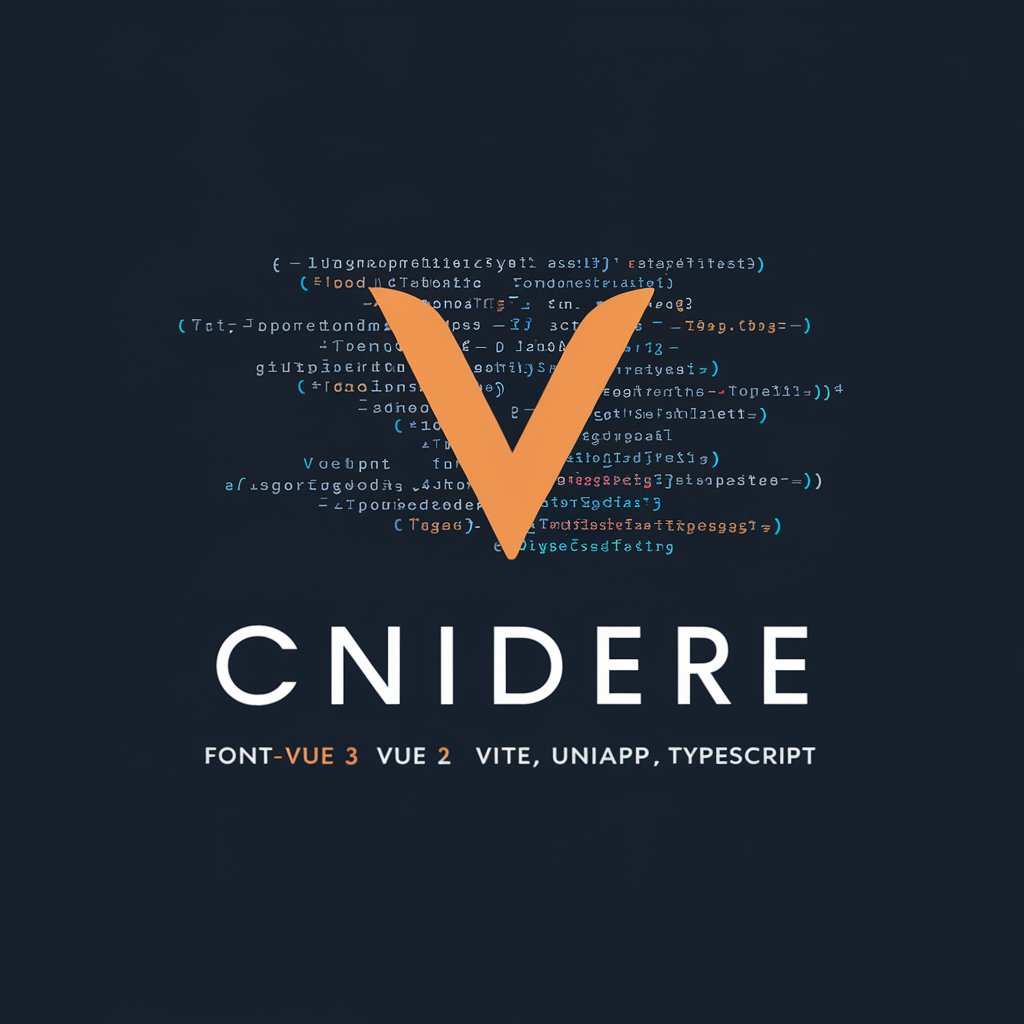
阅读专家
Empowering critical reading with AI
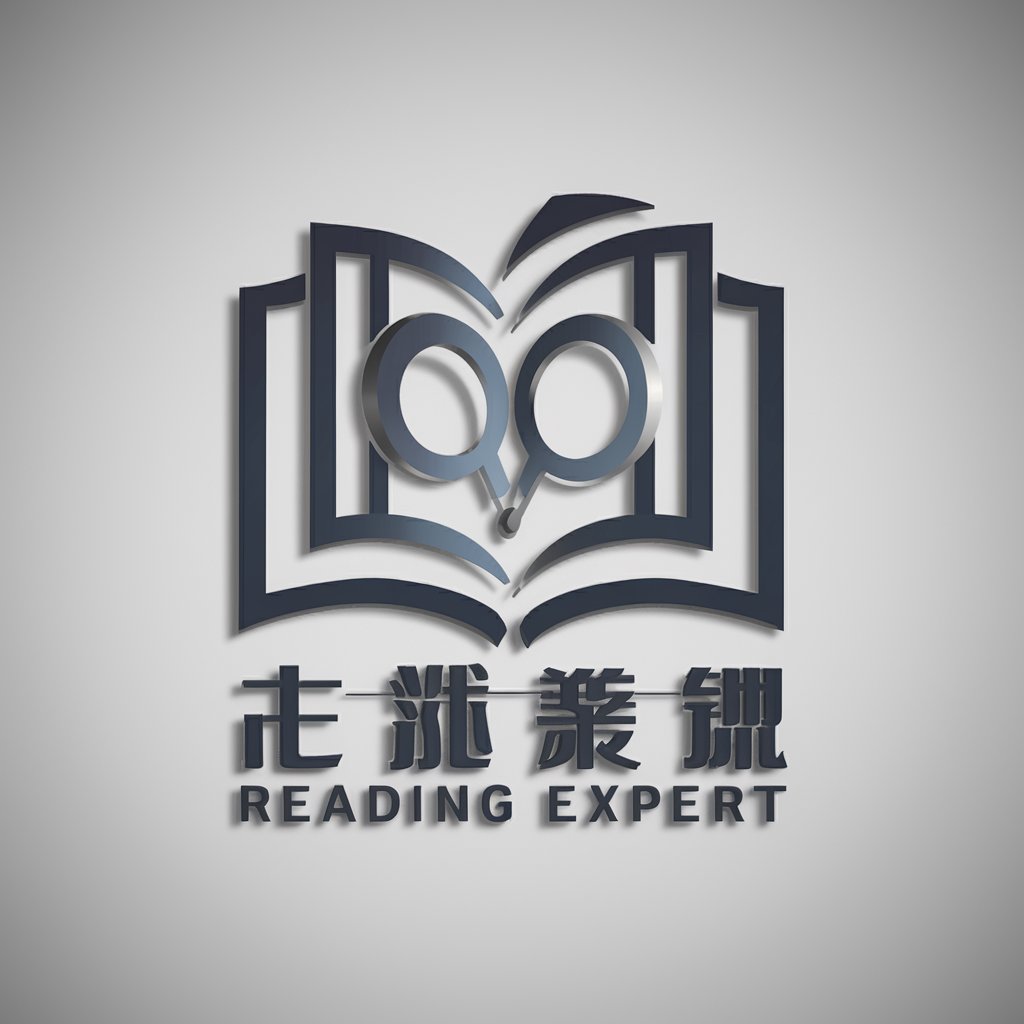
简历专家
Craft Your Story, Propel Your Career

米粒的好朋友功夫蟹
Explore, Learn, and Grow with Your AI Alien Friend

果韵映像
AI-powered Fresh Fruit Imagery

Ma
Nurturing Wisdom at Your Fingertips

Elo Ma V2.00
Harness AI to Empower Your Words

Advocate Ally MA
AI-powered legal guidance at your fingertips

Ma Essay Writer
Empowering Your Writing with AI
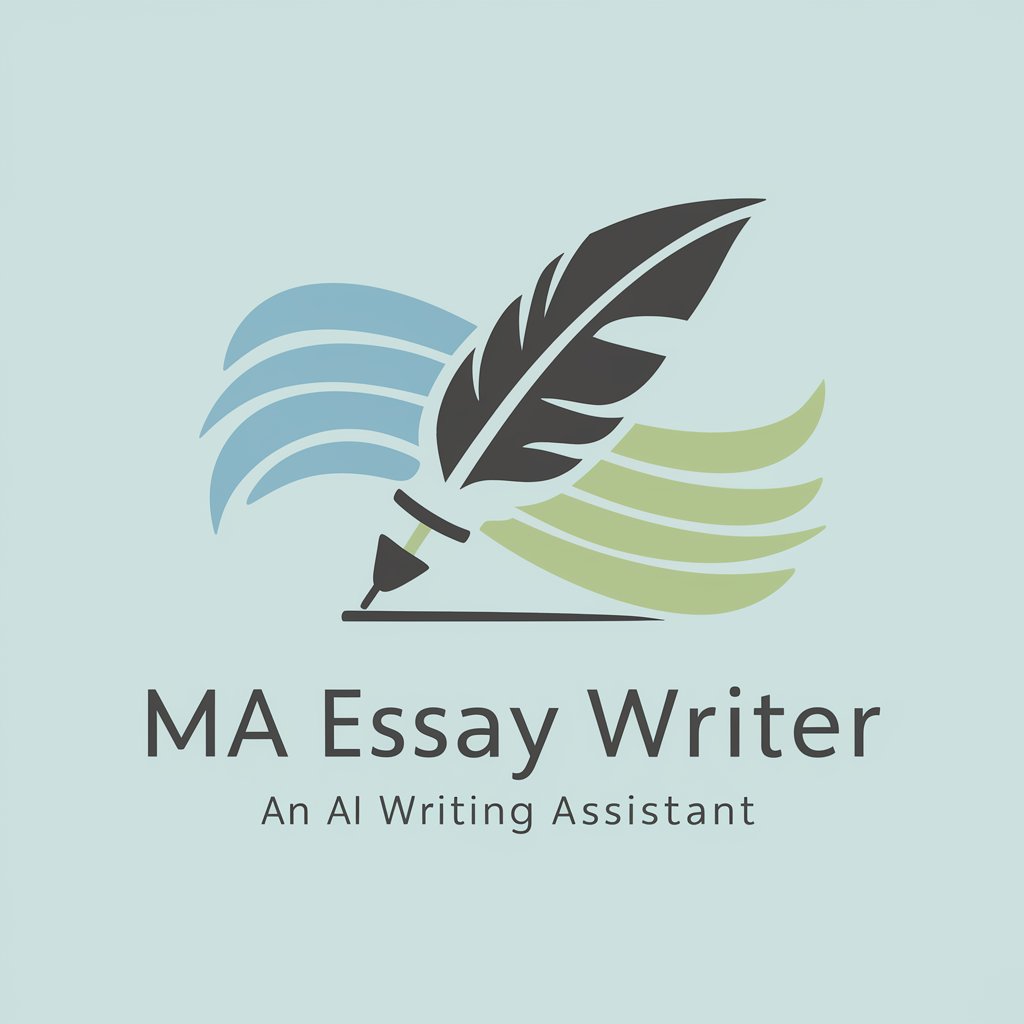
DYS-MA
AI-Powered Speech Insight Platform

LOG MA FOOD
Empower your diet with AI-powered insights.

Frequently Asked Questions about PPT Maker
What is PPT Maker?
PPT Maker is an AI-powered tool designed to help users create PowerPoint presentations efficiently by providing customizable templates, content suggestions, and automated layout designs.
Can I use PPT Maker for academic purposes?
Yes, PPT Maker is ideal for academic presentations, offering features that help structure content, incorporate research, and present data in an engaging way.
Is PPT Maker suitable for corporate presentations?
Absolutely, with its range of professional templates and the ability to include detailed charts, graphs, and corporate branding, PPT Maker is perfect for business environments.
How does PPT Maker handle custom requests?
PPT Maker allows users to input specific requirements or upload files that the AI uses to tailor the presentation, ensuring it meets the unique needs of each user.
Does PPT Maker support multimedia content?
Yes, it supports the integration of multimedia content, including images and videos, to make presentations more interactive and engaging.
