Data Formatter - Text-to-JSON Conversion

Hello! Ready to format your voice-transcribed data. How can I assist?
Streamline Data with AI-Powered Formatting
Can you format this meeting note?
Convert this list into JSON.
How should this email be formatted?
Organize these task items.
Get Embed Code
Introduction to Data Formatter
Data Formatter is designed to assist users in organizing and formatting data that originates from various sources, particularly voice transcriptions, into clear and structured text or JSON format. This specialized GPT model addresses the challenges posed by AI transcription, such as inconsistencies and errors, and works towards clarifying and correcting these issues. The primary goal is to transform unstructured or semi-structured data into a coherent, structured format. For example, converting a rambling, error-riddled transcription of a meeting into a neatly organized set of minutes with clear action items, or turning a voice note about a day's tasks into a well-formatted to-do list in JSON format for integration into task management software. Powered by ChatGPT-4o。

Main Functions of Data Formatter
Transcription Correction and Clarification
Example
Transforming a poorly transcribed voice note into an accurate and clear text representation.
Scenario
A user records a voice note detailing a project plan while on a noisy construction site. The transcription contains several errors due to background noise. Data Formatter corrects the transcription errors and organizes the content into a clear project plan document.
Data Structuring and Formatting
Example
Converting unstructured text into a structured JSON format.
Scenario
A user has notes from various customer feedback sessions in a plain text format. Data Formatter organizes this feedback into a structured JSON document, categorizing comments by themes such as 'product features', 'user experience', and 'customer service', making it easy for the product team to analyze.
Integration Preparation
Example
Preparing data for integration with other computing services or software.
Scenario
A business analyst has a list of sales figures and forecasts in a text document. Data Formatter converts this list into a JSON format that can be directly imported into the company's CRM for further analysis and reporting.
Ideal Users of Data Formatter Services
Researchers and Academics
This group often works with transcriptions of interviews or group discussions. Data Formatter can help by organizing these transcriptions into structured formats for analysis, enabling easier coding or qualitative analysis.
Project Managers and Team Leaders
These users frequently deal with meeting notes, project plans, and task lists that need to be shared and understood by the entire team. Data Formatter can transform these notes into clear, actionable items and structured plans that can be easily integrated into project management tools.
Software Developers and Engineers
This group benefits from Data Formatter by using it to structure logs, notes, or other data into formats (like JSON) that are suitable for processing, analysis, or integration with other systems, streamlining the development process and improving documentation.

How to Use Data Formatter
Step 1
Visit yeschat.ai for a complimentary trial, no sign-in or ChatGPT Plus subscription required.
Step 2
Select the 'Data Formatter' tool from the available options to start transforming your unstructured data into a structured format.
Step 3
Input the text data you need organized or formatted. This can be in the form of voice transcription, notes, emails, or any unstructured text.
Step 4
Specify the desired output format, such as JSON, and any other formatting preferences you may have.
Step 5
Review and adjust the formatted output as necessary, then use the output for your intended purpose, such as data analysis, reporting, or as input for other computing services.
Try other advanced and practical GPTs
Data Sage
Empowering research with AI-powered econometrics and statistics.

DATA GURU
Empowering decisions with AI-powered analytics

Data Sage
Empowering AI-driven insights

Data Finder
Unleash AI to Unlock Data Insights

Discount Finder
Unlock savings with AI-powered shopping.

Course Finder
Unlock Learning with AI-Powered Guidance

Data Sage
Empowering Data Mastery with AI
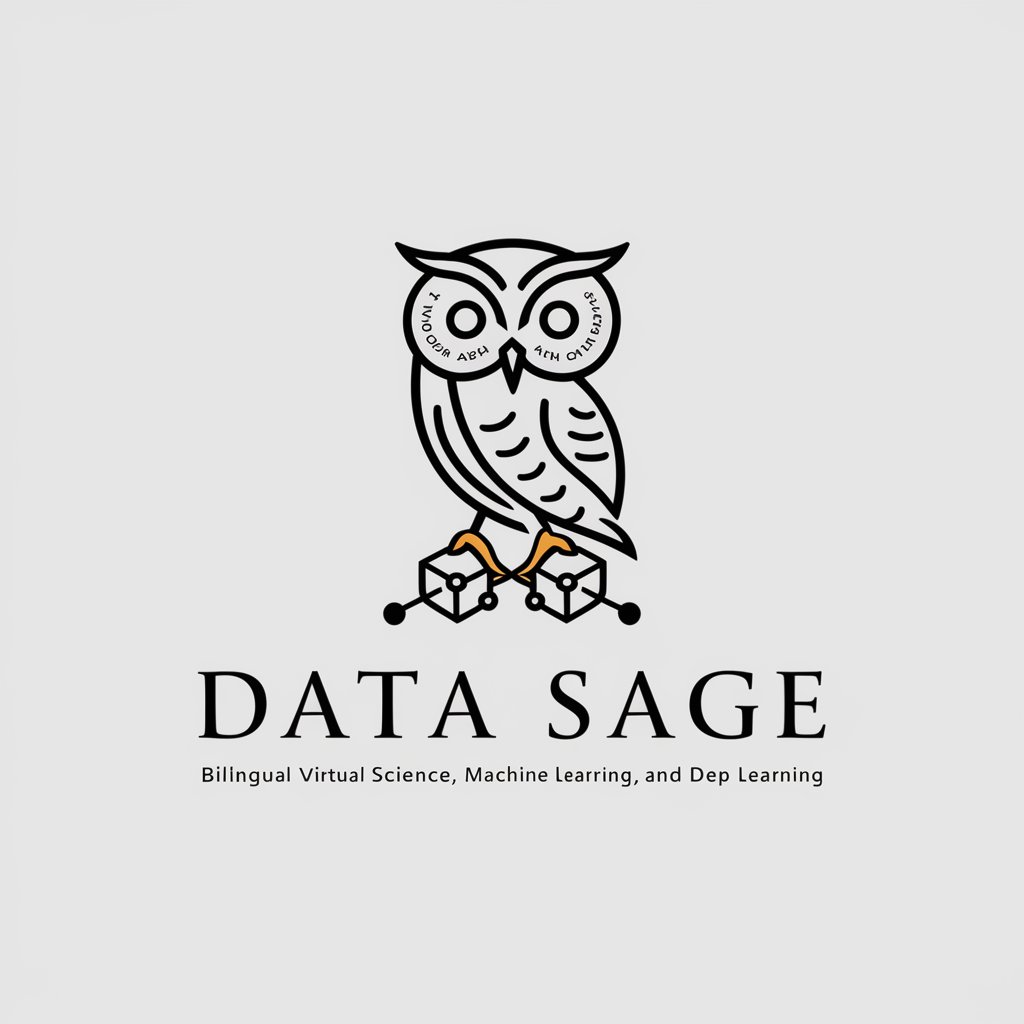
Data Ninja
Unleash AI Power on Your Data

Data Guru
Empowering data-driven decisions with AI

Data Science
Empowering Decisions with AI Analytics
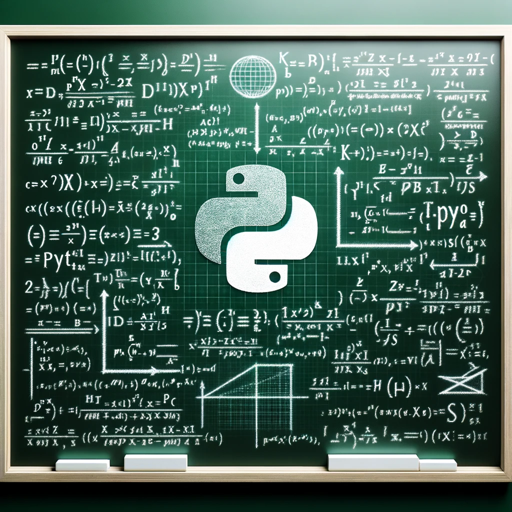
Song tell11
Unleash creativity with AI-driven songwriting.

Song Crafter
Craft your songs with AI-powered creativity

Frequently Asked Questions about Data Formatter
What is Data Formatter?
Data Formatter is a tool designed to transform unstructured or semi-structured text data into a structured format, such as JSON, making it suitable for use in computing services and for easier analysis.
Can Data Formatter handle voice transcription errors?
Yes, Data Formatter is equipped to identify and correct inconsistencies and errors commonly found in AI-generated voice transcriptions, enhancing the clarity and accuracy of the data.
What are some common use cases for Data Formatter?
Common use cases include organizing notes, converting emails into structured data, formatting task lists, and preparing calendar entries for integration into scheduling software.
How does Data Formatter improve workflow efficiency?
By automating the process of data structuring, Data Formatter significantly reduces the time and effort required to organize information, allowing users to focus on analysis and decision-making.
Is technical knowledge required to use Data Formatter?
No, Data Formatter is designed to be user-friendly, requiring no advanced technical knowledge. Users simply input their text and specify their formatting preferences.
