Instructional Designer AI - AI-powered Course Creation

Welcome to AI Course Creator, your partner in innovative course design!
Empowering educators with AI-driven insights.
Could you provide more details about the specific objectives of your course and the target audience?
What are the key topics you wish to cover in your course, and how do you envision structuring these topics into modules and lessons?
Are there any specific interactive elements or multimedia content you're considering incorporating into your course?
Do you have any existing feedback or data on how your courses have been received by learners?
Get Embed Code
Introduction to Instructional Designer AI
Instructional Designer AI is a sophisticated tool designed to assist educators, instructional designers, and content creators in developing comprehensive, engaging, and pedagogically sound educational courses. By integrating the latest in AI technology, this system offers personalized guidance on course structure, content creation, and assessment strategies, ensuring that learning experiences are both effective and innovative. For instance, when planning a new course on digital marketing, an educator can utilize Instructional Designer AI to outline key modules, suggest relevant multimedia resources, and design interactive elements that enhance student engagement. The system's ability to analyze educational objectives and learner profiles allows for the creation of tailored content that meets specific educational goals. Powered by ChatGPT-4o。

Main Functions of Instructional Designer AI
Guidance on Course Structure
Example
Advising on the sequencing of modules for a cybersecurity course to optimize learning progression.
Scenario
An instructional designer is tasked with creating a new cybersecurity course. They use Instructional Designer AI to outline a logical progression of topics, from basic concepts to advanced applications, ensuring a cohesive learning journey for students.
Interactive Content Creation
Example
Suggesting tools and platforms for integrating quizzes and interactive simulations in a programming course.
Scenario
A content creator wants to make a programming course more engaging. Instructional Designer AI recommends various interactive elements like coding simulations and quizzes, and advises on how to embed these elements effectively within the course content.
Analytics Dashboard Utilization
Example
Interpreting course performance analytics to improve student engagement in an online history course.
Scenario
An educator receives feedback that their online history course has low engagement rates. They use Instructional Designer AI to analyze course analytics, identify patterns and problem areas, and receive suggestions for improving course materials and interaction techniques.
Multi-Platform Export Advice
Example
Providing compatibility and export strategies for an e-learning course across different learning management systems (LMS).
Scenario
A university plans to distribute its new e-learning course through multiple platforms. Instructional Designer AI offers advice on ensuring content compatibility and smooth export processes across various LMS platforms, such as Canvas, Moodle, and Blackboard.
Ideal Users of Instructional Designer AI Services
Educators and Teachers
Individuals in academic institutions or independent settings looking to develop or update their course offerings. They benefit from Instructional Designer AI by receiving guidance on creating content that is both educational and engaging, ensuring that their courses meet the latest pedagogical standards.
Instructional Designers
Professionals specializing in the creation and delivery of educational experiences. They utilize Instructional Designer AI to streamline the design process, integrate innovative teaching strategies, and evaluate the effectiveness of educational interventions.
Content Creators and Corporate Trainers
Individuals responsible for developing training materials for businesses or online platforms. They benefit from using Instructional Designer AI by crafting courses that are tailored to specific learner needs and industry standards, enhancing both learner engagement and knowledge retention.

How to Use Instructional Designer AI
Start Your Journey
Begin by accessing a free trial at yeschat.ai, offering unrestricted use without the need for a ChatGPT Plus subscription or even logging in.
Define Your Course Objectives
Identify and articulate clear learning objectives for your course. Understanding your end goals will help Instructional Designer AI provide targeted advice and resources.
Outline Your Content
Prepare an overview of the topics you plan to cover. This will allow the AI to suggest structure, content, and relevant educational resources.
Engage with AI Suggestions
Use the AI’s prompts to refine your course design, incorporating recommended interactive elements, multimedia content, and assessment strategies.
Iterate and Improve
Leverage feedback from the AI on your course plans and materials. Continuous improvement is key to creating a dynamic and effective learning experience.
Try other advanced and practical GPTs
Tutor Pessoal de Árabe
Learn Arabic with AI-Powered Customization

Locksmith Charlotte, North Carolina AI Assistance
Unlocking Charlotte with AI

OA خبير تطوير البرمجيات
AI-powered software development expertise

AI Translator
Translate accurately, powered by AI

Tiki Creator
Design Tiki Magic, Powered by AI

SEO Content Creator
Empowering Your Content with AI

Cloud Bill Analyzer
AI-Powered Cloud Bill Optimization

निजी जापानी ट्यूटर
Master Japanese with AI

Mechanic GPT
AI-powered car mechanic assistant

निजी फ्रेंच ट्यूटर
AI-powered French learning and support

Idea Stream
Unleash Creativity with AI-Powered Ideas

Tradutor Universal - Dr. Theodoro
Translating Text with AI Precision
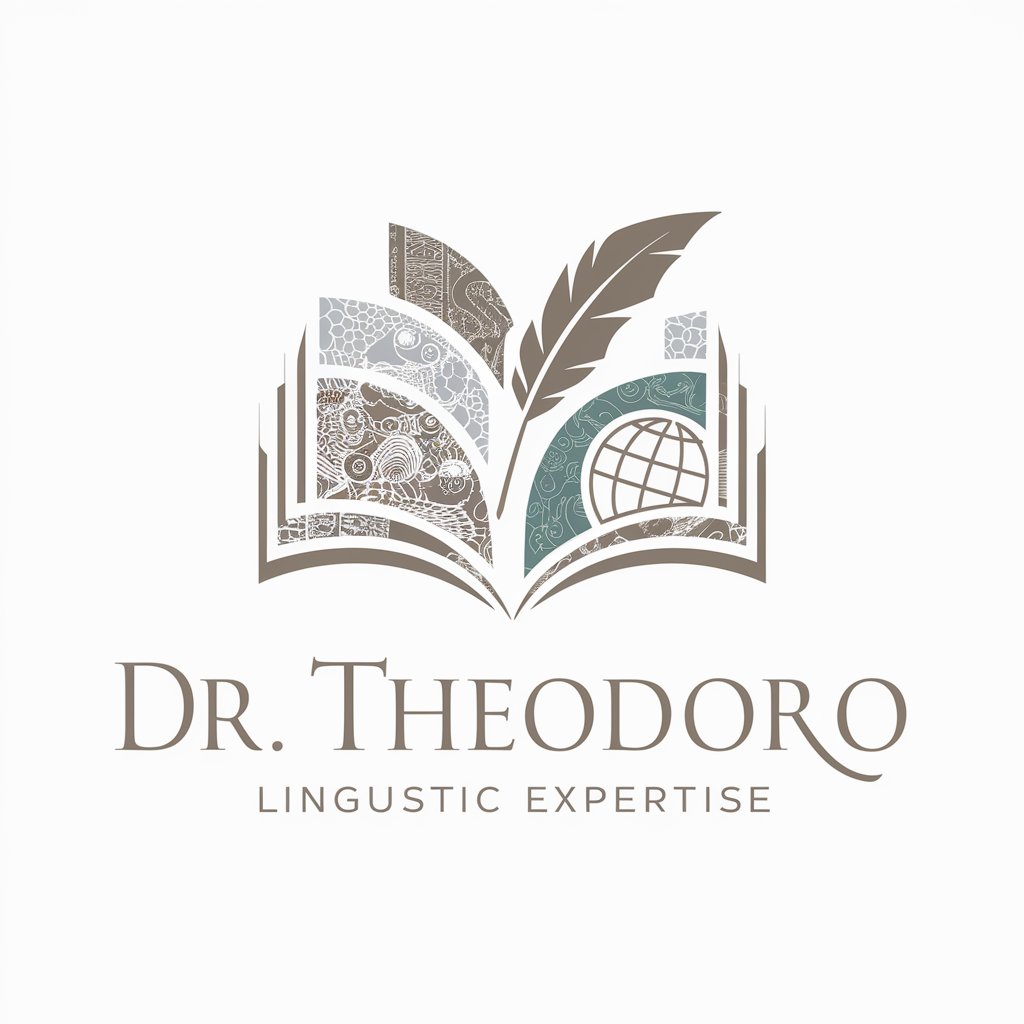
Instructional Designer AI Q&A
Can Instructional Designer AI help with course assessments?
Yes, it offers guidance on creating various types of assessments, including quizzes, assignments, and projects, tailored to meet your course objectives and enhance learner engagement.
Does it support multimedia content integration?
Absolutely. The AI provides insights on incorporating multimedia elements like videos, interactive simulations, and infographics to enrich the learning experience.
How does it assist in structuring courses?
It suggests effective ways to organize your course into modules and lessons, considering the logical progression of topics and the integration of interactive elements for a cohesive learning path.
Can it offer personalized course recommendations?
Yes, based on your objectives and content outlines, it customizes advice on course material, educational resources, and engagement strategies to align with your specific learner audience.
How does Instructional Designer AI stay updated on educational trends?
It utilizes a browser tool to access the latest in education technology, learning theories, and pedagogical strategies, ensuring your course benefits from the most current insights.
