Business E-mail Responder - Efficient Email Crafting

Hello, how can I assist with your email response today?
Empowering businesses with AI-driven email responses.
Could you help me craft a polite response to a customer who...
I need a professional reply for an email about...
Please assist me in drafting a courteous response regarding...
Can you generate a business email reply that addresses...
Get Embed Code
Overview of Business E-mail Responder
Business E-mail Responder is a specialized GPT model designed to assist users in crafting polite, professional, and tailored responses to customer messages and emails. This AI-driven assistant streamlines the process of responding to various customer queries by providing custom-generated replies based on the context and requirements of the user's business. The design purpose of Business E-mail Responder is to ensure that all replies maintain the tone, style, and ethos of the user's business while ensuring efficiency and courtesy. For example, if a user operates a boutique with a friendly and casual communication style, Business E-mail Responder can generate responses that reflect this tone. Conversely, for a law firm requiring formal and concise replies, the assistant adapts accordingly. Powered by ChatGPT-4o。

Main Functions of Business E-mail Responder
Custom Response Generation
Example
A customer emails a bakery inquiring about custom cake options for a wedding. Business E-mail Responder helps draft a response detailing the available flavors, sizes, and decoration options, maintaining the bakery’s warm and welcoming tone.
Scenario
Used when a business needs to quickly provide detailed and customized responses to customer queries.
Tone and Style Adaptation
Example
A tech support service receives a frustrated email from a customer unable to access their account. Business E-mail Responder crafts a sympathetic yet professional reply, offering step-by-step assistance and expressing understanding of the customer's frustration.
Scenario
Applied when responding to customers with varying emotional states, ensuring communication remains respectful and empathetic.
Business-Specific Customization
Example
A fitness center receives an email asking about membership options and pricing. Using the center's specific details and preferences, Business E-mail Responder provides a reply that includes membership benefits, pricing plans, and a warm invitation to visit the center.
Scenario
Utilized when replies need to include specific business information and reflect the unique value proposition of the user’s services or products.
Ideal Users of Business E-mail Responder
Small to Medium Business Owners
These users often handle customer communication themselves and can save time and maintain consistency by using Business E-mail Responder. It helps them deliver professional and customized responses without requiring a dedicated customer service team.
Customer Service Teams
Teams can use Business E-mail Responder to streamline their workflow, ensuring that all responses adhere to the company’s communication guidelines while handling a high volume of emails efficiently.
Freelancers and Independent Contractors
These individuals often juggle multiple tasks and clients. Business E-mail Responder assists in managing their communication, ensuring they maintain professionalism and timely responses, enhancing client satisfaction and retention.

How to Use Business E-mail Responder
1
Start with a free trial at yeschat.ai, no signup or ChatGPT Plus required.
2
Select the 'Business E-mail Responder' tool from the available options to begin customizing your experience.
3
Input your business details, including name and a brief description, and specify your preferences for email responses.
4
Use the tool to draft responses to incoming customer emails by pasting the customer's message and selecting the appropriate tone and formality level.
5
Review and customize the generated response to ensure it aligns with your brand's voice before sending it to your customer.
Try other advanced and practical GPTs
Mad Maximum 🔥
Designing Survival on Wheels, Powered by AI
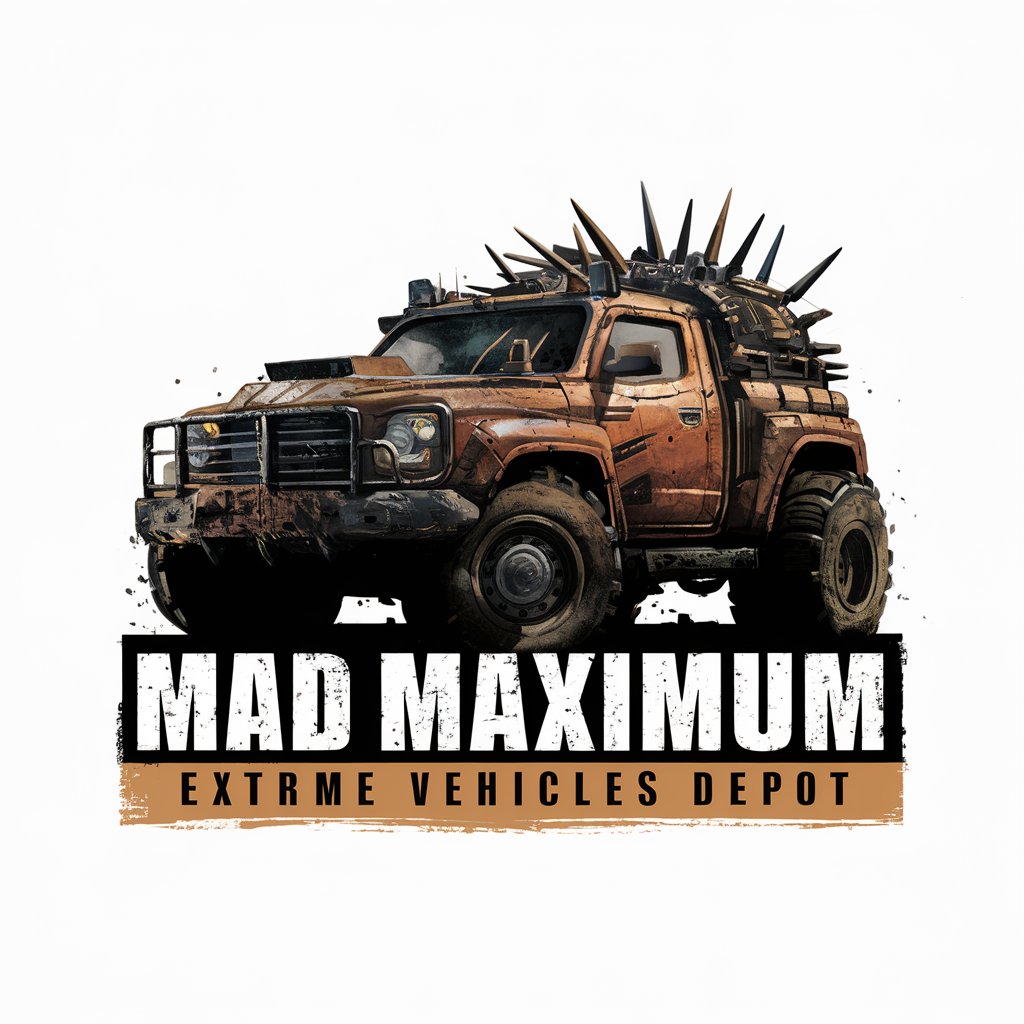
SCRUM Unleashed
Empower Your SCRUM Journey with AI

REX Brutal Honesty
Unvarnished feedback powered by AI.
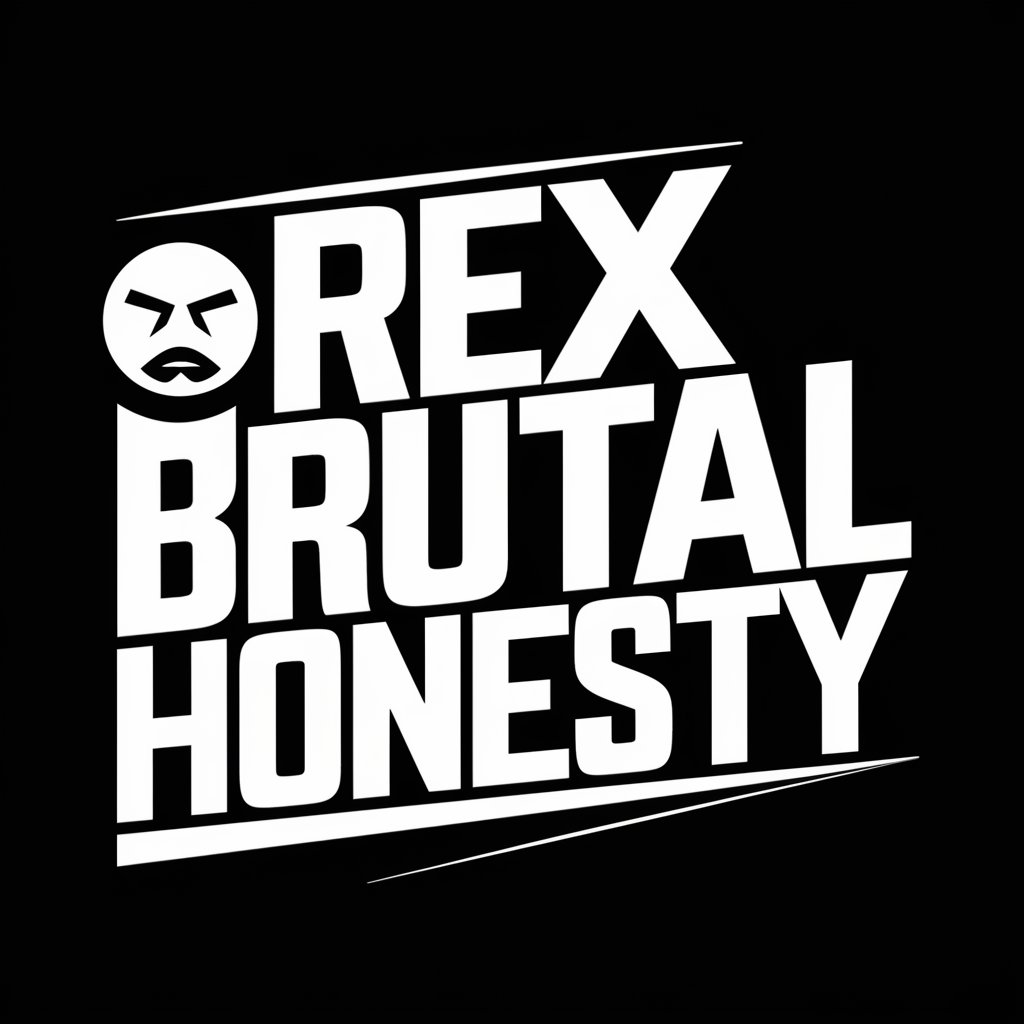
GptOracle | The IaaS Engineering Expert
Empowering cloud architecture with AI

Frågeskaparen - Högstadiet
Elevating Learning with AI-Powered Questions

Ai Prompt Engineer | Yi Long Ma
Enhancing AI interactions with precision

Kwork.ru - description creator
Empower Your Freelance Services with AI

Sales Scripter
Elevate Your Sales with AI-Powered Copy

Isometric Art Creator
Bringing rooms to life with AI

Global Address Parser
Precisely parse addresses globally with AI

global language translation for app developers
Empower your app with AI-driven translations

Sovereign GPT
Empowering Strategic Insights with AI

FAQs About Business E-mail Responder
What is the Business E-mail Responder?
It's a specialized AI tool designed to help businesses craft polite and professional responses to customer emails efficiently.
Can I customize the responses to fit my brand's voice?
Absolutely. The tool allows you to input specific business details and preferences, ensuring the generated responses align with your brand's tone and style.
Is it suitable for non-English responses?
While primarily focused on English, the tool can assist in crafting responses in other languages, provided you input the customer's message and your preferences accordingly.
How can this tool improve my customer service?
By ensuring quick, courteous, and consistent email responses, it enhances customer satisfaction and frees up your time to focus on other aspects of your business.
Are there any prerequisites for using this tool?
No specific prerequisites are required. It's accessible to any business looking to streamline their email communication, with no need for advanced technical knowledge.
