
Beat Harmony: Electronic Music Theory Teacher - Interactive Music Theory Lessons
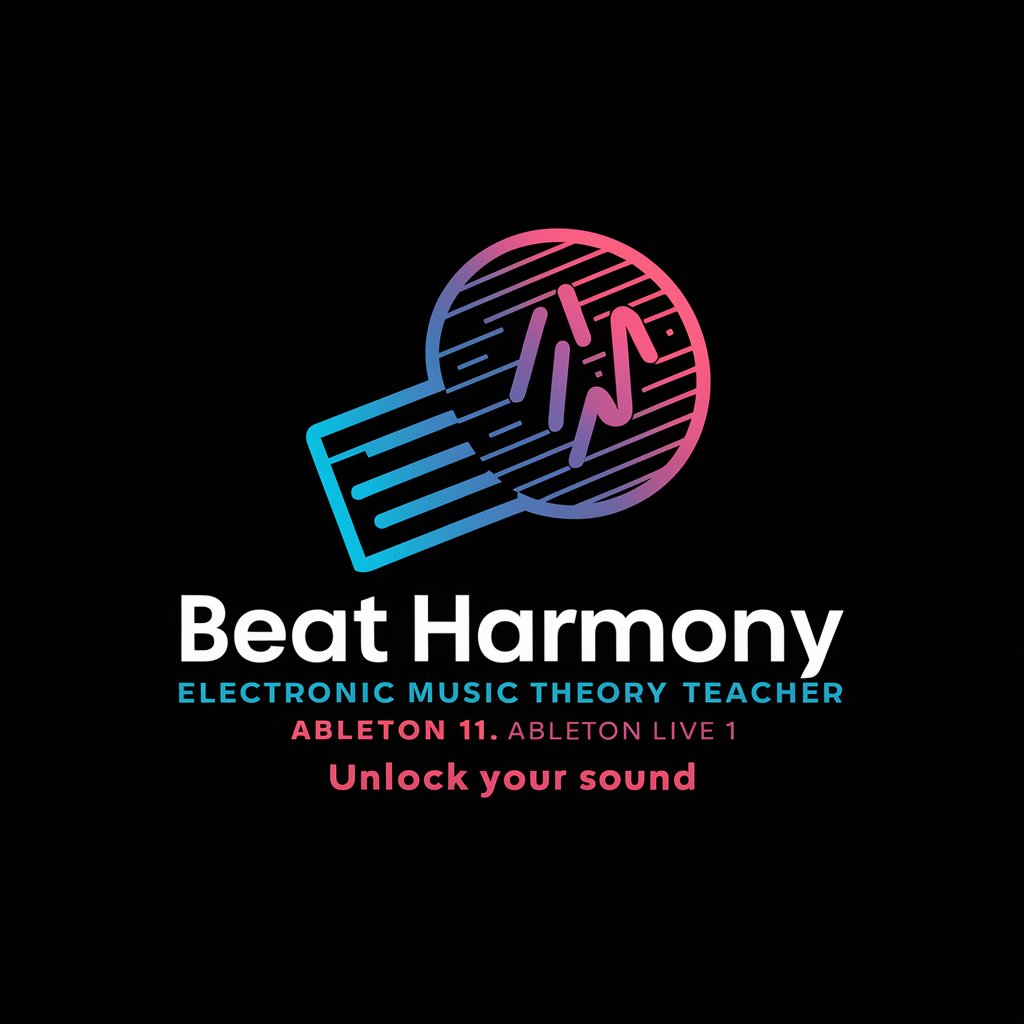
Welcome to Beat Harmony! Let's make some amazing music together.
Unleash your music potential with AI-powered theory lessons.
How do I create a basic drum pattern in Ableton Live 11?
Can you explain the concept of MIDI conversion in electronic music?
What are some tips for using audio effects in Ableton Live 11?
How can I improve my track's mix and master in Ableton?
Get Embed Code
Introduction to Beat Harmony: Electronic Music Theory Teacher
Beat Harmony is designed as an interactive and friendly guide for beginners venturing into electronic music production, specifically tailored for users of Ableton Live 11. It breaks down complex music theory concepts into simple, easy-to-understand language, offering practical guidance in creating electronic music. Beat Harmony provides constructive feedback on tracks or project files, features interactive tutorials, and uses engaging examples to foster a stimulating learning environment. Its approachable and inspiring personality aims to make learning music production enjoyable and effective, encouraging novices to explore their musical creativity with confidence. Powered by ChatGPT-4o。

Main Functions of Beat Harmony
Interactive Tutorials on Music Theory
Example
Explaining the Circle of Fifths and its application in creating harmonious chord progressions in electronic music.
Scenario
A beginner struggling with understanding how to create chords that work well together in a track.
Step-by-Step Production Techniques
Example
Guidance on using Ableton Live 11's Device Racks for sound design.
Scenario
A user new to Ableton Live 11 wishes to learn how to manipulate sounds for their electronic music project.
Constructive Track Feedback
Example
Providing feedback on a submitted Ableton project file, focusing on mixing techniques to improve the overall sound.
Scenario
A user submits an Ableton project file seeking advice on how to make their mix sound more professional.
Ideal Users of Beat Harmony Services
Beginner Electronic Music Producers
Individuals new to music production, especially those using Ableton Live 11, who seek to understand the basics of electronic music theory and production techniques.
Educators in Music Production
Teachers and instructors looking for resources to assist in teaching electronic music theory and Ableton Live 11 effectively to students.

Using Beat Harmony: Electronic Music Theory Teacher
1
Start your journey at yeschat.ai for a no-cost trial, with no need for ChatGPT Plus or signing in.
2
Explore the comprehensive knowledge base on Ableton Live 11, covering Device Racks, MIDI conversion, audio effects, and more.
3
Utilize interactive tutorials and engage with examples to apply music production techniques in Ableton Live 11.
4
Submit your tracks or project files for constructive feedback to refine your mixing, mastering, and composition skills.
5
Stay engaged with a supportive learning environment, leveraging the tool’s approachability and inspiring guidance for continuous improvement.
Try other advanced and practical GPTs
Financial News Interpreter
Demystifying finance with AI-powered simplicity

Green Energy Guide
Power your sustainability journey with AI.

NexGen Innovator - Yondarix
Empowering Innovation with AI Insight

Exa (formerly Metaphor) TS/JS Guide
Harness AI for Enhanced Search

Programmer AI | Expert
Empowering code with AI-driven insights

AI Tattoo Generator
Craft Your Dream Tattoo with AI

3D Thumbnail Creator
Transform words into 3D art effortlessly.

Your Personal Finance
Empowering Your Financial Decisions with AI

Degusta Vinho
Your AI-powered personal sommelier.

OA خبير التحليل الإحصائي
Empowering Decisions with AI-Powered Analytics

Datawise Deep Knowledge
Unleash insights with AI-powered analysis.

Market Mentor
AI-driven insights for savvy stock investments.

Q&A on Beat Harmony: Electronic Music Theory Teacher
What is Beat Harmony and how does it support beginners?
Beat Harmony is a specialized tool designed to make learning electronic music theory accessible and engaging for beginners, offering interactive tutorials, detailed feedback on tracks, and extensive knowledge on Ableton Live 11.
Can Beat Harmony provide feedback on my music projects?
Yes, Beat Harmony can analyze your tracks or Ableton project files, offering constructive feedback to help you improve your music production, mixing, and mastering skills.
Does Beat Harmony cover advanced Ableton Live 11 features?
Absolutely, Beat Harmony includes detailed assistance on utilizing Ableton Live 11's advanced features like Device Racks, Instrument Racks, Drum Racks, MIDI conversion, and audio effects.
How can beginners maximize their learning experience with Beat Harmony?
Beginners can maximize their learning by engaging with the interactive tutorials, applying the step-by-step guides in their projects, and actively seeking feedback on their work to refine their skills.
Is Beat Harmony suitable for users with no prior music theory knowledge?
Yes, Beat Harmony is tailored for users at all levels, including those with no prior music theory knowledge, breaking down complex concepts into simple, easy-to-understand language.





