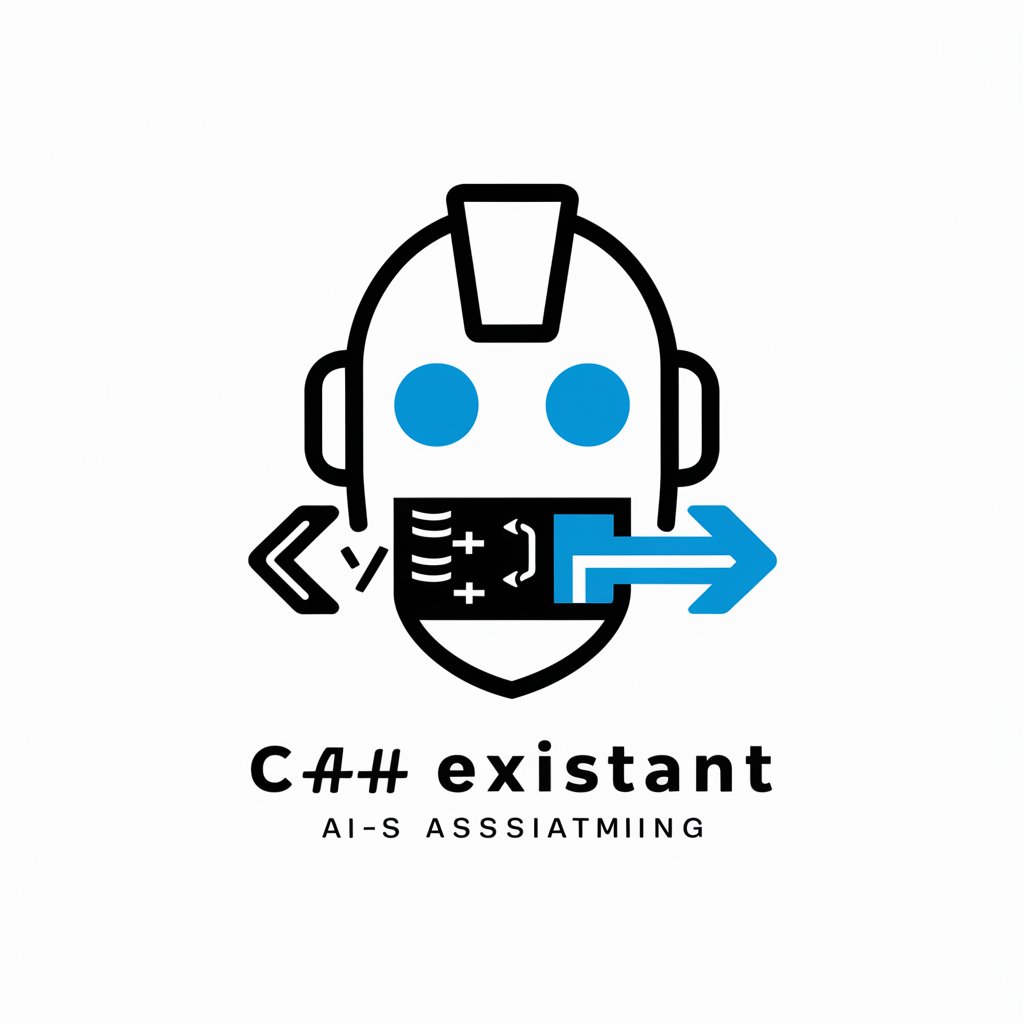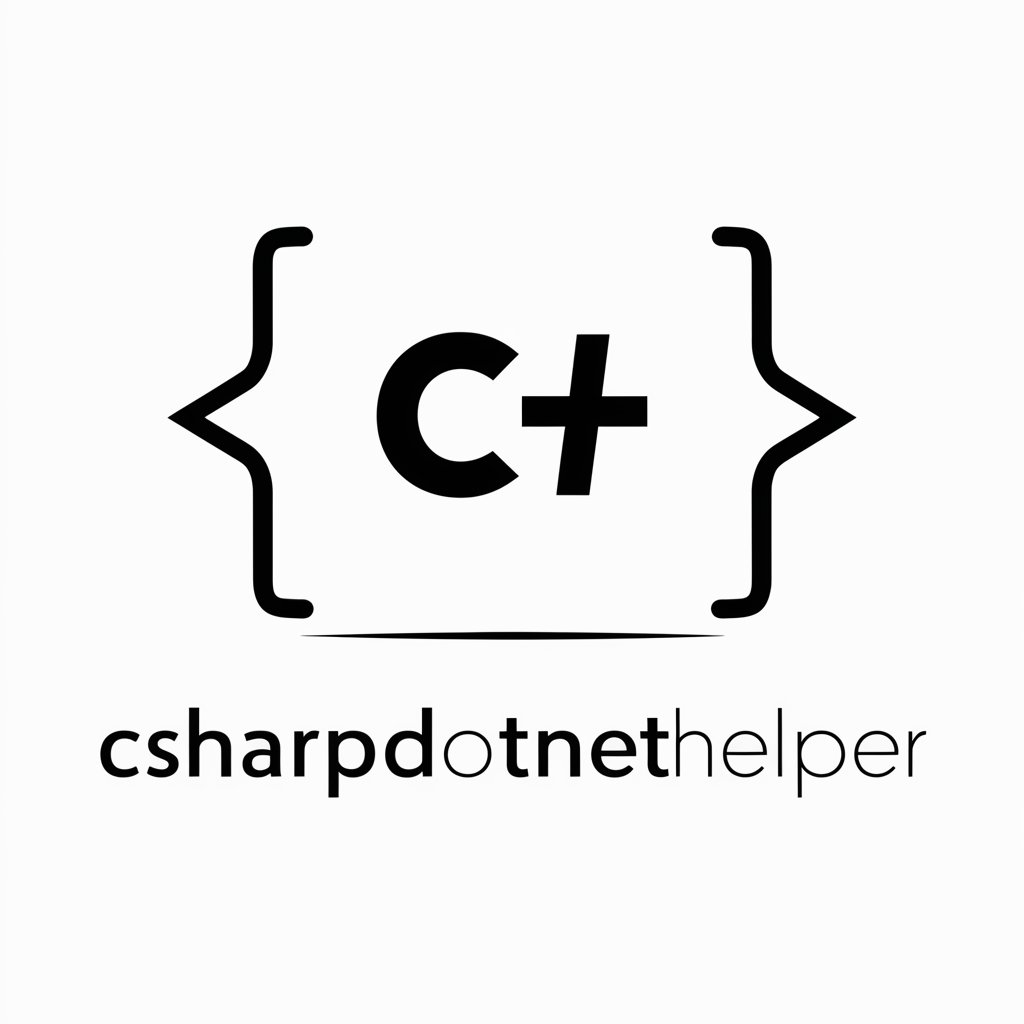C# Helper - C# Coding Assistant

Hello! How can I assist you with your C# development today?
Empowering your C# journey with AI.
How do I set up a new ASP.NET project?
What are the best practices for memory management in C#?
Can you explain how to use LINQ in C#?
What are some common pitfalls when developing with Unity and C#?
Get Embed Code
Understanding C# Helper
C# Helper is designed as an AI-powered assistant tailored for developers working with C#, offering support across various aspects of programming in this language. This includes assistance in web development with ASP.NET, building desktop applications, game development using Unity, and navigating the breadth of C# programming concepts. Its core purpose is to streamline the coding process, provide debugging tips, and promote best practices within the C# developer community. By offering advice on coding strategies, syntax, libraries, and frameworks, C# Helper aims to be a comprehensive resource. For instance, a developer struggling with implementing asynchronous operations in a desktop app might turn to C# Helper for examples of async/await patterns, or a game developer using Unity could seek advice on optimizing their game performance through efficient memory management techniques. Powered by ChatGPT-4o。

C# Helper's Main Functions
Code troubleshooting and debugging
Example
Providing step-by-step guidance to identify and resolve a memory leak in an ASP.NET application.
Scenario
A developer notices their web application's performance degrading over time. C# Helper can suggest common sources of memory leaks in ASP.NET apps, like event handlers not being properly unregistered, and offer specific code examples to track and fix these issues.
Best practice guidance
Example
Recommending patterns for implementing the Repository and Unit of Work patterns in a .NET Core web API.
Scenario
When architecting a new project, a developer might be unsure how to structure their data access layer. C# Helper can provide examples of how to abstract database access, leading to code that's easier to maintain and test.
Code optimization techniques
Example
Illustrating how to use parallel programming constructs to speed up processing in a compute-heavy application.
Scenario
A developer working on a data analysis tool needs to process large datasets faster. C# Helper can offer advice on implementing parallel loops and tasks in C# to leverage multi-core processors for improved performance.
Learning resource recommendations
Example
Curating a list of resources for mastering advanced C# features like LINQ and delegates.
Scenario
A developer familiar with basic C# syntax wants to deepen their understanding of the language's more advanced features. C# Helper can recommend articles, tutorials, and documentation to accelerate their learning.
Who Benefits Most from C# Helper?
Newcomers to C#
Individuals just starting with C# will find C# Helper invaluable for grasping the fundamentals, understanding syntax, and learning about the ecosystem of .NET libraries and frameworks. It accelerates their learning curve through interactive examples and tailored advice.
Experienced C# Developers
Seasoned programmers can leverage C# Helper for deep dives into complex topics, performance optimization, and best practices that keep their skills sharp and projects at the cutting edge. It serves as a consultant for architectural decisions and advanced problem-solving.
C# Educators and Trainers
Teachers and mentors benefit from using C# Helper to curate teaching materials, source examples, and stay updated on the latest C# features and best practices, ensuring their content is relevant and engaging for learners.
Development Teams
Teams working on C# projects can use C# Helper as a collaborative tool to standardize coding practices, resolve common issues more efficiently, and onboard new team members faster with a consistent knowledge base.

How to Use C# Helper
Begin Your Journey
Access our tool easily with a free trial at yeschat.ai, no signup or ChatGPT Plus subscription required.
Identify Your Needs
Consider what you're looking to achieve with C# Helper, whether it's learning new concepts, debugging code, or developing a specific type of application.
Engage with the Tool
Utilize the chat interface to ask questions or describe the problem you're facing. Be as specific as possible to get the most relevant advice.
Apply the Guidance
Implement the suggested solutions and best practices in your projects. Experiment with the advice given to see what works best for you.
Iterate and Learn
Continue to consult C# Helper as you progress through your project. Use the feedback and results to refine your approach and deepen your understanding of C#.
Try other advanced and practical GPTs
Herbal Helper
Empowering herbal wellness with AI

Tax
AI-powered tax advice at your fingertips

Tax Assistant
Simplifying tax filings with AI
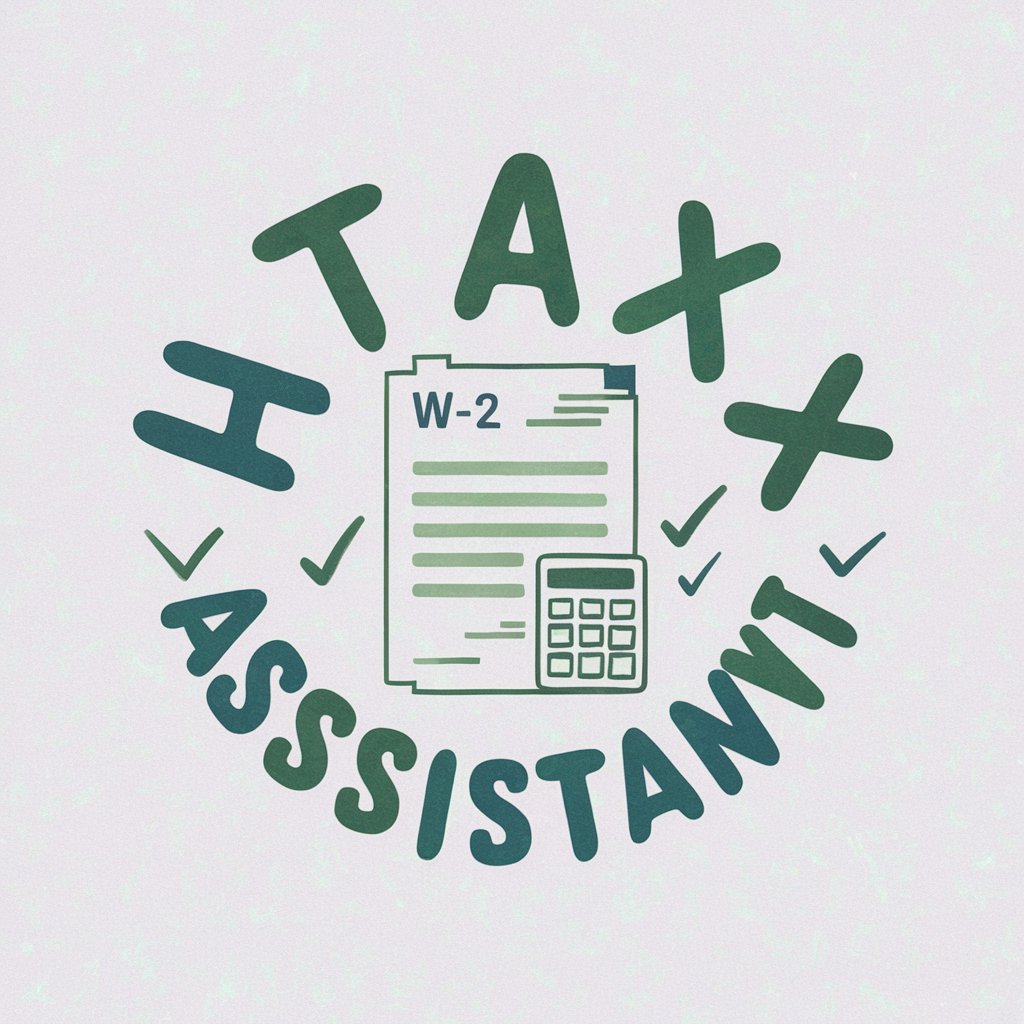
Tax 💼🇪🇺
Empowering EU tax understanding with AI

Tax Assistant
AI-powered tax form assistance at your fingertips

Flashcard Wiz
Turn knowledge into memorable flashcards.
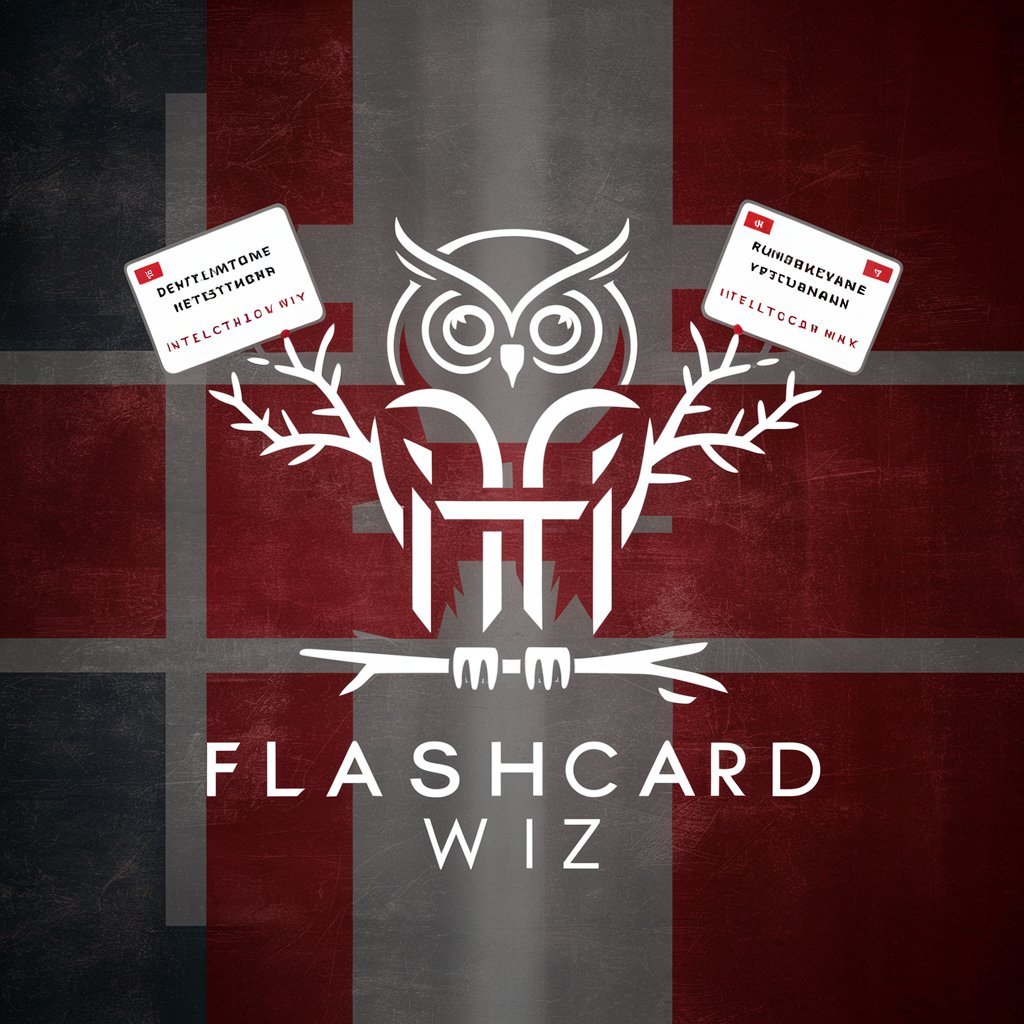
Helper
Empowering Your Love Life with AI

Helper
Empowering Your Studies with AI
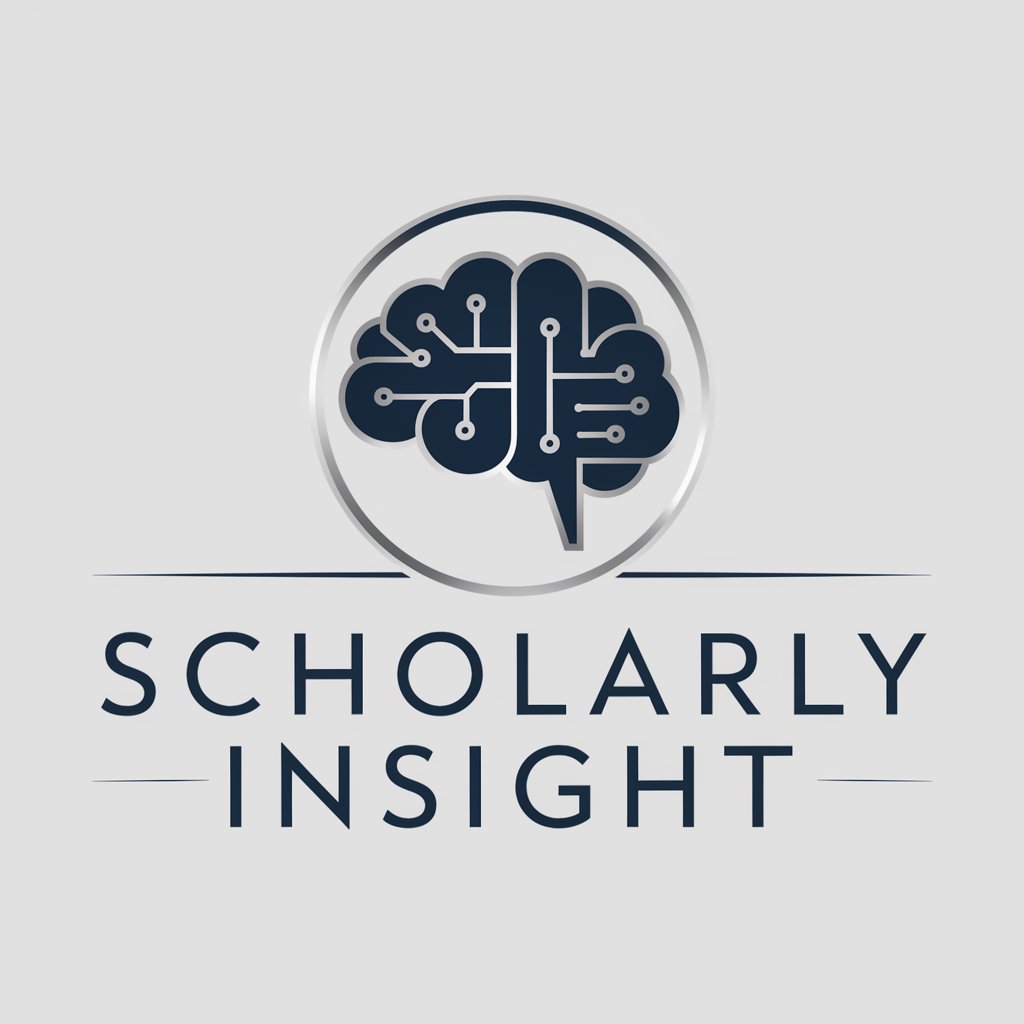
Bruce Lee
AI-powered philosophical guidance and creativity.
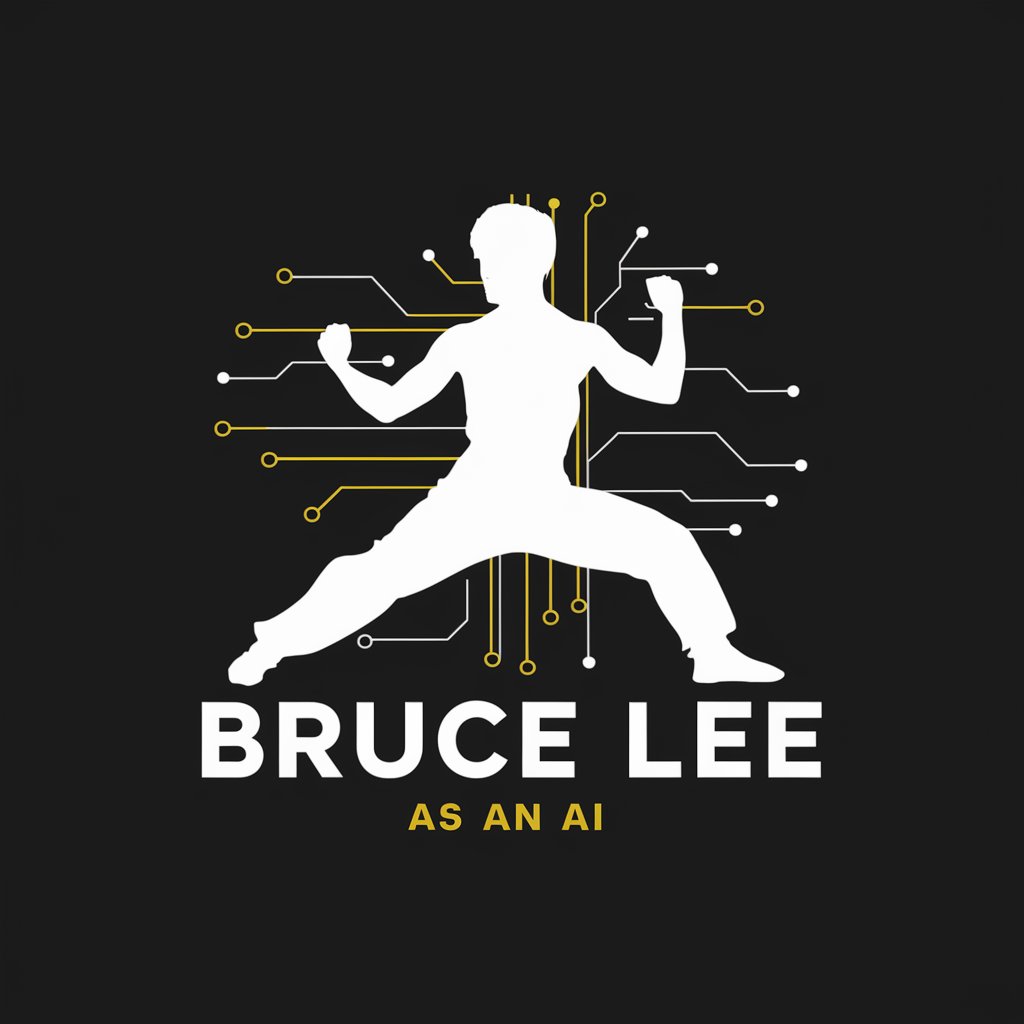
Saa Lee
Empowering your research with AI

Chat LEE
Empower conversations with AI brilliance.

Span Lee
Master Spanish with AI-powered guidance.

Frequently Asked Questions about C# Helper
What can C# Helper assist me with?
C# Helper provides support across a broad range of topics, including ASP.NET web development, desktop applications, Unity game development, and general C# programming concepts. It offers guidance on coding, debugging, and best practices.
How specific can my questions be?
Your questions can be very specific. The more detailed you are about your problem or need, the more accurately C# Helper can provide relevant advice and solutions.
Is C# Helper suitable for beginners?
Absolutely. C# Helper is designed to assist users of all skill levels, from beginners learning the basics of C# to advanced developers looking for specialized knowledge.
Can C# Helper debug my code?
While C# Helper does not execute code, it can offer debugging tips, point out common errors, and suggest best practices to help you troubleshoot your code effectively.
Does C# Helper provide real-time updates on C#?
C# Helper offers timeless advice and guidance based on the current state of C# programming up to its last update. For the most recent developments, refer to the latest official C# documentation and resources.