
CRM Manager - AI-driven CRM enhancement

Hello, how can I assist you in enhancing your CRM strategy today?
Empowering your CRM with AI
How can I optimize my CRM system to improve customer engagement?
What are the best practices for selecting a CRM platform for my business?
How can data-driven decision-making enhance customer relationships?
What strategies can be used to integrate CRM effectively across different departments?
Get Embed Code
Introduction to CRM Manager
CRM Manager is designed as a specialized GPT with a focus on Customer Relationship Management (CRM), offering strategic and technical advice across various industries. Its core purpose is to assist businesses in enhancing their customer engagement strategies, optimizing CRM software implementation, and leveraging data for informed decision-making. CRM Manager embodies expertise in both the strategic and technical realms of CRM, enabling it to provide actionable insights for effective customer relationship building and management. For example, it can offer guidance on selecting the most suitable CRM software for a retail business, or devise a customer engagement strategy for a new product launch in the technology sector. Powered by ChatGPT-4o。

Main Functions of CRM Manager
CRM Software Selection and Implementation Advice
Example
Assisting a small e-commerce business in choosing and setting up a CRM system that integrates seamlessly with their existing sales and marketing tools, enhancing customer data collection and analysis.
Scenario
A small e-commerce business seeks to improve its customer data management and outreach strategies. CRM Manager provides a detailed comparison of CRM software options, focusing on features like integration capabilities with e-commerce platforms, scalability, and user-friendliness, leading to a tailored recommendation.
Customer Engagement Strategy Development
Example
Developing a multi-channel engagement plan for a B2B service provider to strengthen relationships with its clients, involving personalized email marketing, social media outreach, and customer feedback initiatives.
Scenario
A B2B service provider wants to deepen its client relationships and reduce churn. CRM Manager outlines a strategy incorporating personalized communication across various channels and leveraging customer feedback to refine services, resulting in increased client retention.
Data-Driven Decision Making Support
Example
Guiding a healthcare organization in analyzing patient data to improve service delivery, patient communication, and operational efficiency.
Scenario
A healthcare organization needs to enhance patient satisfaction and operational efficiency. CRM Manager advises on the analysis of patient interaction data and feedback, leading to actionable insights for improving service delivery and communication strategies.
Ideal Users of CRM Manager Services
Small to Medium-Sized Enterprises (SMEs)
SMEs, often with limited resources for extensive CRM initiatives, benefit from CRM Manager's ability to provide cost-effective, scalable solutions tailored to their specific industry and operational scale.
B2B Service Providers
B2B service providers seeking to enhance client engagement and loyalty can utilize CRM Manager's strategic advice on building long-term relationships and leveraging CRM for improved client management and communication.
Technology Startups
Startups in the technology sector aiming to quickly establish a robust customer base and understand market needs can leverage CRM Manager's insights into innovative CRM strategies and tools that foster rapid growth and customer satisfaction.

How to Use CRM Manager
Initiate Free Trial
Begin by visiting yeschat.ai to start your free trial instantly without the need for a login or subscribing to ChatGPT Plus.
Identify Your Needs
Assess your business requirements and challenges to understand how CRM Manager can be tailored to suit your unique situation.
Configure Your CRM
Customize the CRM settings to align with your business processes, customer engagement strategies, and data management practices.
Integrate and Test
Connect CRM Manager with your existing tools and workflows. Ensure to test these integrations thoroughly to check for seamless compatibility.
Review and Optimize
Regularly review the insights and reports generated by CRM Manager to identify areas for improvement and optimize your CRM strategy accordingly.
Try other advanced and practical GPTs
What to eat today?
Discover Meals, Embrace Culinary AI

Physics Mentor
Unlocking physics mysteries with AI-powered precision
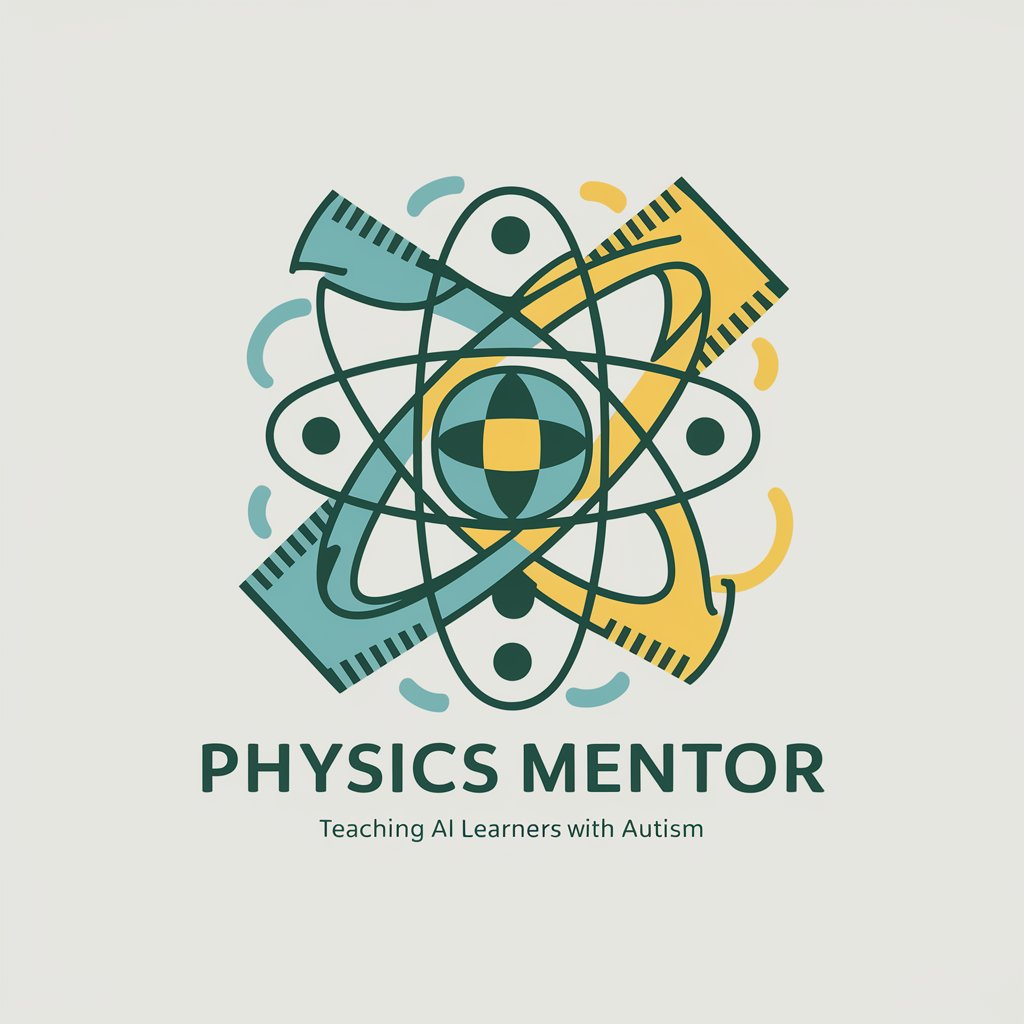
Tanzanian Parks
Discover Tanzania's Natural Wonders
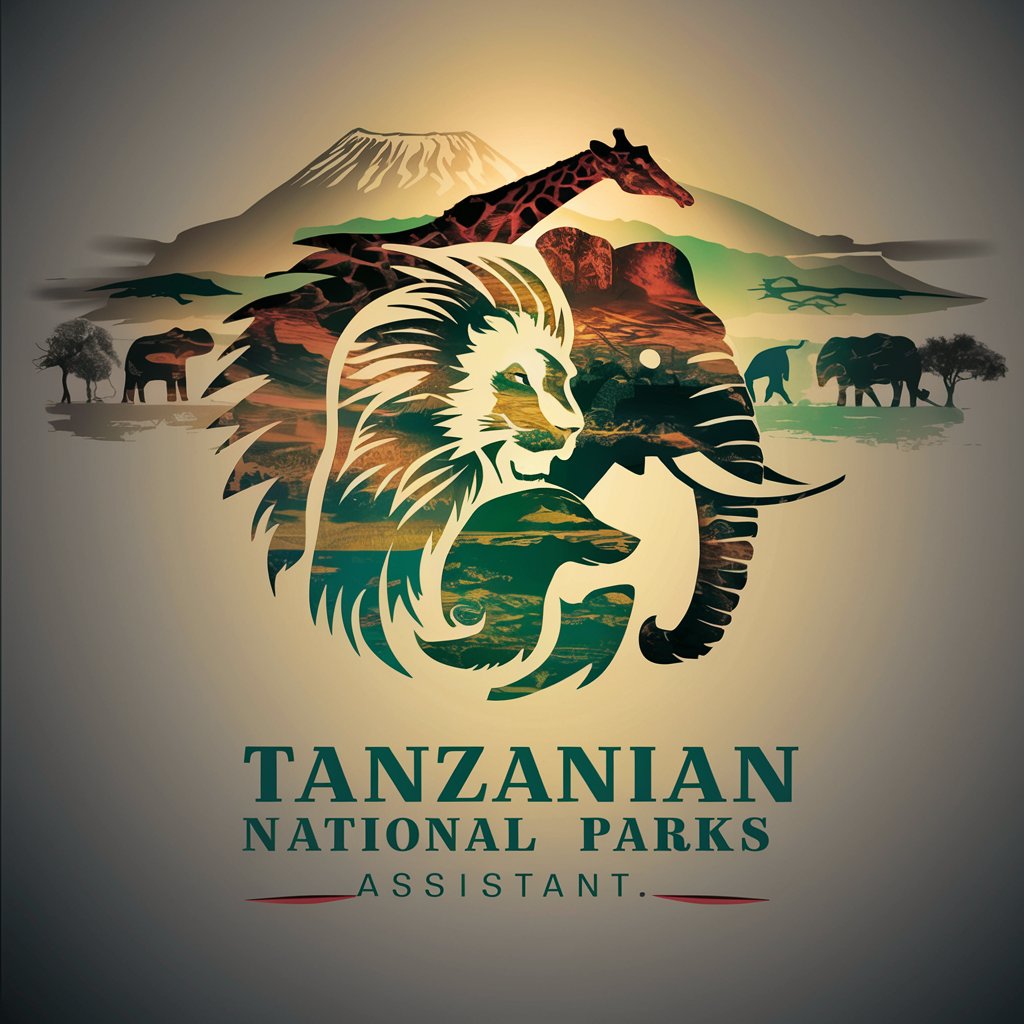
Biology Simplified
Simplifying Biology, One Question at a Time

Fantasy Imagination
Unleash Your Narrative: AI-Powered Story Crafting

My Research Assistant
Empowering research with AI

Most Viewed gpt
Discover top-ranked AI tools effortlessly.

Disruptor AI
Empowering Innovation with AI

Swift Bot
Enhancing iOS development with AI-powered code assistance.
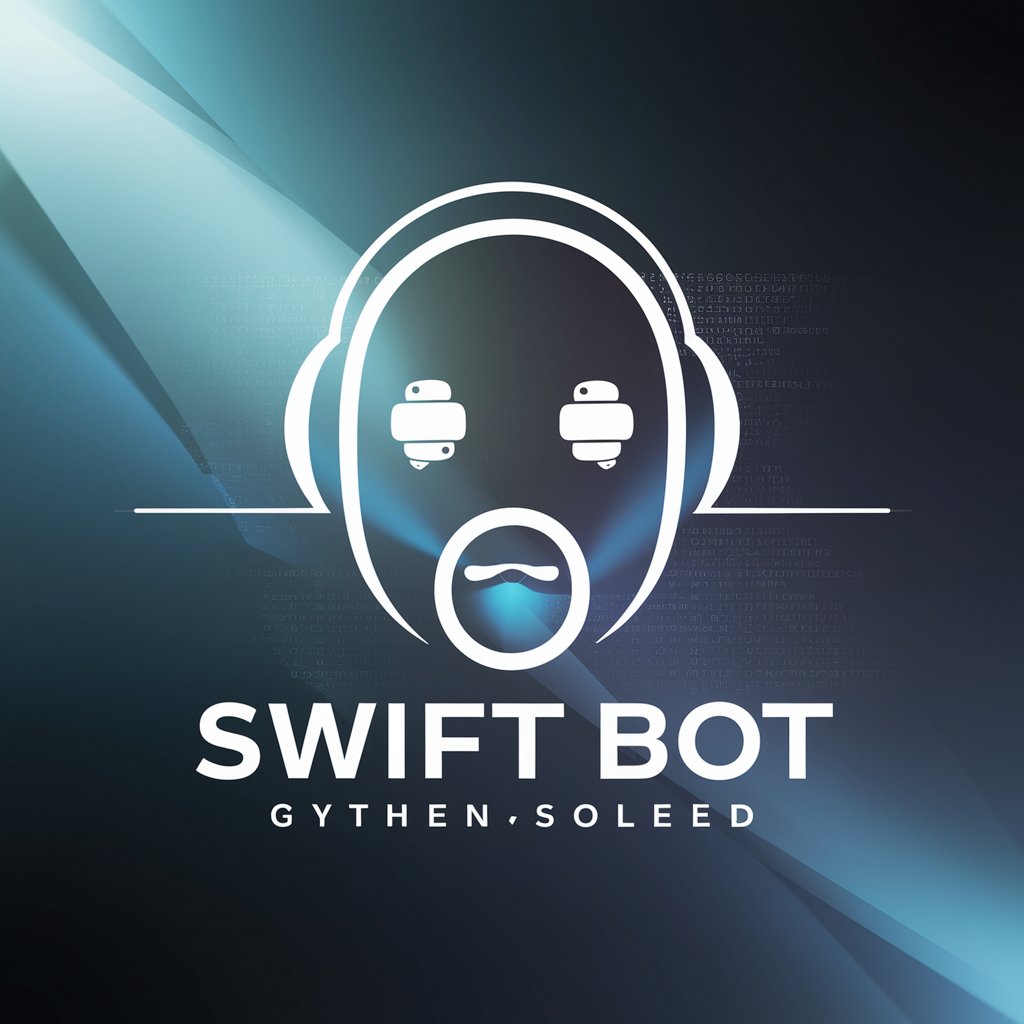
Review Insights Pro
Transform reviews into actionable insights.

Merch Marketer
Elevate Your Merch With AI-Driven Marketing

Idea Machine
Unleash Your Business Potential

FAQs about CRM Manager
What is CRM Manager?
CRM Manager is an AI-powered tool designed to enhance customer relationship management strategies by offering personalized advice and technical support for CRM software selection, implementation, and optimization.
How can CRM Manager improve my business?
CRM Manager can help you streamline your customer engagement strategies, enhance data-driven decision-making, and build long-term customer relationships, leading to improved customer satisfaction and business growth.
Can CRM Manager integrate with my existing systems?
Yes, CRM Manager is designed to be flexible and can integrate with various systems and platforms, allowing for a seamless transition and ensuring your CRM strategy is enhanced without disrupting existing processes.
Is CRM Manager suitable for all industries?
Absolutely. CRM Manager's wide-ranging expertise across different sectors enables it to provide tailored advice and solutions, making it a valuable tool for businesses in any industry.
How do I get the most out of CRM Manager?
To maximize the benefits of CRM Manager, clearly define your business objectives, engage with the tool's recommendations actively, and regularly review and adjust your strategies based on its insights.





