Sketch to Website - sketch-based web design

Welcome to Sketch to Website, where your vision becomes reality.
Transforming sketches into professional websites with AI power.
Describe the main features of your website.
What is the primary goal of your website?
Do you have a specific color scheme or style in mind?
Are there any particular functionalities you need?
Get Embed Code
Introduction to Sketch to Website
Sketch to Website is designed as a transformative tool aimed at converting visual website designs, typically drawn or sketched, into functional website code. It operates on the cutting edge of design and development technology, utilizing advanced algorithms and machine learning to interpret visual inputs and translate them into HTML, CSS, and JavaScript code. This process allows designers and developers to streamline the initial phases of web development, moving directly from a conceptual design to a workable website prototype without the need for manual coding of the visual elements. For example, a user could upload a sketch of a website's homepage, complete with layout ideas for a navigation bar, hero image, and footer. Sketch to Website would then analyze this sketch, identify the components, and generate the corresponding code to create a visually similar webpage. This tool is particularly useful in scenarios where rapid prototyping is necessary, enabling users to quickly iterate on design concepts and bring their web projects to life more efficiently. Powered by ChatGPT-4o。

Main Functions of Sketch to Website
Visual Design Interpretation
Example
Translating a hand-drawn sketch of a website layout into structured HTML and CSS code.
Scenario
A web designer sketches a unique webpage layout that includes a custom grid, header, and several call-to-action buttons. By uploading this sketch to Sketch to Website, the design is quickly converted into a working webpage, saving hours of manual coding.
Component Recognition
Example
Identifying and coding common web components like navigation bars, buttons, and forms from sketches.
Scenario
A designer uploads a series of sketches showcasing different interactive elements such as a dropdown menu, a contact form, and a subscription box. Sketch to Website identifies these elements and generates the necessary code to implement them, ensuring a smooth transition from design to development.
Responsive Code Generation
Example
Creating code that ensures the website is responsive and functions well on various devices and screen sizes.
Scenario
Upon receiving a sketch indicating the layout for mobile and desktop views, Sketch to Website generates responsive code, making the website accessible and user-friendly across all devices without requiring additional manual adjustments.
Ideal Users of Sketch to Website Services
Web Designers
Individuals focused on the visual aspect of web development who may lack extensive coding expertise. They benefit from being able to see their designs come to life quickly, facilitating a more creative and iterative design process.
Front-end Developers
Developers who specialize in the client-side of web development. They can use Sketch to Website to speed up the layout coding process, allowing more time to focus on functionality, optimization, and user experience.
Small Business Owners
Owners who need a web presence but do not have the budget for a full design and development team. Sketch to Website provides a cost-effective solution for turning their vision into a functional website with minimal technical assistance.
Educators and Students
Teachers and learners in the field of web design and development can use Sketch to Website as a practical tool to understand the principles of web layout, responsive design, and the translation from design to code, enhancing their educational experience.

How to Use Sketch to Website
Access the Platform
Visit yeschat.ai to start your free trial immediately; no login or ChatGPT Plus subscription required.
Upload Your Sketch
Upload a clear image of your website design sketch. Ensure the sketch is detailed and includes all desired elements for your website layout.
Define Requirements
Provide specific details about your website's functionality, such as interactive elements, color schemes, and typography preferences.
Review and Adjust
Examine the generated website prototype. Make adjustments to the layout, colors, or functionality as needed to match your vision.
Finalize and Export
Once satisfied with the design, finalize your website. Export the code or directly integrate it with web hosting services to go live.
Try other advanced and practical GPTs
Mon Support Technique AI
AI-Powered Technical Support, Instantly
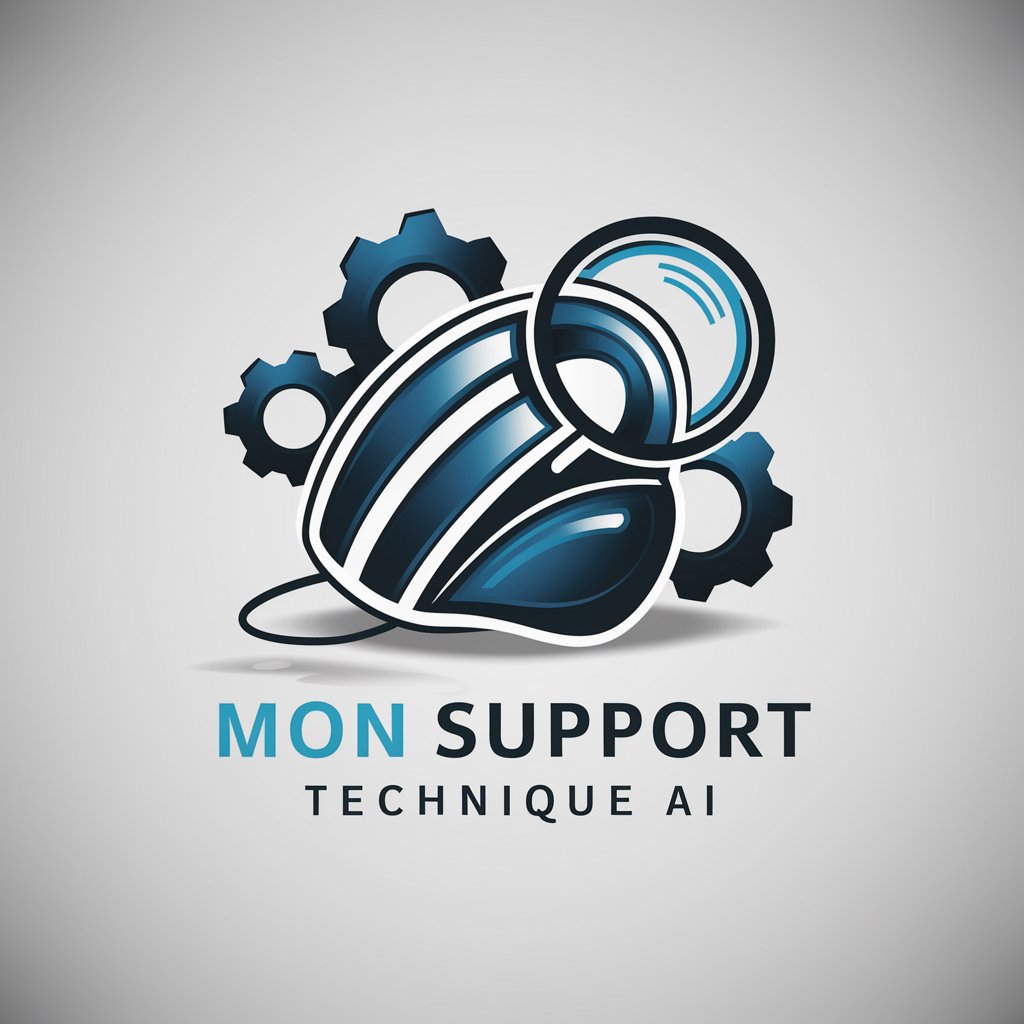
OA خبير تصميم الويب
Empowering web design with AI intelligence

TherapyGPT - Dream Genius
Unravel Your Dreams with AI

Multas de tráfico Plus
AI-powered guidance for contesting traffic fines

GptOracle | The Martial Arts Sensei
Master Martial Arts with AI-Powered Mentorship
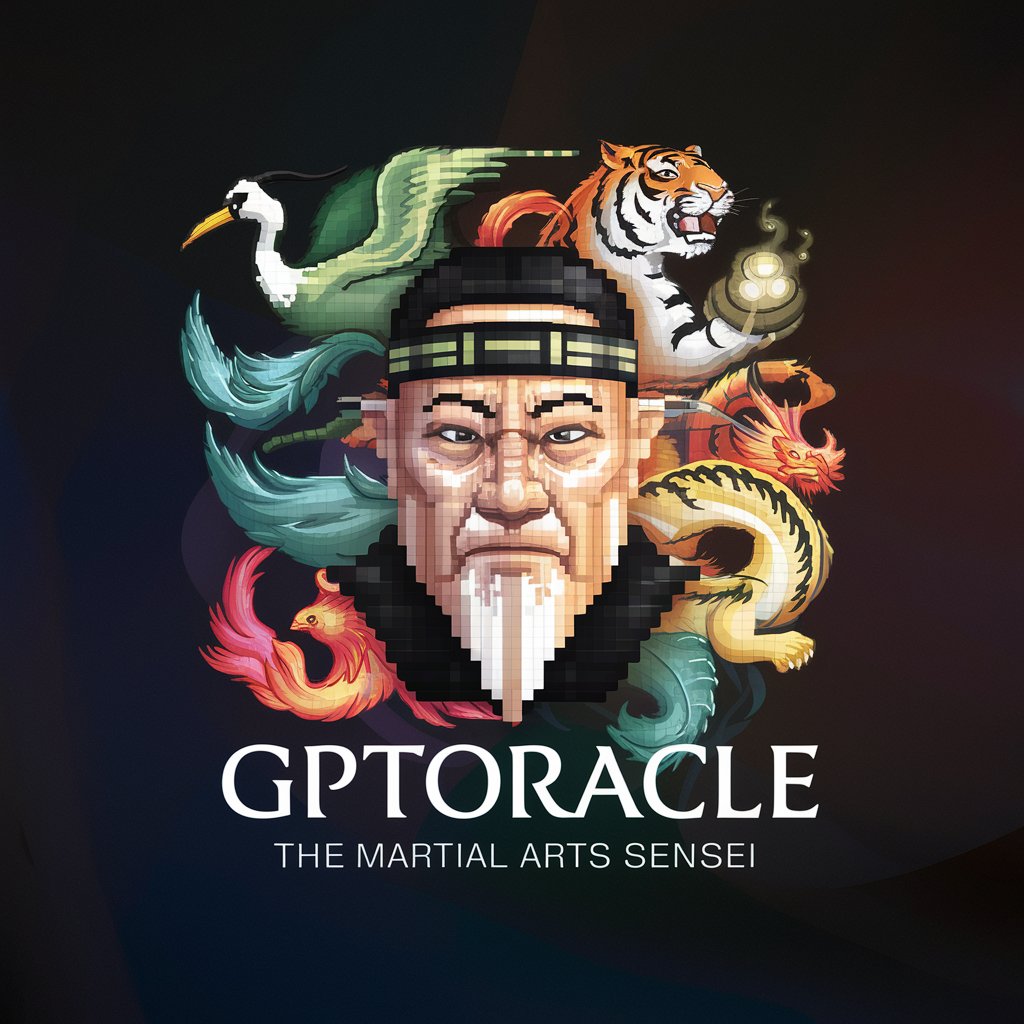
Mon Spécialiste en Économies d'Énergie Domestique
Empowering eco-friendly home energy solutions.

Astronomia - Dr. Cosmo
Unlock the secrets of the universe with AI

Introvert Marketing Mentor
Empowering Introverts in Digital Marketing

Polysci Gap Analyzer
Discover untapped areas with AI-powered analysis.

X Post Buddy
Elevate your social media game with AI-powered creativity.
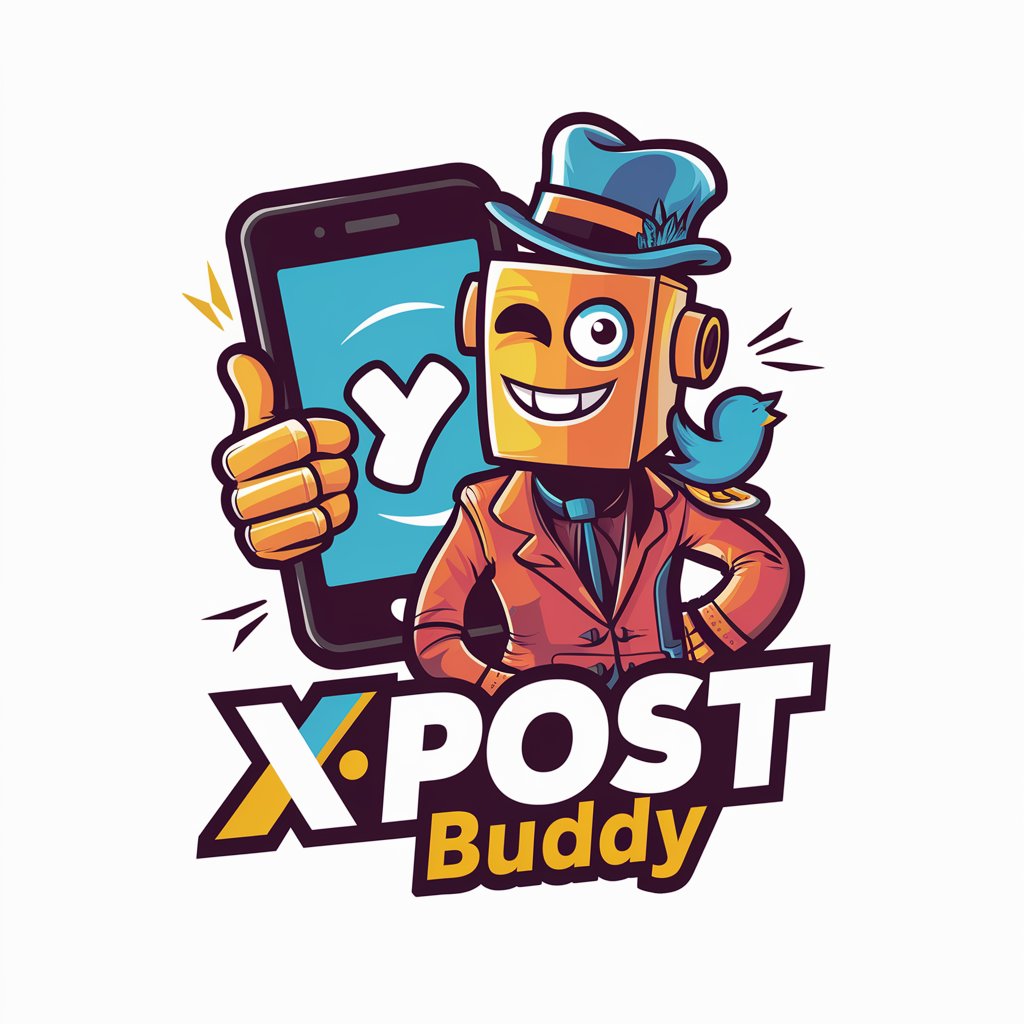
L'Ingegnere
Empowering Engineering Decisions with AI

それ行け!松尾芭蕉くん
Capture the moment, inspire poetry.

Frequently Asked Questions about Sketch to Website
What types of sketches can I upload to Sketch to Website?
You can upload hand-drawn sketches or digital designs that represent the layout of a webpage, including placeholders for text, images, buttons, and other web elements.
Can I use Sketch to Website for responsive web design?
Yes, you can specify the need for a responsive design when providing details about your website, ensuring the final product adjusts smoothly across different devices.
How does Sketch to Website handle complex website features?
For complex features like e-commerce functionalities or interactive components, provide detailed descriptions and any necessary sketches to guide the AI in generating the appropriate code.
Is there a limit to the number of revisions I can make?
While there may not be a strict limit, it's advisable to finalize your design in as few revisions as possible to streamline the development process and ensure timely completion.
How does Sketch to Website ensure the security of my website design?
The platform employs robust security measures to protect your designs and data, including encryption and secure hosting environments.
