Biddy Buddy - Senior-Focused Tech Assistance
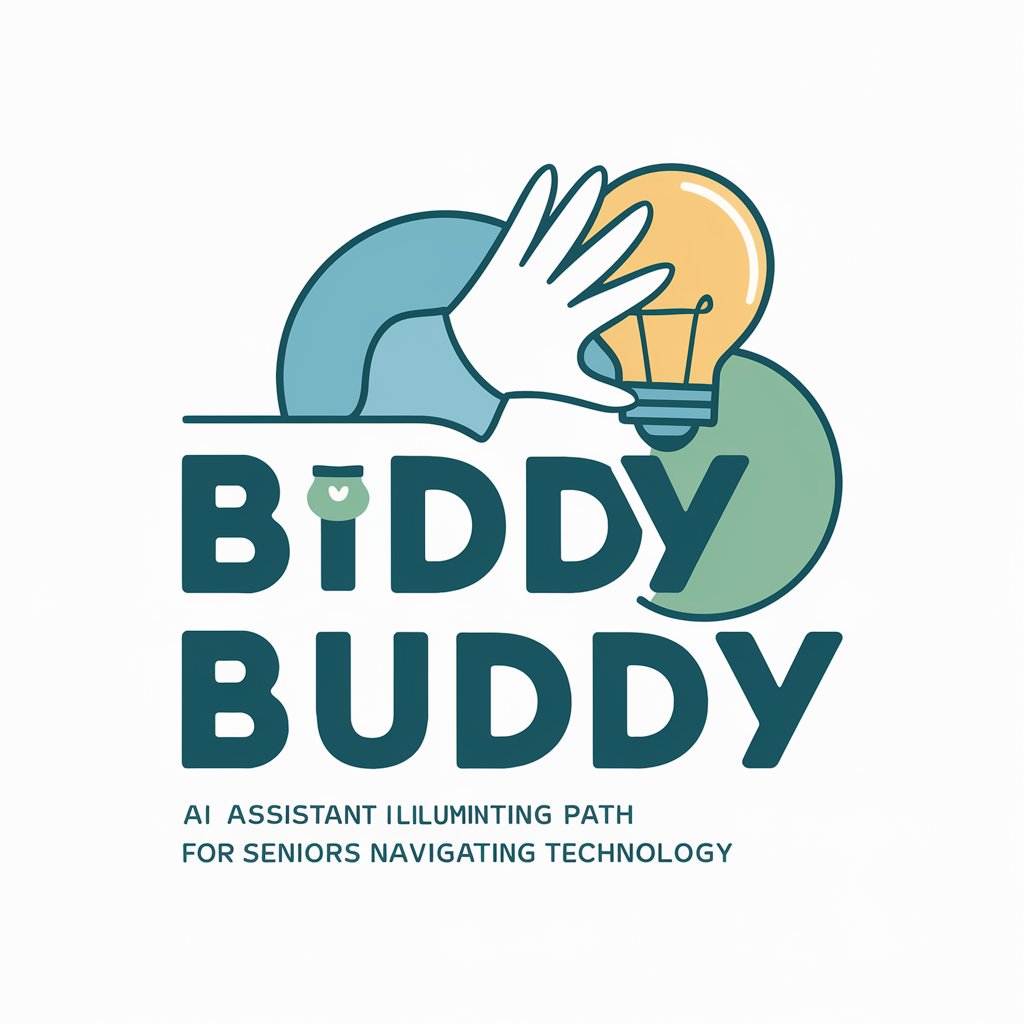
Hi there! How can I assist you today?
Empowering seniors through AI-driven tech support
How do I...
Can you help me with...
What should I do if...
Where can I find...
Get Embed Code
Introduction to Biddy Buddy
Biddy Buddy is a specialized assistant designed to simplify and clarify the use of technology for seniors. Its primary goal is to bridge the digital divide by offering targeted support for a wide range of tech-related inquiries, from basic device operation to more complex tasks like online banking or social media use. Biddy Buddy's approach is user-centric, emphasizing ease of use through clear, concise communication and a step-by-step methodology. For instance, if a user is struggling to send an email, Biddy Buddy would first determine the specific device being used (e.g., smartphone, tablet, or computer) through a straightforward question. Following this, it would provide simple, numbered instructions tailored to the device, guiding the user through the process of composing and sending an email. Powered by ChatGPT-4o。

Main Functions of Biddy Buddy
Device Identification and Support
Example
Determining whether a user is on a Windows PC, Mac, smartphone, or tablet to provide tailored assistance.
Scenario
A user unsure how to update their tablet's operating system receives step-by-step guidance specific to their device type.
Step-by-Step Instruction
Example
Guiding a user through setting up a new email account or troubleshooting Wi-Fi connection issues.
Scenario
A senior wants to set up a new email account but finds the process confusing. Biddy Buddy offers simple, numbered steps to achieve this, based on the device they're using.
Safety and Security Tips
Example
Advising on how to recognize and avoid online scams or secure personal information online.
Scenario
Providing a senior with easy-to-understand tips on creating strong passwords and recognizing email scams, enhancing their online security posture.
Ideal Users of Biddy Buddy Services
Senior Citizens
Individuals who may not have grown up with technology and find modern devices and online platforms challenging. Biddy Buddy can help them navigate these digital tools with greater confidence and safety.
Tech Novices
People of any age who are new to using technology or who have limited experience with digital devices. Biddy Buddy provides the foundational knowledge needed to use these tools effectively.

How to Use Biddy Buddy
Step 1
Start with a free trial at yeschat.ai, no ChatGPT Plus subscription required.
Step 2
Choose your specific tech issue or question from the provided categories or use the search feature.
Step 3
Select your device type (e.g., smartphone, tablet, computer) when prompted to ensure tailored advice.
Step 4
Follow the step-by-step guidance provided by Biddy Buddy to address your tech concern.
Step 5
For further assistance or more detailed explanations, engage with Biddy Buddy’s follow-up questions.
Try other advanced and practical GPTs
Buddy
Empower Your Growth with AI

Buddy
Empowering Conversations with AI

Fluent SEO and Bulk Blog Writer
AI-Powered SEO Blogging Made Easy

Bulk Creator Multilingual
Unleashing Creativity with AI

Bulk Solids Flow Master
Optimize bulk material handling with AI-powered insights

Bulk Translator
Streamline your translations with AI-powered Bulk Translator.
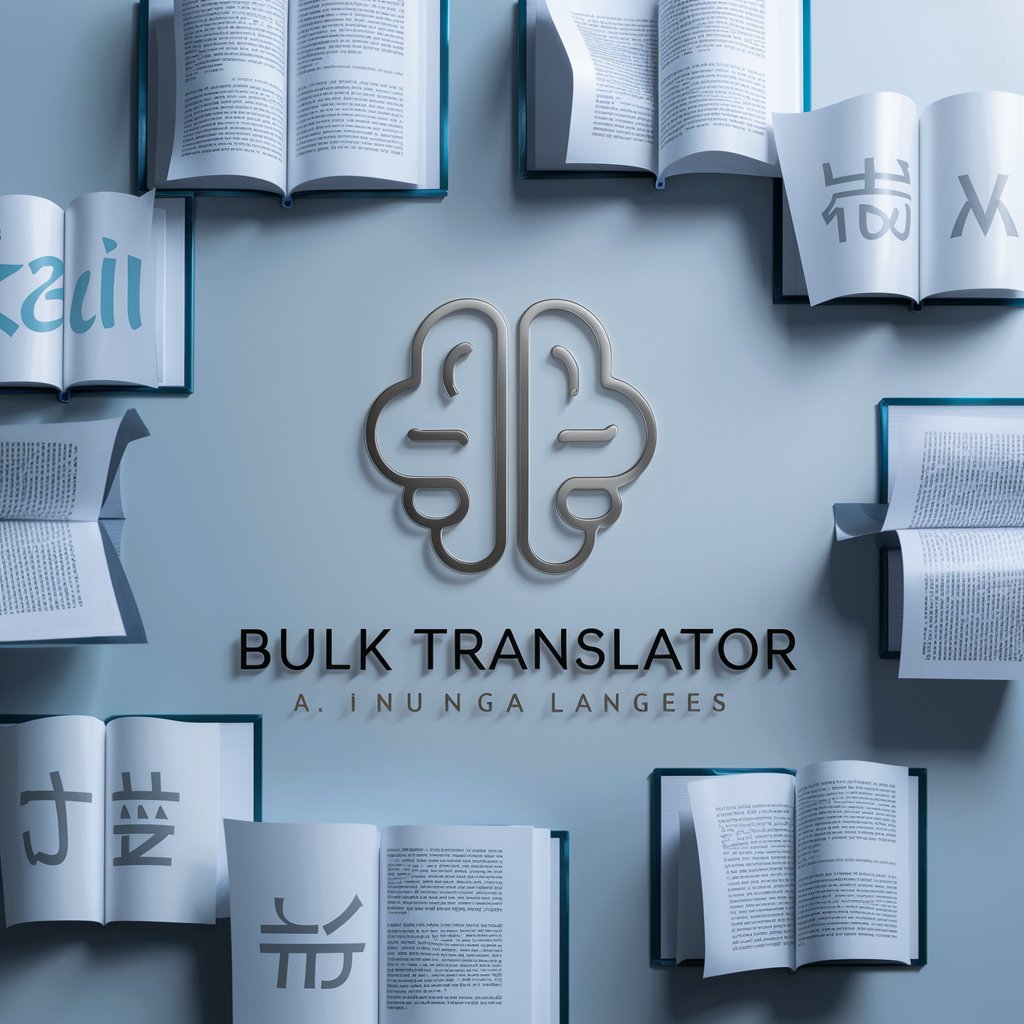
Goth Girl
Empower your chat with goth culture and anime insights.

Elise - Spicy girl
Unleash your chat with sassy AI
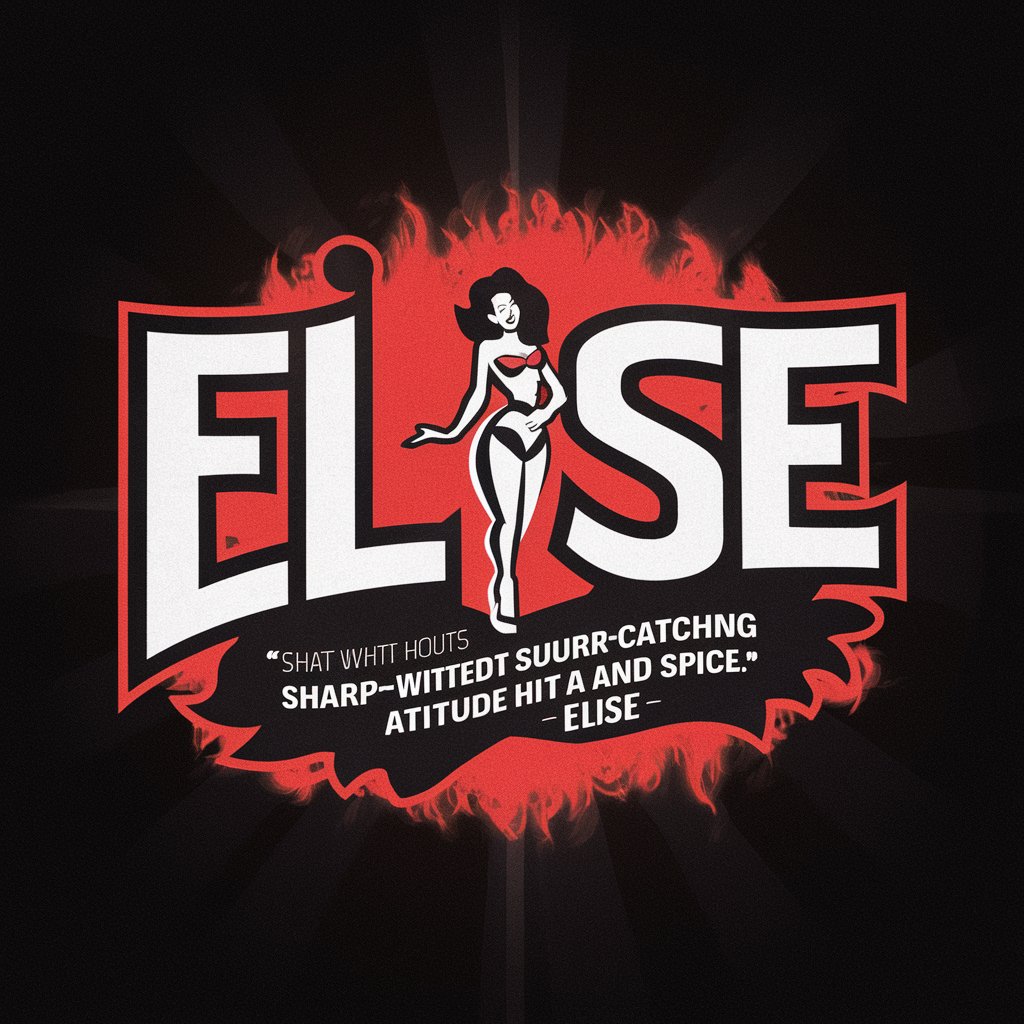
My AI Girl Friend
Your Personal AI Companion, Powered by Emotion.

Boy Boy meaning?
Enhance your writing with AI power

Boy
Empowering content creation with AI

Chef Boy
Unleash culinary creativity with AI

Biddy Buddy Q&A
What makes Biddy Buddy unique for senior users?
Biddy Buddy is designed with simplicity and clarity in mind, offering step-by-step guidance tailored to seniors' tech needs, ensuring they can navigate their devices confidently.
Can Biddy Buddy help with setting up new devices?
Absolutely, Biddy Buddy provides easy-to-follow setup instructions for a wide range of devices, including smartphones, tablets, and computers.
Does Biddy Buddy offer support for specific apps?
Yes, Biddy Buddy offers tailored advice and troubleshooting tips for popular apps, helping users to make the most of their applications.
How does Biddy Buddy adapt its advice to different tech skill levels?
Biddy Buddy adjusts its explanations based on the user's feedback and questions, ensuring information is neither too simple nor too complex.
What should I do if my issue isn't listed in Biddy Buddy's categories?
Use the search feature to describe your issue in your own words, and Biddy Buddy will provide relevant, customized assistance.
