Design Draft - DWG Design and Validation

Welcome to Design Draft, your expert guide in Autodesk DWG design.
Revolutionizing DWG Design with AI
Generate a detailed floor plan in DWG format that includes...
Modify the existing DWG layout to incorporate...
Validate the DWG design against industry standards, focusing on...
Create a new DWG file that features an innovative design for...
Get Embed Code
Introduction to Design Draft
Design Draft is a specialized AI tool created to assist users in the design, modification, and validation of drawings and projects specifically in the Autodesk DWG format. It is designed to understand user specifications, adhere to industry standards, and offer design suggestions tailored to the DWG format, ensuring both creativity and technical accuracy. Design Draft can generate design ideas, modify existing layouts, and check designs against specific standards. An example scenario might involve an architect seeking to optimize a building's floor plan for better space utilization; Design Draft can suggest modifications that align with architectural standards, enhancing functionality and aesthetics within the DWG framework. Powered by ChatGPT-4o。

Main Functions of Design Draft
Design Creation and Suggestions
Example
Generating a new layout for a residential building, incorporating user preferences and regulatory requirements.
Scenario
An architect is tasked with designing a compact yet spacious home layout within a limited plot size. Using Design Draft, they input the plot dimensions and desired features (e.g., number of rooms, garden space). Design Draft then generates several DWG format layouts that maximize space utilization and meet zoning laws.
Design Modification
Example
Adjusting an existing DWG file to add a new room or update the HVAC system layout.
Scenario
A building renovation project requires the addition of a new conference room and an updated HVAC system. The project manager uploads the current DWG files into Design Draft, specifying the need for additional space and improved climate control. Design Draft proposes several revised layouts that accommodate these requirements while ensuring structural integrity and compliance with building codes.
Design Validation
Example
Checking a DWG file for compliance with ADA standards or local building codes.
Scenario
Before submitting plans for a public facility, the design team uses Design Draft to validate the accessibility features of their design. The tool checks the DWG files for compliance with the Americans with Disabilities Act (ADA) standards, identifying areas needing adjustment, such as door widths, ramp slopes, and restroom facilities, ensuring the design is both compliant and inclusive.
Ideal Users of Design Draft Services
Architects and Urban Planners
Professionals who are involved in the planning, design, and oversight of building construction and landscape projects. They benefit from Design Draft's ability to quickly generate, modify, and validate designs, ensuring their projects are both innovative and compliant with local regulations.
Civil Engineers
Individuals responsible for designing, constructing, and maintaining the physical and naturally built environment, including works like roads, bridges, and buildings. Design Draft aids in creating accurate, standards-compliant structural designs and modifications in the DWG format, facilitating efficient project execution.
Interior Designers
Designers focused on the art and science of understanding people's behavior to create functional spaces within a building. With Design Draft, they can explore various layout and decoration options in DWG format, ensuring that designs are practical, aesthetically pleasing, and meet clients' specifications.

Guidelines for Using Design Draft
Start Your Journey
Navigate to yeschat.ai to initiate a free trial; no signup or ChatGPT Plus required.
Define Your Project
Specify your design requirements and project details to ensure tailored DWG file outputs.
Utilize Design Features
Leverage the tool's capabilities to create, edit, and validate your DWG designs according to industry standards.
Explore and Modify
Experiment with different design options, and use the revision feature to refine your DWG files.
Finalize and Export
Validate your final design against DWG standards and export your files for real-world application.
Try other advanced and practical GPTs
Geometric Draft Master Plus
Empowering design with AI-driven precision

Mech Draft
Elevating Innovation in Mechanical Patent Drafting

🌟 Path of the Golden Buddha
Guiding Your Journey to Inner Peace
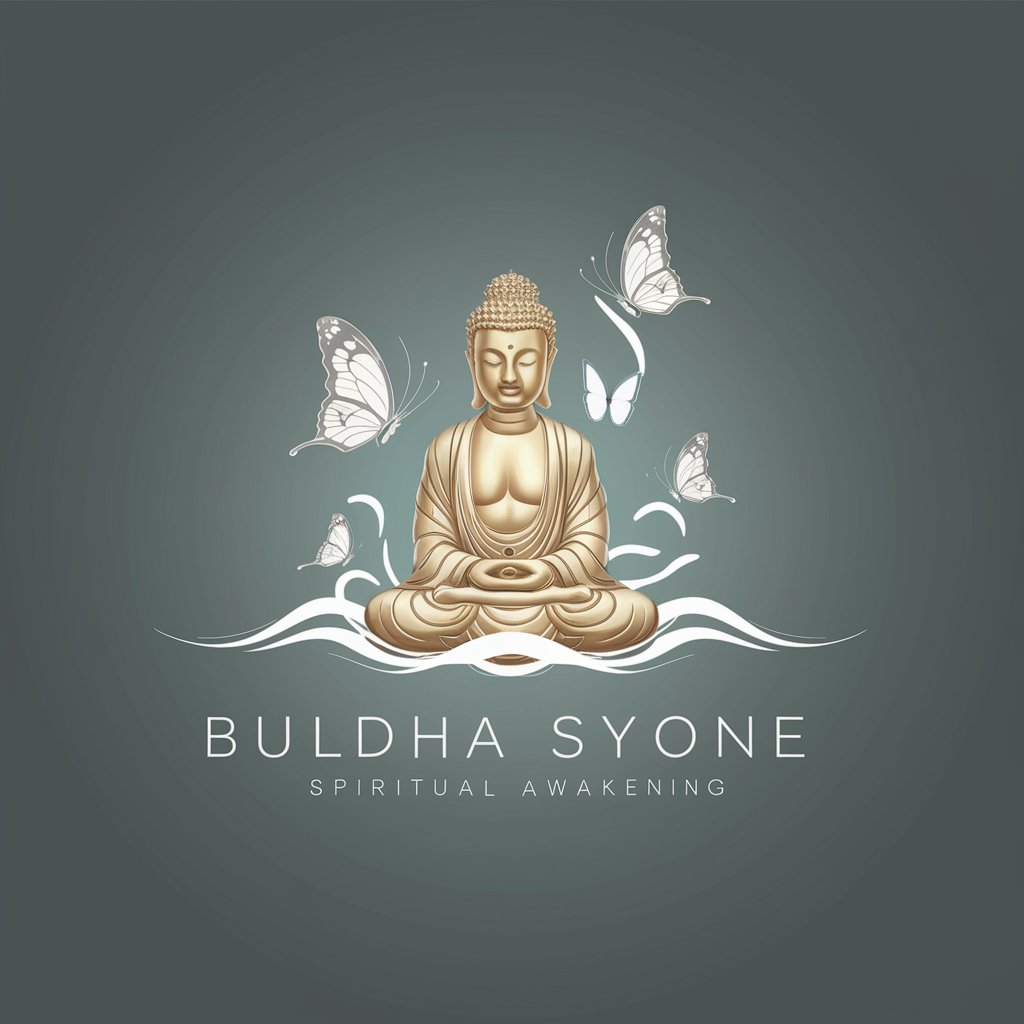
Golden Procurement Expert
Streamline sourcing with AI insights

Golden AI Geese
Transforming ideas into symmetrical art

Golden Fortune Artist
Crafting Prosperity with AI-Powered Art

Code Companion
Elevate Your Coding with AI

Immobilienscout Wohnung finden Immobilien Suche
Find Your Dream Property with AI

Nietzschean Explorer: Thus Spake Zarathustra
Explore Nietzsche's Vision with AI
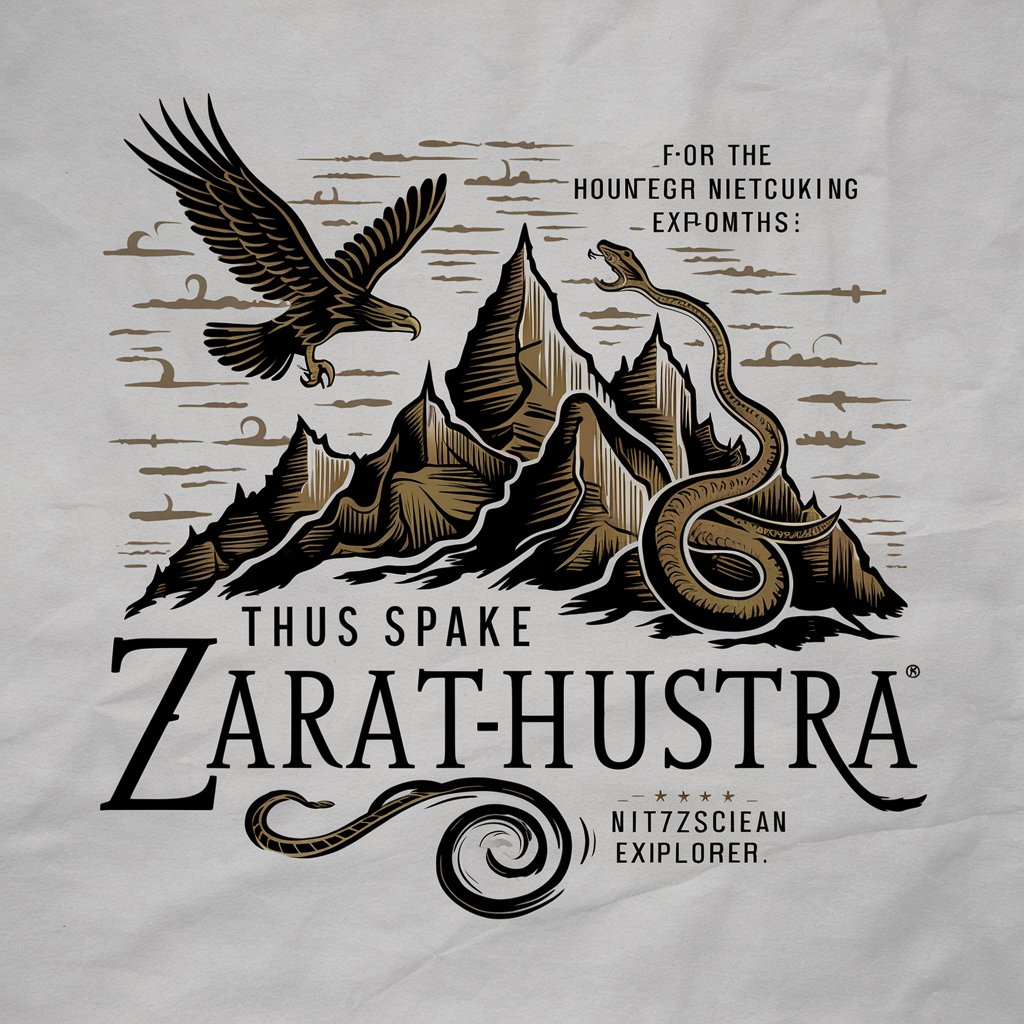
Artistic Style Synthesizer GPT
Revolutionize Art with AI

Time Management Copilot
Harness AI to master your time

thushear
Enhancing productivity with AI-powered support

Frequently Asked Questions about Design Draft
What is Design Draft?
Design Draft is an AI-powered tool specifically developed for creating and modifying designs in the Autodesk DWG format, ensuring they meet industry standards.
How can Design Draft assist me in my architectural projects?
Design Draft can help by providing DWG-specific design suggestions, validating your designs against industry standards, and offering tools for layout adaptation and design modification.
Can Design Draft be used for educational purposes?
Yes, it's an excellent resource for students and educators in architecture and engineering, offering hands-on experience with DWG file creation and modification while adhering to professional standards.
What makes Design Draft unique compared to other design software?
Unlike generic design software, Design Draft is tailored for DWG formats and integrates AI to automate and optimize the design process, focusing on technical accuracy and industry compliance.
Is prior experience with DWG necessary to use Design Draft effectively?
No, Design Draft is user-friendly for both novices and professionals. However, a basic understanding of design principles can enhance the overall experience and output quality.
