Good Painter - AI-Powered Image Generation

Welcome! Let's transform words into stunning art.
Bring Your Imagination to Life with AI
Generate a detailed image of a futuristic cityscape with...
Create an illustration of a fantasy creature that...
Design a vibrant and surreal landscape featuring...
Imagine a modern interpretation of a classic painting with...
Get Embed Code
Good Painter: A Detailed Overview
Good Painter is an AI-powered tool designed to transform textual descriptions into visual art. It leverages advanced image generation algorithms to interpret and visualize a wide array of descriptions, ranging from simple object illustrations to complex scenes and portraits. The core design purpose of Good Painter is to bridge the gap between imagination and visual representation, making it accessible for users to bring their creative visions to life without the need for traditional artistic skills. For example, a user can describe a serene landscape with a setting sun, a calm river flowing through a meadow, and distant mountains shrouded in mist. Good Painter then generates an image that visually represents this description, capturing the essence of the described scene with remarkable accuracy and artistic flair. Powered by ChatGPT-4o。

Key Functions of Good Painter
Text-to-Image Generation
Example
A user describes a fantastical cityscape at dusk, with towering spires, floating islands, and a vibrant sky streaked with orange and purple hues. Good Painter generates a detailed image that brings this imagined cityscape to life, complete with the nuanced colors and dynamic architecture described.
Scenario
This function is particularly useful for concept artists and storytellers who need to visualize settings or backgrounds for their narratives, enabling them to share a visual representation of their ideas with others.
Character Creation
Example
A user provides a detailed description of a character, including physical traits, clothing, and accessories. For instance, they might describe a character as a fearless warrior wearing ancient armor, with a scar running down one eye, wielding a sword that glows with an ethereal light.
Scenario
This is ideal for authors, game designers, or role-playing enthusiasts looking to bring their characters to life visually. It aids in character development and enhances storytelling by providing a visual reference.
Artistic Style Emulation
Example
A user requests an image of a tranquil lake, but in the style of Claude Monet's impressionist painting technique. Good Painter generates an image that mirrors the soft, textured brushstrokes and light play characteristic of Monet's style.
Scenario
This function serves art enthusiasts or educators who wish to explore how different styles can alter the perception of the same scene, facilitating a deeper understanding and appreciation of artistic techniques.
Ideal Users of Good Painter Services
Creative Professionals
This group includes artists, designers, illustrators, and writers who can use Good Painter to quickly generate visual ideas, concept art, or illustrations for their projects. The tool's ability to translate detailed descriptions into images helps them overcome creative blocks and visualize ideas more effectively.
Educators and Students
Teachers and students in the fields of art, literature, and history can benefit from Good Painter by using it to create visual aids that enhance learning and teaching experiences. For example, historical educators can bring past events or cultures to life through visual representations, making abstract concepts more tangible for students.
Entertainment Industry Professionals
Including filmmakers, game developers, and writers who require visualizations of scenes, characters, or items for their narratives. Good Painter offers a rapid prototyping tool that helps in pre-visualizing scenes or characters, aiding in storytelling, and facilitating collaboration among team members by providing a common visual reference.

How to Use Good Painter
Initiate a Free Trial
Start by visiting yeschat.ai for a complimentary trial without the need for login or subscribing to ChatGPT Plus.
Describe Your Vision
Clearly articulate the scene, subject, or concept you wish to visualize. The more detailed your description, the better the output.
Select Image Parameters
Choose the size and aspect ratio for your image. Options typically include standard square, wide, or full-body portrait.
Refine and Adjust
Review the generated image. If it's not exactly what you were envisioning, you can adjust your description and request a revision.
Download or Share
Once satisfied with the image, you can download it for your use or share it directly from the platform.
Try other advanced and practical GPTs
Feel Good
Empathetic AI for Your Emotional Journey

Good Speech
Craft persuasive speeches with AI power.

Good Friend
Your AI-powered companion for life's questions.

Good News
Uplifting Your Spirit with AI-Powered Biblical Wisdom

Good Explainer
Simplifying Complexity with AI

Good
Empowering creativity and productivity with AI

Good Excuse
Crafting Believable Excuses, Powered by AI

Good Answer
Crafting precise prompts, powered by AI.

The Good Shepherd
Empowering Homeschooling with Faith-Based Learning

With Me
Empower Relationships with AI

With You
Harness AI for Accurate, Timely Advice
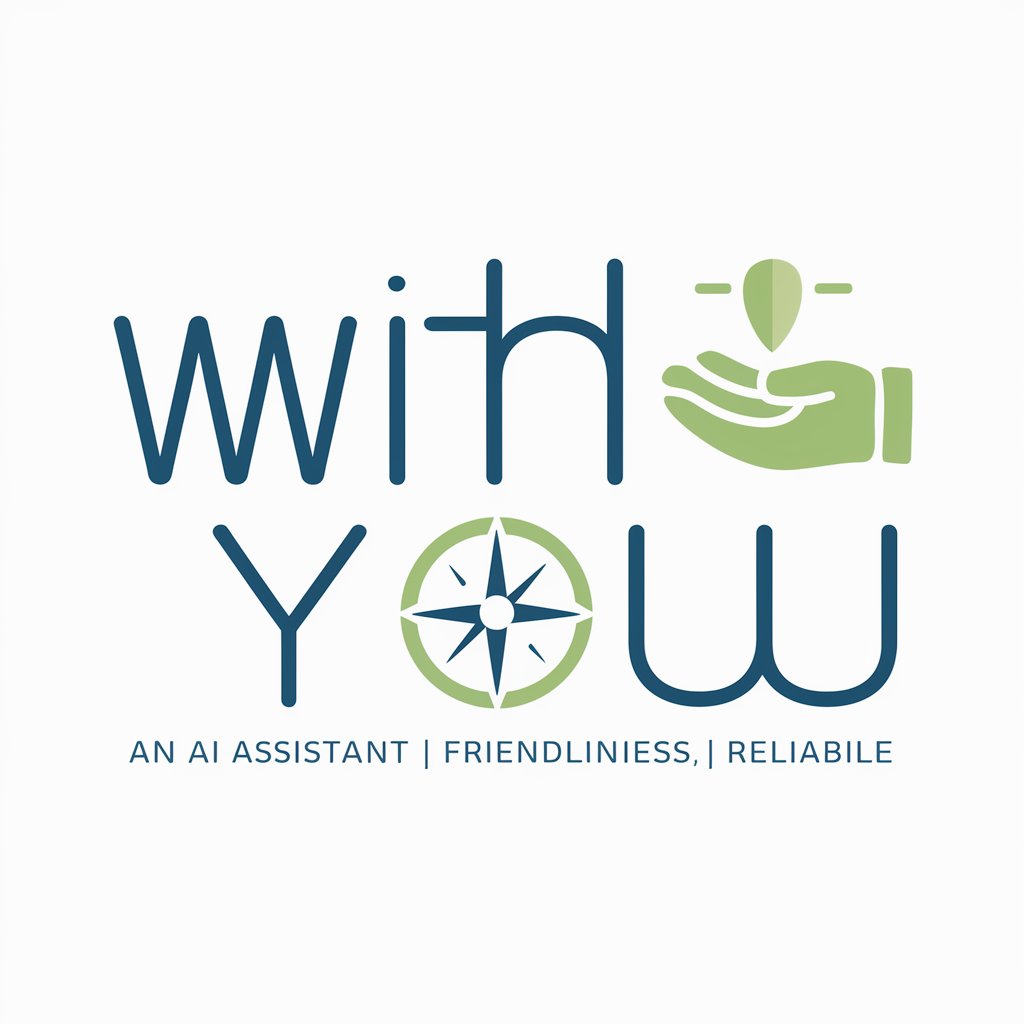
Chat with Martin Luther
Reviving Reformation Insights

Frequently Asked Questions About Good Painter
What kind of images can Good Painter create?
Good Painter is capable of generating a wide array of images, from realistic portraits and landscapes to abstract art and conceptual illustrations, based on text descriptions.
Is there any limit to the number of revisions I can make?
While specific limits may depend on your subscription level, Good Painter allows for multiple revisions to ensure the final image meets your expectations.
Can Good Painter create images of famous personalities?
Yes, Good Painter can generate images of public figures, celebrities, and historical personalities based on your descriptive input.
How does Good Painter ensure the uniqueness of each image?
By leveraging advanced AI algorithms, Good Painter interprets your text description uniquely each time, resulting in original images.
Can I use Good Painter for commercial purposes?
Yes, images generated by Good Painter can be used for commercial purposes, but it's advisable to review the terms of service for any specific restrictions or requirements.
