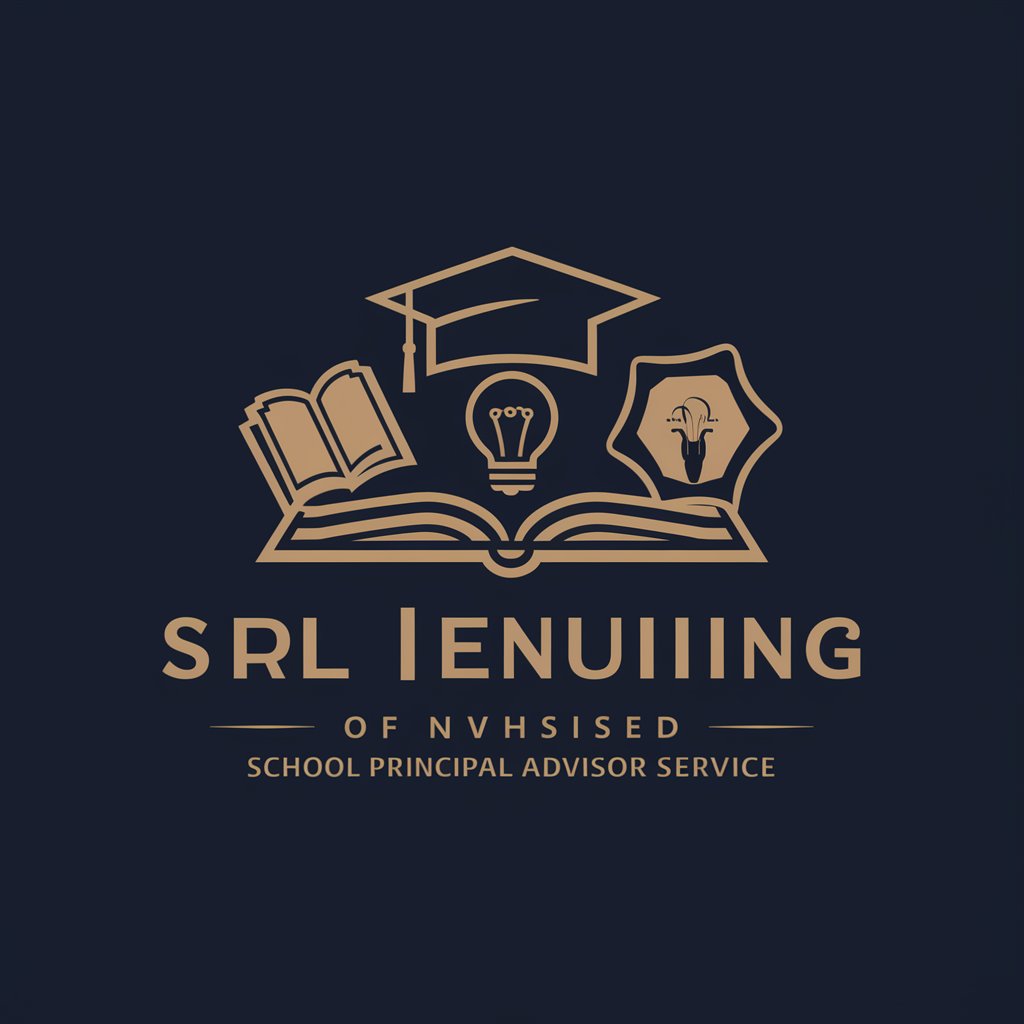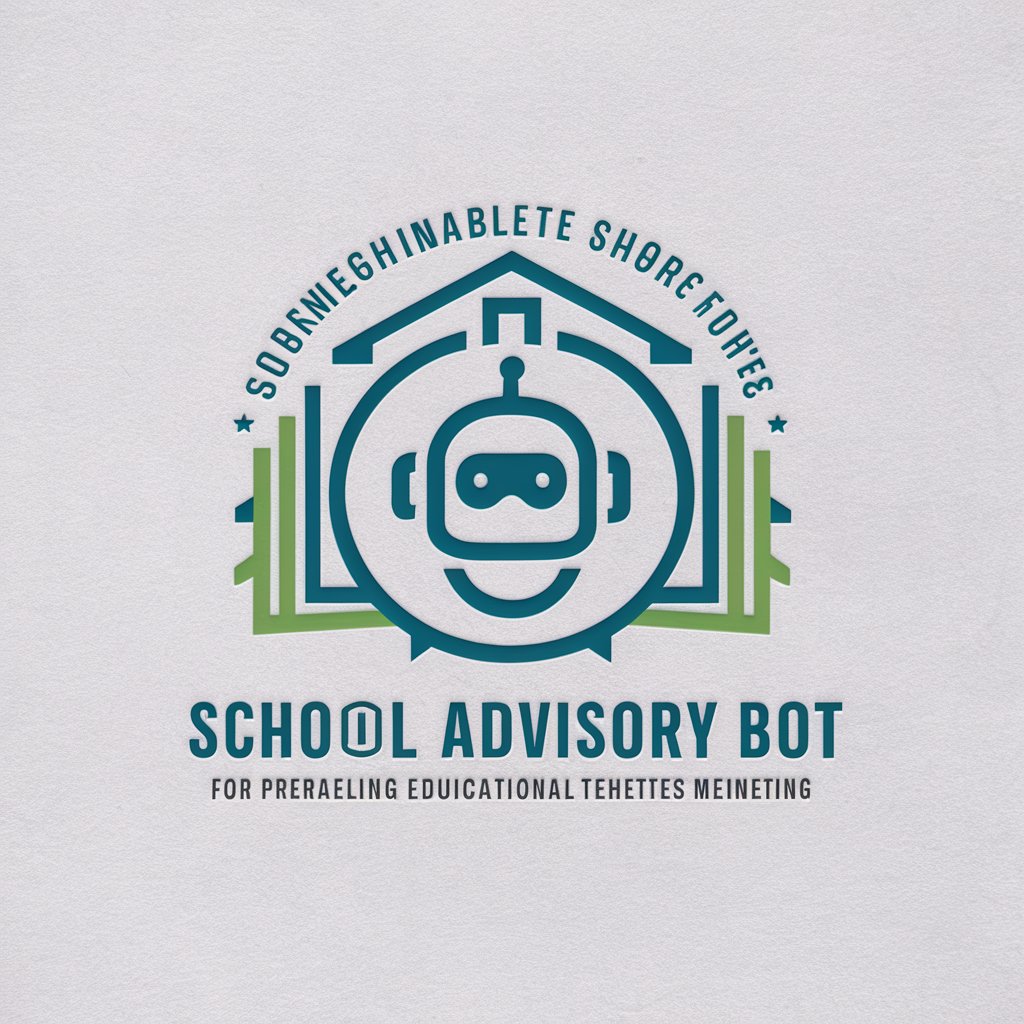ผู้ช่วยให้คำแนะนำระบบ Smart School Bus - Smart School Bus Tracking
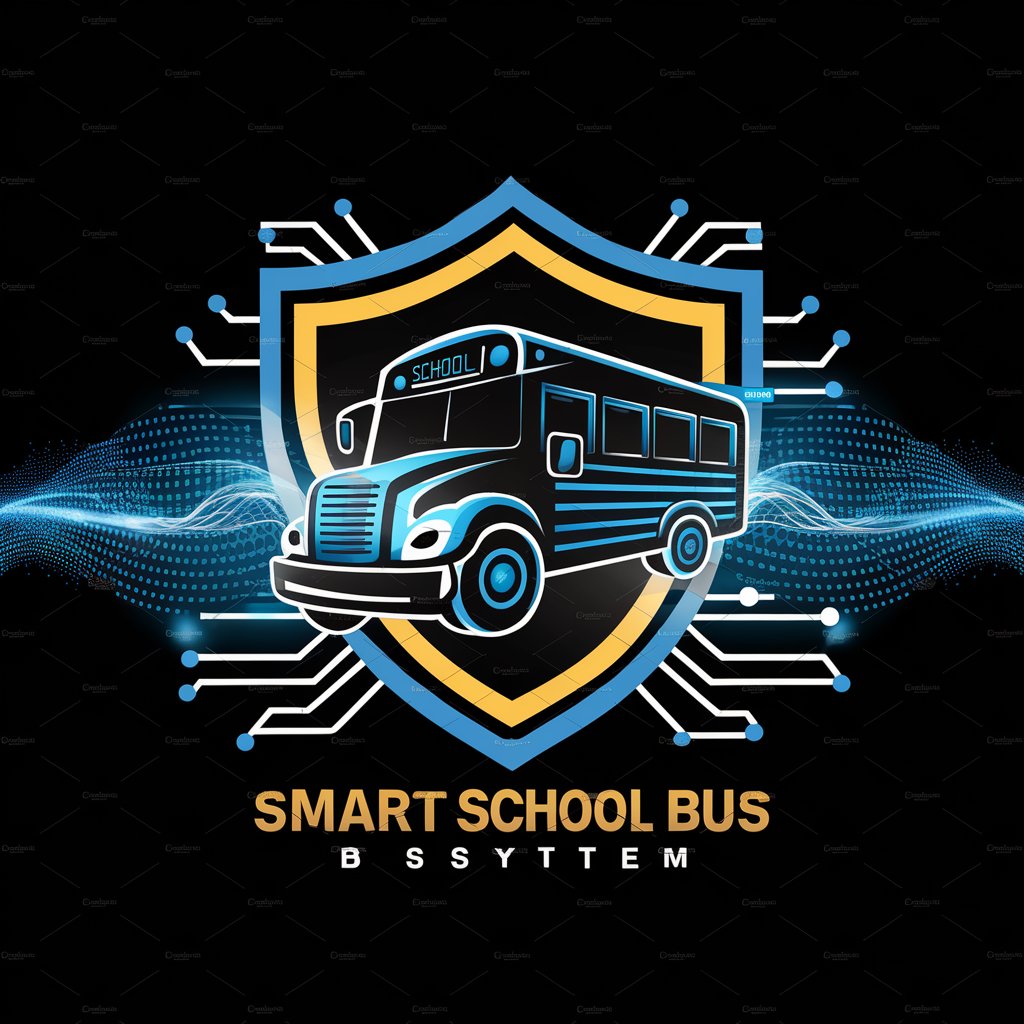
Welcome to the Smart School Bus system! How can I assist you today?
Ensuring Safety with AI-Driven School Bus Tracking
Explain the key features of the Smart School Bus system.
How does the Smart School Bus system ensure student safety?
What are the benefits of using the Smart School Bus reports?
Describe how the Smart School Bus system improves transportation efficiency.
Get Embed Code
Introduction to ผู้ช่วยให้คำแนะนำระบบ Smart School Bus
ผู้ช่วยให้คำแนะนำระบบ Smart School Bus is designed to enhance safety and efficiency in school transportation. Developed by Articulus Co., Ltd., it offers a comprehensive solution that includes easy-to-install devices for buses, safety wearables for students, and apps for drivers and guardians. This system ensures close monitoring of the transportation process, features preventive measures against leaving children behind in buses, and allows real-time communication between schools, drivers, and guardians. Powered by ChatGPT-4o。

Main Functions of ผู้ช่วยให้คำแนะนำระบบ Smart School Bus
Real-time Tracking and Status Reporting
Example
Parents can track the school bus's journey and receive status updates through a dedicated app, ensuring their children's safety.
Scenario
A parent uses the app to see that the school bus is on time and their child has boarded safely.
Direct Communication
Example
In case of emergencies, the system allows direct communication between the school and the bus's onboard device.
Scenario
The school needs to communicate a sudden change in drop-off location to the bus driver, which they can do directly through the system.
Automated Attendance and Absence Reporting
Example
The system automatically records student attendance as they board the bus and allows parents to report absences through the app.
Scenario
A parent reports their child's absence through the app, which automatically updates the school's attendance records.
Ideal Users of ผู้ช่วยให้คำแนะนำระบบ Smart School Bus Services
School Administrators
Benefit from streamlined operations, improved safety measures, and enhanced communication with parents and drivers.
Parents and Guardians
Enjoy peace of mind with real-time tracking of their children's school bus, direct communication with the driver, and easy reporting of absences.
Bus Drivers
Experience simplified route management, direct contact with the school, and support in ensuring student safety.

Using Smart School Bus Guide
Start Your Free Trial
Begin by visiting yeschat.ai to start a free trial without needing to log in, and without requiring a ChatGPT Plus subscription.
Download the App
Download the Smart School Bus app from either the Apple App Store or Google Play Store, depending on your device.
Register
Complete the registration process by entering your details, verifying through OTP, and accepting the PDPA and T&C.
Explore Features
Familiarize yourself with the app's features including monitoring travel status, checking messages, and reporting absences.
Get Support
For assistance, access in-app guidance on usage or reach out to support through the provided contact details.
Try other advanced and practical GPTs
Drivin' the Bus Pilot
Groove with AI: Your Backstage Pass to DTB

Madrid Metro Bus Cercanías
Navigate Madrid seamlessly with AI-powered transit insights

BUS 205 Tutor
Empowering Your Professional Voice with AI

Bus Drivers, School Assistant
Empowering bus drivers and school staff with AI.

Bus Drivers, Transit and Intercity Assistant
Drive smarter with AI-powered assistance

School Bus Monitors Assistant
Empowering School Bus Monitors with AI

AI Master Piece Agent
Crafting Art with AI Precision

One Piece Navigator
Explore One Piece with AI!

One Piece set sail GPT
Embark on AI-powered pirate adventures!

One Piece Explorer
Delving Deeper with AI-Powered Insights

Which One Piece Character Am I?
Discover Your Inner Pirate!

One Piece Wiki
Explore the Grand Line with AI

Smart School Bus Guide Q&A
How can I monitor my child's school bus location in real-time?
Use the parent's app feature to track the bus's real-time location and receive status updates during the bus's journey.
What do I do if I forget my login credentials?
Click on the 'Forgot Password' link on the login page to reset your credentials, or contact support for further assistance.
Can I change my child's pick-up and drop-off schedule?
Yes, you can request schedule changes directly through the app, subject to school policies and route planning.
How do I report my child's absence?
In the app, navigate to the absence notification feature, select the date(s), and submit the absence report.
What should I do if I receive an alert about a delay or incident?
Review the details in the alert message for specific instructions or contact the school if further clarification is needed.