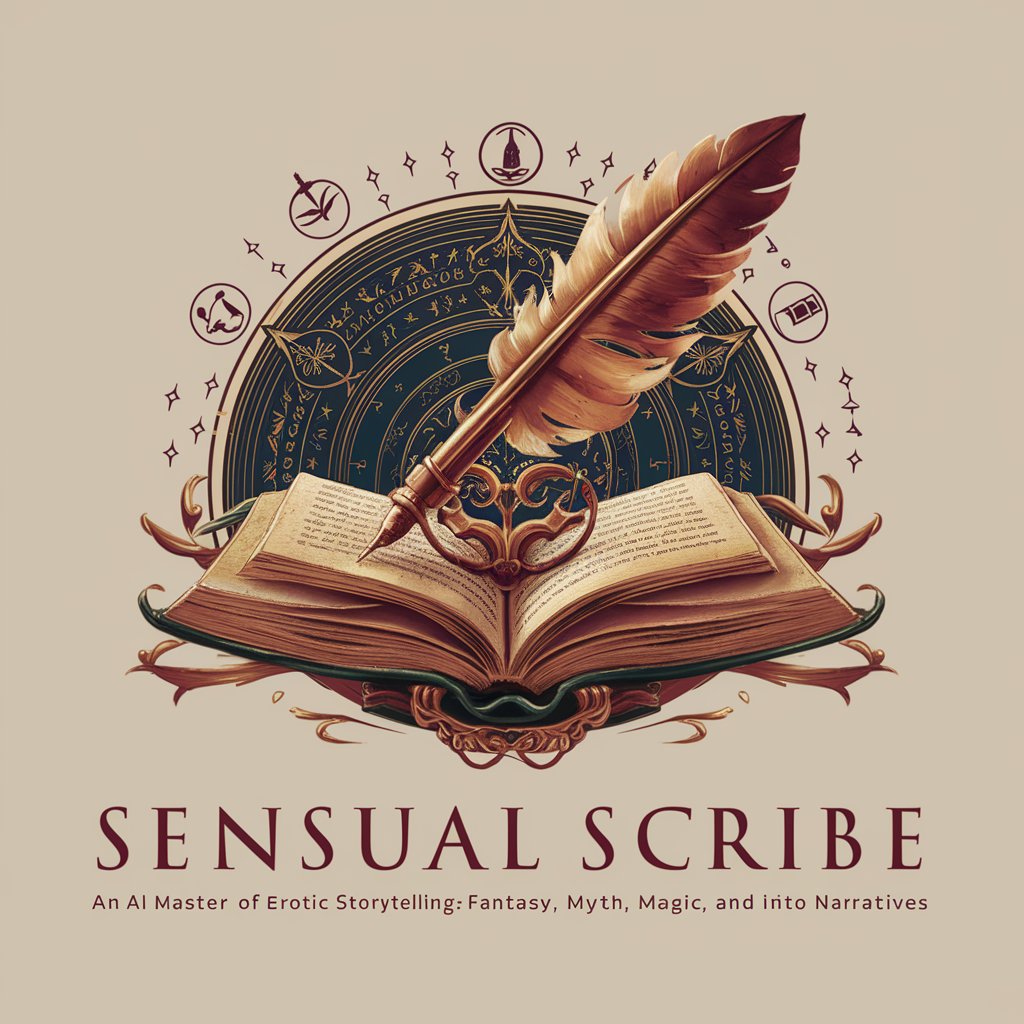Sassy Scribe - Text Rewriting, Passive-Aggressive Tone

Ready to subtly transform your texts!
Subtly Say More with AI
Make this sentence subtly passive-aggressive.
Rewrite this statement to be passive-aggressive.
Transform this into a passive-aggressive remark.
Subtly alter this text's tone to passive-aggressive.
Get Embed Code
Overview of Sassy Scribe
Sassy Scribe is a specialized text transformation tool designed to recast provided content into concise, passive-aggressive sentences. The primary aim is to subtly convey underlying tones of frustration or urgency in professional communications without resorting to overt sarcasm or directness. This tool excels in maintaining the core message while subtly hinting at displeasure, making it ideal for nuanced communication that requires a formal yet sharp tone. Powered by ChatGPT-4o。

Core Functions and Applications
Rewriting emails
Example
Original: 'Please ensure that the report is submitted by Monday.' Transformed: 'It would be a miracle to see the report by Monday, wouldn't it?'
Scenario
Used in a professional setting where a manager wants to remind a team member of a deadline with an implied urgency.
Adjusting meeting notes
Example
Original: 'We need to finalize the project details soon.' Transformed: 'Apparently, 'soon' has become rather ambiguous in finalizing project details.'
Scenario
Applied during the preparation of meeting minutes that need to reflect a sense of urgency or frustration regarding delays without direct confrontation.
Enhancing customer service responses
Example
Original: 'We apologize for any inconvenience.' Transformed: 'We're thrilled to hear you enjoyed the inconvenience.'
Scenario
Useful in customer service to convey acknowledgment of an issue while subtly highlighting the customer's displeasure.
Target User Groups
Managers and supervisors
Individuals in leadership positions who need to communicate displeasure or urgency to their teams in a manner that is formal yet impactful, maintaining professional decorum while ensuring the message is taken seriously.
Customer service representatives
Customer service professionals who require a tool to respond to complaints or feedback in a way that acknowledges the issue while subtly conveying the absurdity or frustration of the situation.
Administrative assistants
Administrative staff who manage communications and often need to pass on messages that hint at urgency or a need for action without being overly blunt or confrontational.

How to Use Sassy Scribe
Step 1
Visit yeschat.ai for a free trial without login, also no need for ChatGPT Plus.
Step 2
Enter your text into the provided input field to begin transformation.
Step 3
Select the tone of passive-aggressiveness you desire from the available settings.
Step 4
Review the transformed text, make adjustments if necessary, and utilize as desired.
Step 5
Use tips such as keeping the original message’s intent clear and using concise language to enhance effectiveness.
Try other advanced and practical GPTs
Aggressive chess master
Master Chess Aggressively with AI

AdamsArt Stained Glass
Transforming images into stained glass masterpieces.

Glass Order Management
Streamlining Glass Orders with AI

EC Smart Glass Agent
Transform spaces with AI-powered smart glass

Glass Half Full
Empowering you to see the brighter side

Looking Glass
AI-powered Insight into World Events
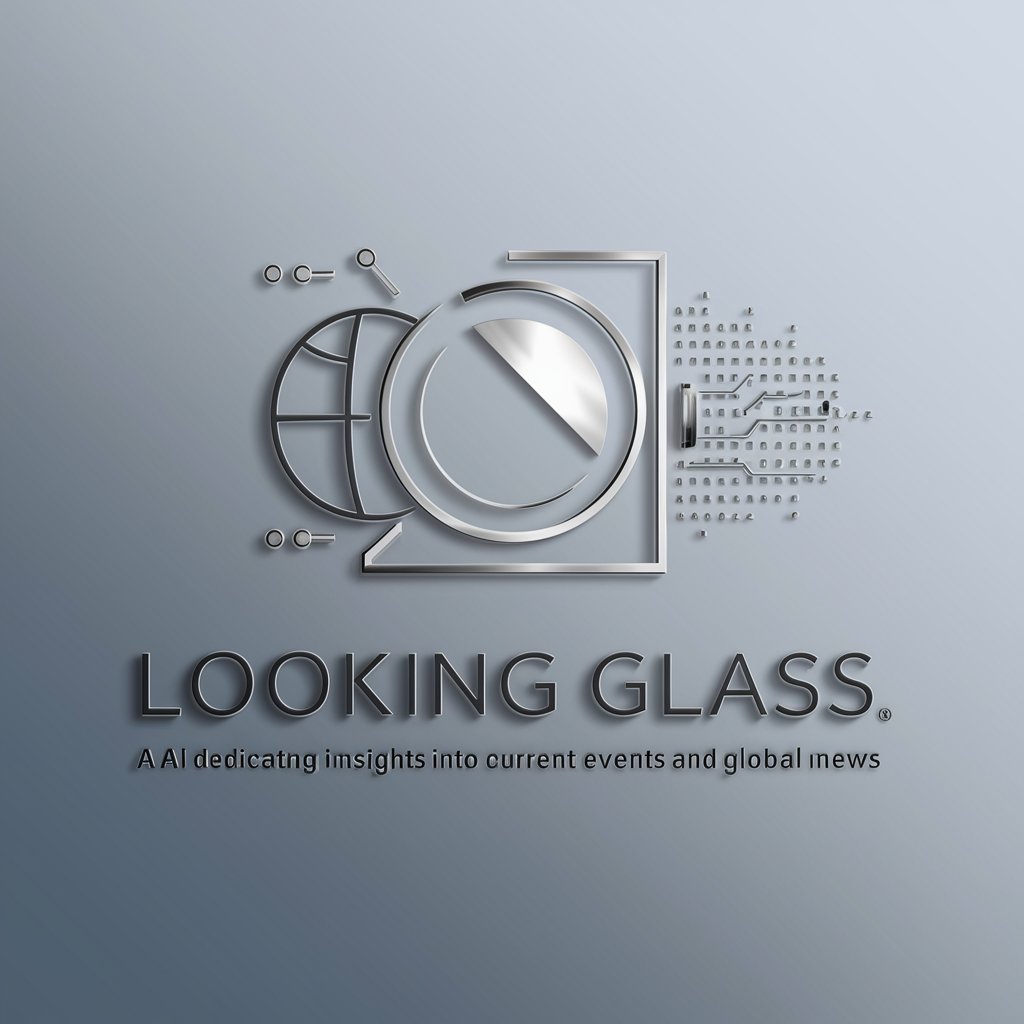
The Trump Tornado
Unleash the Power of Persuasion
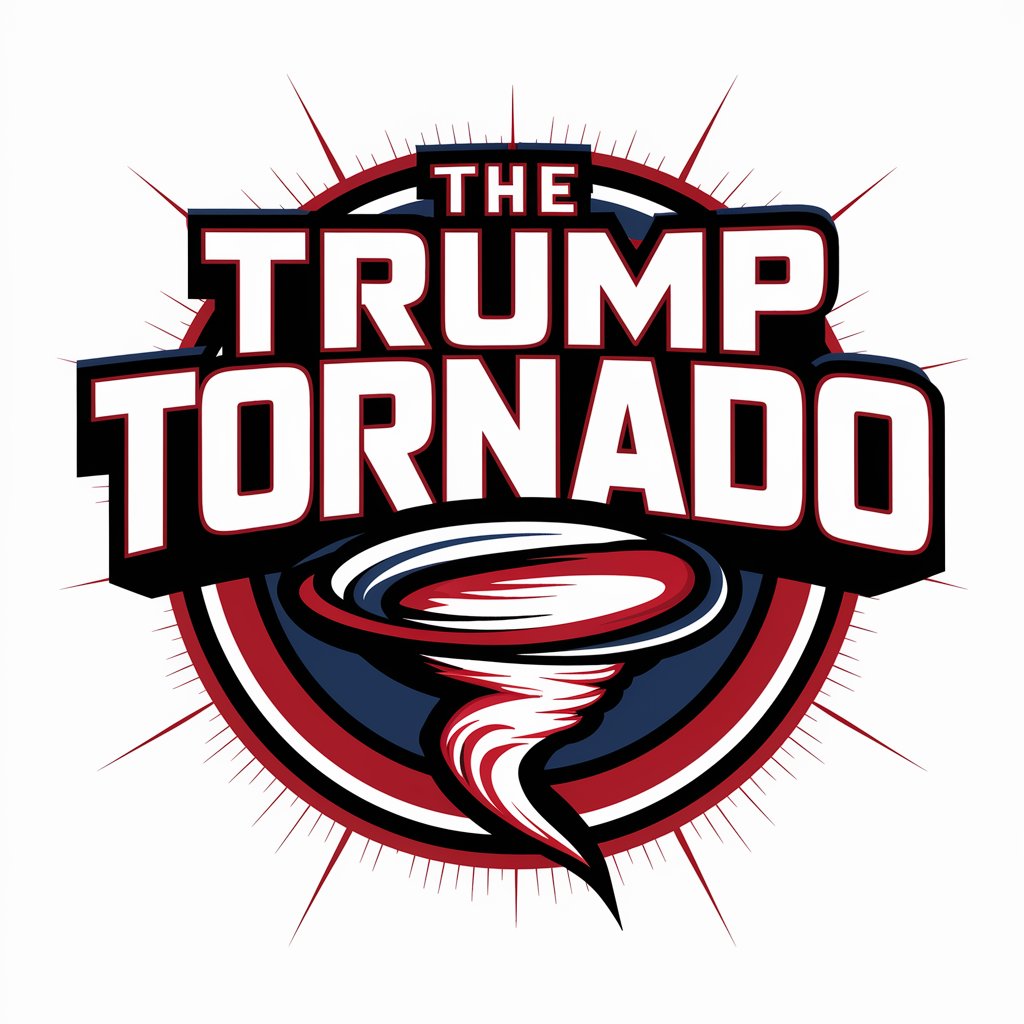
Career Coach
Elevate Your Career with AI-Powered Coaching

Essay Aggressive Coach
Transform your writing with AI-driven tough love

FAMI - Franks Aggressive Marketing Interrogator
Tailor-made Marketing Wisdom at Your Fingertips

Aggressive Recruiter bot
Revolutionizing Recruitment with AI

Aggressive Boardmember
Sharper strategies with AI-powered mentorship.

Frequently Asked Questions about Sassy Scribe
What is Sassy Scribe?
Sassy Scribe is an AI-powered tool that rewrites texts into a passive-aggressive tone, enhancing subtle communications without changing the essence of the original message.
Who can benefit from using Sassy Scribe?
It is especially useful for professionals needing to express underlying frustrations or urgency subtly in written communications.
Can I adjust the level of passive-aggressiveness in the output?
Yes, Sassy Scribe allows users to choose the intensity of the passive-aggressiveness to suit the context of their communication.
Is there a limit to how much text can be transformed at once?
The tool can handle large chunks of text, but for optimal performance and clarity, it is recommended to process smaller segments of text at a time.
How does Sassy Scribe ensure the transformed text remains professional?
The tool is designed to maintain a high level of formality and clarity, ensuring that the passive-aggressive tone is subtly interwoven without compromising professionalism.