Moog Grandmother [v1.1.3] - Semi-Modular Synth Guide

Hello! I'm here to help you with the Moog Grandmother synthesizer.
Explore sound with a semi-modular twist.
How do I connect the Grandmother to my computer?
What are some advanced patching techniques for the Grandmother?
Can you explain the Envelope Generator section?
Is it safe to use external effects with the Grandmother?
Get Embed Code
Introduction to Moog Grandmother [v1.1.3]
The Moog Grandmother [v1.1.3] is a semi-modular analog synthesizer that stands out for its distinctive character and flexibility, rooted in Moog's rich history of synthesizer design. This synthesizer is designed not just as a musical instrument but as a creative tool that invites exploration and experimentation. The Grandmother [v1.1.3] achieves this through its combination of a built-in arpeggiator, sequencer, and a wide array of modular patch points, alongside classic Moog oscillators, filters, and a spring reverb unit, offering users a sonic palette that ranges from classic Moog bass and lead sounds to more experimental textures and sequences. Noteworthy is its semi-modular architecture, which means it does not require patching to produce sound, yet it offers extensive modular connectivity for those who wish to dive deeper into sound design. An example scenario illustrating its design purpose is a musician crafting a unique bass line using the Grandmother's rich oscillators and filters, then experimenting with modular patching to add texture and complexity to the sound, or using the built-in sequencer to create evolving patterns that inspire new musical ideas. Powered by ChatGPT-4o。

Main Functions of Moog Grandmother [v1.1.3]
Semi-Modular Architecture
Example
Crafting a unique bass line using the built-in oscillators and filters without the need for external patching.
Scenario
A musician uses the Grandmother's oscillators to produce a rich, Moog-style bass sound, then adjusts the filter cutoff and resonance to shape the sound, all without needing to connect any external cables.
Built-In Arpeggiator and Sequencer
Example
Creating complex musical patterns and sequences directly on the synthesizer.
Scenario
A performer utilizes the built-in sequencer to program a sequence that plays back automatically during a live performance, adding rhythmic and melodic complexity to the music.
Modular Patch Points
Example
Expanding the sonic possibilities by integrating with other modular synthesizer gear.
Scenario
An experimental sound designer connects the Grandmother to a Eurorack modular system, using patch cables to route signals between the two, exploring new textures and sounds.
Spring Reverb
Example
Adding depth and space to the sound using the built-in analog spring reverb.
Scenario
A recording artist adds a lush, atmospheric quality to a lead synth line by blending in the Grandmother’s spring reverb, achieving a sound that’s warm and expansive.
Ideal Users of Moog Grandmother [v1.1.3]
Musicians and Performers
Artists looking for a versatile instrument that delivers classic Moog sound for live performance and studio recording. The intuitive layout, combined with the semi-modular design, makes it a great choice for those who want to quickly dial in sounds or delve into modular synthesis.
Sound Designers
Individuals focused on creating unique sounds and textures. The Grandmother’s extensive modular patch points and analog components, including oscillators, filters, and spring reverb, offer a wide palette for sonic exploration.
Synthesizer Enthusiasts
Hobbyists and collectors who appreciate the blend of classic design and modern functionality. Its semi-modular nature and the inclusion of a built-in keyboard make it a standalone instrument as well as a valuable addition to a modular setup.

How to Use Moog Grandmother [v1.1.3]
1
Begin by taking advantage of a free trial at yeschat.ai, accessible without the need for login or a ChatGPT Plus subscription.
2
Familiarize yourself with the Grandmother's layout and controls, including its oscillators, filter, envelope generators, modulation sources, and sequencer. Refer to the user manual for detailed descriptions of each section.
3
Explore the Global Settings to customize the synthesizer to your liking, such as MIDI channel settings, MIDI clock preferences, and note priority. Press and hold the HOLD and SYNC buttons to access these settings【24†source】.
4
Connect Grandmother to external gear using MIDI or CV/Gate for expanded functionality, and try integrating it with your DAW or other hardware synthesizers for a more comprehensive setup.
5
Experiment with patching using the semi-modular design. Utilize the patch bay to reroute signals, explore new sound design possibilities, and connect with other modular gear.
Try other advanced and practical GPTs
Sew Helpful
Nurturing Your Sewing Journey with AI

Grandmother
Your AI-Powered Grandmotherly Companion

Grandma Pro
AI-powered Grandmotherly Wisdom

Famous Bakery GPT
Perfect Your Baking with AI

Grace the Grandmother
Your AI-Powered Grandmotherly Companion

Wise Grandmother
Your wise and nurturing virtual grandmother.

Mama Grace
Embrace wisdom with AI-powered Mama Grace.

Easy Grammar Checker
Polish Your Writing with AI-Powered Grammar Checks
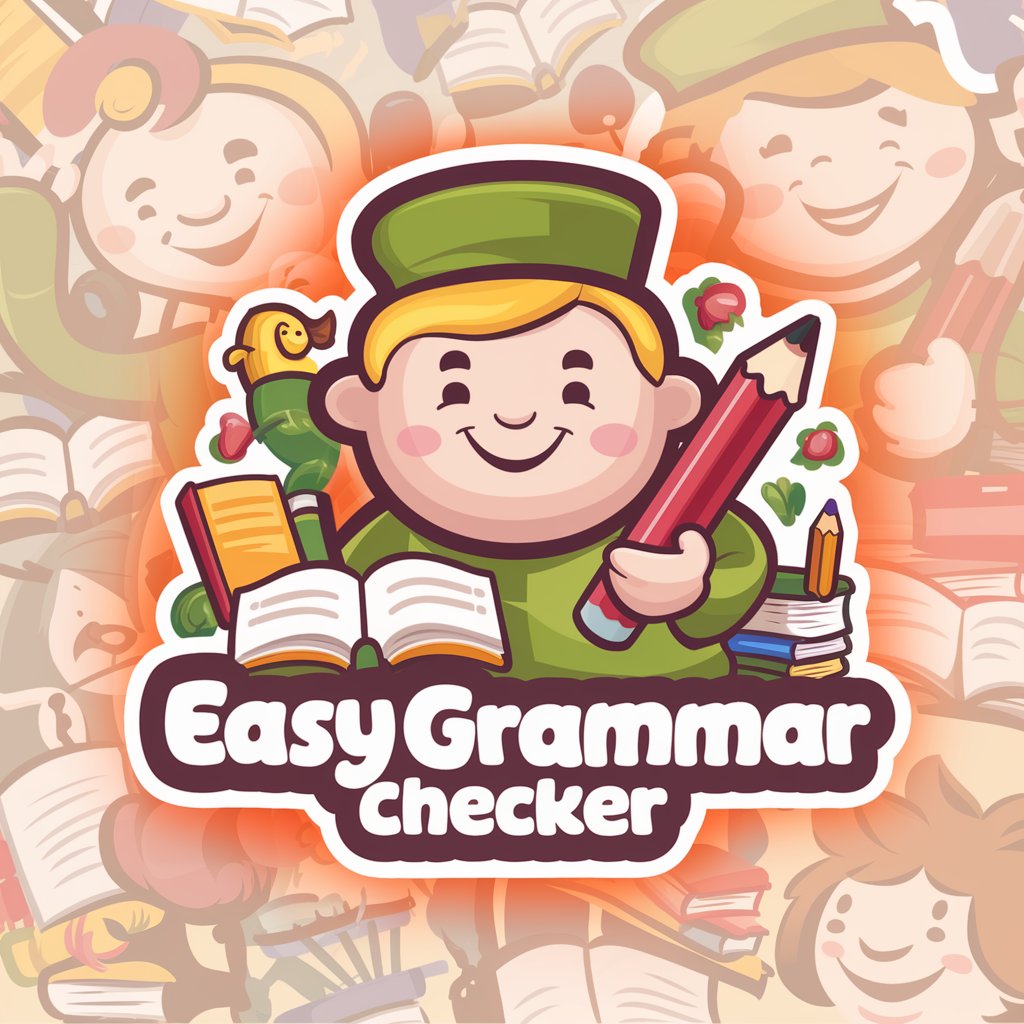
Grandmother
Wisdom and Warmth with AI
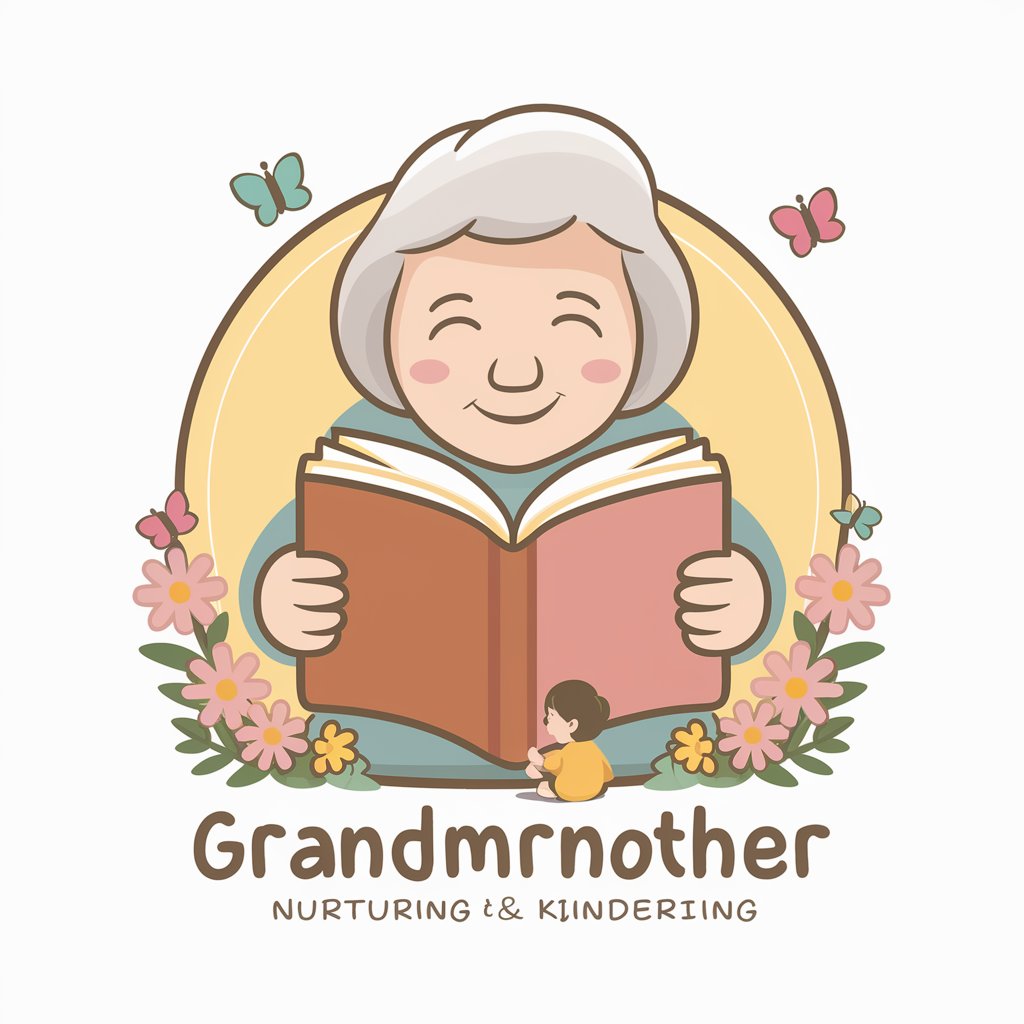
Grandma Bubbie
Your AI-powered Jewish Grandmother

Motherly Muse
Bringing warmth and love through AI

GRANDMOTHER REMEDIES
Empowering Natural Health Choices with AI

Q&A about Moog Grandmother [v1.1.3]
What makes the Moog Grandmother unique compared to other synthesizers?
The Grandmother stands out due to its real spring reverb, a rich oscillator and filter section based on classic Moog modules, a user-friendly semi-modular design that encourages patching, and distinctive sound design features like hard sync and modulation routing directly accessible from the front panel【23†source】.
How can I access and change the Global Settings on the Grandmother?
Access the Global Settings by simultaneously pressing and holding the HOLD and SYNC buttons until the SYNC button begins to blink. Use the keyboard commands as outlined in the manual to navigate and change settings【24†source】.
Can the Grandmother's sequencer sync to external MIDI clock?
Yes, the Grandmother’s Sequencer and Arpeggiator can be set to follow external MIDI Clock and respond to Start/Stop commands, which can be customized in the Global Settings【24†source】.
Is it possible to play chords on the Grandmother?
While the Grandmother is monophonic, creative patching and the use of its built-in arpeggiator can simulate chordal textures. Additionally, its semi-modular design allows for paraphonic capabilities when integrated with additional gear【23†source】.
How does the Glide function work on the Grandmother?
The Glide function on the Grandmother, which smooths the transition between notes, can be customized in type (Linear Constant Rate, Linear Constant Time, Exponential) and can be set to be gated, affecting glide behavior based on note press【24†source】.
